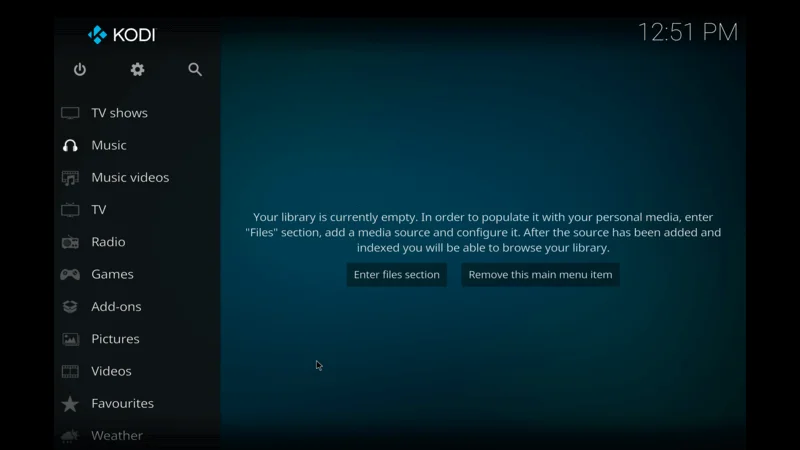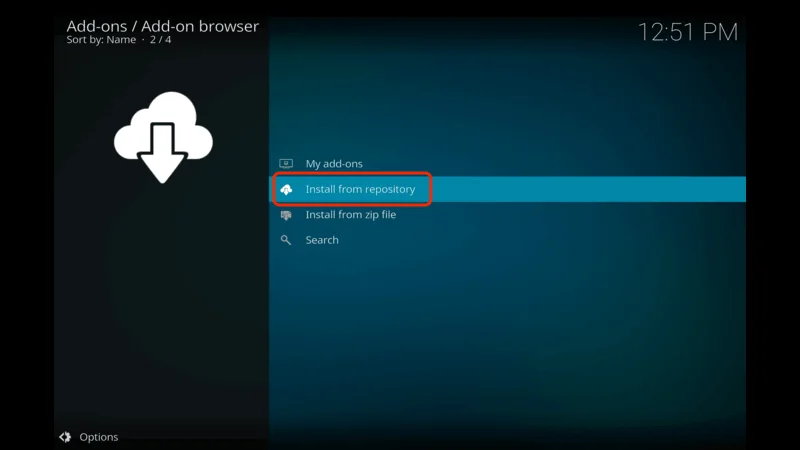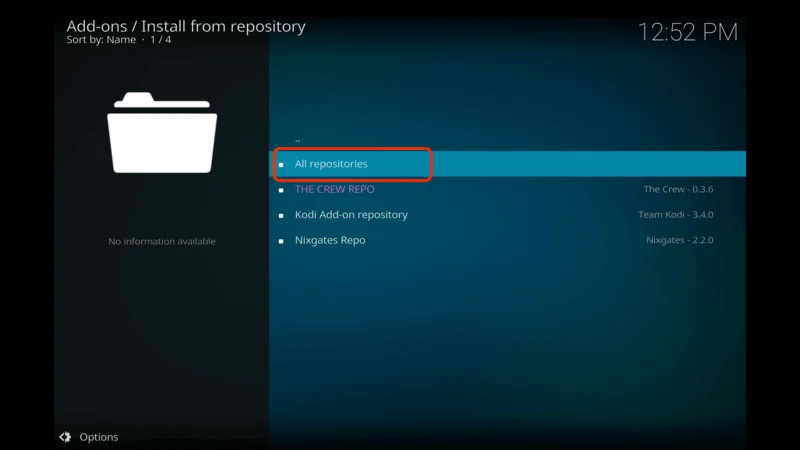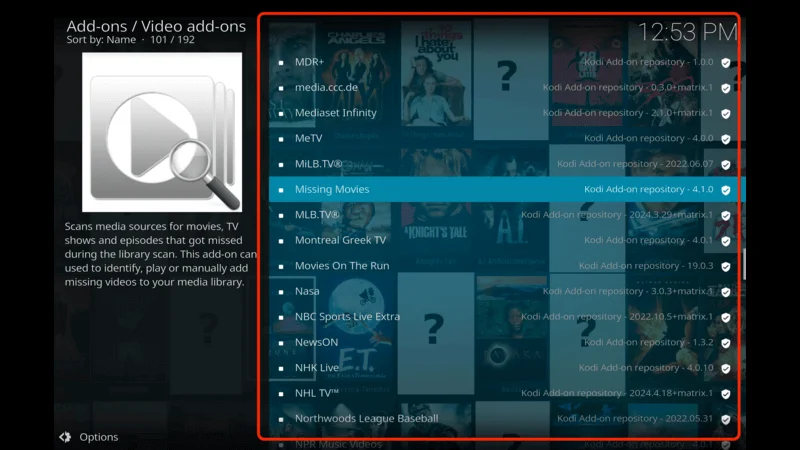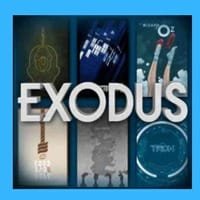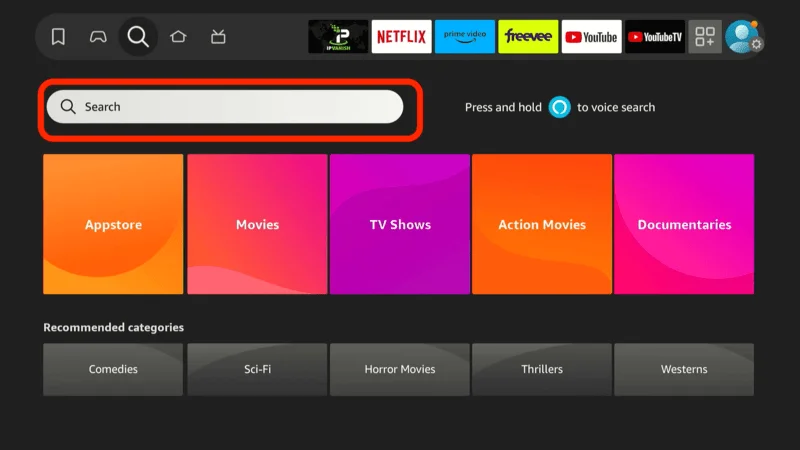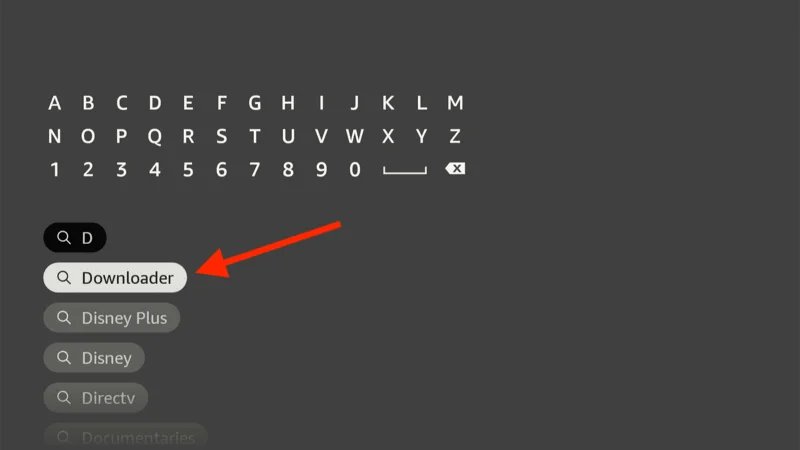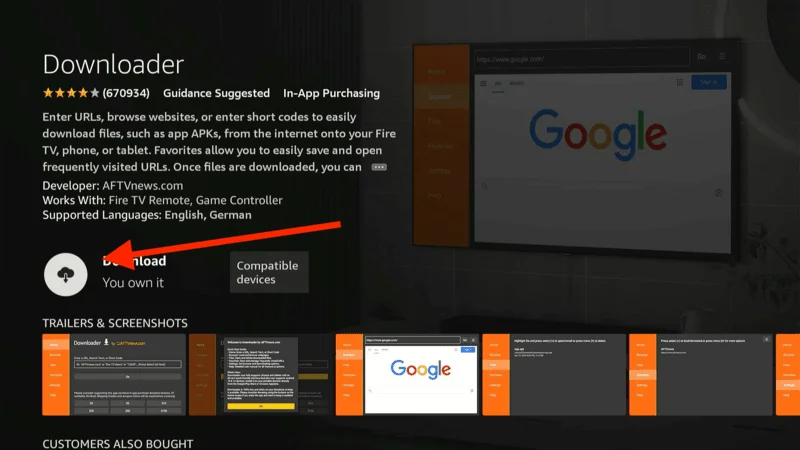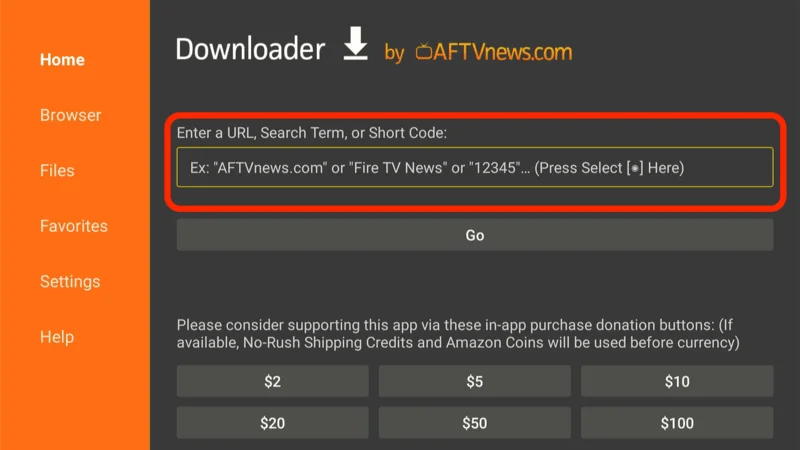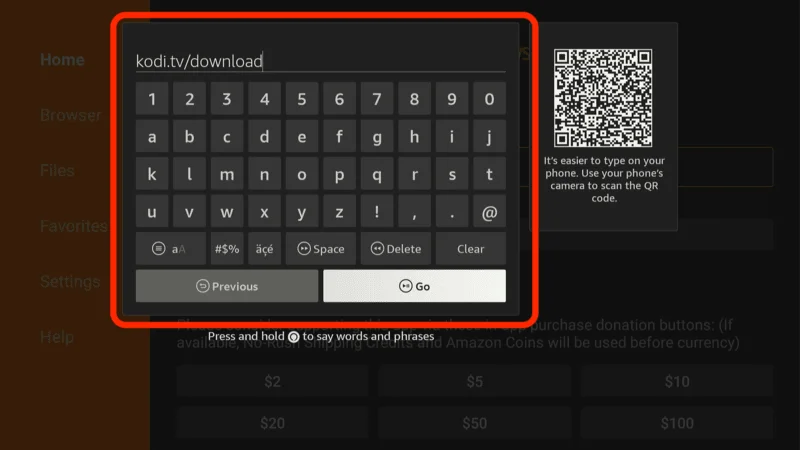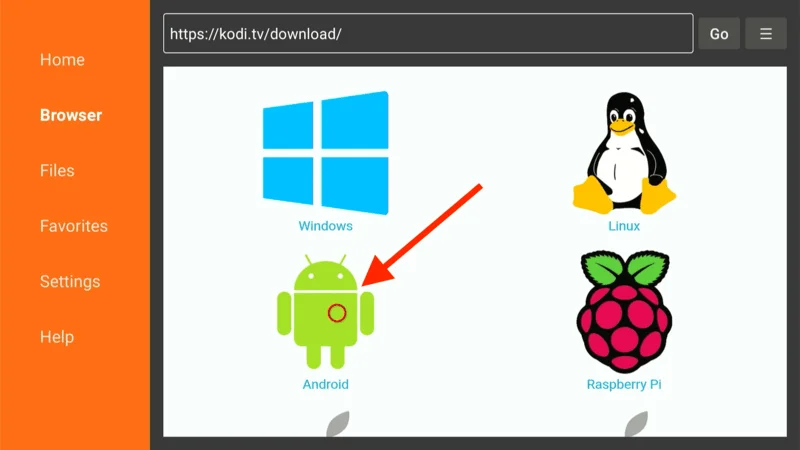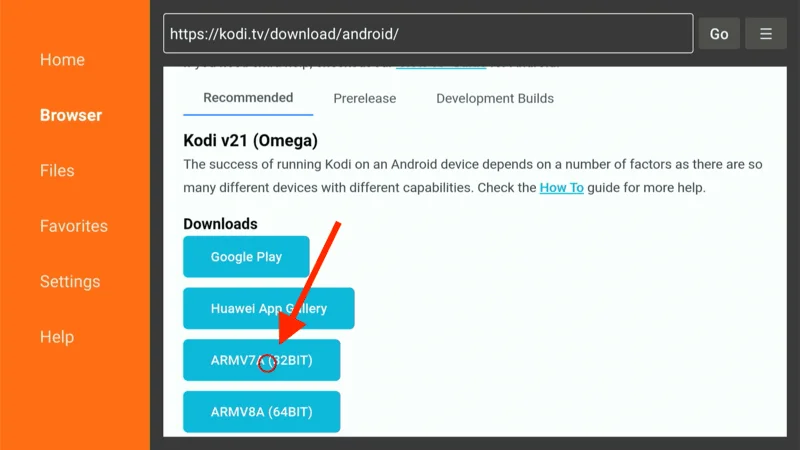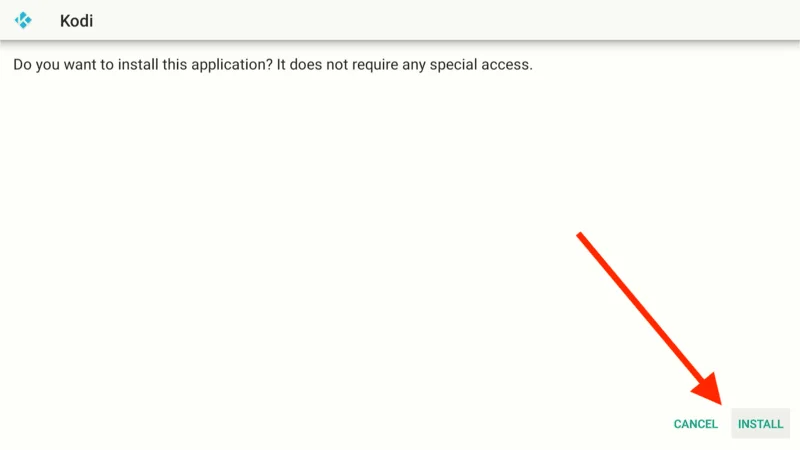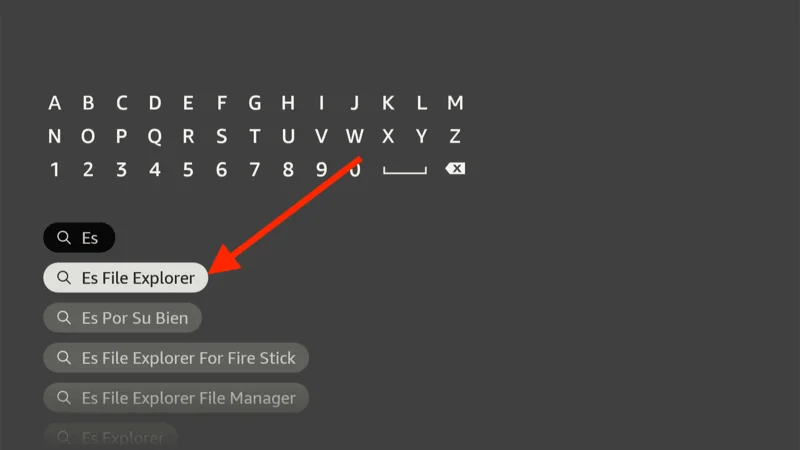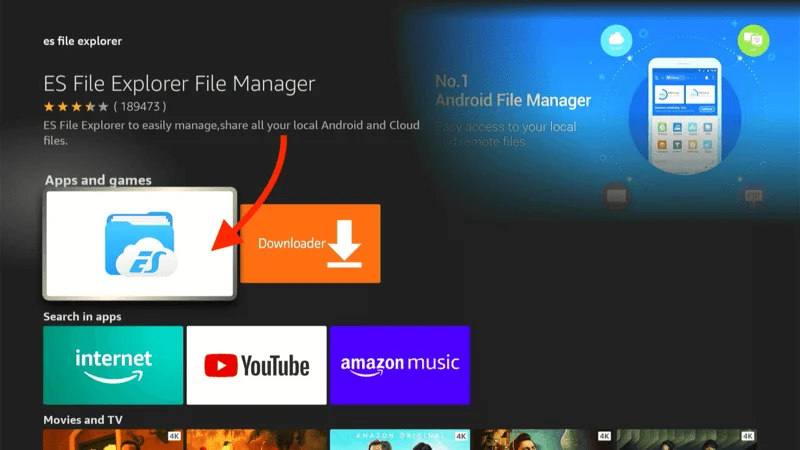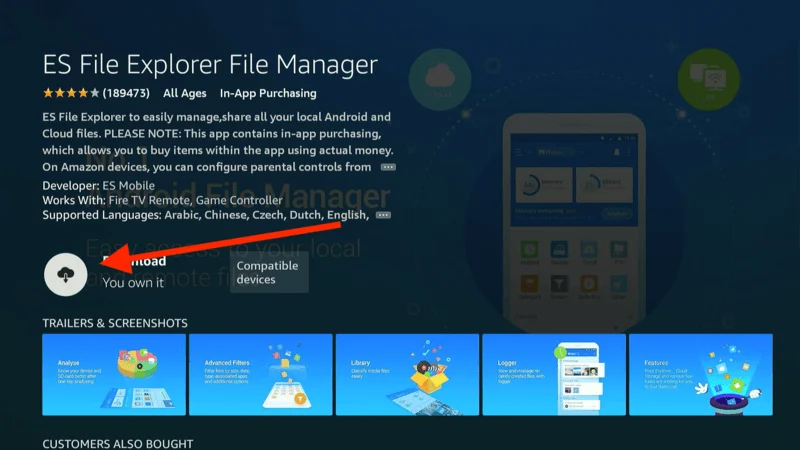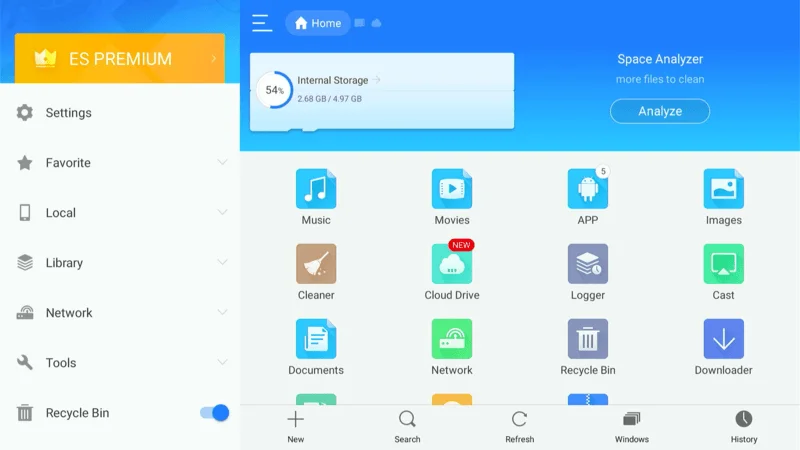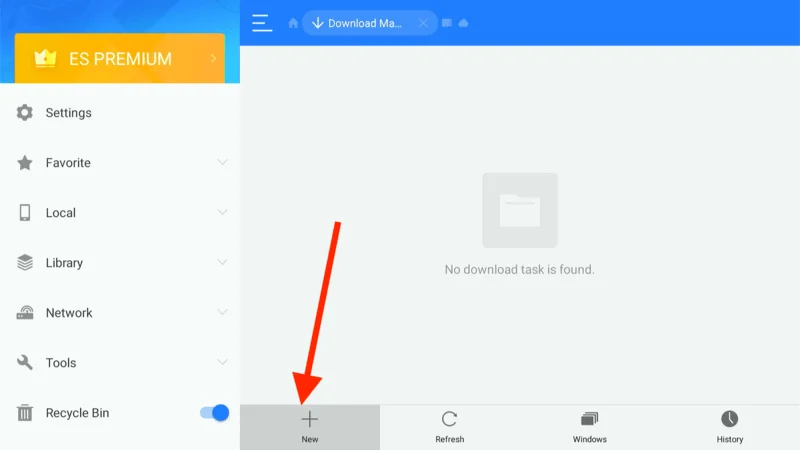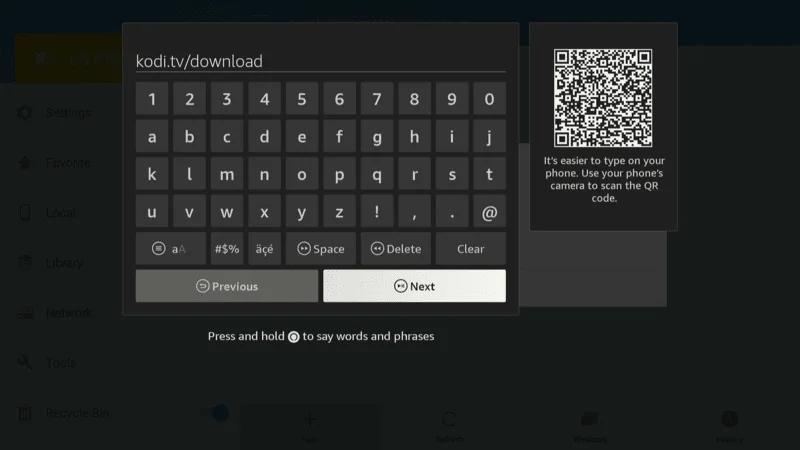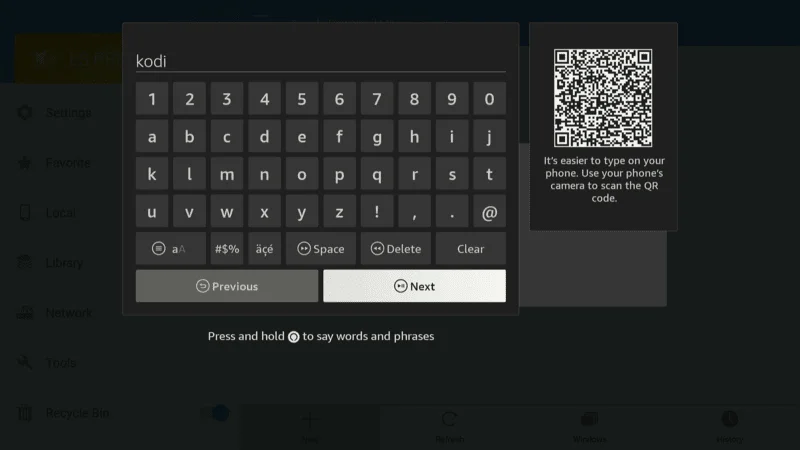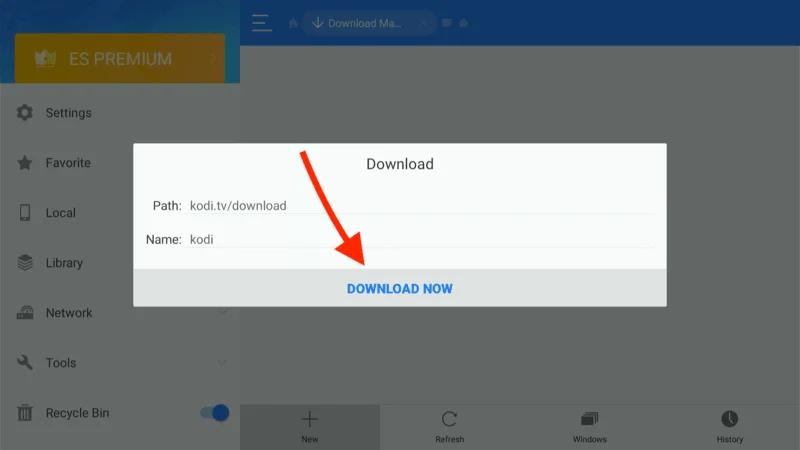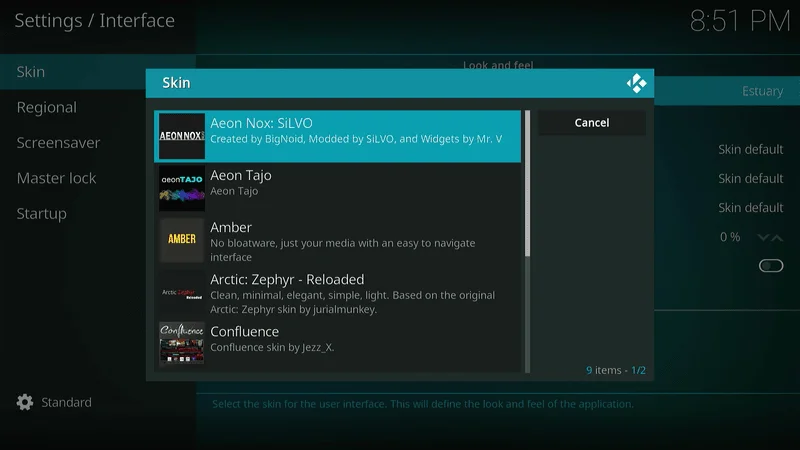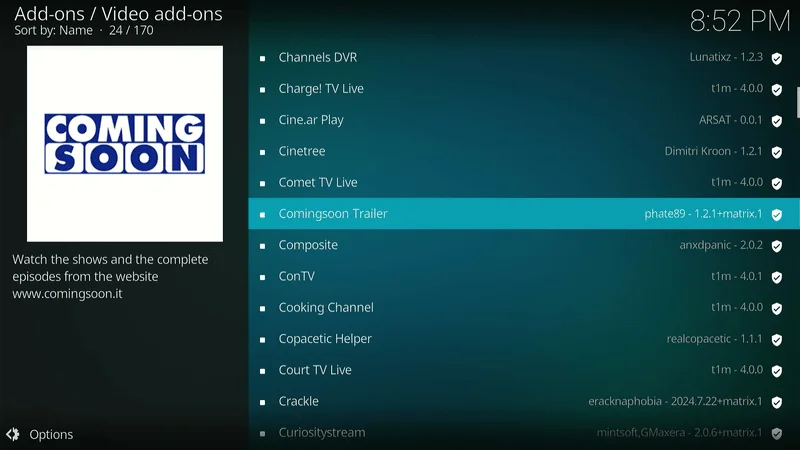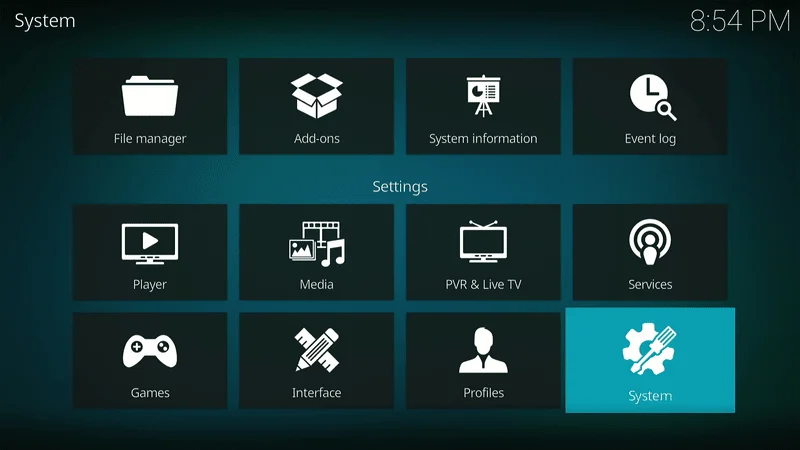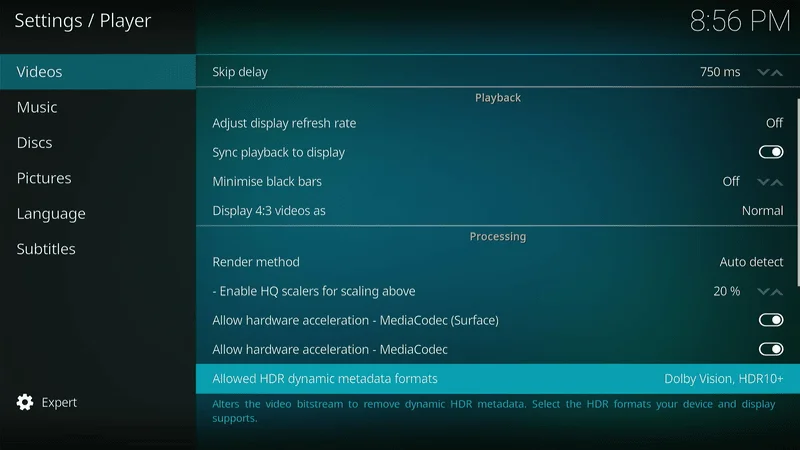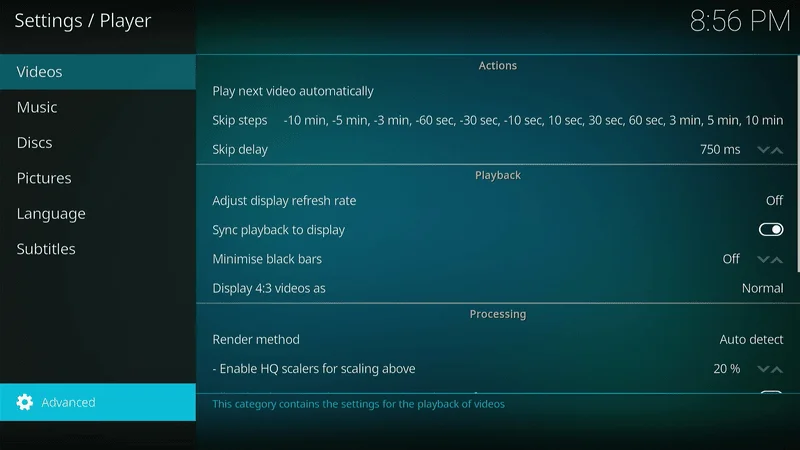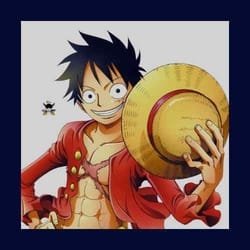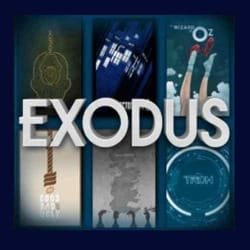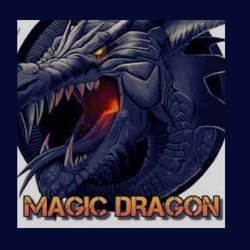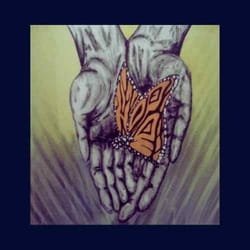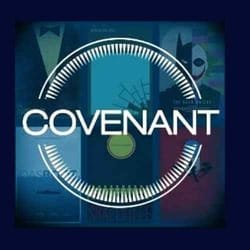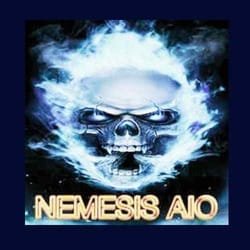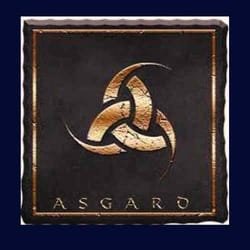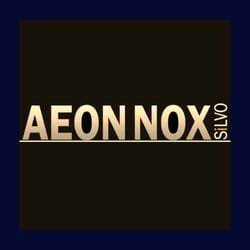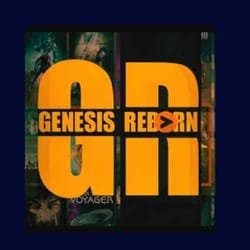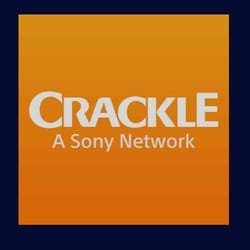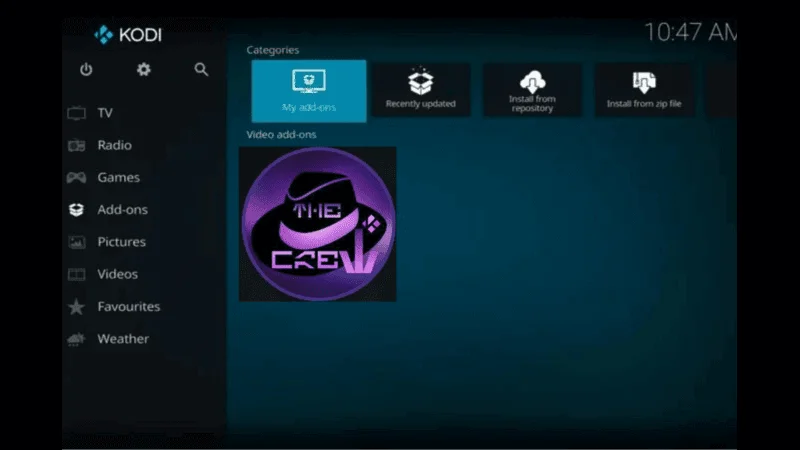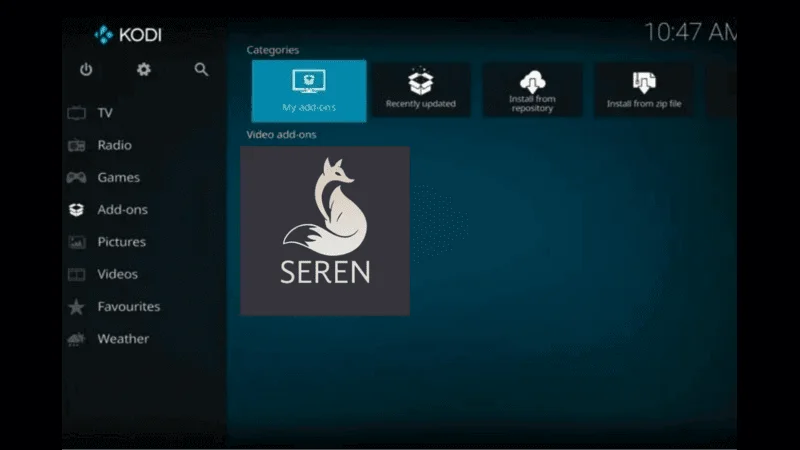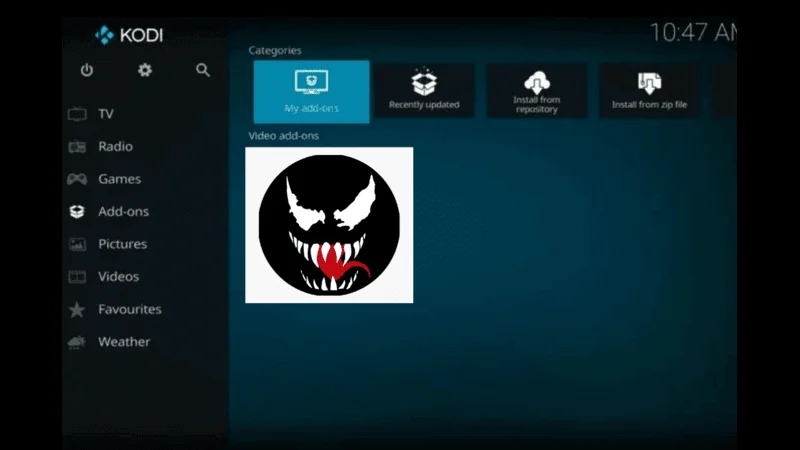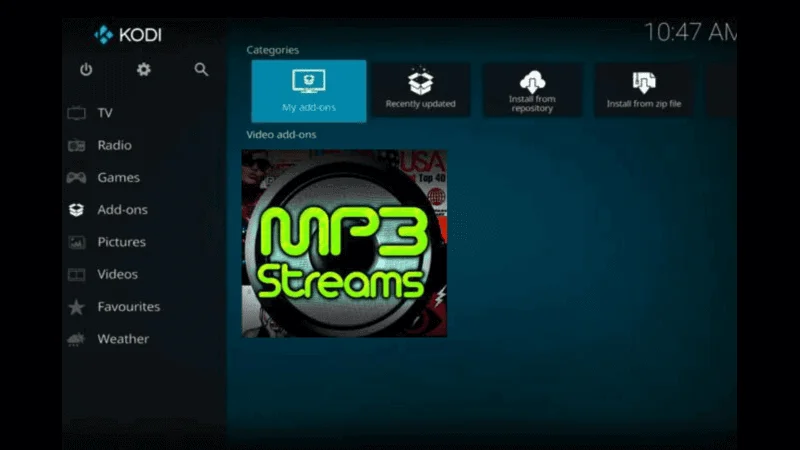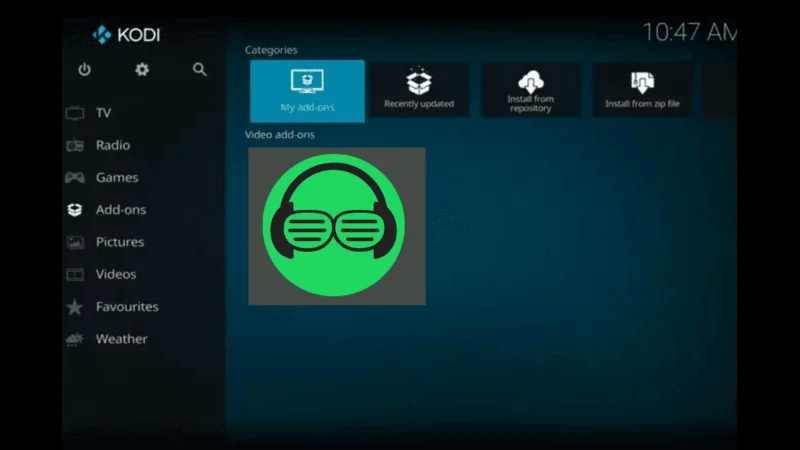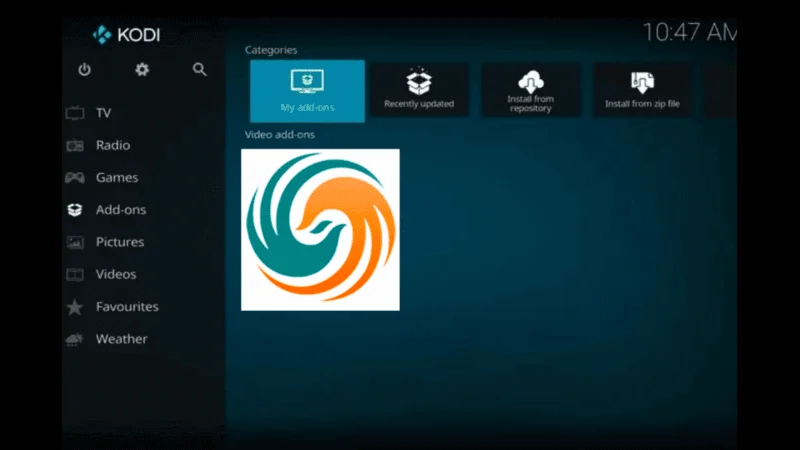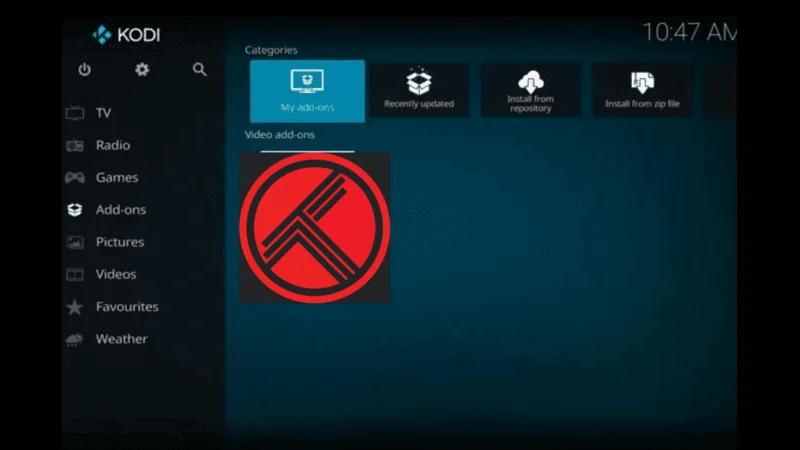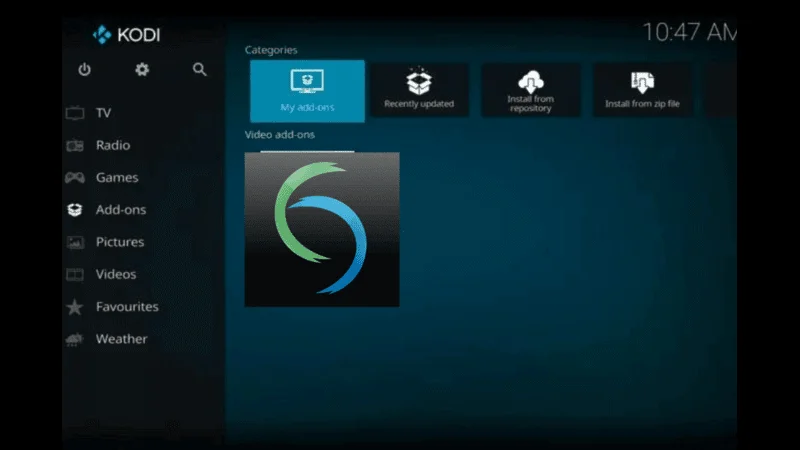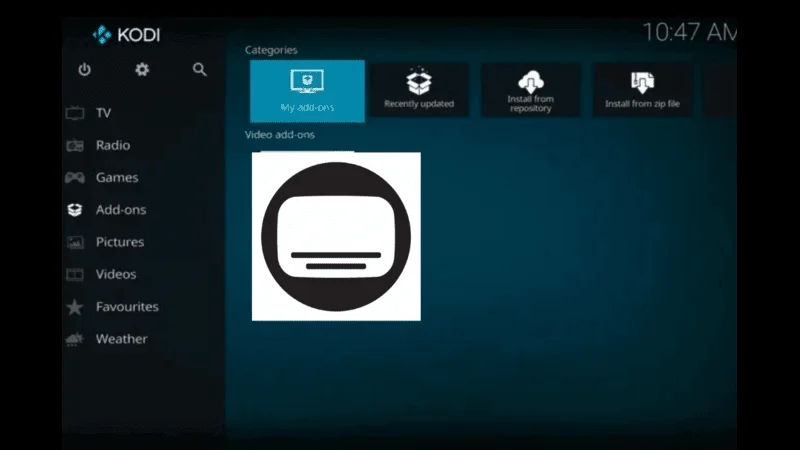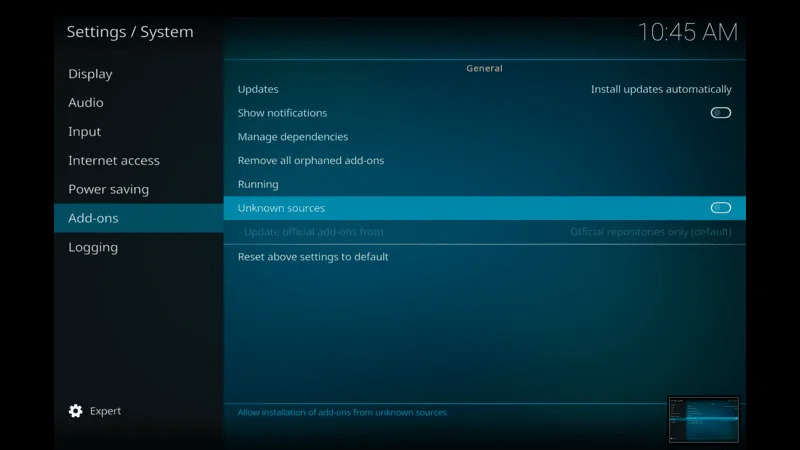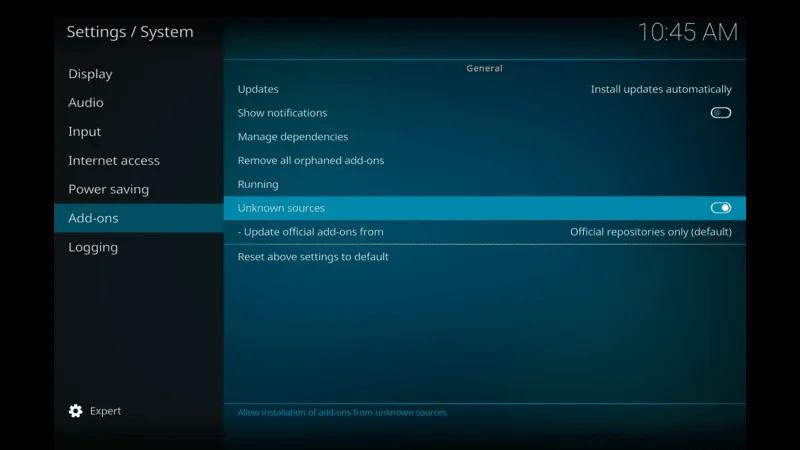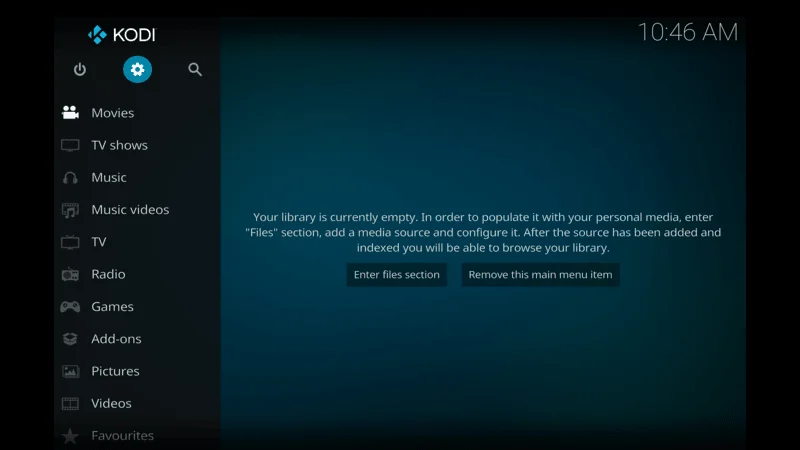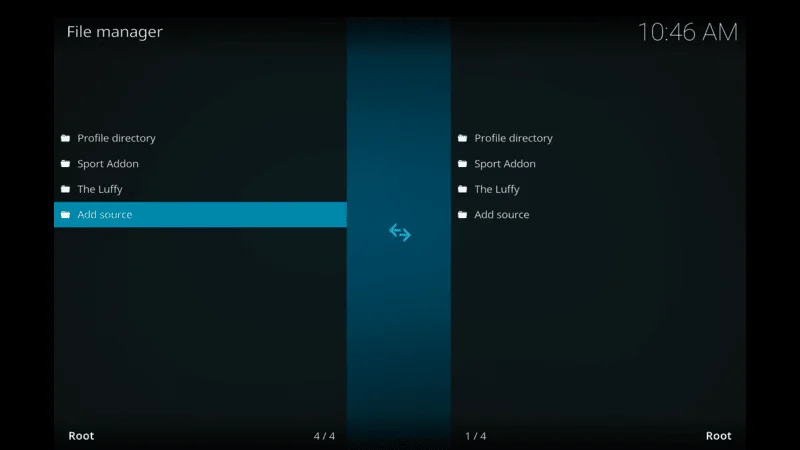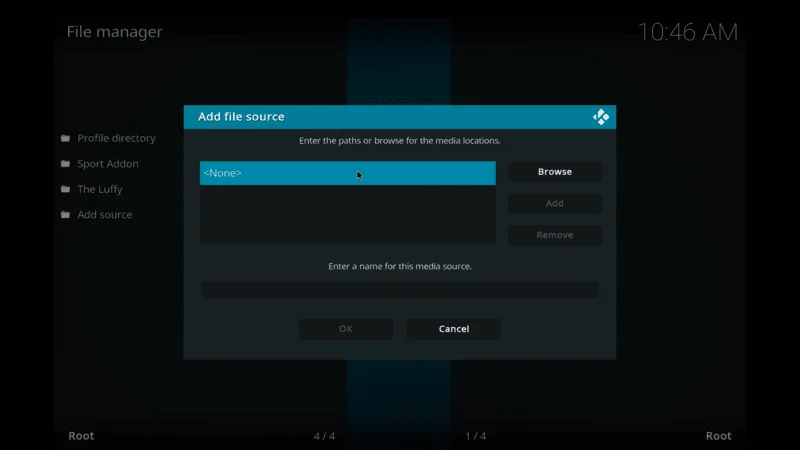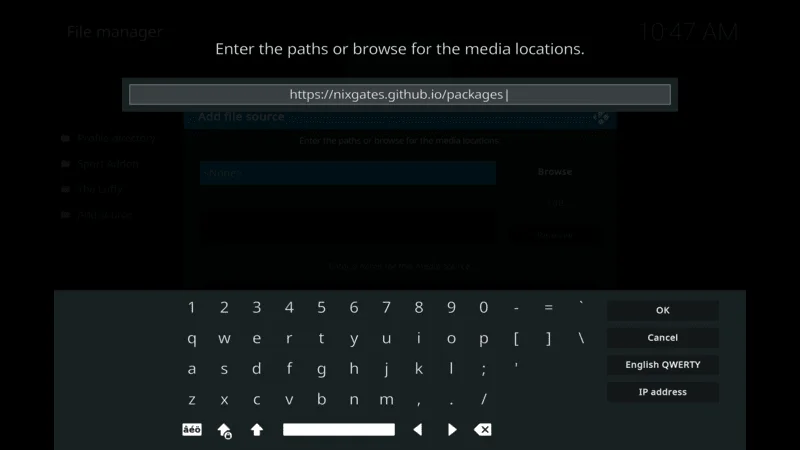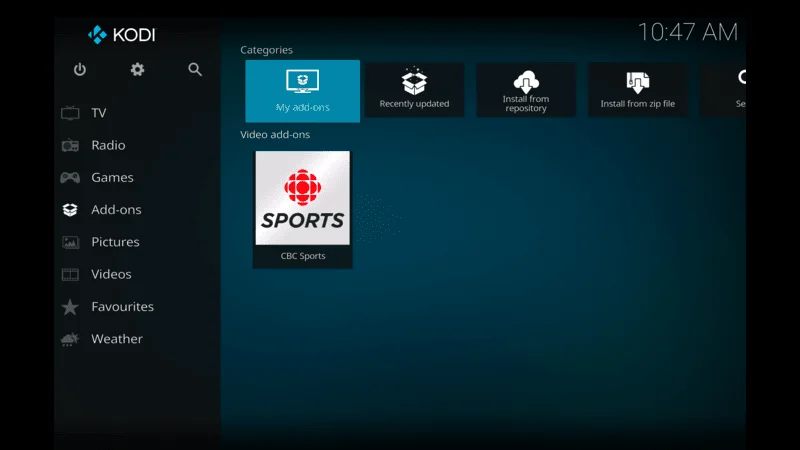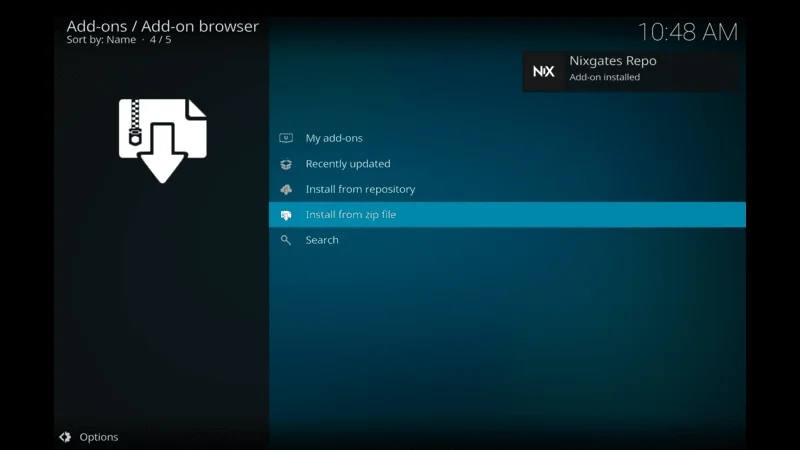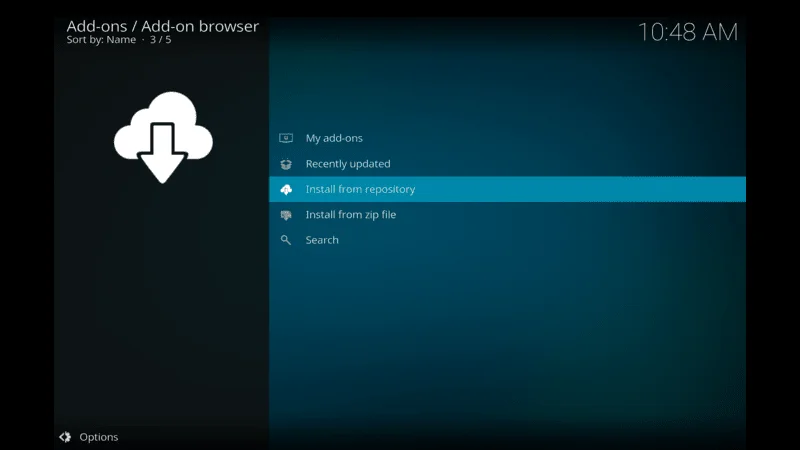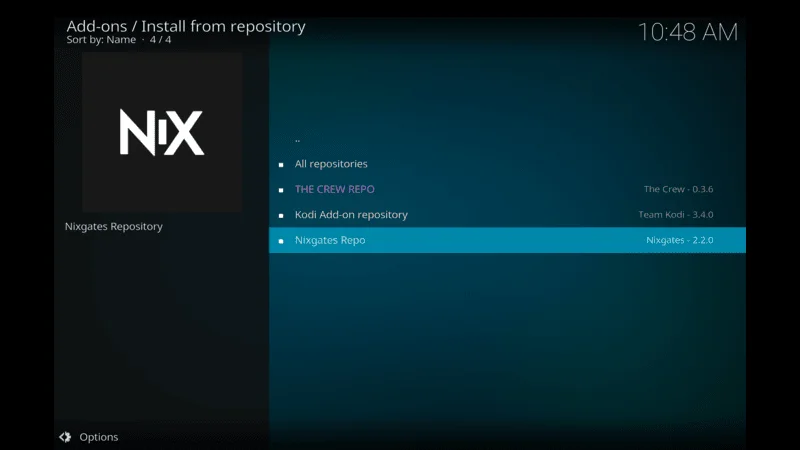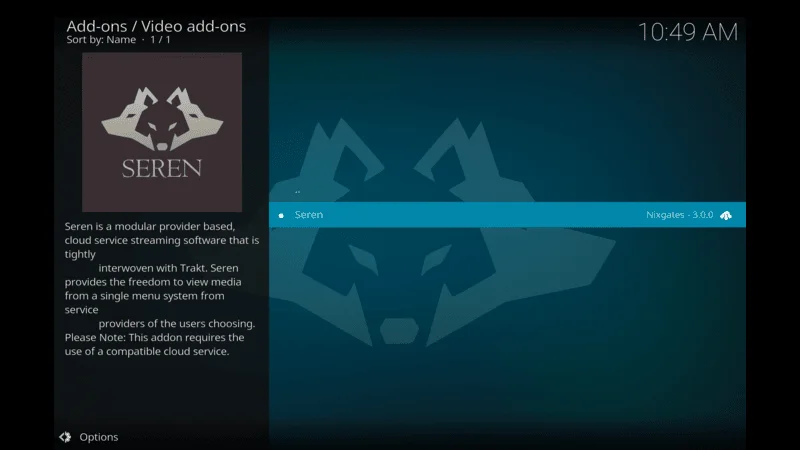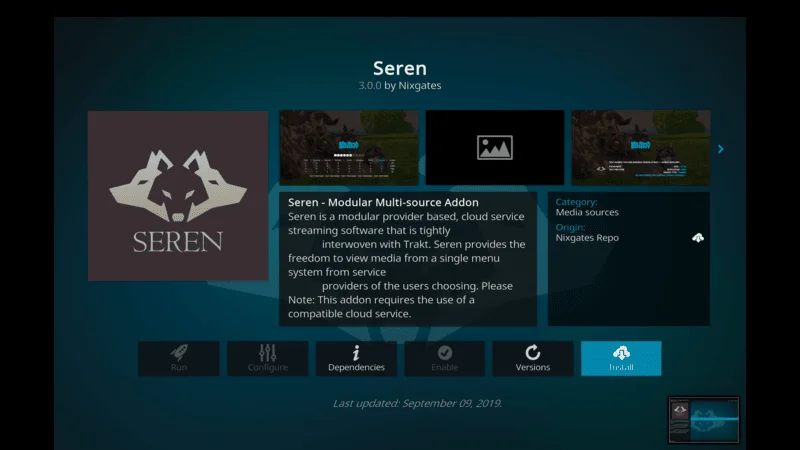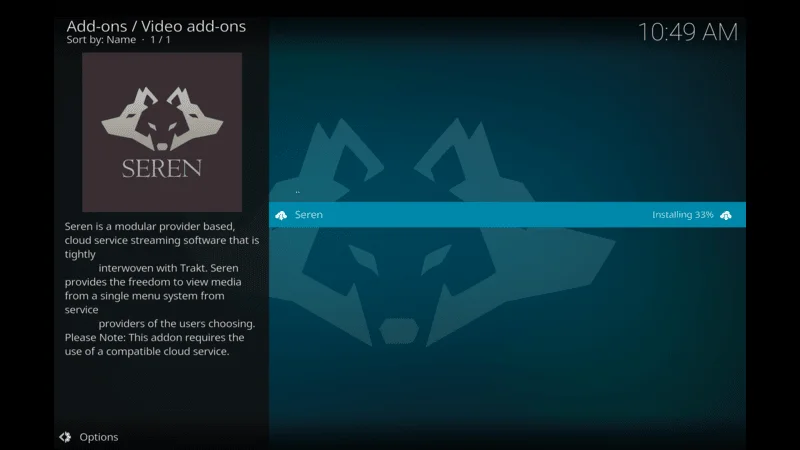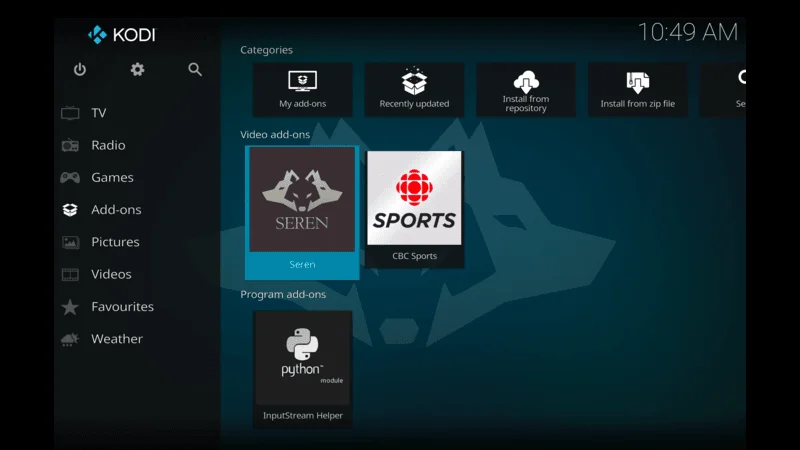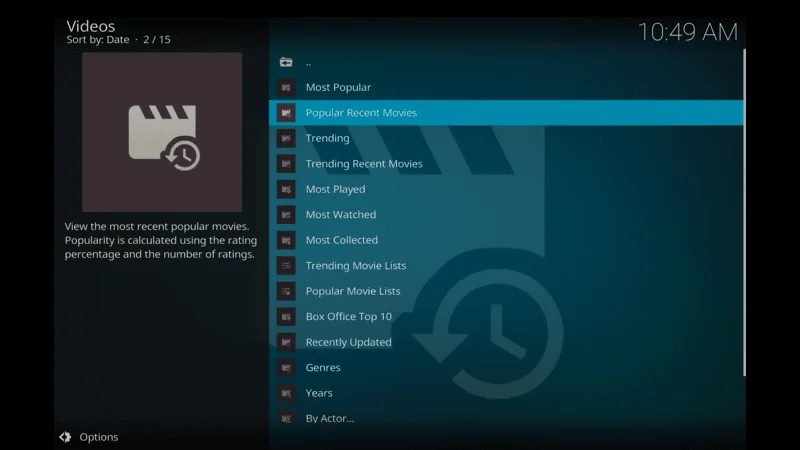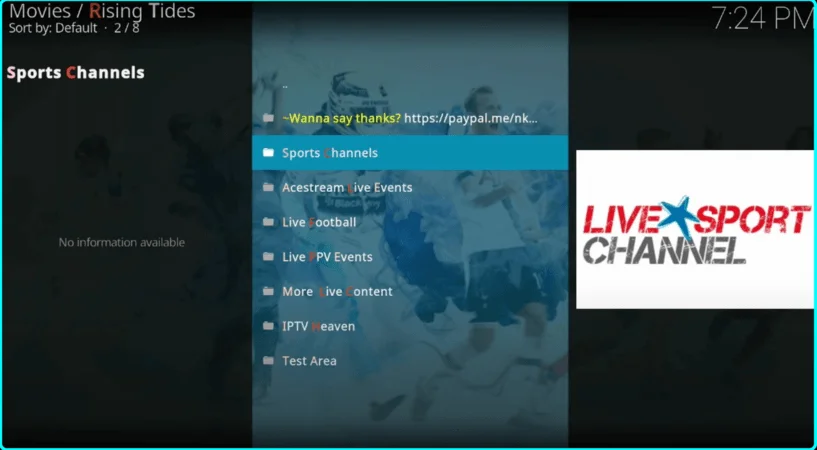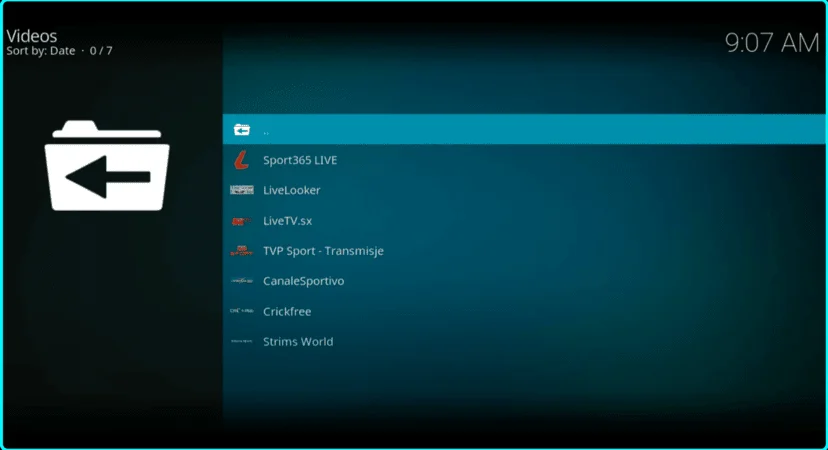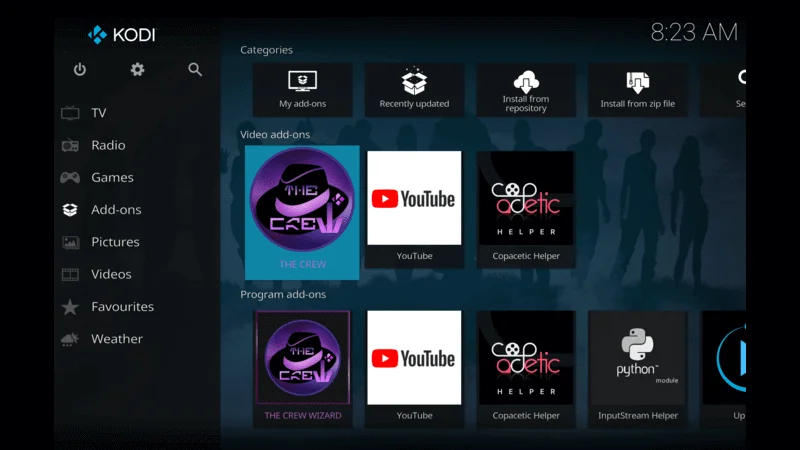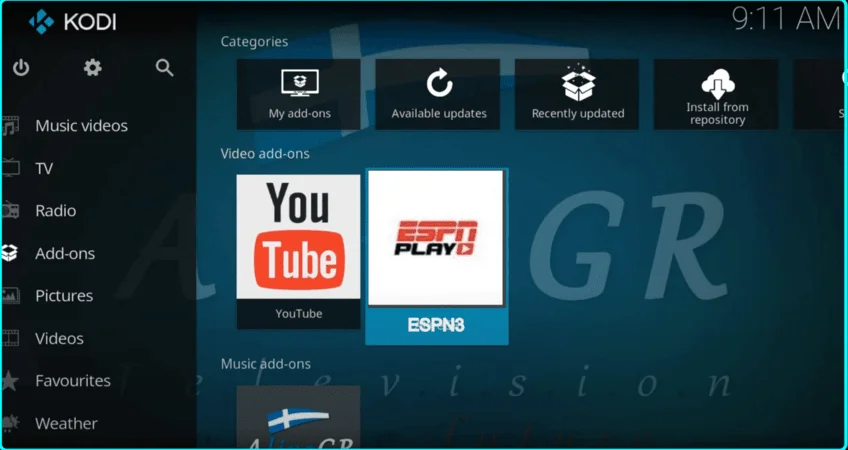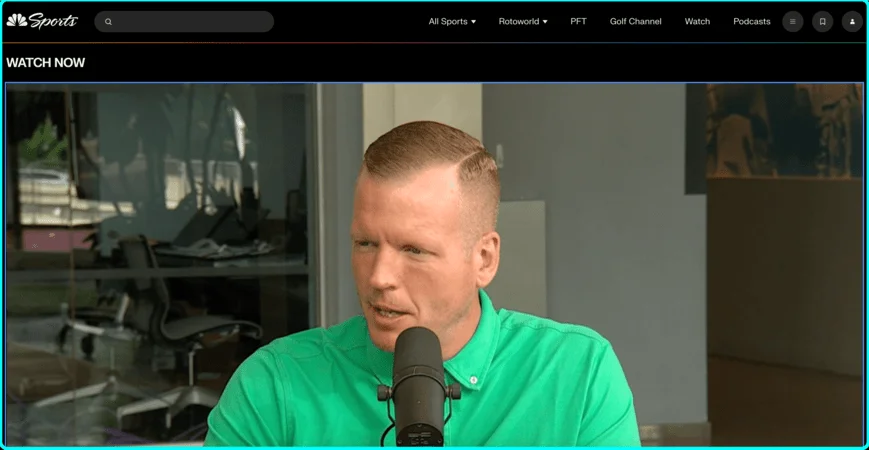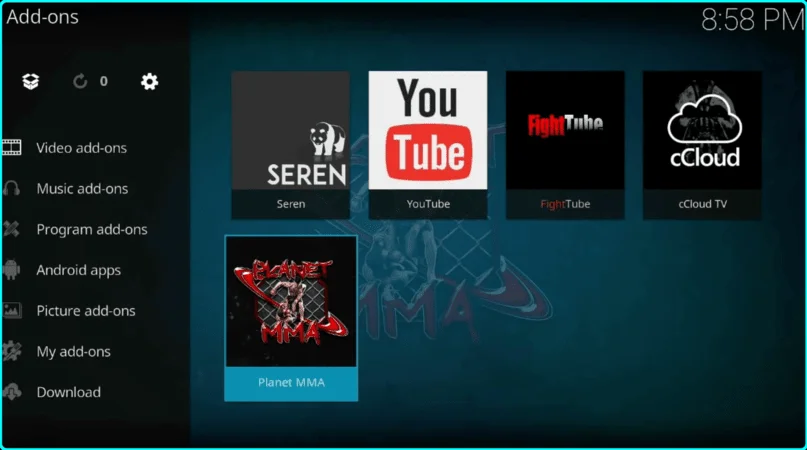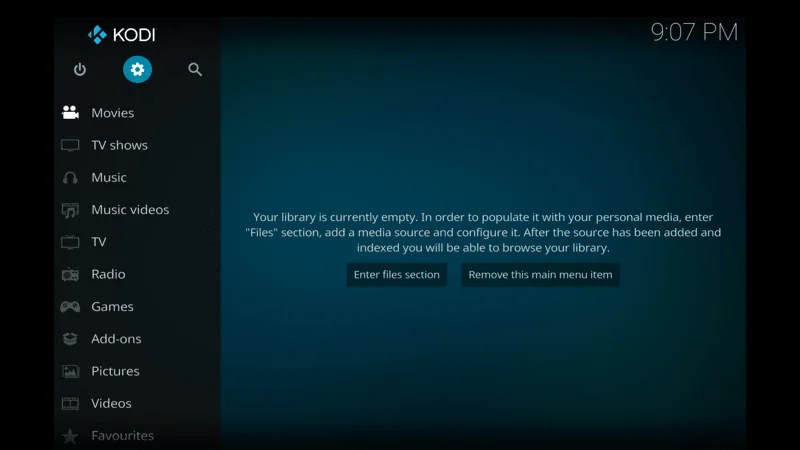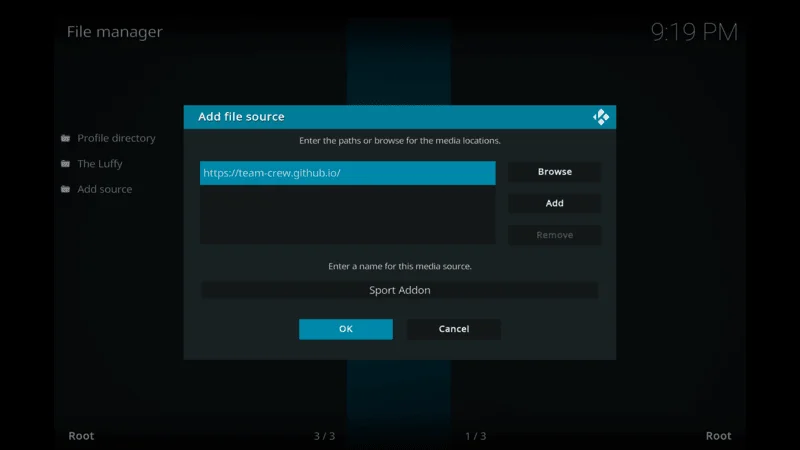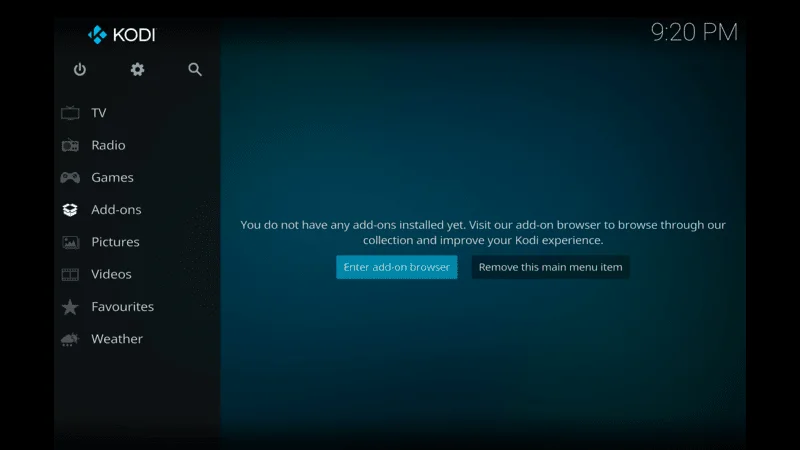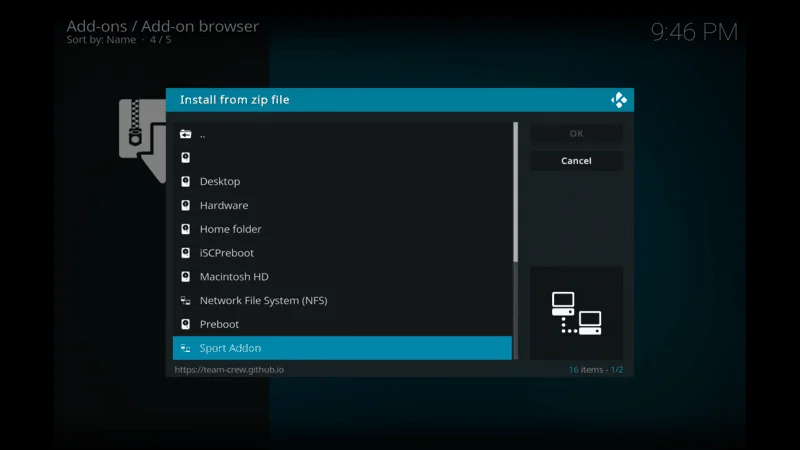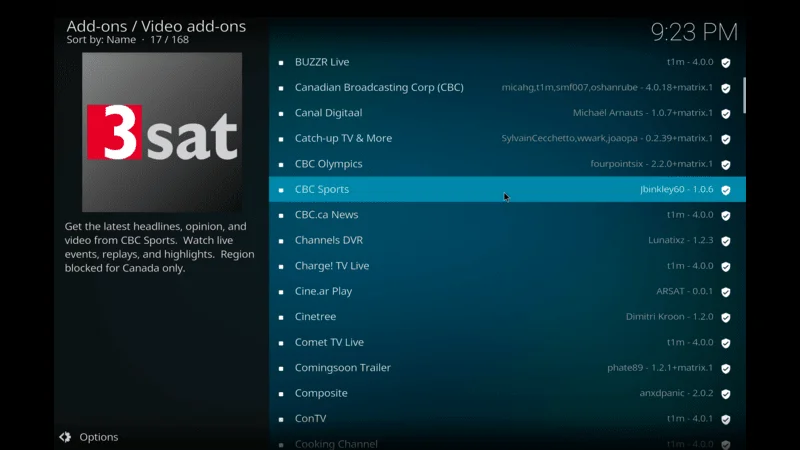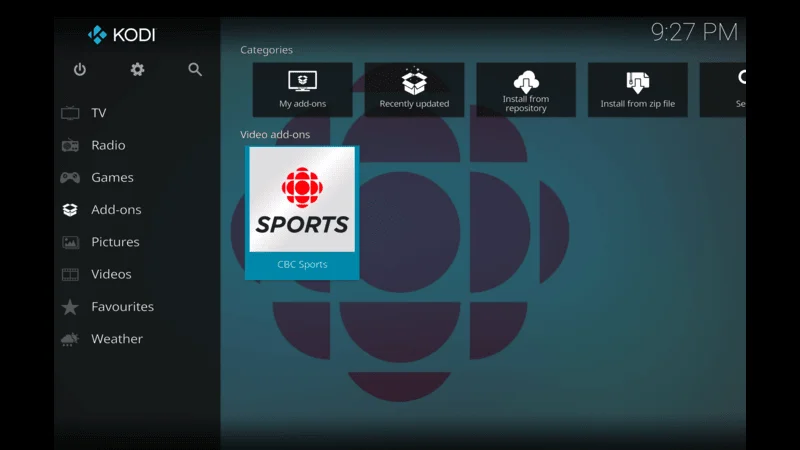Discover the best Kodi addons for your favorite devices, including Firestick, Fire TV, and Android TV Box. Whether you’re streaming movies, TV shows, live channels, or more, these addons will elevate your viewing experience.
Best Kodi addons are diverse, offering various features to enhance your media consumption. It’s essential to explore multiple addons to find those that best meet your needs. We’ve organized these addons into categories to simplify your search.
At KodiExpert, we rigorously install and test these addons to ensure they are up-to-date and fully operational. We provide options compatible with all versions of Kodi, which receives regular updates. Currently, the stable release is Kodi 21 Omega, and we recommend using this version with the addons listed below.
For those new to Kodi, this versatile app offers endless possibilities for streaming, gaming, and storing media files. Many cord-cutters favor using best Kodi addons with Firestick or Fire TV devices. In fact, installing Kodi is a key step in our guide on how to jailbreak a Firestick.
Kodi addons aren’t limited to Firestick or Fire TV. They can be used on almost any streaming device, including Amazon Firestick, Fire TV, Android TV Boxes, Windows PCs, Macs, smartphones, tablets, and more.
ADdfaTo enhance your streaming experience, we regularly update this list, ensuring you have the most current and effective addons for your needs. Many of these best kodi addons are also available within Kodi Builds, creating an all-encompassing platform for an enjoyable streaming experience.
Below, you’ll find detailed information about each addon, including step-by-step installation guides. We cover various features like Real-Debrid integration, Trakt int8egration, available categories, and more.
Top 10 Best Kodi Addons For Movies & TV Shows
These best kodi addons can transform your Kodi setup into a powerful media center, giving you access to a wealth of content from around the world.
Whether you’re a fan of the latest blockbuster movies or binge-watching TV series, the right Kodi add-ons can enhance your viewing experience. In this section, we will explore the top 10 best Kodi addons for movies and TV shows, helping you find the perfect tools to enjoy your favorite content.
1. Luffy Addon

The Luffy addon is a must-have for Kodi enthusiasts seeking a vast and diverse collection of movies and TV shows. Named after the beloved character from the anime “One Piece,” this addon offers a treasure trove of content that caters to all tastes.
One of Luffy’s standout features is its commitment to delivering a premium viewing experience. With streams available in HD and 4K resolutions, you can enjoy your favorite content in stunning clarity.
The user-friendly interface makes it easy to browse through categories or find exactly what you’re looking for with its powerful search function. Plus, with regular updates, Luffy ensures that you always have access to the latest releases and working links.
For those looking to enhance their experience, Luffy integrates seamlessly with Real-Debrid and Trakt, providing even smoother, buffer-free streams and personalized content tracking. It’s also compatible with VPNs, offering an added layer of privacy and security while you stream.
From movies and TV shows to personalized lists and favorite picks, the Luffy addon brings a comprehensive entertainment experience right to your Kodi setup.
Whether you’re a casual viewer or a hardcore streamer, Luffy is your go-to source for endless entertainment.
How to Install
2. Exodus Redux

If you’re a Kodi user looking for the ultimate addon to enhance your streaming experience, Exodus Redux is a must-try.
This popular addon builds on the success of the original Exodus, delivering a vast selection of movies and TV shows right to your screen.
Its impressive library and reliable performance have made it a favorite among Kodi enthusiasts. Exodus Redux stands out thanks to its use of multiple scrapers, which are tools that help find high-quality streaming links.
This means you’ll have access to a wide range of content, from the latest blockbusters to classic favorites.
The addon’s user-friendly interface makes it easy to navigate through categories like Movies, TV Shows, New Releases, and Channels, ensuring you can quickly find what you’re looking for without any hassle.
For an even smoother streaming experience, consider pairing Exodus Redux with Real-Debrid. This service offers premium links, reducing buffering and improving the overall quality of your streams.
Additionally, it’s wise to use a VPN while streaming. A VPN helps protect your privacy and keeps you safe from potential legal issues by masking your online activity. How to Install
Repository URL: https://i-a-c.github.io
3. The Magic Dragon

For Kodi users looking for an exceptional streaming experience, Exodus Redux is a standout choice. As an upgrade to the popular Exodus addon, Exodus Redux has earned praise for its extensive collection of movies and TV shows.
It builds on the success of its predecessor by offering enhanced features and greater reliability.
What makes Exodus Redux so impressive is its advanced use of multiple scrapers, which helps you access a wide range of high-quality streams and content.
Its easy-to-navigate, user-friendly interface makes it simple for anyone—whether new to Kodi or a seasoned user—to find and enjoy their favorite content.
From hit movies and popular TV shows to the latest releases and various channels, Exodus Redux covers all the entertainment bases. For an even better viewing experience, you might consider pairing Exodus Redux with Real-Debrid.
This service provides access to premium links and reduces buffering, making your streaming smoother. Additionally, using a VPN is a smart move to protect your privacy and safely navigate your content.
Exodus Redux not only makes it easy to discover and watch your favorite shows and movies but also enhances your overall Kodi experience. Dive into its vast selection and find out why it continues to be a top favorite among Kodi users everywhere. How to Install
Repository URL: http://repo.rubyjewelwizard.com
4. Seren

If you’re looking to upgrade your Kodi experience, Exodus Redux and Seren are two top-notch add-ons that are worth exploring.
Exodus Redux takes everything great about the original Exodus addon and makes it even better.
It gives you access to a vast selection of movies and TV shows, all through a simple and intuitive interface.
With its multiple scrapers, it’s easy to find the content you want, making it a go-to choice for many Kodi users.
Seren, on the other hand, is designed for those who want a premium streaming experience. It works seamlessly with services like Real-Debrid and Trakt, which means you get smooth, high-definition streams with minimal buffering. Seren’s modern and customizable interface allows for a tailored viewing experience, perfect for users who demand top-quality content and efficient streaming.
Both Exodus Redux and Seren offer unique benefits. Exodus Redux shines with its extensive library and easy-to-use design, while Seren excels with its high-quality streaming and premium integrations.
To get the most out of these add-ons, consider using Real-Debrid to access the best streams and a VPN to maintain your privacy and bypass any geo-restrictions. Together, these tools can greatly enhance your Kodi setup, providing a richer and more enjoyable streaming experience that meets your personal preferences. how to install
Repository URL: https://nixgates.github.io/packages
[su_button url=”https://go.expressvpn.com/c/4139545/1481122/16063″ size=”10″]Best VPN For Kodi[/su_button]
5. Venom

If you’re looking to boost your Kodi experience, Exodus Redux and Venom are two standout add-ons you should know about.
Exodus Redux, the updated version of the popular Exodus addon, offers an extensive library of movies and TV shows.
It’s a top pick for anyone wanting a broad range of content. With its reliable scrapers and easy-to-use interface, Exodus Redux ensures that you can quickly access a wide variety of media and enjoy a smooth streaming experience.
Its user-friendly design makes it a favorite for many Kodi users, delivering fast navigation and a vast collection of movies and TV shows.
Regular updates keep Venom running smoothly and efficiently, helping you find new content with ease.
To get the most out of these add-ons, using Real-Debrid is highly recommended. Real-Debrid improves stream quality and reduces buffering, leading to a better viewing experience.
Additionally, using a VPN is essential for keeping your streaming activities private and secure. A VPN also helps you access content from different regions without restrictions. How to install
Repository URL: https://123venom.github.io
6. Gaia

When it comes to enhancing your streaming experience on Kodi, Exodus Redux and Gaia are two standout addons you shouldn’t miss.
Exodus Redux has earned its reputation as one of the top Kodi add-ons by building on the success of the original Exodus.
It offers a massive library of movies and TV shows, making it easy for you to find and enjoy your favorite content.
With its intuitive interface and multiple scrapers, Exodus Redux ensures you have access to the latest streams, which is why it remains a favorite among Kodi users.
Gaia, on the other hand, brings a different set of features to the table. Known for its high level of customization, Gaia allows users to adjust settings for the best streaming performance.
With the added benefit of Real-Debrid integration, Gaia delivers exceptional HD and 4K streams, enhancing your viewing experience with high-quality links.
Its extensive library covers everything from movies and TV shows to documentaries and more, making it a versatile addon for any Kodi setup.
Together, Exodus Redux and Gaia offer a powerful combination for Kodi users. Whether you’re drawn to the extensive content library of Exodus Redux or the customizable and high-quality streaming options of Gaia, these add-ons are essential for anyone looking to get the most out of their Kodi experience. They provide a complete solution for enjoying a wide range of media with ease and quality. How to install
Repository URL: https://repo.gaiakodi.com
7. Numbers

If you’re looking to take your Kodi setup to the next level, Exodus Redux and Numbers are two standout add-ons that you should consider.
Exodus Redux is a well-known favorite among Kodi users, building on the success of the original Exodus addon.
It offers a huge selection of movies and TV shows, all accessible through its easy-to-use interface and advanced scraper technology.
This makes finding and streaming your favorite content a breeze.
Numbers is another great addon, providing a solid collection of films and TV series. It’s praised for its reliable performance and straightforward design, which ensures a smooth and enjoyable viewing experience.
Both Exodus Redux and Numbers are updated regularly, so you always have access to the latest content and features. For an even better experience, using Real-Debrid with these best kodi addons can improve your streaming quality, offering more reliable and higher-definition links.
Additionally, a VPN is recommended to keep your streaming safe and private.
In this guide, we’ll explore the main features of Exodus Redux and Numbers, walk you through their installation steps, and discuss how Real-Debrid and a VPN can enhance your Kodi streaming experience. How to install
Repository URL: http://cellardoortv.com/repo
8. Scrubs V2

If you’re looking to get the most out of Kodi, Exodus Redux and Scrubs V2 are two of the best add-ons to consider. Exodus Redux is an upgrade from the original Exodus add-on and remains a favorite among Kodi users.
It offers a huge library of movies and TV shows with a reliable and easy-to-use interface. Thanks to its multiple scrapers
Exodus Redux ensures you have access to a wide range of content smoothly and efficiently.
Scrubs V2, another top pick, brings a fresh update to the popular Scrubs add-on. It’s known for its dependable performance and variety of media options.
With high-quality streaming links and a diverse selection of movies and TV shows, Scrubs V2 is a great addition to any Kodi setup.
Both Exodus Redux and Scrubs V2 work best when paired with Real-Debrid, a service that improves stream quality and reduces buffering. By using these add-ons together with Real-Debrid, you can enjoy your favorite movies and shows with fewer interruptions.
Additionally, using a reliable VPN service with Kodi is crucial. It helps protect your privacy and ensures you can access content without any disruptions. Whether you’re new to Kodi or a seasoned user, Exodus Redux and Scrubs V2 are excellent choices for expanding your streaming options and enjoying high-quality content. how to install
Repository URL: https://jewbmx.github.io
9. Covenant

When it comes to Kodi add-ons, Exodus Redux and Covenant are among the top choices for users seeking reliable and feature-rich options. Exodus Redux is widely celebrated for its vast collection of movies and TV shows.
Building on the success of the original Exodus add-on, it offers a superb streaming experience thanks to its sophisticated scrapers and easy-to-use interface.
Whether you’re in the mood for the latest blockbuster or a beloved TV series, Exodus Redux makes finding and watching content effortless.
Covenant is another standout in the Kodi world, known for its long-standing reputation and ease of use.
Even though it has been around for a while, Covenant remains a go-to for streaming a wide range of movies and TV shows. Its simple navigation and reliable performance continue to make it a favorite among Kodi users.
Both add-ons provide a rich library of content and feature user-friendly interfaces that make streaming enjoyable. They also support high-quality streams in various resolutions, ensuring a great viewing experience.
To further enhance your streaming, integrating Real-Debrid with these add-ons can improve stream quality and reduce buffering, offering a smoother and more enjoyable experience. With categories that cover everything from the latest hits to timeless classics, Exodus Redux and Covenant make sure your Kodi setup is always ready to deliver top-notch entertainment. How to Install
Repository URL: https://covenant01.github.io/zip
10. Fen

If you’re looking to boost your Kodi setup, choosing the right add-ons can make a huge difference.
Two standout options in the world of Kodi add-ons are Exodus Redux and Fen, each offering unique benefits to enhance your streaming experience.
Exodus Redux is a popular choice for Kodi users due to its impressive selection of movies and TV shows.
It builds on the success of the original Exodus add-on, offering a vast library of content through a sleek and easy-to-use interface.
With its powerful scrapers, Exodus Redux provides a wide range of media, making it a go-to for anyone looking for both variety and reliability in their streaming options.
On the other hand, Fen is celebrated for its speed and high-quality streams. This add-on is particularly favored by those who use premium services like Real-Debrid.
Both Exodus Redux and Fen cater to different streaming needs—whether you’re catching up on the latest TV shows or exploring new movies.
They also offer essential features like Real-Debrid integration for accessing premium content and VPN compatibility to ensure your privacy and bypass geo-restrictions. How to install
Repository URL: https://tikipeter.github.io/repository.tikipeter
These top 10 Kodi add-ons offer a variety of features and content to enhance your streaming experience. Whether you’re looking for high-quality movies, the latest TV shows, or a user-friendly interface, there’s an add-on for everyone. Always remember to use a VPN for privacy and security, and be mindful of the legal implications of using third-party add-ons.
20 Most Used Best Kodi Addons For Movies & TV Shows
Kodi is a powerful media player that allows you to stream a vast range of content with the help of add-ons. Here are 15 of the most used best Kodi addons, along with their key features, categories, and tips to optimize your streaming experience.
1. Tempest

When it comes to Kodi add-ons, Exodus Redux is a top choice for many users. This add-on builds on the success of its predecessor, the original Exodus, by offering a broad selection of movies and TV shows.
Its well-designed interface and effective scrapers make it a reliable option for Kodi enthusiasts who want easy access to a vast library of content.
Another standout add-on is Tempest. Tempest is known for its dependable performance and rich collection of movies and TV shows. It provides a smooth streaming experience thanks to its regular updates and user-friendly layout.
Key Features of these add-ons include:
- Extensive Library: Both Exodus Redux and Tempest boast a large range of movies and TV shows, catering to all kinds of viewing preferences.
- High-Quality Streams: Enjoy your favorite content in HD or 4K, ensuring a crisp and clear viewing experience.
- Frequent Updates: Regular updates keep the add-ons current with the latest movies and TV shows and ensure all links work properly.
Additional features like Real-Debrid integration can enhance streaming quality by reducing buffering. Using a VPN adds an extra layer of privacy and security while streaming. Together, these features provide a top-notch, secure, and enjoyable streaming experience on Kodi.
Repository URL: https://tempest0580.github.io/
2. The Crew

When it comes to elevating your Kodi experience, Exodus Redux is a top choice for many users. Known for its vast collection of movies and TV shows, this add-on builds on the success of the original Exodus.
With its advanced scrapers and easy-to-use interface, Exodus Redux offers reliable and effortless access to a wide range of content, making it a favorite among Kodi fans.
Another standout add-on is The Crew. This versatile tool provides access to movies, TV shows, live sports, and live TV, all from one place. The Crew is celebrated for its wide variety of content and its reliable performance.
It’s a great all-in-one solution for anyone looking to expand their entertainment options. Both Exodus Redux and The Crew offer high-quality streaming in HD and 4K, with fast load times and minimal buffering.
They also feature a broad range of categories, from movies and TV shows to sports and IPTV. By using Real-Debrid with these add-ons, you can enjoy even better streaming quality and fewer interruptions. Additionally, employing a VPN helps protect your privacy and security while you stream.
Repository URL: https://team-crew.github.io
[su_button url=”https://go.expressvpn.com/c/4139545/1481122/16063″ size=”10″]Best VPN For Kodi[/su_button]
3. The Oath

If you’re looking to elevate your Kodi experience, Exodus Redux and The Oath are two must-have add-ons that offer fantastic features and a wealth of content.
Exodus Redux is a top pick for Kodi users, building on the success of the original Exodus add-ons. It boasts a vast library of movies and TV shows, with a powerful combination of multiple scrapers and an easy-to-use interface.
This ensures smooth, high-quality streaming whether you’re catching the latest blockbusters or revisiting old favorites. Meanwhile, The Oath has quickly become a favorite for its impressive collection of films and TV series.
Known for its excellent stream quality and straightforward navigation, The Oath is perfect for those who want a seamless viewing experience. It supports HD and 4K streaming, providing crystal-clear visuals that enhance your entertainment.
Both Exodus Redux and The Oath cater to diverse viewing preferences, from the newest releases to timeless classics. To maximize your experience with these add-ons, consider using Real-Debrid for even better streaming quality. Additionally, using a VPN is crucial for keeping your online activities private and secure.
Repository URL: https://host505.github.io
4. Shadow

If you’re looking to upgrade your Kodi setup, Exodus Redux and Shadow are two top add-ons that you should consider. Exodus Redux is a modern version of the well-known Exodus add-ons, and it continues to be a favorite for Kodi users.
It offers a vast library of movies and TV shows, all accessible through an easy-to-use interface. With its multiple scrapers, Exodus Redux ensures you have reliable access to a wide range of content, from classic films to the latest TV series.
Shadow, on the other hand, is praised for its speed and reliability. This premium add-on provides a large collection of movies and TV shows, making it a popular choice among Kodi fans. Shadow excels with fast performance, meaning quick load times and minimal buffering.
It also offers high-quality streams in both HD and 4K. Its integration with services like Real-Debrid and Trakt enhances the viewing experience even further, giving you access to top-quality streams and personalized content suggestions.
To get the most out of these add-ons, consider using Real-Debrid to access premium streams and a VPN to maintain privacy and bypass geo-restrictions. By adding these tools to your Kodi setup, you’ll enjoy a richer and more versatile streaming experience, making your entertainment options virtually endless.
Repository URL: http://repo.rubyjewelwizard.com
5. Nemesis AIO

If you’re looking to upgrade your Kodi streaming experience, Exodus Redux and Nemesis AIO are two must-have add-ons that offer a range of exciting features. Exodus Redux is a favorite among Kodi users for a reason it delivers a vast selection of movies and TV shows, thanks to its advanced scrapers that ensure you get the best content available. Its easy-to-use interface makes finding and watching your favorite shows and films a breeze.
Nemesis AIO, on the other hand, is an all-in-one powerhouse that brings you everything from movies and TV shows to live sports and music. This add-on is praised for its extensive content and high-quality streams.
Whether you prefer watching in HD or 4K, Nemesis AIO delivers stunning visuals that make every viewing experience enjoyable. Plus, its straightforward design makes navigation simple, so you can quickly access the content you love.
Both Exodus Redux and Nemesis AIO work seamlessly with Real-Debrid, which improves streaming quality and reduces buffering for a smoother experience.
Using a VPN with Kodi also adds an extra layer of privacy and security while you stream. With these add-ons, you can enjoy a wide variety of entertainment options, making them valuable additions to any Kodi setup.
Repository URL: http://streamarmy.co.uk/repo
6. Asgard

If you’re looking to get the most out of your Kodi setup, Exodus Redux and Asgard are two must-have add-ons. Exodus Redux takes the best parts of the original Exodus add-ons and improves on them, offering an impressive selection of movies and TV shows.
It’s known for its dependable performance and user-friendly interface, which makes finding and streaming content a breeze. With regular updates and multiple scrapers, Exodus Redux ensures you always have access to a vast range of entertainment.
Meanwhile, Asgard brings a rich variety of content right to your screen, including movies, TV shows, and documentaries. This add-on is celebrated for its top-notch streaming quality and easy-to-use design.
Asgard supports HD and 4K streaming, providing a sharp, clear viewing experience. Like Exodus Redux, Asgard is frequently updated to keep links fresh and functional.
Both of these add-ons are excellent choices for anyone looking to expand their Kodi library with high-quality streams. To enhance your viewing experience, consider using Real-Debrid for even better streaming links, and always use a VPN to protect your privacy. Whether you’re in the mood for the latest blockbuster, a binge-worthy series, or an interesting documentary, Exodus Redux, and Asgard have you covered with exceptional content for your Kodi setup.
Repository URL: http://www.narcacist.com/repo
7. Morpheus

When it comes to upgrading your Kodi experience, Exodus Redux and Morpheus are standout add-ons that can transform your streaming enjoyment. Exodus Redux, an evolution of the popular Exodus add-on, boasts an extensive library filled with movies and TV shows.
It carries forward the strengths of its predecessor, providing a wide range of content through a user-friendly interface and multiple scrapers that ensure smooth, reliable streaming. For Kodi users looking for diverse entertainment options, Exodus Redux is a go-to choice.
Morpheus, on the other hand, offers a fantastic alternative with its impressive selection of movies and TV shows. Known for delivering high-quality streams, Morpheus supports both HD and 4K resolutions, ensuring a crisp and clear viewing experience. Its simple navigation and extensive categories, including the latest movies and TV episodes, make it a valuable add-on for any Kodi setup.
To further enhance your streaming experience, consider using Real-Debrid to improve stream quality and reduce buffering. Additionally, a VPN is highly recommended to protect your privacy and secure your online activities while streaming.
Repository URL: https://defcon-one.github.io/defconone
8. Black Lightning

Kodi add-ons are essential for enhancing your streaming experience, opening up a world of entertainment at your fingertips. Among the top choices, Exodus Redux and Black Lightning shine with their outstanding features and reliable performance.
Exodus Redux stands as a top contender in the Kodi world, thanks to its vast collection of movies and TV shows. It builds on the success of the original Exodus add-on by offering a refined user interface and multiple scrapers.
This means you get effortless access to a huge range of content, from the latest blockbuster hits to timeless TV classics. Exodus Redux combines ease of use with a rich library, making it a favorite among Kodi users who crave both variety and reliability.
Black Lightning complements this with its impressive selection of content, covering numerous genres of movies and TV shows. It’s celebrated for its high-definition and 4K streaming capabilities, ensuring that you get a visually stunning experience.
With consistent performance and reliable streams, Black Lightning is perfect for viewers who demand high quality and dependability. Both add-ons offer features that enhance your streaming enjoyment.
For top-notch streams, integrating Real-Debrid is highly recommended, while a VPN can safeguard your privacy and security as you watch.
Repository URL: https://diggzrepo.ddns.net
9. ReleaseBB

When you’re looking to get the most out of Kodi, Exodus Redux and ReleaseBB are two of the top add-ons you should consider. Exodus Redux builds on the success of the original Exodus add-on, bringing an extensive library of movies and TV shows right to your screen.
It’s well-known for its reliable streaming and easy-to-navigate interface. With its multiple scrapers, Exodus Redux makes sure you get a smooth and enjoyable viewing experience, whether you’re after the latest hits or timeless classics.
ReleaseBB, on the other hand, shines as an excellent choice for high-quality streaming. It’s designed to deliver HD and 4K content, offering a wide selection of movies and TV shows.
ReleaseBB is appreciated for its consistent streams and regular updates, which keep its content current and accessible. Its straightforward design and rich library make it a must-have for any Kodi user.
To make the most of these add-ons, it’s a good idea to use Real-Debrid to access premium streams and a VPN for added privacy and security. Real-Debrid enhances your streaming options, while a VPN helps keep your online activities secure.
Combining Exodus Redux and ReleaseBB with these tools ensures you get top-notch content and a secure streaming experience. Whether you’re a Kodi veteran or just getting started, these add-ons offer everything you need for quality entertainment and a seamless viewing experience.
Repository URL: https://bugatsinho.github.io/repo
10. Aeon Nox Silvo

Kodi stands out as a top choice for streaming fans, and the right add-ons can make all the difference. Two of the best add-ons you should know about are Exodus Redux and Aeon Nox Silvo. Each offers unique features that can greatly enhance your Kodi experience.
Exodus Redux is a standout for its vast collection of movies and TV shows. It builds on the popular Exodus add-on and delivers a smooth, reliable streaming experience. With its powerful scrapers, Exodus Redux ensures you have access to a wide variety of content without the usual headaches.
Its easy-to-use interface and consistent performance make it a favorite among Kodi users who want hassle-free, high-quality streaming. Aeon Nox Silvo, on the other hand, is all about customization.
This add-on lets you personalize the look and feel of Kodi to suit your style. You can adjust the interface and enjoy a tailored streaming experience.
Aeon Nox Silvo is also highly compatible with other add-ons, enhancing both the appearance and functionality of Kodi. Whether you want to change the visuals or add new features, Aeon Nox Silvo makes it simple to set up Kodi exactly how you like it.
For the best results, use these add-ons with tools like Real-Debrid for top-notch streams and a VPN to keep your online activity private and secure. Exodus Redux and Aeon Nox Silvo are essential for any Kodi user looking to get the most out of their streaming setup.
Repository URL: https://repo.aeonmadox.com
11. Tubi TV

If you’re looking to elevate your Kodi streaming experience, Exodus Redux and Tubi TV are two exceptional add-ons you should consider. Exodus Redux is one of the most popular Kodi add-ons, building on the success of its predecessor, Exodus.
It boasts an extensive library of movies and TV shows, making it a top choice for those who want a wide variety of high-quality content. With its powerful search capabilities and user-friendly interface, Exodus Redux ensures a smooth and enjoyable viewing experience, letting you easily find and watch your favorite entertainment.
In contrast, Tubi TV is a fantastic option for free streaming. It offers a vast selection of movies and TV shows at no cost, making it a great choice for users who want access to a broad range of content without paying for subscriptions.
Tubi TV’s intuitive design and regular updates keep the content current and engaging, so there’s always something new to watch. Both add-ons have their unique strengths.
Exodus Redux shines with its extensive content library and advanced search features, while Tubi TV is praised for its free, easy-to-use streaming. To get the most out of your streaming experience, using a VPN is crucial to ensure your privacy and security.
While Real-Debrid isn’t necessary for Tubi TV, it can significantly enhance Exodus Redux by providing better streaming links. With these Kodi add-ons, you can enjoy a diverse range of content and a top-notch streaming experience, all while keeping your privacy intact.
Repository URL: https://addons4kodi.site
12. Reptilia

Kodi add-ons are crucial for getting the most out of your Kodi media center, and two standout options are Exodus Redux and Reptilia. Exodus Redux is a top choice for many Kodi users, celebrated for its vast collection of movies and TV shows.
It builds on the popular Exodus add-ons with an easy-to-use interface and multiple scrapers that ensure a smooth and reliable streaming experience. With its impressive library and high-quality streaming options, Exodus Redux is a favorite among Kodi fans.
Reptilia, another excellent add-on, offers a wide range of movies and TV shows with top-notch streaming quality. It supports HD and 4K content and is known for its dependable performance and user-friendly design. Reptilia makes it simple to access great content without any fuss.
Both Exodus Redux and Reptilia come with valuable features like Real-Debrid integration, which improves streaming quality by providing more links and better access.
Additionally, using a VPN is essential to protect your privacy and secure your streaming activities. Regular updates and a focus on delivering high-quality content make these add-ons essential tools for any Kodi user looking to enhance their viewing experience. Whether you’re after an extensive library or reliable streams, Exodus Redux and Reptilia have you covered.
Repository URL: https://repo.reptilia.xyz
13. Genesis Reborn

When it comes to upgrading your Kodi setup, Exodus Redux and Genesis Reborn stand out as top choices. Exodus Redux is widely acclaimed among Kodi users for its extensive collection of movies and TV shows.
This add-on builds on the success of the original Exodus, offering a user-friendly interface and reliable access to a vast range of content. With its efficient scrapers, Exodus Redux ensures you can find everything from the newest hits to classic films with ease.
On the other hand, Genesis Reborn carries forward the legacy of the classic Genesis add-on. It’s known for its broad library and steady performance, making it a favorite for streaming enthusiasts. Genesis Reborn provides a smooth experience with its easy-to-navigate interface, featuring categories like Movies, TV Shows, New Movies, New Episodes, and Search.
Both add-ons excel in offering HD and 4K streaming options, catering to those who crave high-definition visuals. To make the most of these add-ons, integrating Real-Debrid can significantly enhance your streaming experience by improving stream quality. Additionally, using a VPN is essential for maintaining your privacy and accessing content without restrictions, ensuring a secure and unrestricted streaming experience.
Repository URL: https://genesisreborn.com/repo
14. Elementum

Kodi has revolutionized the way we stream content, offering a range of add-ons that significantly enhance your viewing experience. Among the top choices are Exodus Redux and Elementum, both of which bring exceptional features and extensive libraries to the table.
Exodus Redux is a powerful upgrade from the original Exodus add-on. It provides access to a vast collection of movies and TV shows with a sleek, easy-to-use interface and multiple scrapers that ensure reliable and high-quality streaming. This add-on has become a favorite for Kodi users looking for a dependable and rich content source.
In contrast, Elementum excels with its torrent-based streaming capabilities. This add-on seamlessly integrates with torrent services, giving users a broad selection of movies and TV shows in HD and 4K quality. Its straightforward design makes it simple to navigate, enhancing your overall streaming experience.
Both Exodus Redux and Elementum benefit from Real-Debrid, a service that unlocks premium torrent sources for even better content quality. Additionally, using a VPN is essential for protecting your privacy while streaming torrent-based content. By leveraging these tools, Kodi users can enjoy a superior and secure streaming experience, with access to a vast array of high-quality content.
Repository URL: https://elementum.xyz/repo
15. KODI Universe

Kodi add-ons are crucial for upgrading your streaming experience, and Exodus Redux stands out as one of the best. Known for its vast library, Exodus Redux carries on the success of the original Exodus by offering a huge variety of movies and TV shows.
Its advanced scrapers and easy-to-use interface provide reliable access to a wide range of content. Users love it for its high-quality streams, supporting both HD and 4K, making it a top choice among Kodi users.
Another great add-on is KODI Universe, which offers a comprehensive selection of movies, TV shows, and live TV. It’s appreciated for its dependable streams and straightforward interface, which makes navigating the add-on a breeze.
With its support for various streaming qualities and its all-in-one design, KODI Universe meets the needs of users looking for both on-demand and live programming.
These add-ons shine due to their high-quality streams, user-friendly designs, and diverse content categories, including movies, TV shows, live TV, and sports. To get the most out of these add-ons, using Real-Debrid is a smart choice as it improves stream quality. Also, it’s important to use a VPN to keep your streaming activities private and secure.
Repository URL: http://kodiuniverse.org/repo
16. DigiBox

When you’re looking to get the most out of Kodi, selecting the right add-ons is crucial. Exodus Redux is a standout choice for many users, famous for its wide range of movies and TV shows. It builds on the success of the original Exodus add-ons, offering a reliable way to access a huge variety of content.
With its easy-to-use interface and powerful scrapers, Exodus Redux is a favorite for anyone who wants both quantity and quality in their streaming options.
DigiBox is another excellent add-on that brings a lot to the table. It offers a diverse selection of movies, TV shows, and live TV, catering to a broad spectrum of viewing preferences.
DigiBox is known for delivering high-quality streams, including HD and 4K, ensuring that you get a top-notch viewing experience. Its frequent updates keep the content fresh and the performance smooth.
When choosing add-ons, look for features like a wide content range and high-quality streaming options. Integrating Real-Debrid can enhance your streaming quality and reduce buffering while using a VPN ensures your privacy and security. By combining these add-ons and tools, you create a powerful Kodi setup that offers a rich and uninterrupted streaming experience.
Repository URL: https://digiboxaddon.com/repo
17. Mobdro

If you’re looking to take your Kodi experience to the next level, Exodus Redux and Mobdro are two standout add-ons that can greatly enhance your streaming setup. Exodus Redux, an upgrade from the original Exodus add-on, provides an extensive library of movies and TV shows.
It builds on its predecessor’s success with improved performance and a user-friendly interface. Thanks to its advanced scrapers, Exodus Redux offers easy access to a huge range of content, making it a top choice for Kodi users who want to stream their favorite films and series with ease.
Mobdro, on the other hand, is a fantastic add-on for live TV. It is well-regarded for its wide variety of live channels from around the world and its simple, intuitive navigation.
Whether you’re into news, sports, or just general entertainment, Mobdro’s broad selection ensures there’s something for everyone. While both add-ons significantly enhance your Kodi experience, it’s important to use a VPN to keep your online activities private and secure.
Even though Real-Debrid isn’t needed for Mobdro’s live TV, a VPN will protect your personal information and offer a safer streaming environment.
By integrating Exodus Redux and Mobdro into your Kodi setup, you can create a powerful entertainment hub. These add-ons will give you access to high-quality content and a seamless viewing experience, all while keeping your online activities secure with a reliable VPN.
Repository URL: https://mobdro.xyz/repo
[su_button url=”https://go.expressvpn.com/c/4139545/1481122/16063″ size=”10″]Best VPN For Kodi[/su_button]
18. USTVNow

f you want to take your Kodi experience to the next level, choosing the right add-ons is key. Exodus Redux is a standout choice, building on the success of the original Exodus with an impressive collection of movies and TV shows.
Its multiple scrapers ensure you get reliable and easy access to a vast range of content. Whether you’re after the latest movie or a beloved TV series, Exodus Redux delivers a user-friendly interface that makes streaming straightforward and enjoyable.
For those who want to watch American TV channels while overseas, USTVNow is an excellent option. Known for its reliable streaming and broad selection of U.S. channels, USTVNow allows you to enjoy live TV, news, sports, and entertainment from anywhere in the world.
Its simple setup and consistent performance make it a top choice for international viewers who want dependable access to American TV. Don’t forget the importance of using a VPN with your Kodi add-ons.
A VPN helps you bypass geo-restrictions and keeps your online activities private and secure. By pairing Exodus Redux and USTVNow with a good VPN, you can access high-quality content globally while ensuring your privacy is protected.
Repository URL: https://ustvnow.com/repo
19. Plex

When it comes to boosting your Kodi experience, two add-ons stand out: Exodus Redux and Plex. Exodus Redux is a top choice for Kodi users, known for its massive collection of movies and TV shows.
It builds on the success of the original Exodus add-ons, offering a reliable and extensive platform for streaming a wide variety of content. With its efficient scrapers and easy-to-use interface, Exodus Redux provides a smooth viewing experience, making it a favorite among Kodi fans.
Plex is another excellent add-on for Kodi, designed to help you organize and stream your personal media library. Whether you want to watch movies, or TV shows, listen to music, or view photos, Plex makes it easy to manage and enjoy your own media files. It supports both HD and 4K content, ensuring you get a high-quality viewing experience.
Both add-ons have standout features: Exodus Redux offers a vast library and an intuitive interface, while Plex excels at handling personal media with top-quality streams.
While Real-Debrid is not needed for Plex, it’s a good idea to use a VPN to protect your connection, especially when accessing media from remote locations. These add-ons together make Kodi a powerful tool for all your streaming needs, providing an exceptional home entertainment experience.
Repository URL: https://plex.tv/addons
20. TVOne

Kodi add-ons are a game-changer for streaming enthusiasts, offering a broad array of content and features. Exodus Redux is a standout among them, building on the legacy of the original Exodus add-on.
It provides an impressive library of movies and TV shows, making it a favorite for its reliable and extensive content. With its intuitive interface and multiple scrapers, Exodus Redux ensures a smooth streaming experience, helping users easily find and watch their favorite entertainment.
In contrast, TVOne shines as a top choice for those who love live TV. This add-on is well-regarded for its vast selection of live TV channels from around the world. Whether you’re into news, sports, or entertainment, TVOne has you covered with its high-quality streams and user-friendly design. It’s a go-to add-on for anyone looking to enjoy live TV on Kodi without hassle.
Both Exodus Redux and TVOne significantly enhance the Kodi experience, each serving unique streaming needs. To make the most of these add-ons and protect your privacy, using a VPN is highly recommended.
A VPN not only secures your streaming activities but also helps bypass geo-restrictions, allowing you to access content freely and safely. With Exodus Redux for on-demand content and TVOne for live TV, Kodi users can enjoy a diverse range of viewing options from the comfort of their homes.
Repository URL: http://tvoneaddon.com/repo
These 20 best Kodi addons provide a diverse range of options for streaming movies, TV shows, live TV, and more. Whether you’re looking for high-quality streams or an extensive library of content, these add-ons have you covered. Remember to use Real-Debrid for the best streaming experience and a VPN to ensure your privacy and security while streaming.
Best Kodi Addons – Official Add-ons
Kodi is a versatile media player that allows you to access a vast array of content. While many users explore third-party add-ons, Kodi’s official add-ons provide reliable, high-quality content that’s both safe and legal. Here are some of the best Kodi addons to enhance your streaming experience.
1. Crackle

To elevate your Kodi experience, choosing the right add-ons can truly make a difference. Two of the most notable add-ons you should consider are Exodus Redux and Crackle.
Exodus Redux stands out as a top choice among Kodi add-ons. It builds on the popularity of the original Exodus, delivering an extensive collection of movies and TV shows.
Thanks to its advanced scrapers, Exodus Redux ensures you get reliable content and an easy-to-use interface that makes browsing effortless. Whether you’re searching for the latest blockbusters or classic TV shows, Exodus Redux has you covered with its vast library.
On the other hand, Crackle is an official Kodi add-on that offers a variety of movies and TV shows completely free of charge. With its straightforward interface and broad selection, Crackle is a fantastic addition to your Kodi setup.
It neatly organizes content into categories like Movies, TV Shows, and Originals, making it simple to find and enjoy your favorite media without any fuss. Both Exodus Redux and Crackle bring unique benefits to your Kodi experience.
Exodus Redux is perfect for those who want a wide range of high-quality content with reliable access, while Crackle is ideal for anyone looking for free entertainment with an easy-to-navigate layout.
Regular updates to both add-ons keep them fresh and relevant, meeting the needs of Kodi users who crave both variety and convenience.
Repository URL: https://kodi.tv/addons
2. Pluto TV

When it comes to Kodi add-ons, Exodus Redux is a standout favorite. This popular add-on takes the original Exodus experience to the next level with a huge selection of movies and TV shows.
Exodus Redux uses multiple scrapers to find the best content and features a user-friendly design, making it easy to navigate. Its wide range of content and dependable performance have made it a go-to choice for many Kodi users.
Another great Kodi add-on is Pluto TV, which offers a fantastic mix of free live TV and on-demand content. Pluto TV provides access to a diverse range of channels, including news, sports, and entertainment. With categories like Live TV, On Demand, and Trending, finding and enjoying new content is simple.
Whether you’re looking for live broadcasts or want to catch up on your favorite shows, Pluto TV has you covered By adding these add-ons to your Kodi setup, you can greatly enhance your viewing experience.
Exodus Redux gives you access to a massive library of movies and TV shows, while Pluto TV offers a variety of live TV options at no cost. Together, these add-ons provide a rich and flexible way to enjoy high-quality entertainment, making them essential for any Kodi user.
Repository URL: https://kodi.tv/addons
3. Comet TV

When looking to enhance your Kodi setup, Exodus Redux emerges as a top choice for many users. This add-on, an upgrade from the original Exodus, offers a massive selection of movies and TV shows, making it a favorite among Kodi fans.
With its intuitive interface and multiple content scrapers, Exodus Redux ensures that you can easily access a wide range of content, from the latest movie hits to beloved classics.
If you’re a fan of science fiction, horror, and fantasy, Comet TV is an add-on you’ll want to explore. It provides a special collection of both old and new movies and TV shows within these genres.
With categories like Movies, TV Shows, and Live TV, Comet TV is perfect for those who enjoy genre-specific content and high-quality streaming. This add-on is known for its reliable streams and a well-chosen mix of genre favorites, offering a satisfying viewing experience for fans of these exciting genres.
Exodus Redux and Comet TV represent some of the best Kodi add-ons for streaming. They offer a combination of broad content libraries and specialized genre programming, making them valuable additions to any Kodi setup.
Whether you’re interested in a wide range of movies and TV shows or focused, genre-specific content, these add-ons provide the perfect tools to enhance your Kodi experience.
Repository URL: https://kodi.tv/addons
4. Fox Sports GO

When you’re looking to get the most out of Kodi, the right add-ons can make a huge difference. Two standout options are Exodus Redux and Fox Sports GO, each bringing something special to your streaming experience.
Exodus Redux is one of the most popular Kodi add-ons, known for its impressive library of movies and TV shows. It builds on the success of the original Exodus add-ons, offering an updated and reliable way to access a wide range of content.
With multiple scrapers, Exodus Redux helps you find high-quality streams easily. Its user-friendly interface makes browsing and watching your favorite shows a simple and enjoyable process.
For sports enthusiasts, Fox Sports GO is a game-changer. This official add-on provides a full lineup of live sports events, including games, replays, and highlights.
With categories like Live TV and Replays, Fox Sports GO keeps you up-to-date with all the action, no matter when you tune in. Its easy-to-navigate interface ensures that you can quickly find and watch the sports content you love.
Key features of these Kodi add-ons include:
Exodus Redux: A vast library, multiple scrapers for high-quality streams, and a simple, user-friendly design.
Fox Sports GO: Live sports coverage, access to replays and highlights, and an intuitive interface.
Repository URL: https://kodi.tv/addons
5. ESPN3

Kodi add-ons transform your streaming experience by providing a wide range of content and features. Two standout options are Exodus Redux and ESPN3, each offering unique benefits for different interests.
Exodus Redux is a top choice for anyone looking to access a massive library of movies and TV shows. Building on the success of the original Exodus add-on, Exodus Redux offers a sleek, user-friendly interface and reliable content through its multiple scrapers.
Whether you want to catch the latest blockbuster or revisit an old favorite, Exodus Redux has you covered with its extensive collection. On the other hand, ESPN3 is perfect for sports fans who want live and on-demand access to their favorite games.
This add-on delivers a broad range of sports programming, including live events, replays, and highlights. With easy-to-navigate categories like Live TV, Replays, and Highlights, ESPN3 ensures you stay up-to-date with all the action, whether it’s football, basketball, or any other major sport.
Both Exodus Redux and ESPN3 show how Kodi add-ons can cater to diverse interests, enhancing your streaming setup with both entertainment and sports content.
Repository URL: https://kodi.tv/addons
6. NBC Sports Live Extra

Kodi add-ons have transformed how we access and enjoy entertainment, bringing a vast array of content straight to our screens. Among the top add-ons, Exodus Redux shines brightly.
This add-on boasts a remarkable collection of movies and TV shows, building on the success of its predecessor, the original Exodus. Exodus Redux is praised for its extensive library, high-quality content, and easy-to-navigate interface. Kodi users appreciate its reliability and simplicity, making it a top choice for anyone looking to stream a wide range of entertainment options.
Another noteworthy add-on is NBC Sports Live Extra, which delivers live sports streaming directly to your Kodi device. Perfect for sports enthusiasts, NBC Sports Live Extra covers a wide range of sports, including football, basketball, and hockey.
It provides live streams of current games, as well as replays and highlights, so you won’t miss a moment of the action. With features like Live TV, Replays, and Highlights, this add-on ensures that sports fans stay connected with their favorite games and teams.
Repository URL; https://kodi.tv/addons
7. SoundCloud

Kodi add-ons can truly elevate your streaming experience, providing access to a wide range of content and features. One standout is Exodus Redux, a top Kodi add-on celebrated for its extensive library of movies and TV shows.
This add-on builds on the success of the original Exodus add-ons, offering dependable and consistent access to a broad selection of content.
Its user-friendly interface and multiple scrapers make it a popular choice among Kodi users, ensuring easy navigation and a rich viewing experience. For music lovers, SoundCloud is an exceptional Kodi add-on that offers an impressive collection of music tracks and playlists.
Whether you want to discover new songs or listen to your favorite artists, SoundCloud delivers a tailored music experience with categories like Trending Music, Playlists, and My Likes. This add-on helps you find and enjoy millions of tracks, making it a must-have for anyone passionate about music.
Key Features:
- Extensive Music Library: Access millions of tracks across various genres.
- User-Friendly Interface: Easy navigation with a simple design.
- Personalized Content: Find new music and enjoy your favorites with ease.
Repository URL: https://kodi.tv/addons
8. Twitch

Kodi add-ons unlock a world of entertainment, offering everything from movies and TV shows to live gaming streams. Exodus Redux is one of the most popular Kodi add-ons, known for its extensive library of films and television series.
This add-on builds on the success of the original Exodus, improving the experience with a more intuitive interface and multiple scrapers for accessing a wide range of content. Its reliability and ease of use make it a favorite among Kodi users.
For gamers, the Twitch add-on is an excellent choice. This official add-on brings live streams of gaming and eSports right to your Kodi setup. It’s perfect for those who want to follow their favorite gamers and events in real time.
Twitch offers a straightforward interface with easy access to live channels, games, and personalized content, making it simple to keep up with the latest in gaming.
Both of these add-ons showcase the versatility of Kodi. Exodus Redux offers a robust library for movie and TV show enthusiasts, while Twitch delivers engaging live gaming content. Together, they highlight Kodi’s ability to cater to diverse interests, whether you’re looking for on-demand media or live gaming excitement
Repository URL: https://kodi.tv/addons
9. ABC Family

Kodi add-ons are game-changers when it comes to streaming, opening up a world of content tailored to your tastes. One standout option is Exodus Redux, a top choice among Kodi users.
Known for its massive collection of movies and TV shows, Exodus Redux builds on the success of the original Exodus add-on. It combines a wide variety of content with a user-friendly interface and multiple scrapers, making it easy for you to find and enjoy your favorite films and series.
Another fantastic add-on is ABC Family, perfect for families looking for safe and engaging content. This official add-on provides a great selection of family-friendly movies and TV shows suitable for viewers of all ages.
With categories like Full Episodes, Movies, and Shows, ABC Family ensures that finding the right content for everyone in the family is simple.
Both add-ons offer high-quality streaming and intuitive navigation, enhancing your Kodi experience. Exodus Redux is ideal for those who want a vast library of entertainment, while ABC Family is a go-to for family-friendly viewing.
By incorporating these add-ons into your Kodi setup, you’ll have access to an impressive range of content that caters to all your streaming needs. Whether you’re looking for the latest blockbuster or a wholesome family movie night, these Kodi add-ons have got you covered.
Repository URL: https://kodi.tv/addons
10. PBS

Kodi is a top choice for streaming thanks to its wide range of add-ons that suit all types of viewers. Among the best is Exodus Redux, a standout for its huge selection of movies and TV shows.
Building on the original Exodus add-ons, Exodus Redux offers an easy-to-use interface and powerful scrapers that make finding and watching content simple. Its reliable performance and vast content library have made it a favorite for Kodi users looking for top-quality entertainment.
Another great Kodi add-on is PBS, perfect for those who enjoy educational and informative content. PBS brings you a rich collection of documentaries and shows that are both engaging and educational.
With categories like Full Episodes, Documentaries, and Shows, PBS provides a variety of high-quality content that caters to viewers who appreciate learning and exploring new topics.
Whether you’re in the mood for the latest movies, classic TV shows, or insightful documentaries, Kodi’s diverse range of add-ons, including Exodus Redux and PBS, offers something for everyone. Adding these to your Kodi setup opens the door to a world of entertainment and education, enhancing your streaming experience with high-quality content.
Repository URL: https://kodi.tv/addons
These best Kodi add-ons provide a safe and reliable way to access a wide range of content, from movies and TV shows to live sports and music. By using these add-ons, you can enhance your Kodi experience while ensuring you are using trusted and legal sources.
Frequently Asked Questions (FAQs)
Finished the guide but still have questions. No worries! Here’s a roundup of the most common queries about the best Kodi addons for movies and TV shows. Dive in to get the answers you need.
Q1: What are the best Kodi addons for movies and TV shows?
Some of the best Kodi addons for movies and TV shows include The Crew, Seren, Exodus Redux, Venom, and Tempest. These add-ons provide a vast library of high-quality streams, reliable performance, and user-friendly interfaces.
Q2: Are Kodi add-ons legal?
Official Kodi add-ons, like those available through the Kodi repository, are legal to use. However, some third-party add-ons may provide access to pirated content, which is illegal in many regions. Always ensure you are using add-ons that comply with copyright laws.
Q3: Do I need a VPN to use Kodi add-ons?
Using a VPN is highly recommended when streaming content through Kodi. A VPN can help protect your privacy, secure your connection, and bypass geo-restrictions. This is especially important if you are using third-party add-ons.
Q4: What is Real-Debrid, and why should I use it?
Real-Debrid is a premium service that provides access to higher-quality streams and faster download speeds. It can significantly enhance your streaming experience by reducing buffering and offering more reliable links.
Q5: How do I install Kodi add-ons?
To install a Kodi add-on, go to the Kodi home screen, navigate to Add-ons, and select the “Install from repository” option. Choose the repository containing the add-on you want to install, then browse the available add-ons and click “Install.”
Q6: Why are my streams buffering or not playing?
Buffering issues can be caused by various factors, including slow internet speeds, server issues, or low-quality links. Using Real-Debrid and a VPN can help mitigate these problems by providing better-quality streams and more stable connections.
Q7: How do I keep my Kodi add-ons updated?
To keep your Kodi add-ons updated, go to the Add-ons menu, select “My add-ons,” then choose “Update.” Kodi will check for updates for all installed add-ons and apply them automatically if available.
Q8: What is Trakt, and how do I use it with Kodi?
Trakt is a service that helps you keep track of the movies and TV shows you watch. Many best Kodi add-ons support Trakt integration, allowing you to sync your watchlist and viewing history. To use Trakt, create an account, then authorize it within the settings of your preferred add-on.
Q9: Can I watch live TV on Kodi?
Yes, Kodi supports live TV streaming through various add-ons. Some popular options for live TV include Pluto TV, USTVNow, and NewsOn. These add-ons provide access to live broadcasts from various channels.
Q10: Is Kodi free to use?
Yes, Kodi is a free and open-source media player. However, some premium services like Real-Debrid or certain subscription-based add-ons may require a fee.
If you have any more questions or need further assistance, feel free to explore Kodi’s official forums or reach out to the Kodi community for support. Happy streaming!
Conclusion
Kodi offers a vast array of add-ons that enhance your streaming experience, making it easier than ever to access a wealth of movies, TV shows, live sports, and music. Whether you prefer official best kodi addons for their reliability and legality or third-party add-ons for their extensive content libraries, there’s something for everyone. Remember to use a VPN for privacy and security, and consider Real-Debrid for improved streaming quality. With the right add-ons, Kodi can transform your device into a powerful entertainment hub. Happy streaming!