If you’re a hardcore wrestling fan, the Wrestling on Demand add-on is probably your go-to for keeping up with the latest matches, events, and exclusive content.
It’s popular within the wrestling community because it provides easy access to all things wrestling, from pay-per-view events to behind-the-scenes footage. However, as much as we love it, many users encounter the frustrating issue of the Wrestling on Demand add-on not working.
In this guide, we’ll walk you through the common problems, how to fix Wrestling on Demand Add-on Not Working, and some alternatives to keep your wrestling binge uninterrupted.
⚠️ Attention, Kodi Users!
Kodi Addons and builds offer unlimited streaming content, but they could also get you into trouble if you’re caught streaming free movies, TV shows, or sports. Currently, your IP 2400:adc3:12c:e600:bcd3:880f:e0ab:5a62 is visible to everyone. Kodi users are strongly advised to always connect to a VPN while streaming online. Kodi VPN hides your identity plus bypasses government surveillance, geo-blocked content, and ISP throttling (which also helps in buffer-free streaming).
I personally use NordVPN, which is the fastest and most secure VPN. It is easy to install on Amazon FireStick and any other device. You get 3 months free and save 49% on its annual plans. Also, it comes with a 30-day money-back guarantee. If you are not satisfied, you can always ask for a refund.
Common Issues with Wrestling on Demand Add-on
When the Wrestling on Demand or Purely Wrestling add-on stops working, it’s usually due to common technical problems. These range from outdated versions to repository issues, Kodi compatibility problems, internet connection interruptions, or even geo-blocking restrictions. Let’s explore the main reasons why your add-on might be down.
Outdated Version of the Add-on
One major issue that leads to Wrestling on Demand or Purely Wrestling not working is using an outdated version. Add-ons require regular updates to function properly, as old versions can lead to bugs or incompatibility with the latest Kodi version.
Repository Problems
Sometimes the repository (the source where the add-on is downloaded from) could go offline or no longer be supported. If the repository isn’t working, the add-on won’t function as expected, causing issues like Wrestling on Demand Add-on Not Working.
Kodi Compatibility Issues
Your Kodi version might be out of sync with the add-on’s requirements. Older versions of Kodi on devices like Firestick may cause Kodi on Firestick not working issues, which can affect how the add-on performs.
Internet Connection Issues
Poor internet connections can cause buffering, loading issues, or prevent the add-on from loading entirely. If you’re noticing wrestling streams struggling to load, your connection might be to blame.
Geo-blocking and VPN Considerations
Geo-blocking can also stop you from accessing wrestling content. Without a VPN, the add-on might block content based on your location, leaving you wondering why your Wrestling on Demand add-on isn’t working.
How to Fix Wrestling on Demand Add-on Issues
Now that we know the potential causes, it’s time to fix the Wrestling on Demand add-on problems. From updating the add-on to checking the repository and Kodi version, these troubleshooting steps will help get your add-on running smoothly again. Let’s break it down into manageable fixes.
First things first, check if you’re using the latest version of Wrestling on Demand or Purely Wrestling:
Open Kodi and navigate to Add-ons.

Select My add-ons and find Wrestling on Demand.

Choose Update if an update is available.
Keeping the add-on updated ensures you get the latest bug fixes and features.
Check Repository Source
If updating didn’t work, your repository might have an issue. Here’s how to verify Wrestling on Demand Add-on Not Working
Go to the add-on’s Repository Source in Kodi.

Check if the source URL is still active or if the repository has shifted. If it’s not working, you’ll need to reinstall it from a valid, trusted source.
Check Kodi Version
If your Kodi version is outdated, you’ll likely experience compatibility issues. Here’s how to update it:
Head to the Kodi Settings.

Go to System Info to check your version.

If it’s old, visit the official Kodi website and download the latest version for your device (Firestick, Android, etc.).
Internet and Streaming Issues
To fix any internet-related problems:
Check your connection speed.

Restart your modem/router.

Test other streaming apps to see if they’re working, which helps identify the issue with your network or the add-on.

If your internet is slow or your ISP restricts streaming, it might be time to consider a VPN.
Use a VPN to Bypass Geo-blocking
Geo-restrictions can prevent you from accessing content, so using a VPN is essential. We recommend NordVPN for reliable and fast connections. Here’s how to set it up:
Install NordVPN on your device.
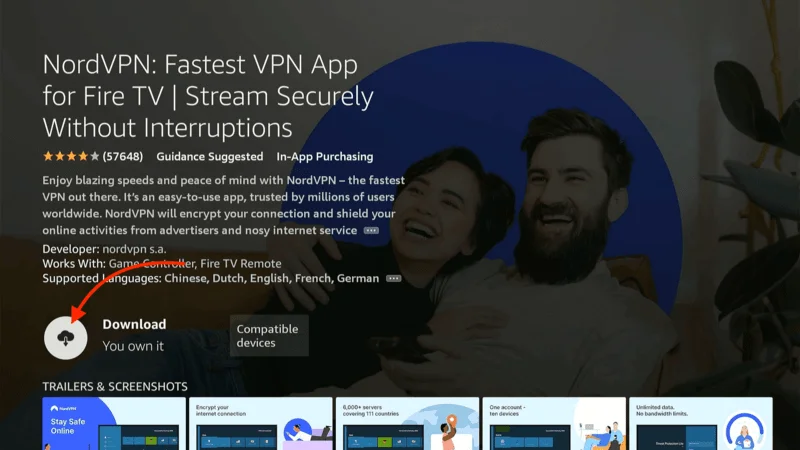
Open the app, and connect to a server in a country where the content is accessible.
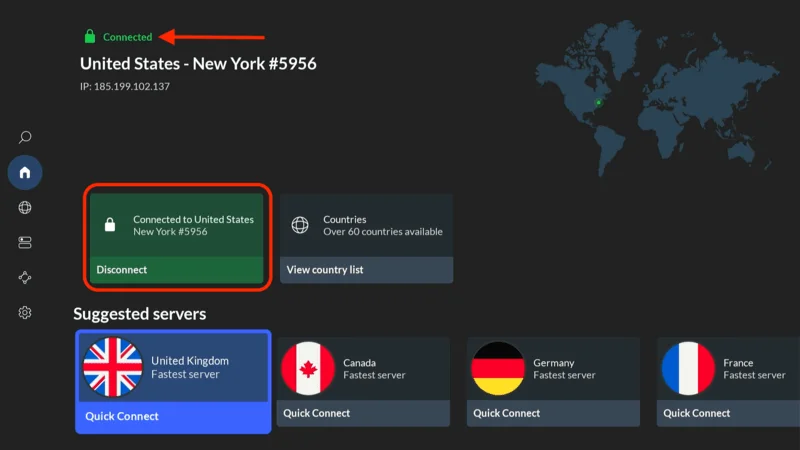
Relaunch Kodi, and you should now have access to geo-restricted wrestling content.
Alternative Wrestling Add-ons
If fixing the Wrestling on Demand add-on doesn’t work, there are plenty of alternative wrestling add-ons you can try. These add-ons, such as WrestleMania and FightTube, offer similar content, providing great alternatives for wrestling fans who need reliable access to their favorite matches and events.
- WrestleMania: A solid alternative with plenty of up-to-date matches and events.
- Tapout: Known for its wide variety of wrestling content, including older matches and exclusive shows.
- FightTube: Features wrestling alongside other combat sports.
To install these alternatives, follow the same process you used for Wrestling on Demand Add-on Not Working, but with a new repository link.
Prevention Tips for Future Issues
Prevent future issues with the Wrestling on Demand add-on by following some key tips. Regular updates, the use of a VPN, and proper backup practices can help you avoid most of the problems that commonly occur with Kodi add-ons. Let’s discuss the steps to keep things running smoothly.
- Regularly update both your Kodi and add-ons to stay ahead of compatibility issues.
- Use a reliable VPN like NordVPN to bypass geo-blocking and ISP restrictions.
- Back up your add-ons so you can reinstall them quickly if something breaks.
Conclusion
The Wrestling on Demand add-on is a fantastic resource for wrestling enthusiasts, but like any add-on, it’s not immune to issues. From updating to using a VPN, you now have the tools to troubleshoot any problem that arises. Keep your Kodi setup updated and secure with a VPN, and you’ll be enjoying wrestling content without a hitch. Whether you stick with Wrestling on Demand or explore alternatives like Purely Wrestling, your love for wrestling won’t be interrupted.
Stay on top of updates and network settings, and happy streaming!

