Kodi has become a favorite tool for streaming enthusiasts around the world, offering access to a vast range of content from movies to international TV. But did you know you can easily stream Italian movies on Kodi? With the right setup, Kodi can Watch Italian Movies on Kodi on your screen, complete with all the titles and genres you love.
This guide will walk you through every step of how to Watch Italian Movies on Kodi using The Crew add-on, so you can enjoy Italian films and more with ease.
Is The Crew Add-On Safe To Watch Italy Movies
Before installing The Crew add-on for streaming Italian movies on Kodi, you might wonder about its safety and legality. Since The Crew is a third-party add-on, assessing its legality is a bit tricky, as it relies on various internet sources for content, and there are no official resources confirming the legal status of each of these sources.
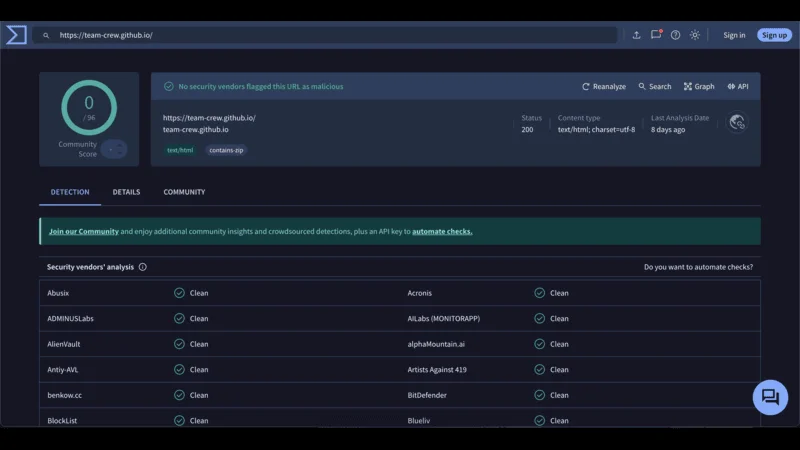
That said, we tested The Crew Repository, where the add-on is hosted, and didn’t encounter any security risks. The Crew add-on works by using scrapers to pull in links from around the web, providing access to Italian movies and other international content, but it does not host or store any media itself.
Because we cannot definitively label The Crew add-on as entirely legal or illegal, we recommend using a VPN service, such as NordVPN, whenever you’re streaming through Kodi. A VPN will protect your data and privacy by masking your IP address, keeping your activity secure in case any unauthorized content is accessed accidentally.
This approach lets you enjoy Italian movies on Kodi with The Crew add-on, knowing your streaming experience is more private and secure.
⚠️ Attention, Kodi Users!
Kodi Addons and builds offer unlimited streaming content, but they could also get you into trouble if you’re caught streaming free movies, TV shows, or sports. Currently, your IP 2400:adc3:12c:e600:bcd3:880f:e0ab:5a62 is visible to everyone. Kodi users are strongly advised to always connect to a VPN while streaming online. Kodi VPN hides your identity plus bypasses government surveillance, geo-blocked content, and ISP throttling (which also helps in buffer-free streaming).
I personally use NordVPN, which is the fastest and most secure VPN. It is easy to install on Amazon FireStick and any other device. You get 3 months free and save 49% on its annual plans. Also, it comes with a 30-day money-back guarantee. If you are not satisfied, you can always ask for a refund.
How To Install Movie Italy On Kodi
Before installing add-ons on Kodi, such as The Crew, you need to configure Kodi to accept these add-ons by enabling “Unknown Sources.”
Kodi blocks unknown sources by default to prevent potentially unsafe or malicious add-ons. Enabling this setting allows you to add repositories like The Crew for a broader range of content, including Italian movies on Kodi. Without this step, how to Watch Italian Movies on Kodi won’t be possible, as Kodi will restrict third-party installations.
Legal Disclaimer: This tutorial is intended solely for educational purposes. KodiExpert.org does not own, host, operate, resell, or distribute any streaming apps, addons, websites, IPTV services, or similar platforms. The content on this page may include some unverified services, and we cannot confirm whether they possess the necessary legal licenses to distribute the content they offer.
KodiExpert.org does not verify the legality of each app or service in every region. It is your responsibility to conduct your own due diligence if you choose to use any unverified apps or services. Please ensure that you only stream content that is legally available in the public domain. The end-user is solely responsible for any media accessed.
Step 1: Enabling Unknown Sources
Open Kodi and navigate to the Settings menu (gear icon on the home screen).
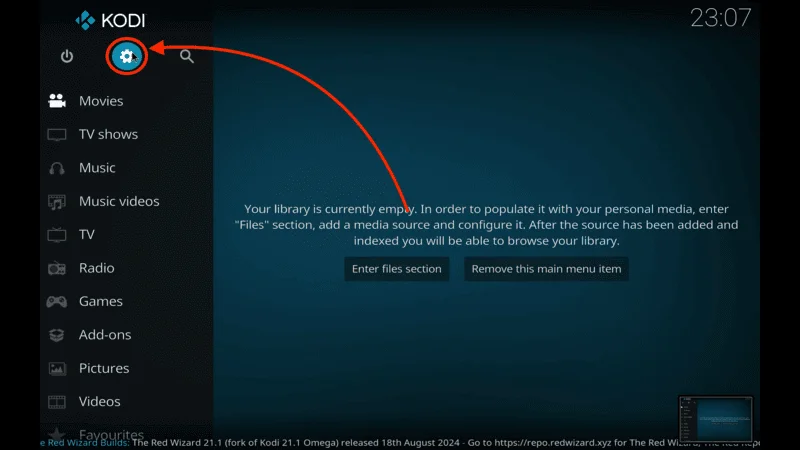
Select System.

Go to Add-ons and toggle the Unknown Sources option to On.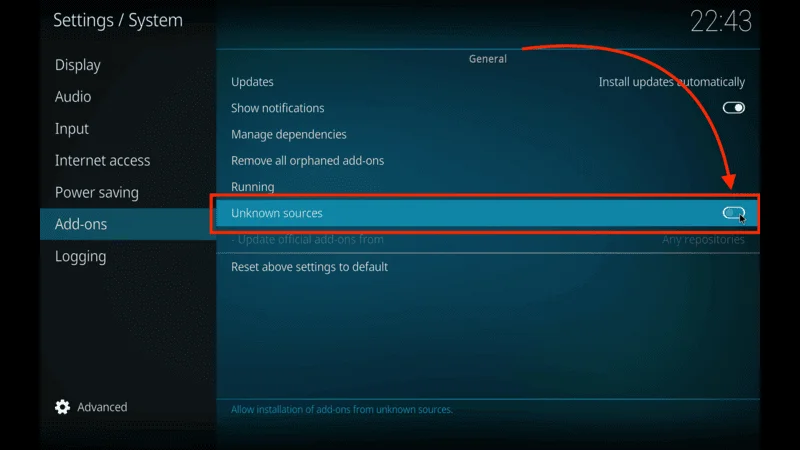
Confirm any warning prompt that appears to proceed.
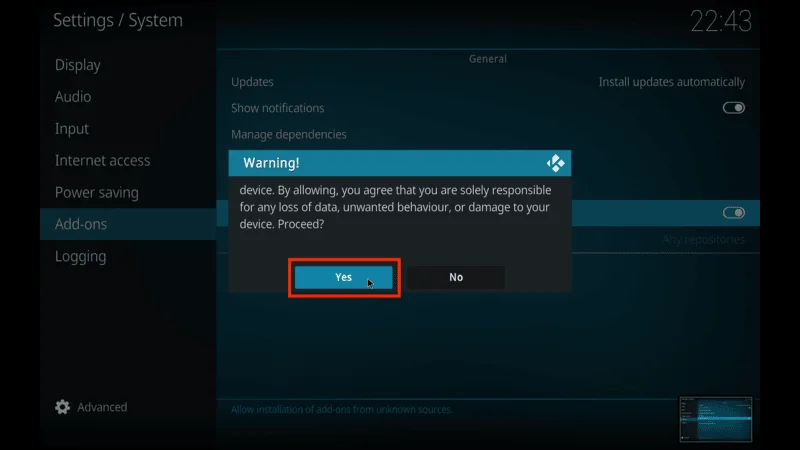
Now, Kodi is ready to accept third-party add-ons, enabling you to install The Crew repository and access Italian movies on Kodi.
Step 2: Installing The Crew Repository
With “Unknown Sources” enabled, you can proceed to install The Crew repository. This repository provides access to diverse content, including movies, TV shows, and international films like those from Italy.
From the Settings menu, go to File Manager.
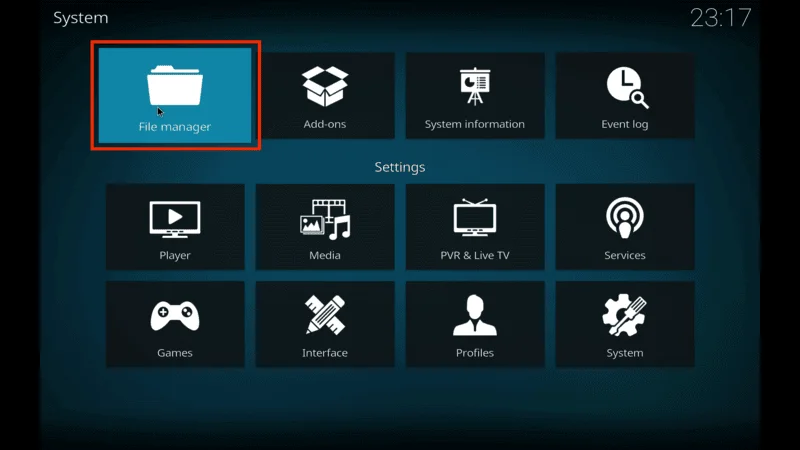
Select Add Source and click on <None> to enter the URL.
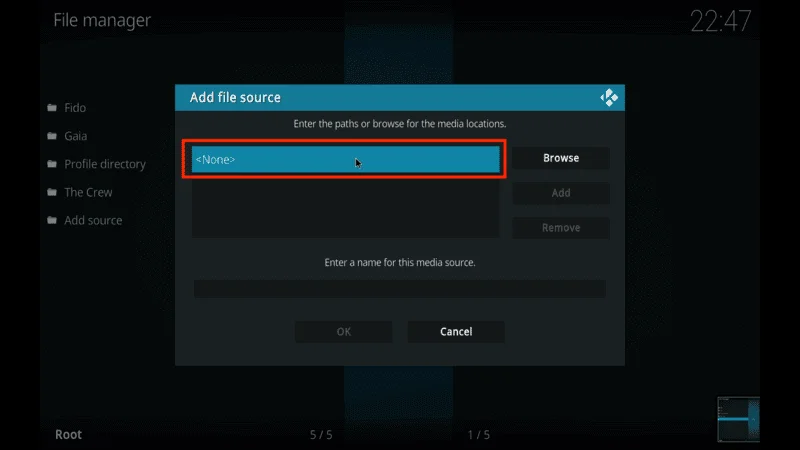
Enter the following URL for The Crew: https://team-crew.github.io.
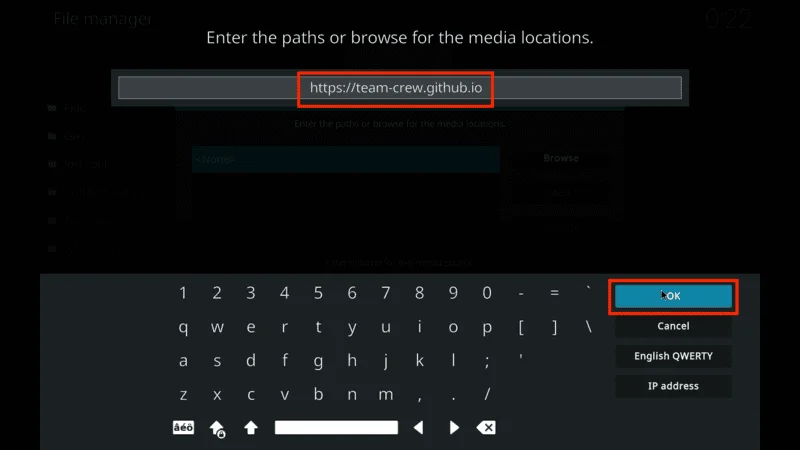
Name the source “The Crew” and click OK to save it.
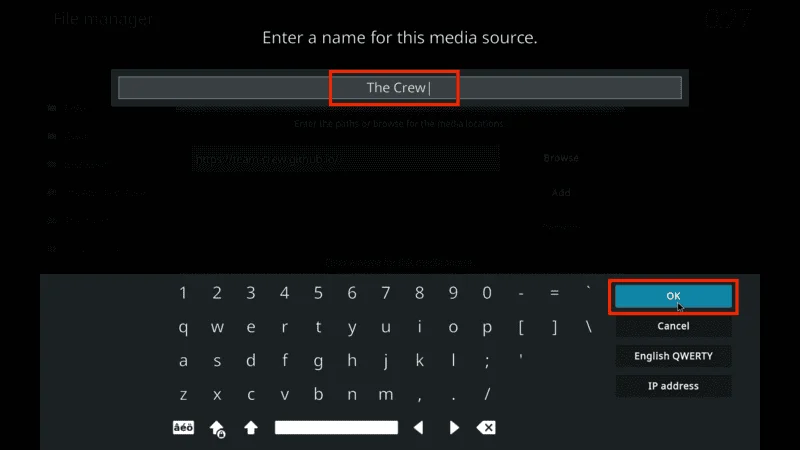
This source allows you to access The Crew repository, making it easy to follow through with how to install Movie Italy on Kodi.
Go back to Add-ons from the home screen.
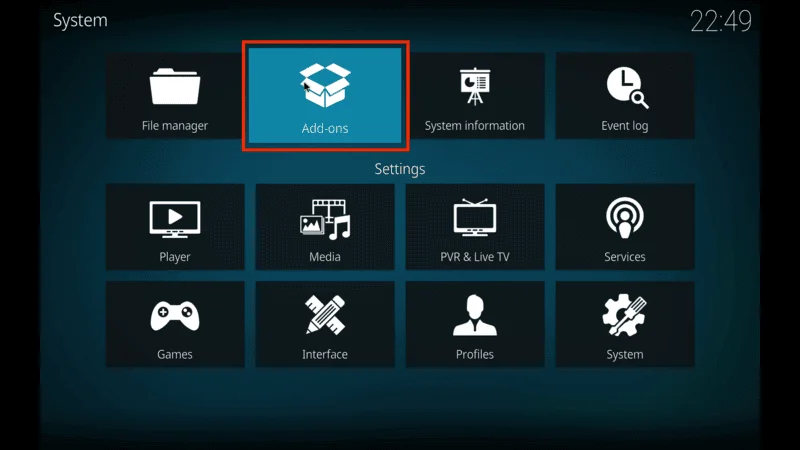
Select Install from ZIP File and locate “The Crew” source.
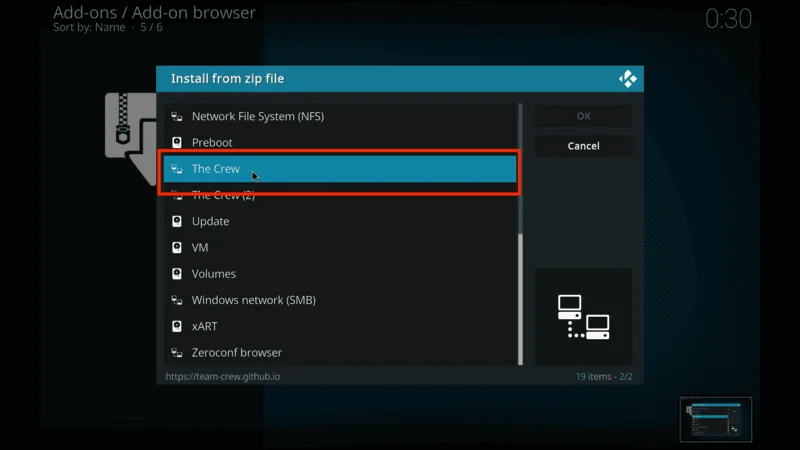
Choose the ZIP file to install the repository. Wait until a notification confirms the installation.
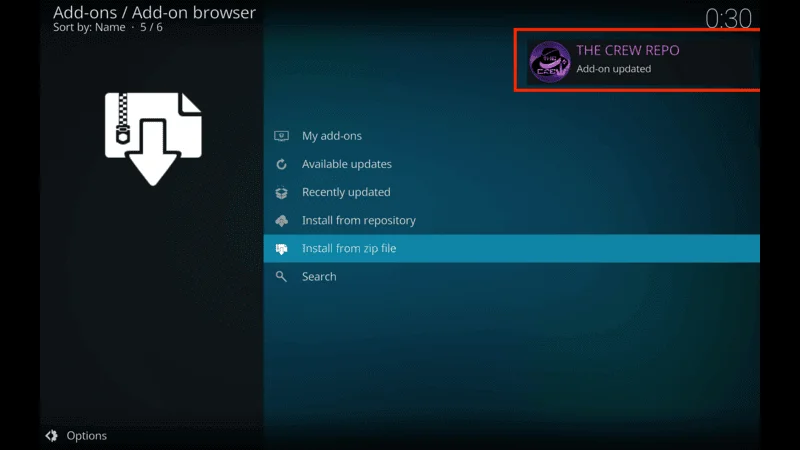
With The Crew repository installed, you now have access to a rich library of Italian movies and more international content.
Step 3: Installing The Crew Add-On for Italian Movies
Now that the repository is installed, you can set up The Crew add-on to begin streaming Italian movies on Kodi.
Go to Install from Repository.
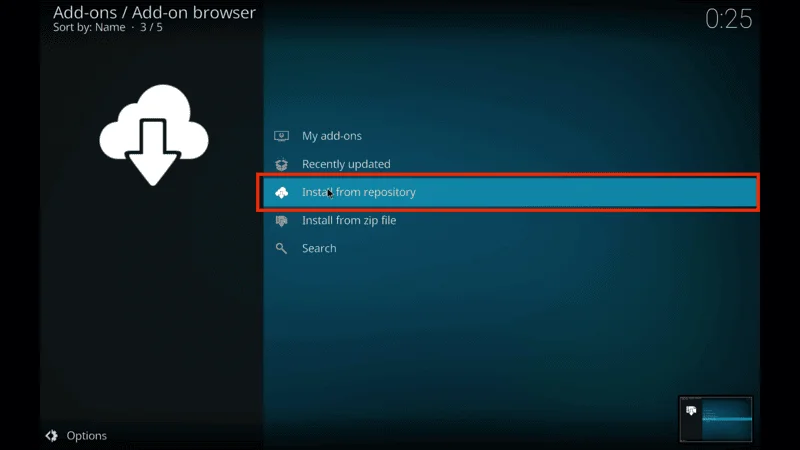
Select The Crew Repository and choose Video Add-ons.
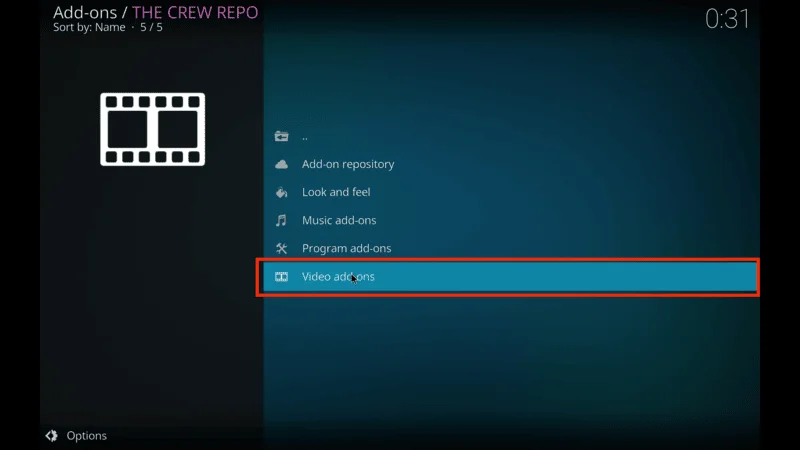
Find The Crew add-on and click Install.
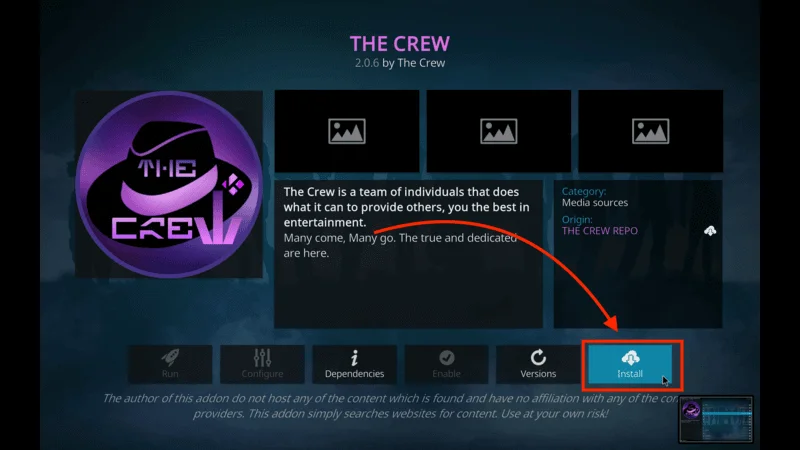
Wait for the notification that confirms The Crew add-on has been successfully installed.
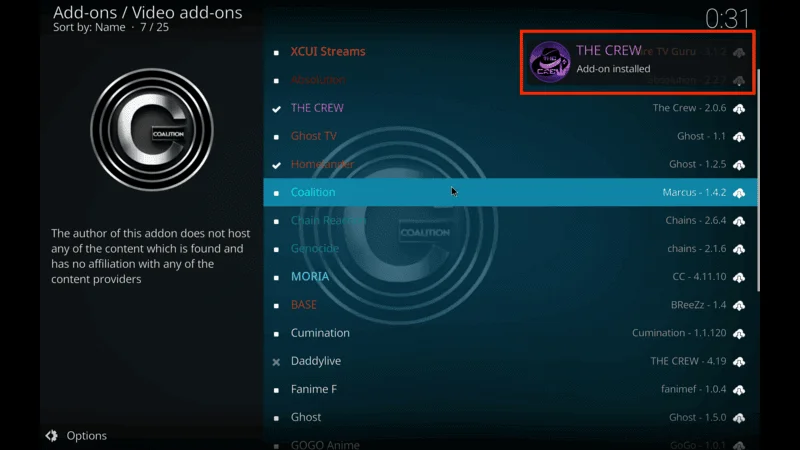
This completes the setup, giving you access to The Crew add-on, which is essential for streaming Italian movies on Kodi.
Using a VPN for Safe and Unrestricted Access
A VPN is highly recommended for streaming content on Kodi, especially when using add-ons like The Crew. A VPN not only secures your internet connection but also helps bypass geographic restrictions, enabling you to Watch Italian Movies on Kodi that might otherwise be blocked in certain regions.
A VPN, or Virtual Private Network, adds a layer of privacy to your online activities, encrypting your data and protecting it from your ISP or other third parties. Additionally, a VPN can change your virtual location, giving you access to Italian movies on Kodi by bypassing geo-restrictions.
I recommend NordVPN. It’s a top-tier VPN that works seamlessly with Kodi, ensuring fast, uninterrupted streaming.
While we don’t encourage illegal streaming, it’s not always clear if the content you’re watching on Kodi is from legitimate sources. That’s why using a VPN like NordVPN provides the necessary protection to keep your streaming safe.
Here’s how to install and use NordVPN with Kodi on FireStick:
Sign Up for NordVPN – They offer a 30-day money-back guarantee, allowing you to try it out without any risk.
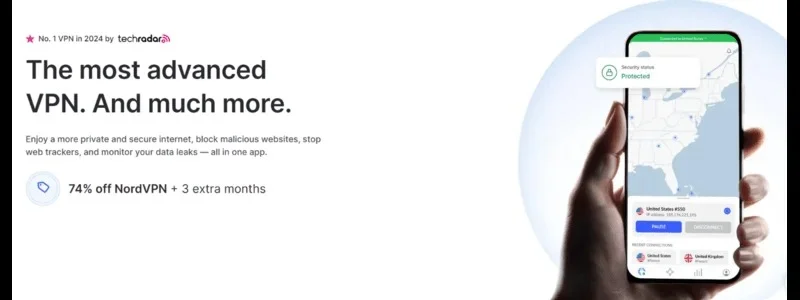
Turn on Your FireStick – Navigate to the Find menu and select the Search option.
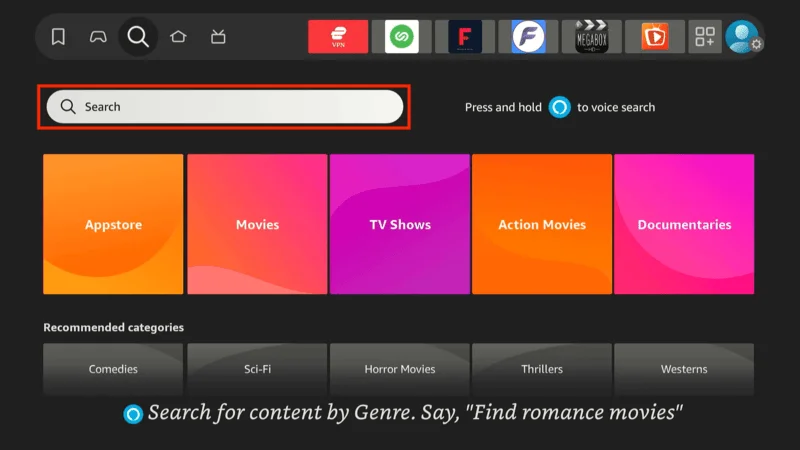
Search for NordVPN – Type “NordVPN” in the search bar and choose it from the results.
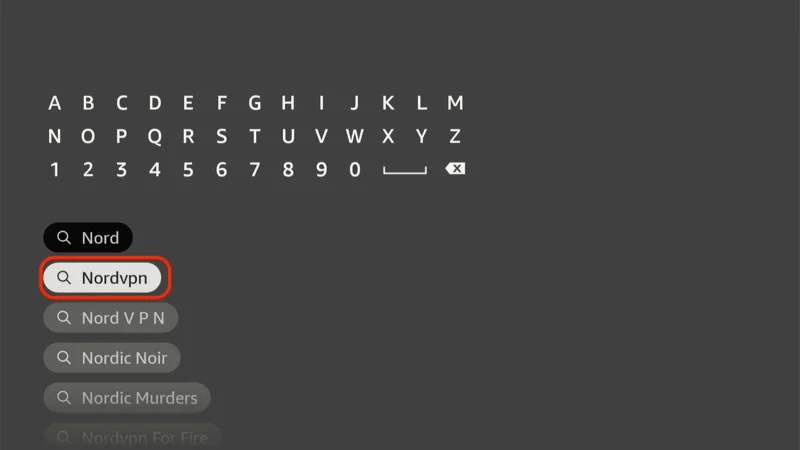
Download the App – Click Download to install the NordVPN app.
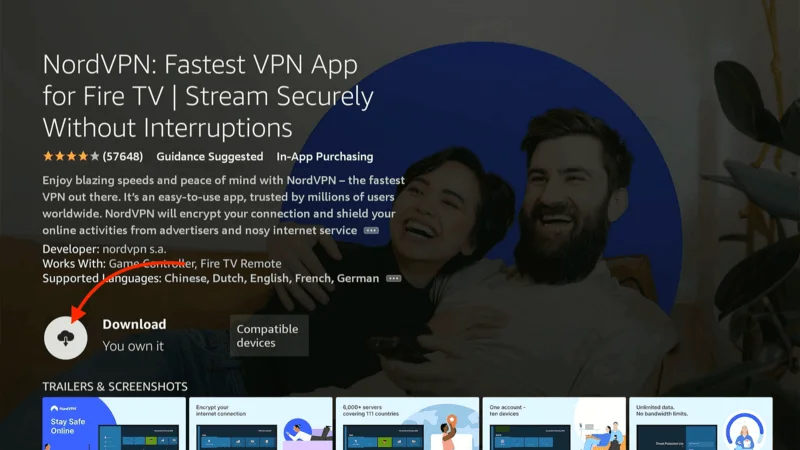
Log In – Open the app and sign in using your NordVPN account details.
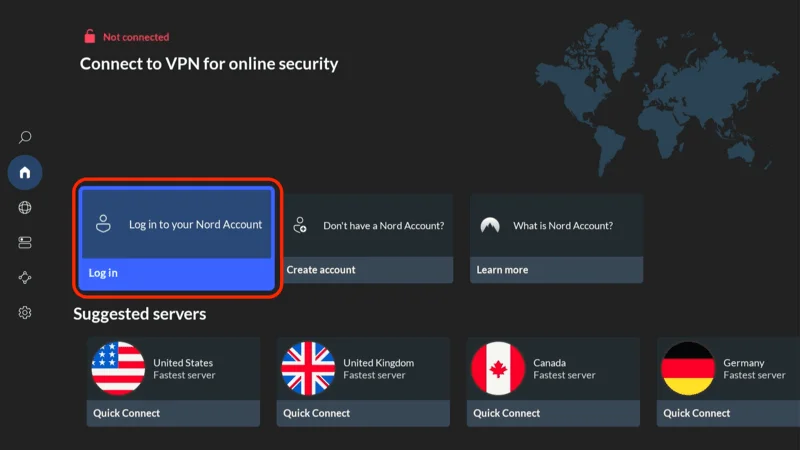
Connect – Tap Quick Connect to connect to the best server available, ensuring your Kodi streaming is private and secure.
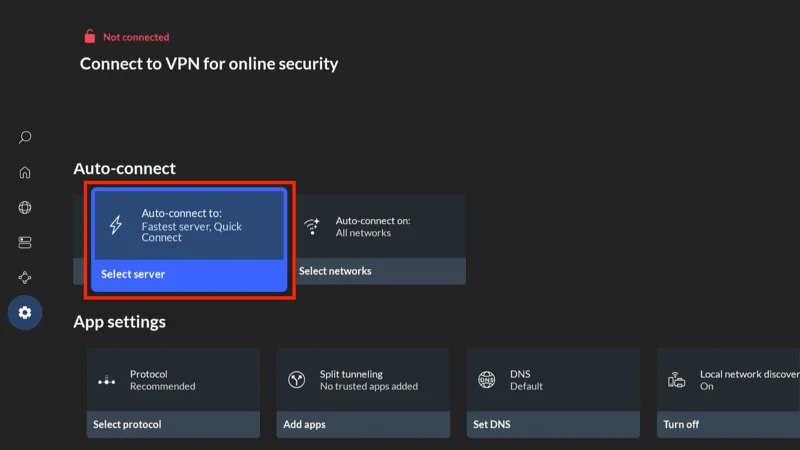
For more detailed instructions on setting up NordVPN with Kodi on FireStick, check out additional resources. Stay safe and enjoy secure, unrestricted streaming!
How to Watch Italian Movies on Kodi
Now that The Crew add-on and VPN are both set up, you’re ready to enjoy a wide selection of Italian films.
Open The Crew add-on from Video Add-ons on Kodi’s main screen.
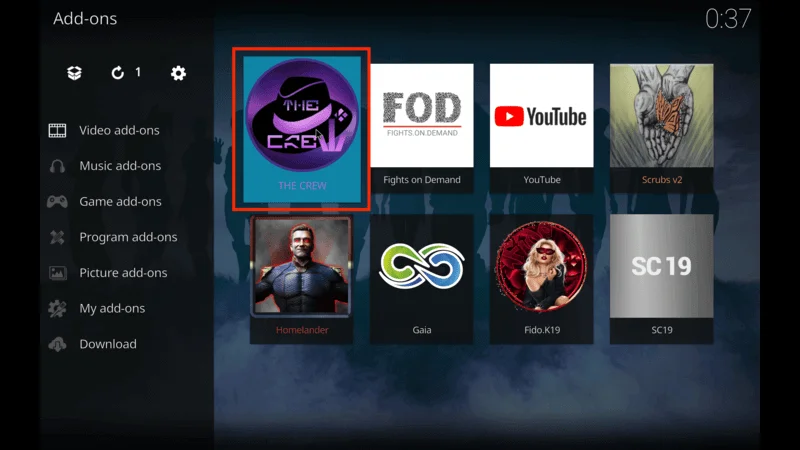
Browse through the categories or use the search bar to locate Italian movies.
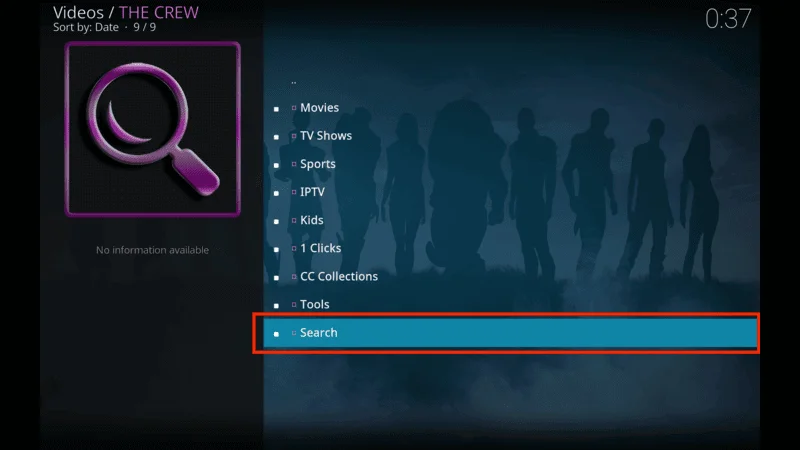
Select the Italian movie you want to watch and start streaming.
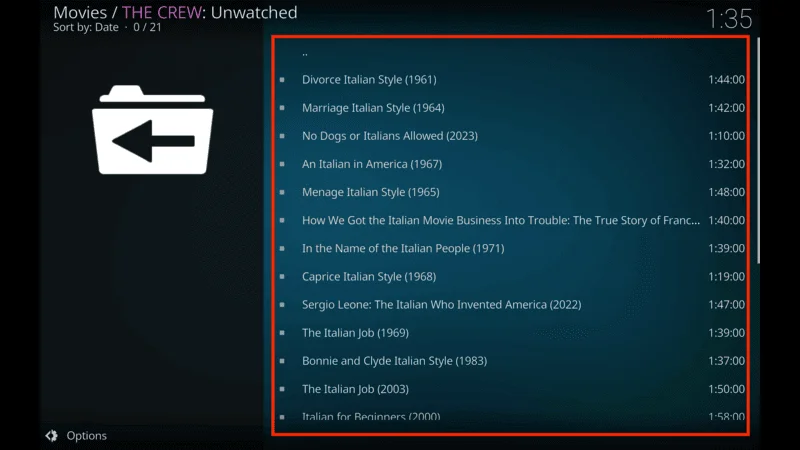
This method offers a simple answer for how to Watch Italian Movies on Kodi giving you instant access to popular Italian films.
Customizing Search Results
To make your search more efficient, apply language or region filters within The Crew add-on to prioritize Italian content.
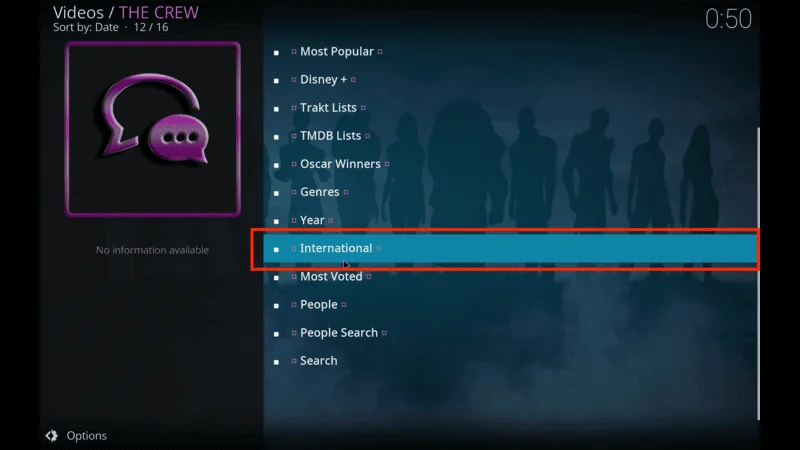
If available, use the subtitle options for Italian audio or subtitles, enhancing your viewing experience.
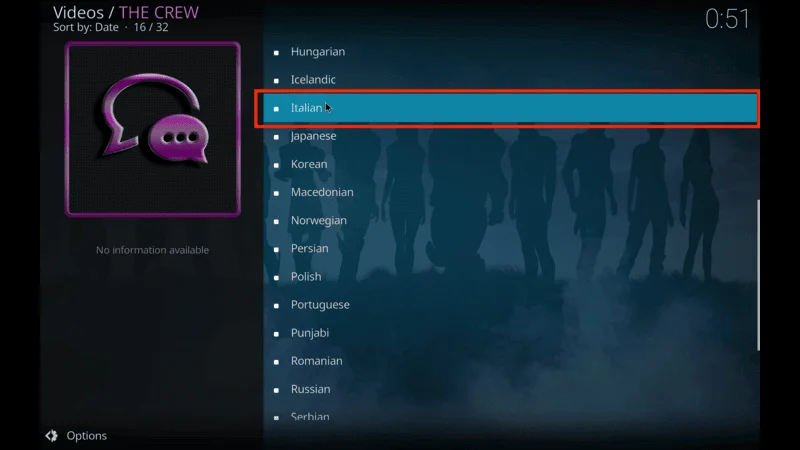
With these customization options, you can better organize and find Italian movies on Kodi.
Conclusion
This guide has walked you through every step of how to Watch Italian Movies on Kodi using The Crew add-on. With Kodi configured for unknown sources, The Crew repository installed, and a VPN in place, you’re all set to explore and enjoy Italian movies on Kodi.
Summary of Steps
- Enable “Unknown Sources” in Kodi settings.
- Install The Crew repository and add-on.
- Use a VPN to safely access Italian content on Kodi.
Benefits of The Crew Add-On with VPN
Using The Crew add-on combined with a VPN not only expands your viewing options but also provides a secure and private streaming experience.
Further Resources
For additional help or customization, check out the Kodi Wiki and Kodi Forums, where you can find further resources and tips for using Kodi and troubleshooting any issues.
Enjoy watching Italian movies on Kodi securely and effortlessly!
Legal Disclaimer
At Kodi Expert, we don’t verify the legality or security of the add-ons, apps, or services featured on our site. We’re all about safe and legal streaming, so we don’t promote or link to any copyrighted content. We strongly encourage our readers to steer clear of piracy and stick to content that’s free to stream and in the public domain. For more information, check out our full disclaimer.

