In this tutorial, you’ll discover how to install the Scrubs addon on both Kodi 21 Omega and Kodi 20 Nexus. While the images used in this guide were taken from Kodi running on Windows 10, the installation process is identical across all Kodi-supported devices due to the consistent interface. Whether you’re using an Amazon Fire TV Stick, an Android TV Box, or an Nvidia Shield, you can easily follow along with these steps.
Before we start the guide let start with the brief introdections, about what is Scrubs v2 kodi addon
What is Scrubs Kodi Addon?
Scrubs is a popular on-demand Kodi addon that offers access to thousands of movies and TV shows, making it a go-to choice for entertainment enthusiasts. As a fork of the well-known Exodus addon, Scrubs shares many similarities in both appearance and functionality, making it familiar and easy to navigate for those who have used Exodus before.
One of the standout features of Scrubs is its extensive media library, providing users with countless hours of content to enjoy. Whether you’re looking for a specific movie or TV show, Scrubs is likely to have it available. The developers are committed to keeping the library up-to-date, so you can expect to find new movies and the latest TV episodes shortly after they are released.
It’s important to note that, like other similar addons, Scrubs doesn’t host any content itself. Instead, it acts as an aggregator, pulling together streams from various sources to ensure you have access to quality working links for the content you want to watch.
I highly recommend exploring Scrubs if you’re looking for a reliable and comprehensive Kodi addon for on-demand content. Keep reading to learn more about how to install and use this fantastic addon!
⚠️ Attention, Kodi Users!
Kodi Addons offer streaming content, but they could also get you into trouble if you’re caught streaming free movies, TV shows, or sports. Currently, your IP 2400:adc3:12c:e990:bdd3:890f:e0ab:5a62 is visible to everyone. Kodi users are strongly advised to always connect to a VPN while streaming online. Kodi VPN hides your identity plus bypasses government surveillance, geo-blocked content, and ISP throttling (which also helps in buffer-free streaming content).
I personally recommend using NordVPN, which is known for being one of the fastest and most secure VPN available. It’s incredibly very easy to install on Amazon FireStick and other devies. By opting for NordVPN, you can enjoy 3 free months and save 49% on their annual plans. Plus, it comes with a 30-day money-back guarantee, so if you’re not completely satisfied, you can easily make request a full refund.
Features of Scrubs
- Well-Curated Categories: Scrubs offers a neatly organized interface, making it easy to browse through various categories and find the content you want.
- Debrid Service Support: The addon supports most popular Debrid services, including Real Debrid, enhancing your streaming experience with high-quality links.
- Trakt Integration: Scrubs allows you to connect your Trakt account, helping you keep track of your watched content and manage your viewing history seamlessly.
- Free Streaming Links: In addition to premium options, Scrubs provides free streaming links, ensuring access to a wide range of content without requiring a subscription.
Is Scrubs Safe & Legal?
Scrubs is sourced from a third-party repository known as JewRepo, which means there’s no definitive way to guarantee the addon’s safety.
At KodiExpert.org, we also lack the necessary tools and expertise to fully assess whether the addon is completely safe to use. However, I did run a scan of the JewRepo zip file using VirusTotal, and fortunately, the report came back clean with no errors detected. You can see the results below:
Regarding legality, the status of Scrubs remains unclear. As a third-party addon, it pulls streaming links for movies and TV shows from various external sources and premium services. Unfortunately, there’s no way to verify whether these links are legal.
At KodiExpert.org, we strongly recommend that you only stream content that is publicly available and ensure your online privacy by using a reliable VPN service like NordVPN when using Scrubs. This will help protect your anonymity and keep your streaming activities secure.
How to Install Scrubs Addon on Kodi
The Scrubs addon for Kodi is not available through the official Kodi Addon Repository but is instead sourced from an external repository. To install the Scrubs addon from this outside source, you’ll need to follow a series of steps. For clarity and ease, I’ve divided the process into three main Sections:
- Sections 1: Enable Unknown Sources
Before installing any third-party addons, you’ll need to enable the option to allow Kodi to install addons from unknown sources. - Sections 2: Install Jew Repository
Next, you’ll add and install the Jew Repository, which hosts the Scrubs addon. - Sections 3: Install Scrubs Kodi Addon
Finally, you’ll install the Scrubs addon itself from the Jew Repository.
Following these steps will guide you through the process of getting the Scrubs addon up and running on your Kodi device.
Legal Disclaimer: This Guide is intended for Tech purposes only. KodiExpert.org does not own, host, operate, resell, or distribute any streaming apps, addons, websites, IPTV services, or similar platforms. Some of the services mentioned in this guide are unverified, and we cannot confirm whether they hold legal licenses to distribute the content they offer. KodiExpert.org does not verify the legality of each app or service in all regions. It is your responsibility to conduct due diligence if you choose to use any unverified apps or services. Please ensure that you only stream content that is legally available in the public domain. The end-user is solely responsible for any media accessed.
Section 1: Enable Unknown Sources
By default, Kodi operates within a locked environment, preventing the installation of third-party repositories or addons. To install external addons like Scrubs, you’ll first need to enable unknown sources. Follow these steps to unlock this setting:
From the Kodi home screen, select the Settings option (the gear icon).
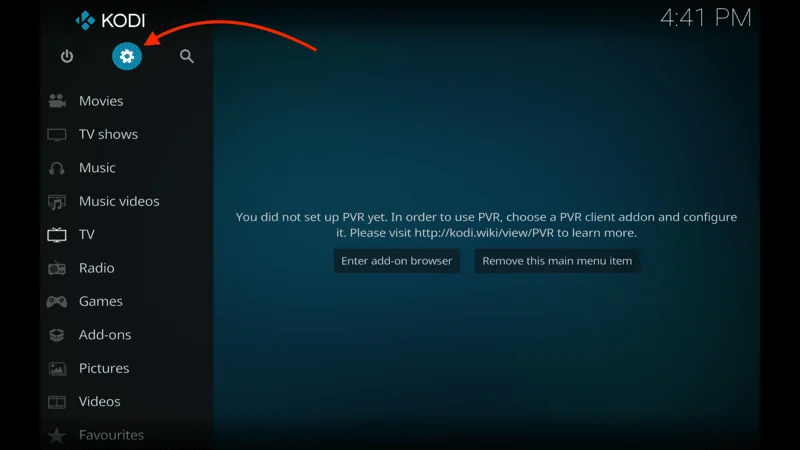
Select and open the System option from the settings menu.

Highlight the Add-ons tab on the left side of the screen. On the right, toggle the switch to enable Unknown Sources.
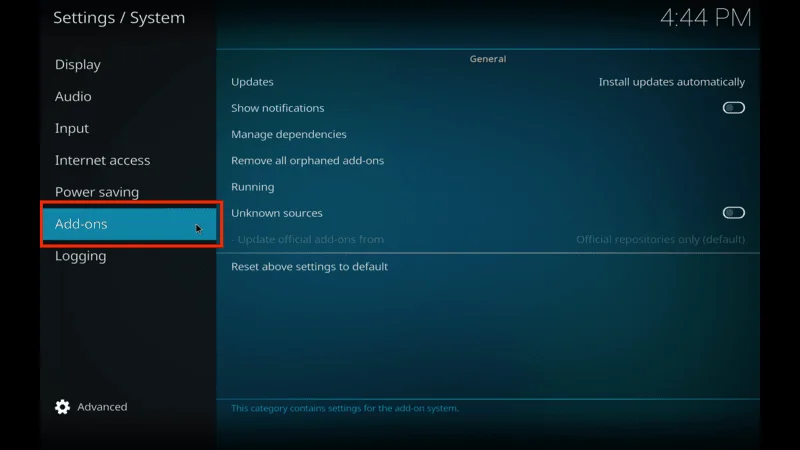
When prompted with a warning message, select Yes to confirm.
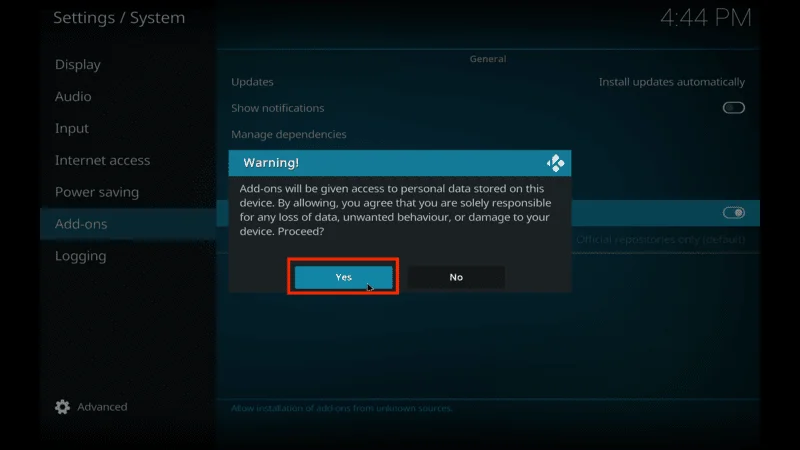
Part 2: Install Jew Repository
Now, we’ll proceed with installing the Jew Repository, which hosts the Scrubs Kodi addon. Follow these steps:
From the Kodi home screen, open the Settings menu again.
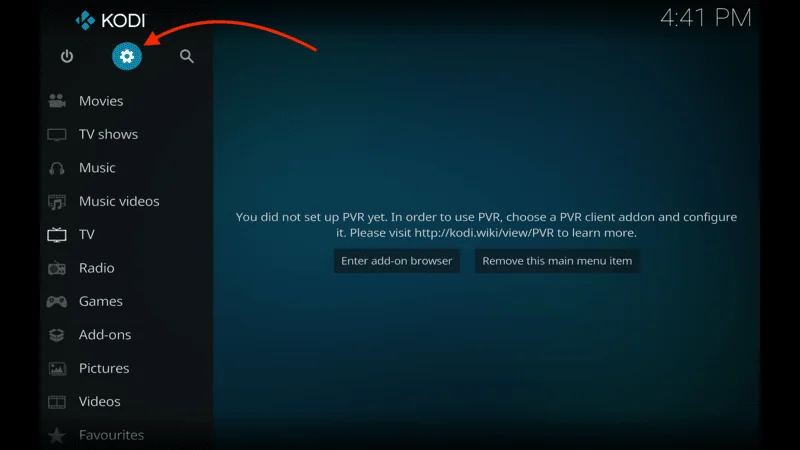
In the settings menu, choose File Manager.
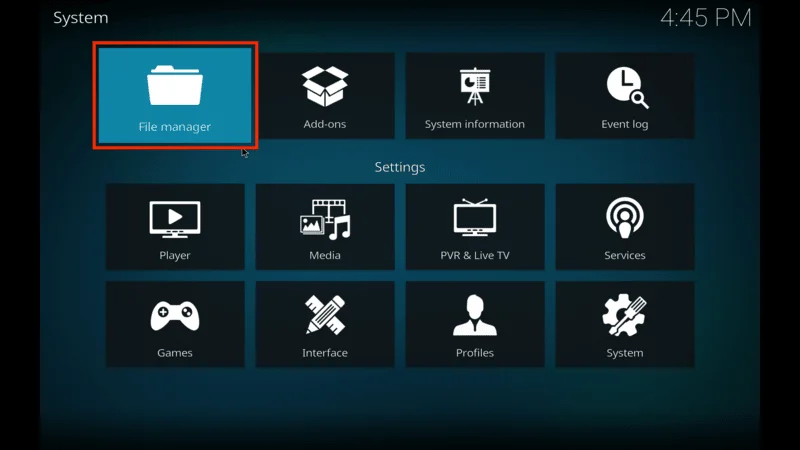
Click on Add source in the File Manager window.
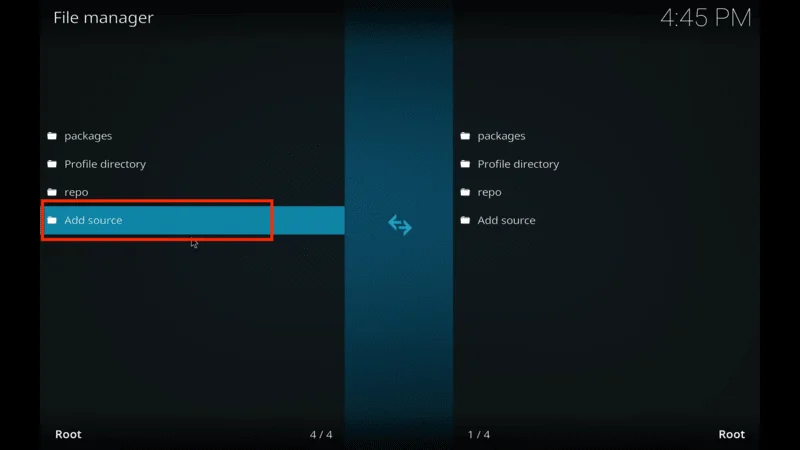
Click where it says <None> and enter the following URL: https://jewbmx.github.io/. Be sure to type the URL carefully, as this is the main source for the Scrubs addon. Click OK.
Disclaimer: The URL belongs to the repository where the addon is located. KodiExpert.org is not affiliated with the developers of this repository or the URL.
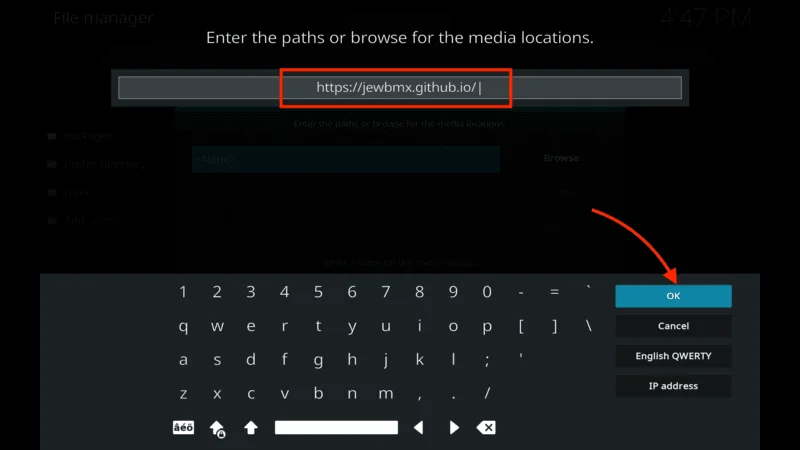
In the field labeled, enter a name for this media source. Ensure it’s something identifiable, as you’ll need to find it later. For example, name it jewrepo. Click OK.
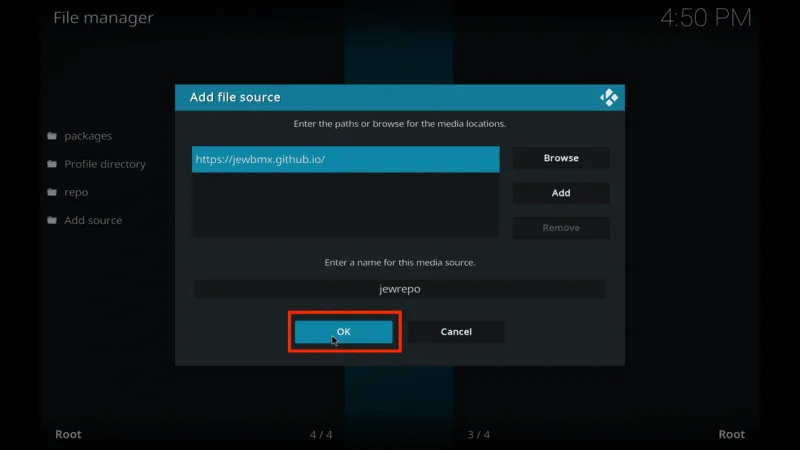
Go back to the Kodi Settings screen and select Add-ons.
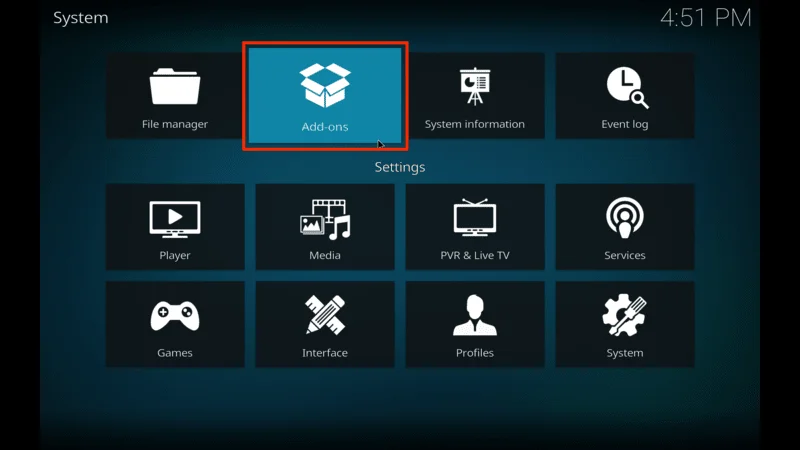
Click on Install from zip file.
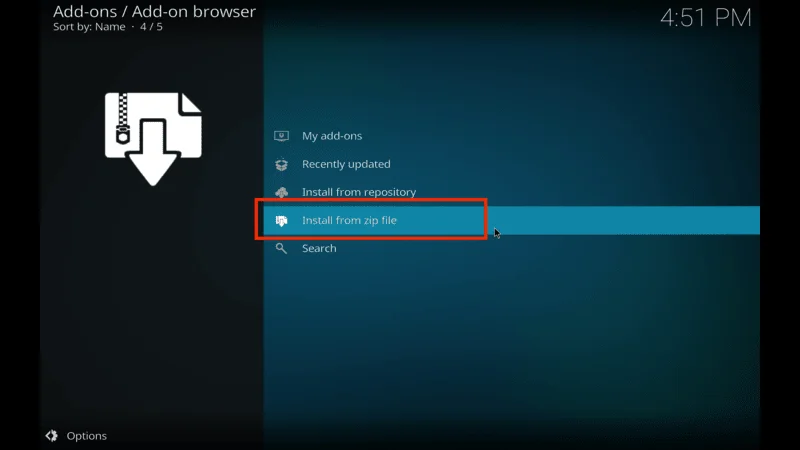
Click on the source name you added earlier (e.g., jewrepo).
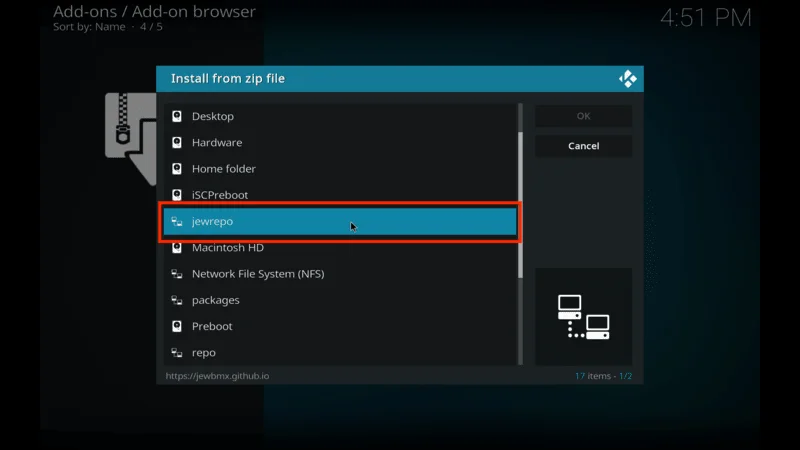
Open the file named repository.jewrepo-x.x.x.zip. Note that the version number may change, but click the file anyway.
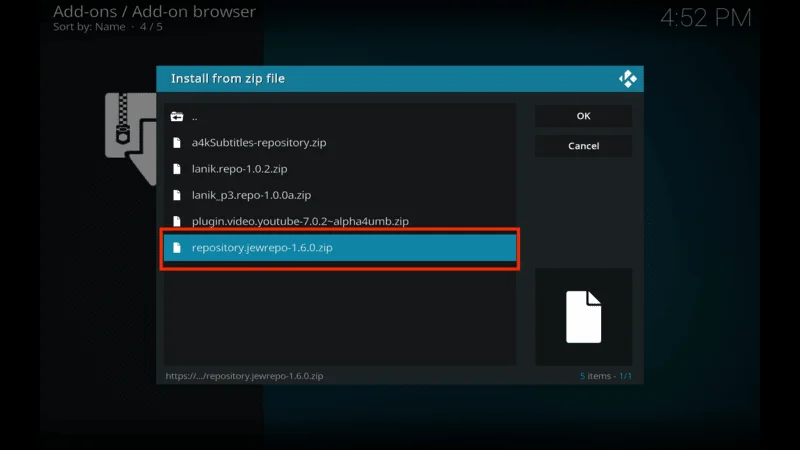
Wait for the installation confirmation message for JewRepo to appear in the top right corner of the screen.
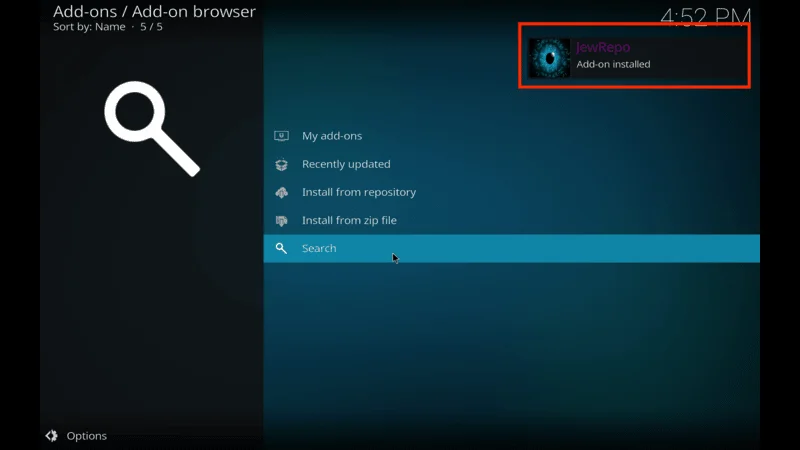
Part 3: Install Scrubs Kodi Addon
Now that the Jew Repository is installed, we can proceed with installing the Scrubs Kodi addon:
From the Kodi Add-ons menu, click on Install from repository.
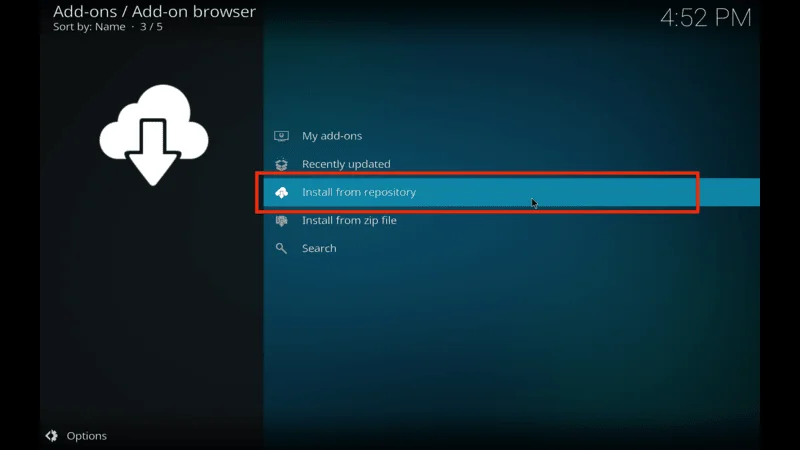
In the list of installed repositories, open JewRepo.
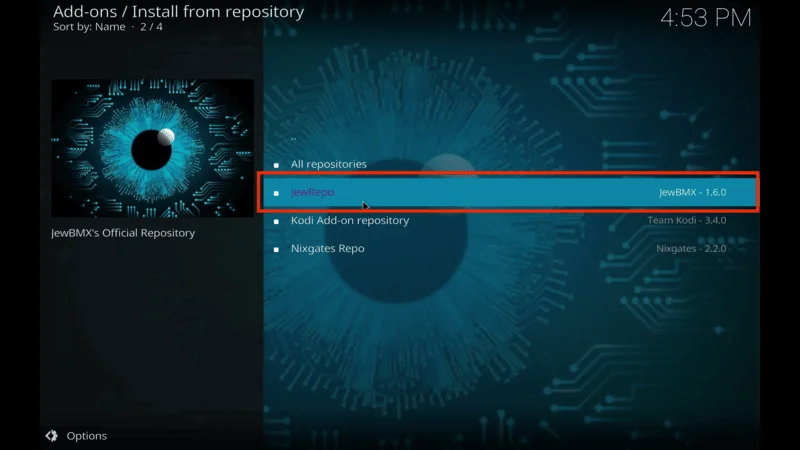
Click on Video add-ons to see the list of available addons.
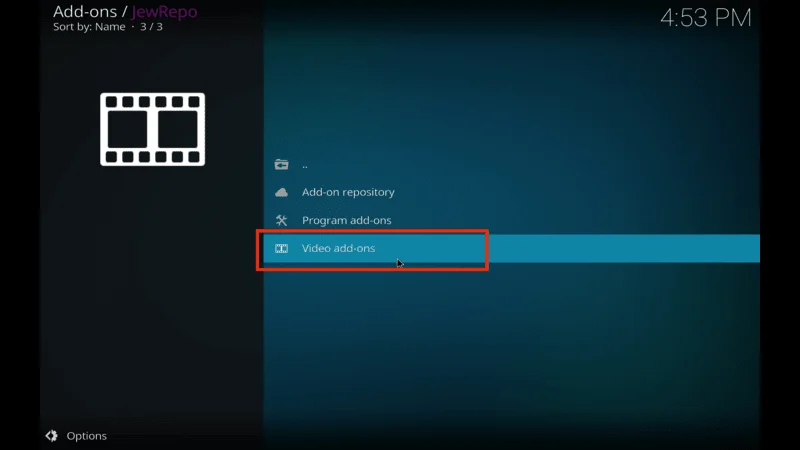
Scroll through the list and select Scrubs V2. Note that the latest version of this addon is named Scrubs V2.
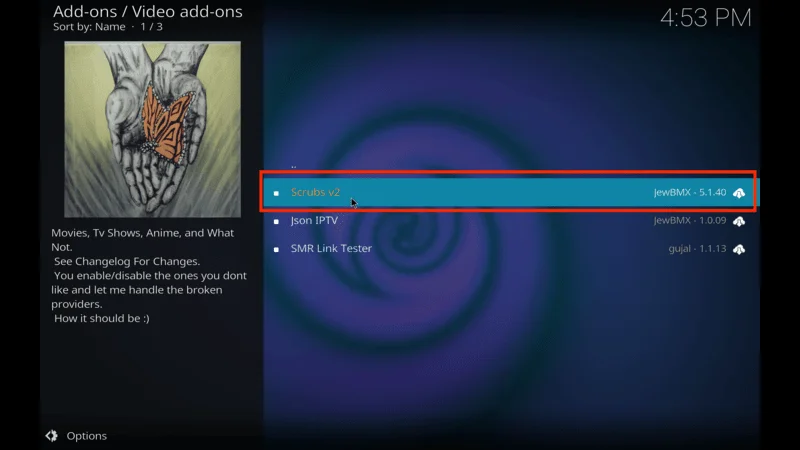
On the bottom right corner, click the Install button.
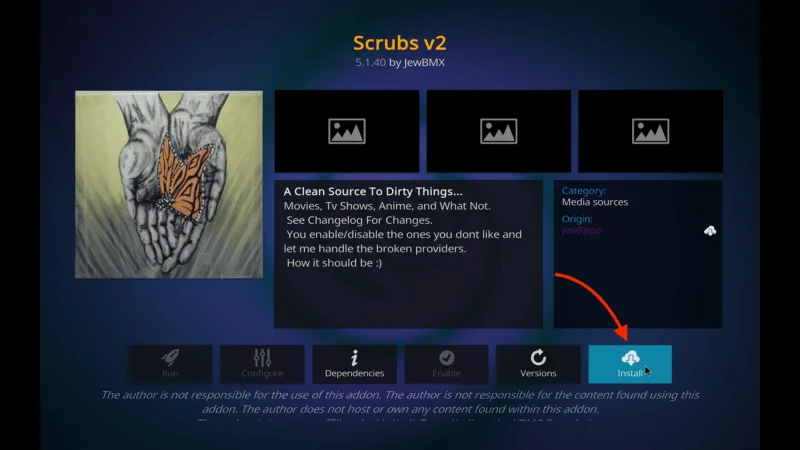
If prompted to install additional addons required by Scrubs, click OK to proceed.
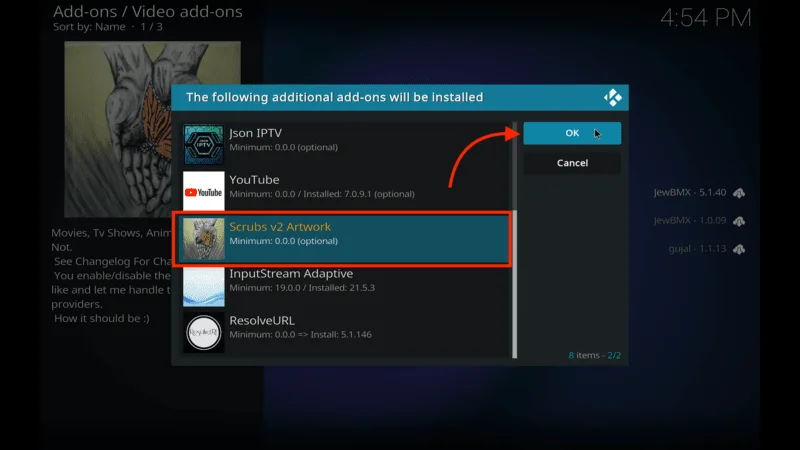
Wait a few moments for the installation to complete. You will see a notification in the top-right corner of the screen saying Scrubs V2 Add-on installed.
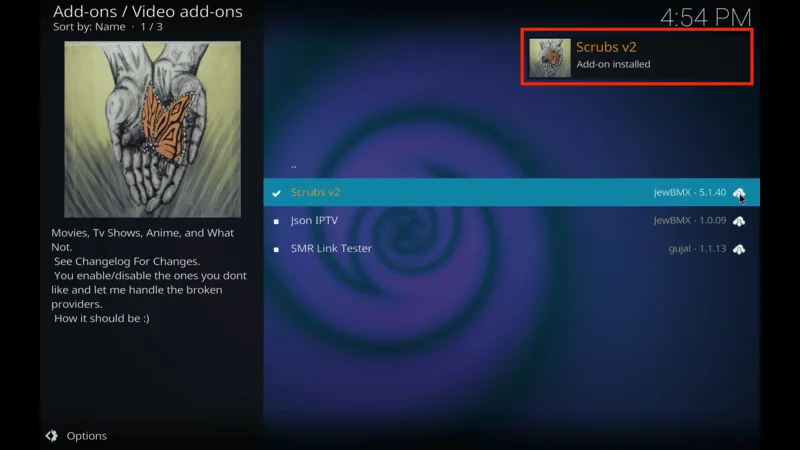
Congratulations! You have successfully installed the Scrubs addon on Kodi. You can now start exploring its vast library of movies and TV shows.
Before you start watching with Kodi addons or builds, it’s crucial to understand that your streaming activities on Kodi are visible to your ISP and government authorities. This means that accessing copyrighted content such as free movies, TV shows, live TV, and sports could potentially lead to legal issues.
Fortunately, there is a reliable way to keep your streaming activities private. By using a good VPN for Kodi, you can ensure that your online activities are hidden from your ISP and the government. A VPN will mask your actual IP address, which is currently 2400:adc3:12c:e600:bcd3:880f:e0ab:5a62, helping you avoid online surveillance, ISP throttling, and content geo-restrictions.
I personally use and highly recommend NordVPN, which is known for being fast, secure, and compatible with all kinds of streaming apps and devices.
NOTE: We do not support or encourage the violation of copyright laws. However, sometimes it can be difficult to distinguish between legitimate and unauthorized sources. If you accidentally stream content from an illegitimate source, it could lead to potential legal issues.
Before you start streaming on Kodi, it’s essential to secure your online activities with a reliable VPN. Here’s how to set up NordVPN for Kodi in three easy steps:
Step 1: Subscribe to NordVPN HERE. NordVPN offers a 30-day money-back guarantee, allowing you to try the service risk-free. If you’re not satisfied within the first 30 days, you can request a full refund.
Step 2: Click HERE to download and install the NordVPN app on your streaming device. If you’re using a FireStick, specific installation instructions are available starting with Step 4 below.
Step 3: Open the NordVPN app and click the Connect button to establish a VPN connection. Once connected, your streaming activities will be secure, providing you with privacy and access to content from around the globe.
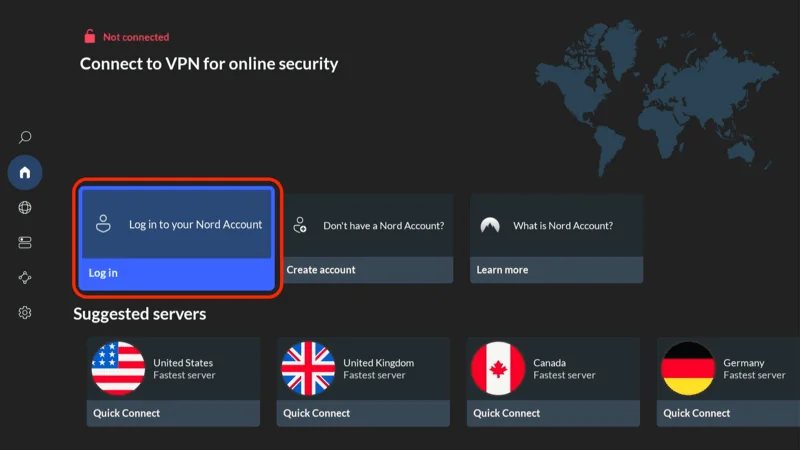
By using NordVPN, you’ll protect your online privacy and ensure a safe and unrestricted streaming experience. Enjoy your content with peace of mind!
Step 4: Navigate to the home screen of your Fire TV Stick. Select “Find” from the menu.
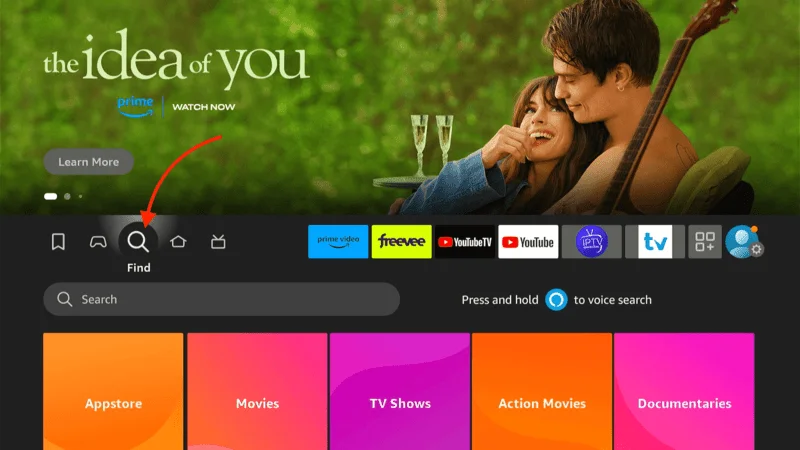
Step 5: In the search bar, type “NordVPN.”
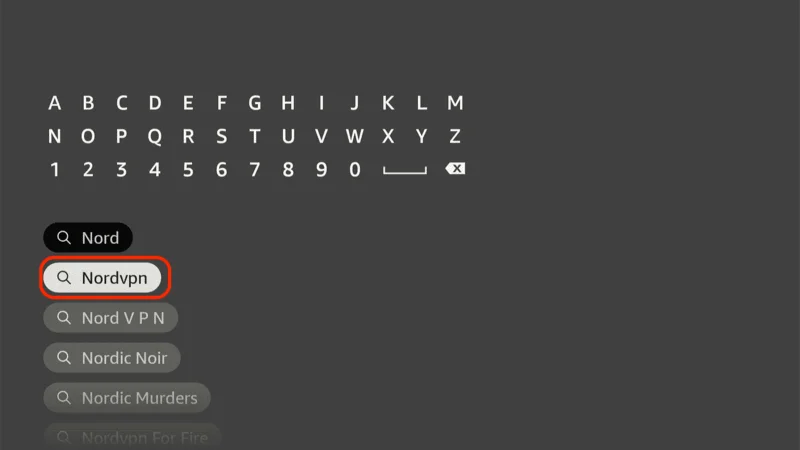
Step 6: Click the Download or Get button
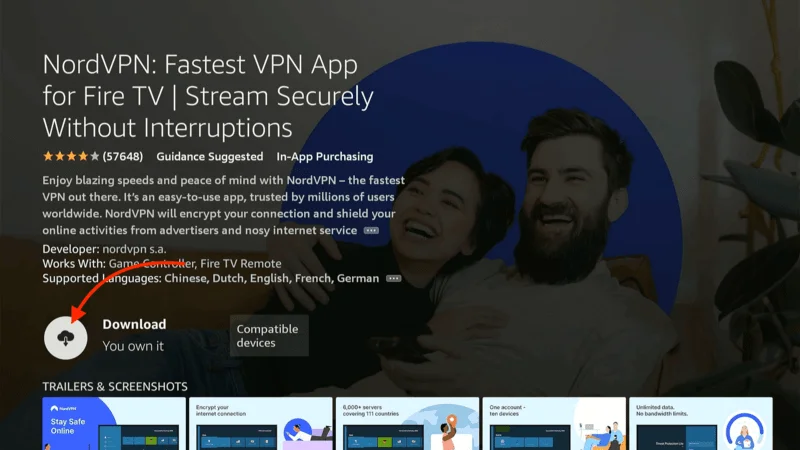
Step 7: Launch the NordVPN. Sign in using the email ID and password you used to create your NordVPN account.
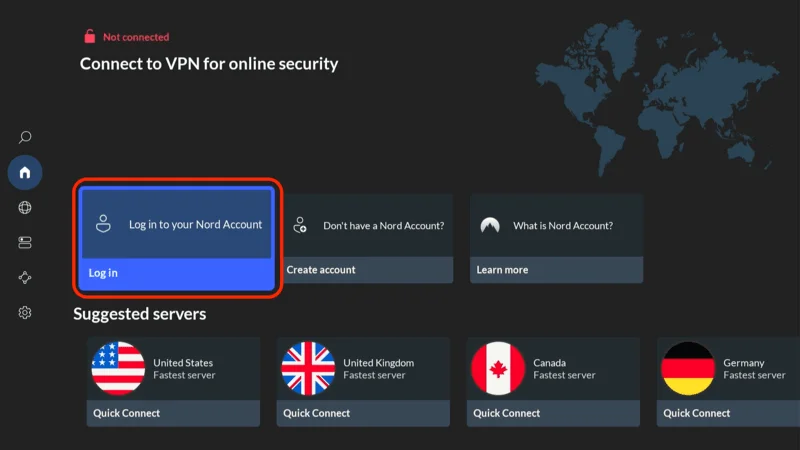
Step 8: Once signed in, you can proceed to connect to a VPN server to secure your connection.
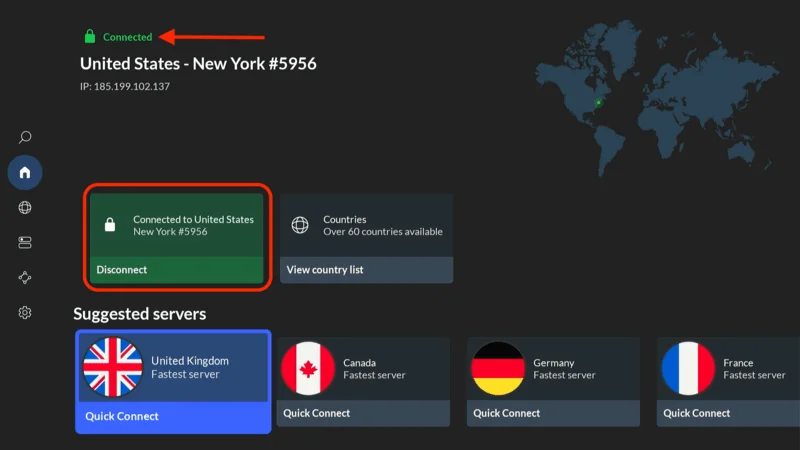
Explore Scrubs Kodi Addon
R+The first step is to open the Scrubs addon. You can easily do this from the Kodi home screen:
Navigate to Add-ons from the Kodi home screen > Select Video add-ons > Click on the Scrubs icon to launch the addon and start exploring its content.
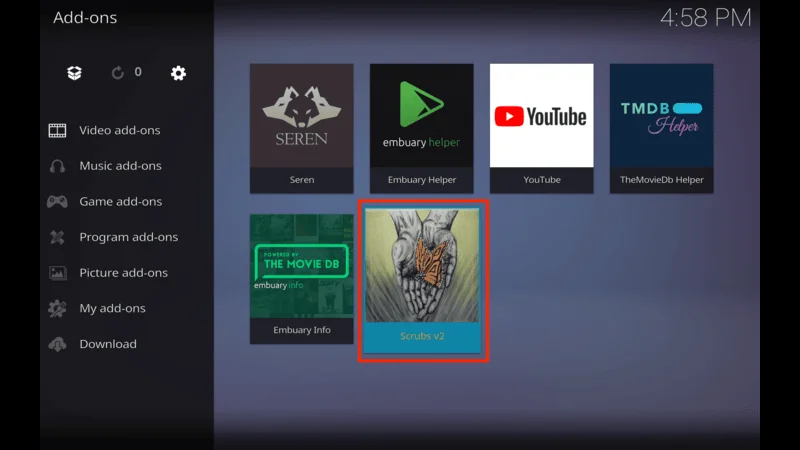
When you launch Scrubs, it will prompt you to install Theme Artwork. Click Yes to proceed with the installation.
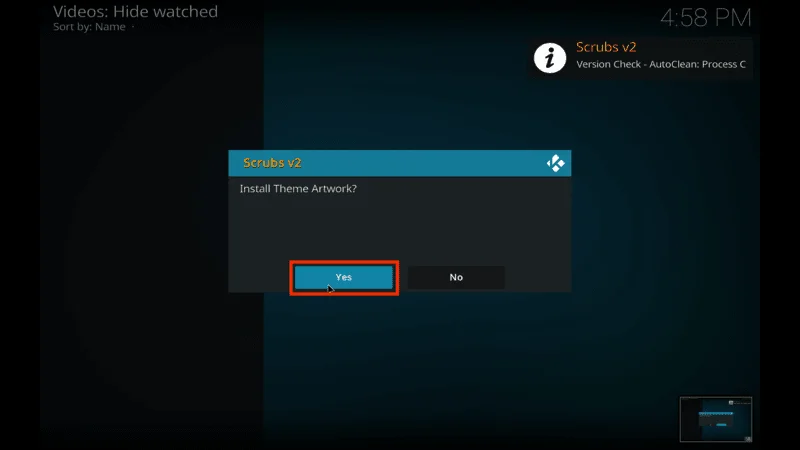
Select Yes again when prompted to install Scrubs v2 Artwork.
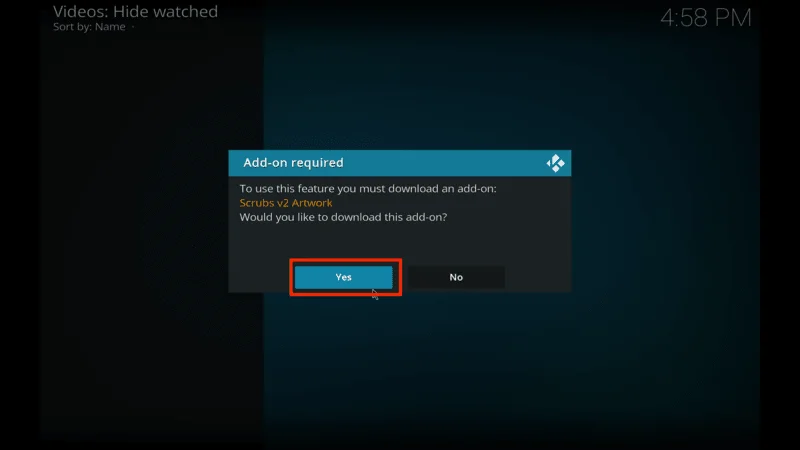
Wait for the installation to complete. This may take a few moments, and once finished, you’ll be ready to start using the Scrubs addon with its full features and artwork.
As mentioned earlier, Scrubs is a fork of the Exodus Kodi addon, which is why its main screen closely resembles that of Exodus. Take a look at the image below to see the similarities in the layout and design.
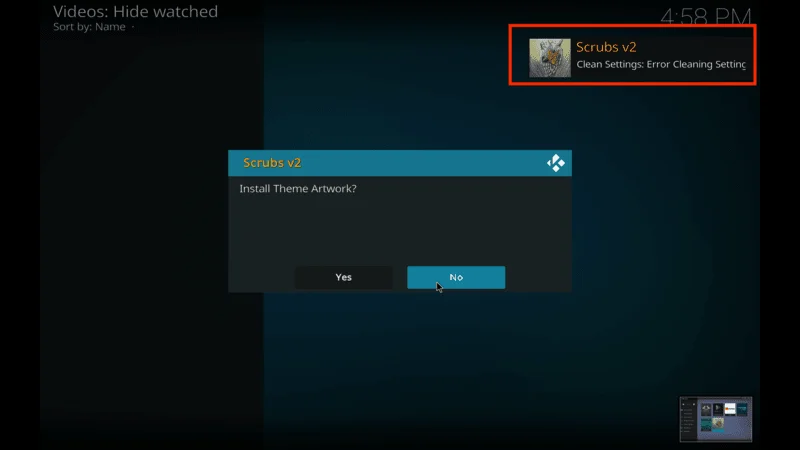
The categories and layout of Scrubs are very similar to those of Exodus. Here’s a breakdown of the categories you’ll find on the main screen:
- Movies
- TV Shows
- Episodes (Widget) – TWmaze Calendar
- My Stuff
- More Stuff
- Tools
These categories make it easy to navigate and find the content you’re looking for, whether it’s movies, TV shows, or other features offered by the addon.
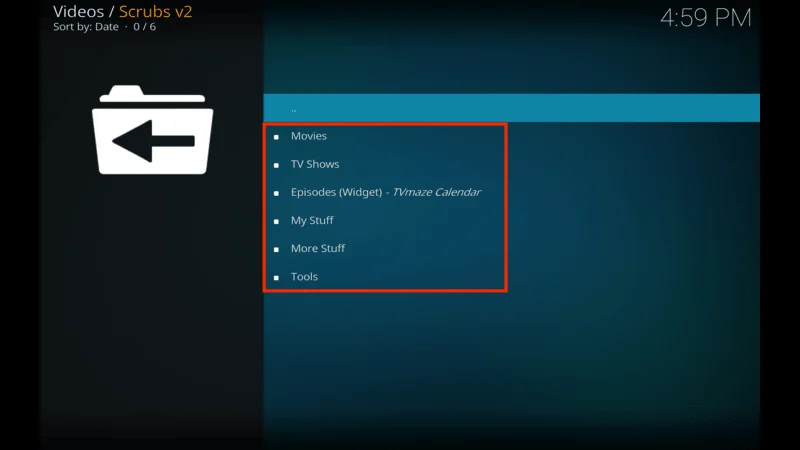
To get started, simply choose one of the categories that contain video content. For example, if you want to watch movies, just select and open the Movies category.
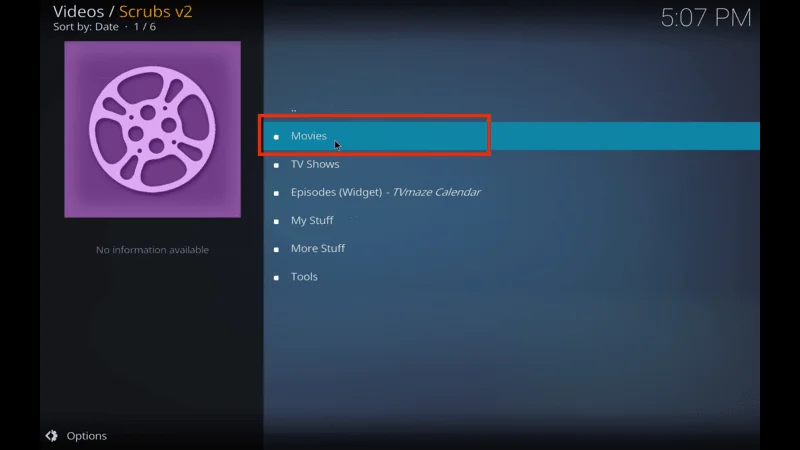
Once you open a category like Movies, you can dive deeper by exploring sub-folders such as Explore IMDb, Explore TMDb, Explore Trakt, and Search Tools. These sub-folders help you find specific content based on popular databases and search tools, making it easier to discover movies and shows that match your interests.
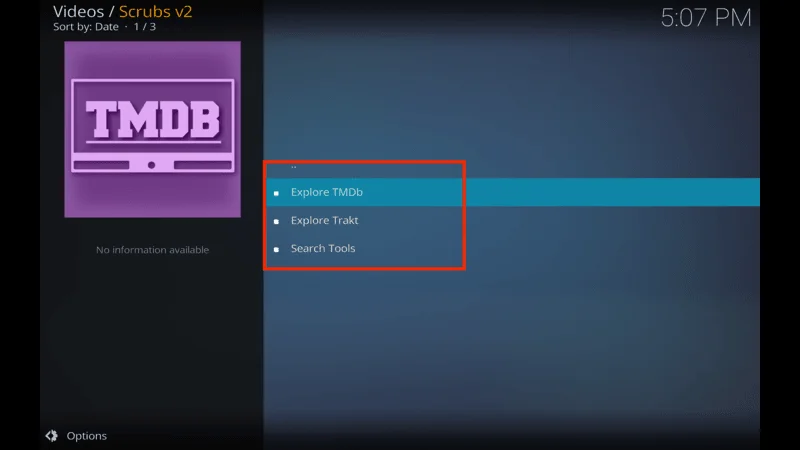
To find your favorite TV shows, simply click on the TV Shows category. This will give you access to a wide selection of series, organized to help you easily discover and enjoy your preferred content.
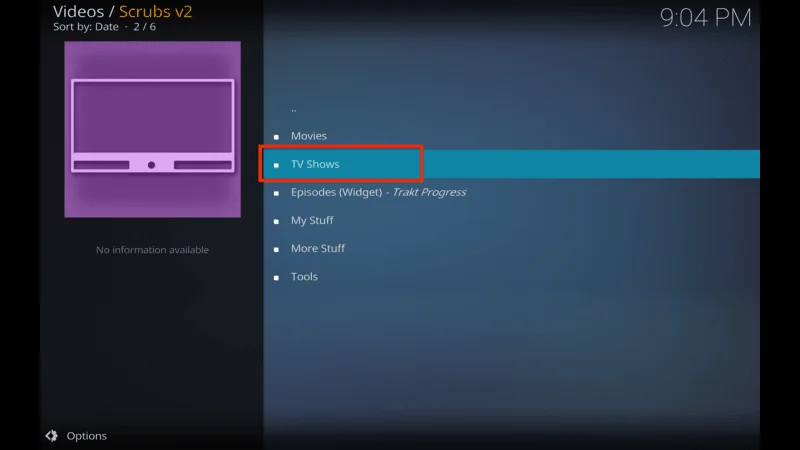
Within the TV Shows category, you can explore various sections such as Explore IMDb, Explore TMDb, Explore TVmaze, Search Tools, and more. These sections allow you to discover new series, browse through popular databases, and use search tools to find exactly what you’re looking for.
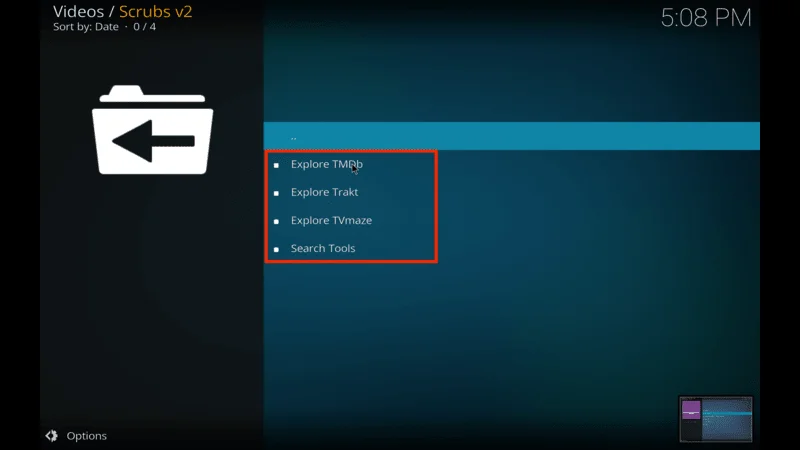
Another section you can explore is Episodes (Widget) – TVMaze Calendar. This feature allows you to keep track of recently aired episodes and upcoming shows, helping you stay up-to-date with your favorite TV series.
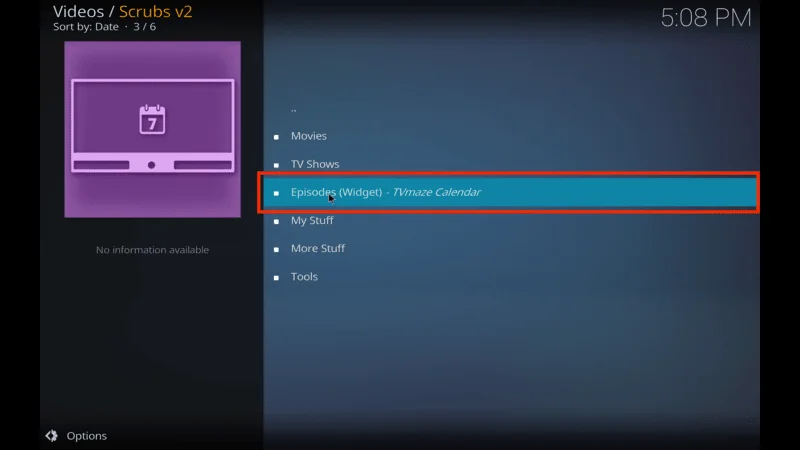
In this section, the content is organized by dates, making it easy to find episodes based on their air dates. This is particularly useful for keeping up with the latest releases or catching up on episodes you might have missed.
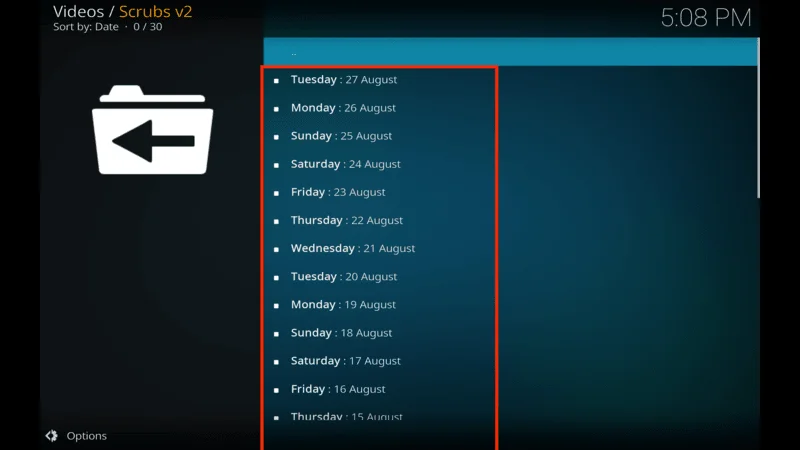
Next, you’ll find the More Stuff section. This area typically includes additional features, tools, and content that might not fit neatly into the main categories, offering extra options to explore and customize your Kodi experience.
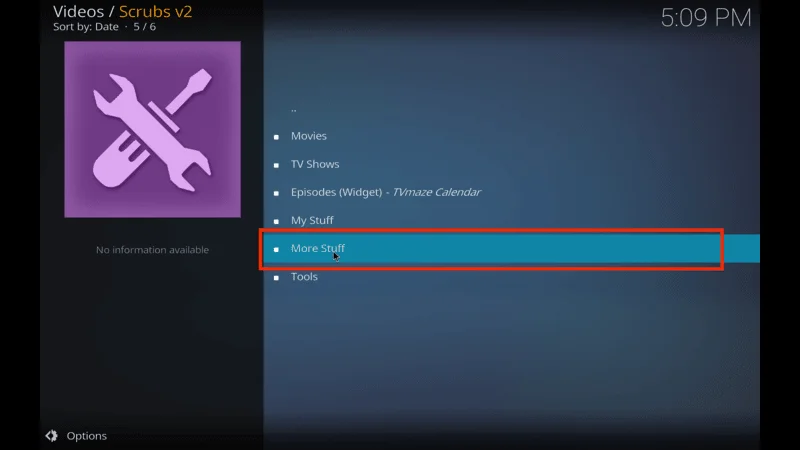
In the More Stuff section, you can access a variety of channels, offering additional content and streaming options beyond the standard categories. This gives you even more flexibility and choice in what you can watch.
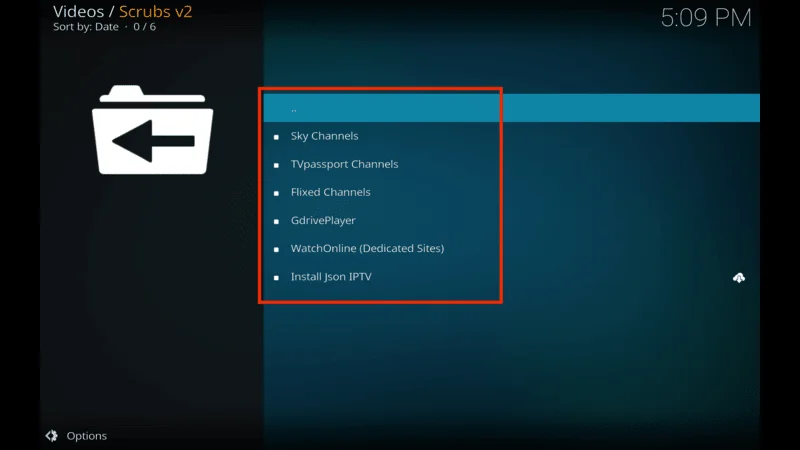
Pair Your Device With Premiumize. Me
Premiumize.me is one of the most reliable premium hosts available, and the good news is that Scrubs officially supports Real Debrid integration. Here’s how you can integrate Premiumize.me with Scrubs:
Navigate to the Tools section within the Scrubs addon.
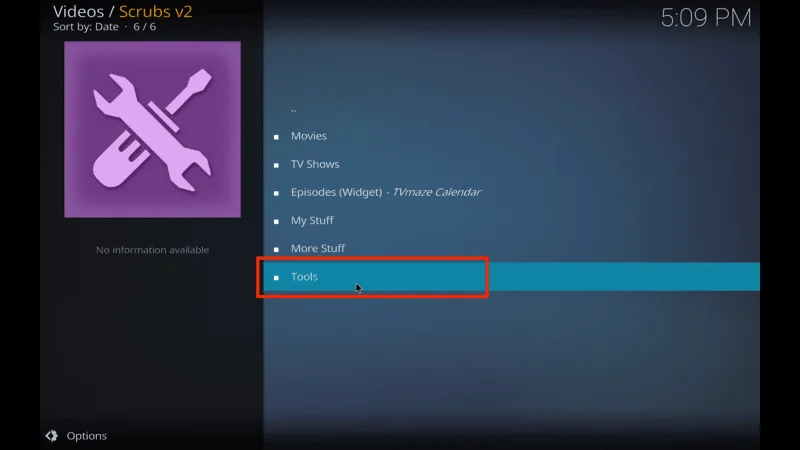
Open ResolveURL Settings from the Tools menu.
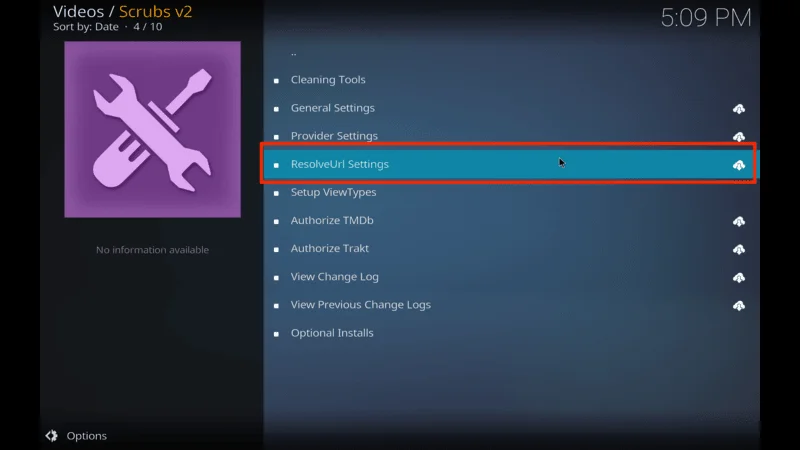
Select Universal Resolvers 2 within the ResolveURL Settings.
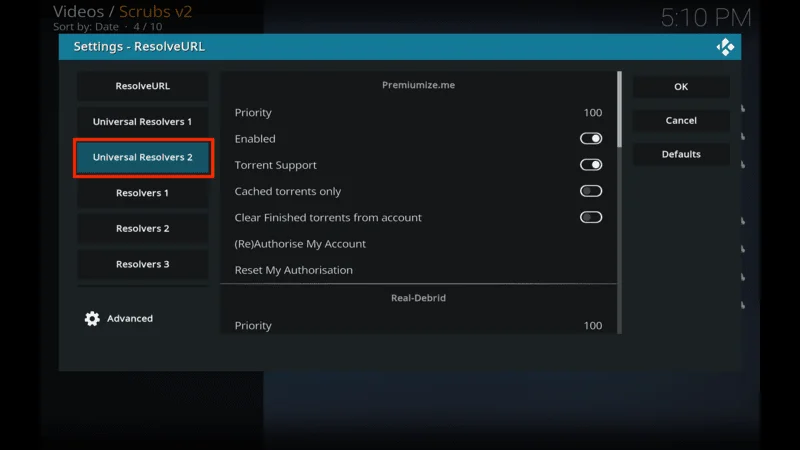
Click on (Re)Authorize My Account under the Real Debrid section.
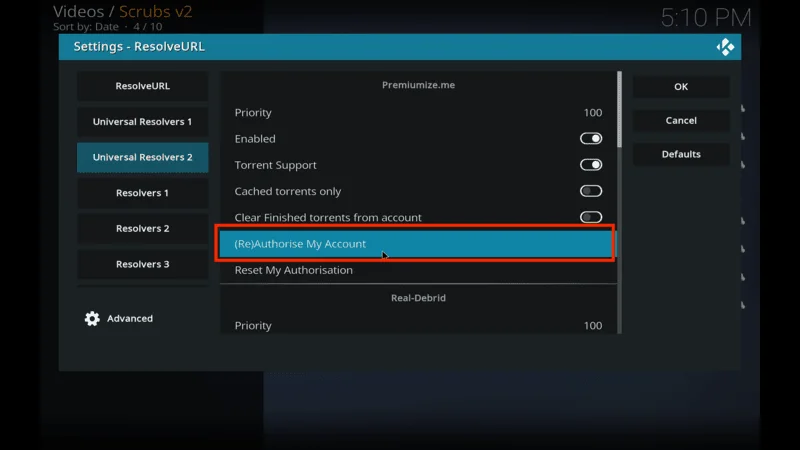
Next, open a web browser on your PC or laptop and visit Premiumize.me/device
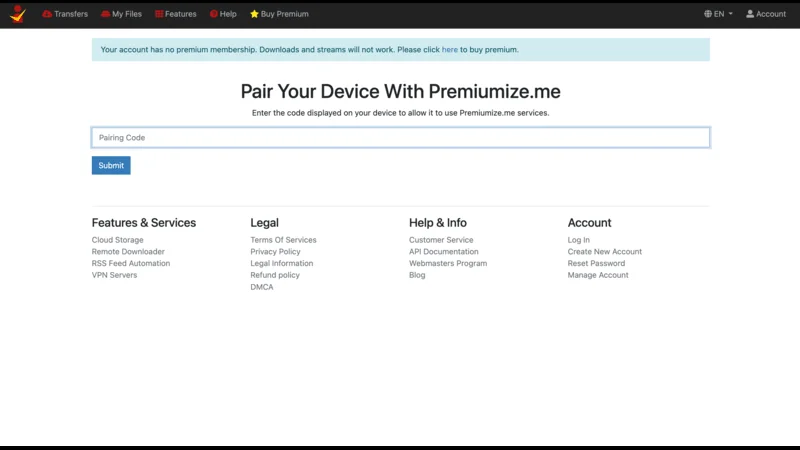
Enter the code displayed on Kodi into the website. Follow the on-screen instructions to complete the setup and authorize Real Debrid with Scrubs.
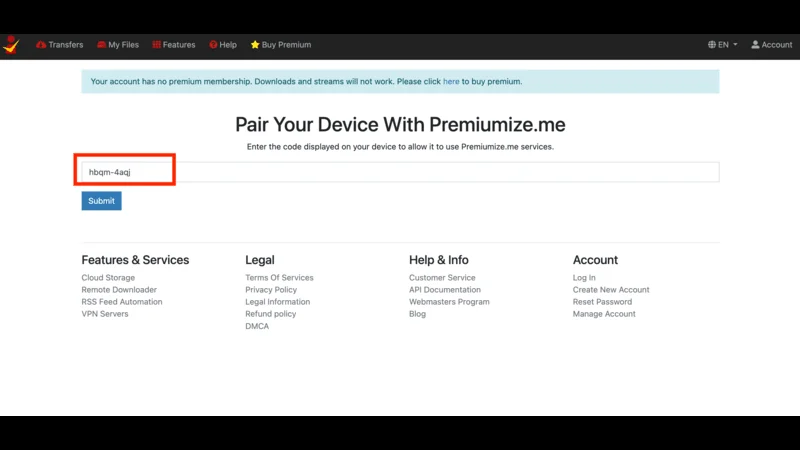
Wait for the ResolveURL – Premiumize Authorisation notification to appear on your screen. This confirms that the authorization process is complete and Premiumize.me is now integrated with Scrubs.
How to Connect Trakt with Scrubs
Trakt is a great tool for syncing your watch history across multiple devices. Here’s how you can connect Trakt with the Scrubs addon:
Navigate to the Tools section within the Scrubs addon and select Authorize Trakt.
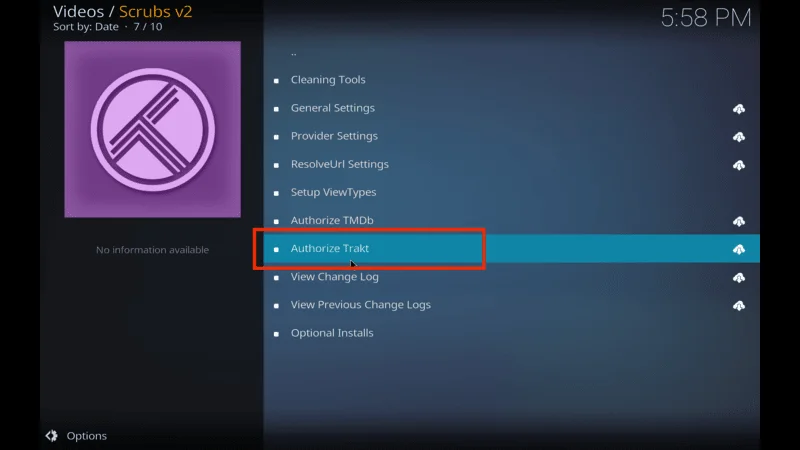
On your smartphone or PC, go to trakt.tv/activate > Enter the code displayed on your Kodi screen.
Follow the on-screen instructions provided by Trakt to complete the setup and link your Trakt account with Scrubs.

Once the process is successful, your Trakt username will appear next to the Authorize Trakt option in the Tools menu, confirming that your account has been successfully linked with Scrubs.
Frequently Asked Questions (FAQs)
The Scrubs Kodi addon is a popular choice for streaming movies, TV shows, and documentaries. As a fork of the Exodus addon, it offers a familiar interface and reliable performance. Below are some frequently asked questions (FAQs) to help you better understand and use the Scrubs addon.
Q: What is the Scrubs Kodi addon?
A: Scrubs is an on-demand Kodi addon that provides access to a wide variety of movies, TV shows, and documentaries. It is a fork of the popular Exodus addon and offers a similar user experience.
Q: How do I install the Scrubs addon on Kodi?
A: You can install the Scrubs addon by enabling unknown sources in Kodi, installing the JewRepo repository, and then adding the Scrubs addon from that repository. A detailed guide is provided above to walk you through each step.
Q: Is the Scrubs addon safe to use?
A: Scrubs is sourced from a third-party repository, so its safety cannot be fully guaranteed. However, the repository has been scanned with VirusTotal, and no errors were detected. Using a VPN, like NordVPN, is recommended for additional security.
Q: Does Scrubs support Real Debrid?
A: Yes, Scrubs officially supports Real Debrid, allowing you to access high-quality, premium streaming links. You can easily integrate Real Debrid with Scrubs through the addon’s settings.
Q: Can I sync my watch history with Trakt?
A: Absolutely! Scrubs allows you to sync your watch history across devices by connecting your Trakt account. This feature can be enabled through the Tools menu in the Scrubs addon.
Q: What kind of content can I find on Scrubs?
A: Scrubs offers a vast library of content, including movies, TV shows, documentaries, and more. The addon is regularly updated, ensuring access to the latest releases.
Q: Is Scrubs legal to use?
A: The legality of using Scrubs depends on the content you access. The addon aggregates streaming links from various sources, and it’s recommended to only stream content that is publicly available or within the public domain.
Q: How do I keep Scrubs updated?
A: Scrubs is updated through the JewRepo repository. As long as you have the repository installed and enabled, updates for Scrubs should be applied automatically.
Conclusion
The Scrubs Kodi addon is a powerful tool for accessing a vast array of video content, from movies and TV shows to documentaries. Its reliable scrapers ensure that you always have access to working streams, making it a solid choice for Kodi users.
By following this guide, you should now have Scrubs installed and ready to enhance your streaming experience. Enjoy exploring all that this versatile addon has to offer!

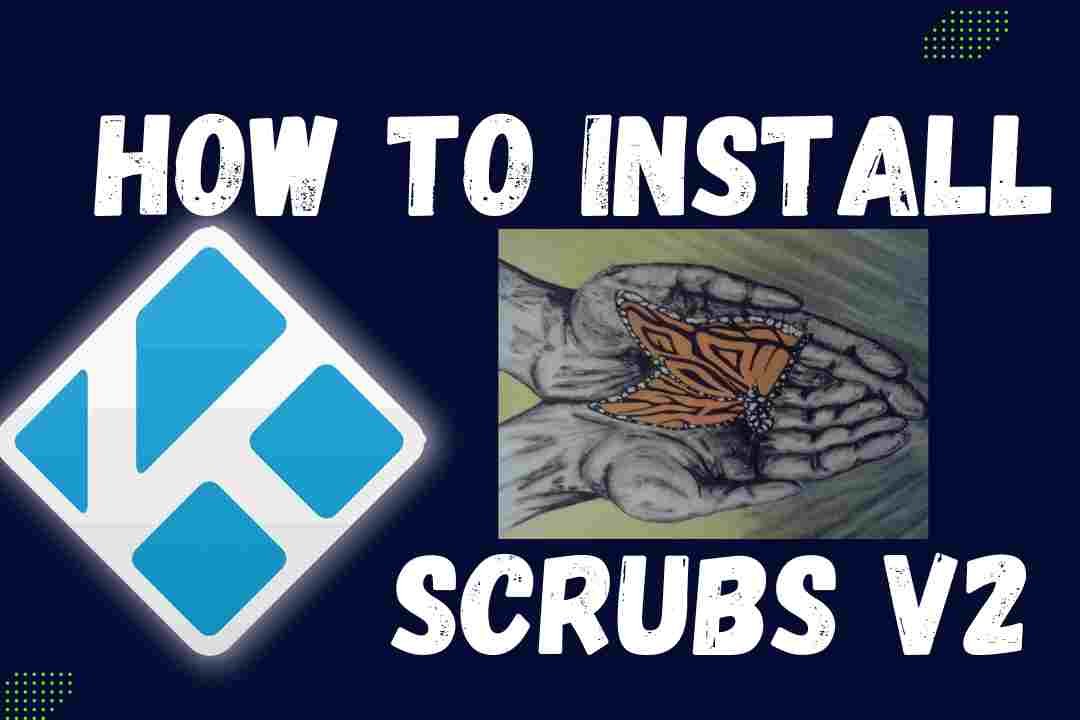
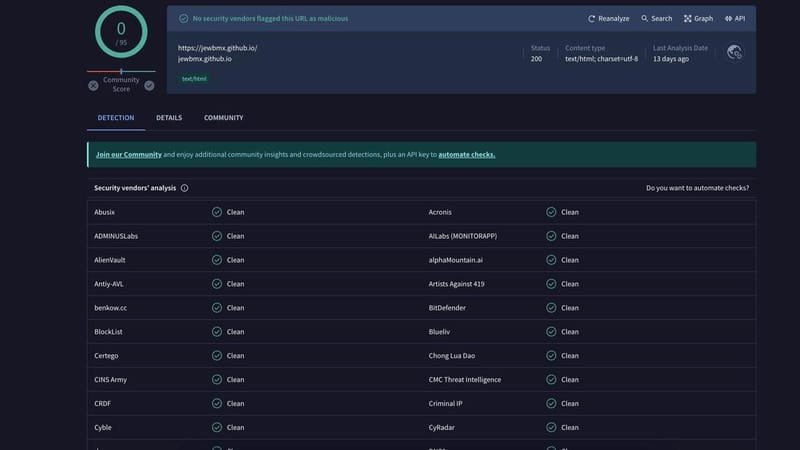
One thought on “How to Install Scrubs v2 Kodi Addon on Any Device – Easy (january 2026)”