This guide will walk you through the process of installing the Purely Wrestling Kodi addon. This addon can be set up on a wide range of devices that support Kodi, including FireStick (all versions), Android TVs, Android TV Boxes, Android smartphones, iOS devices, Mac, PC, and more.
Before we process to further guide let’s start with the brief introduction
What Is Purely Wrestling?
As its name suggests, Purely Wrestling is an addon dedicated exclusively to wrestling content. This service provides access to both live wrestling events and a wide range of on-demand videos.
The Purely Wrestling kodi addon neatly categorizes its content, making it easy to navigate. You’ll find sections such as Live Events, Shows, Pay Per Views, Documentaries, Archives, Classics, and more.
Some of the categories offer content that is accessible only through debrid services. To unlock the full potential of this addon, it’s recommended to integrate it with Real Debrid.
Is Purely Wrestling Safe & Legal?
The Purely Wrestling Kodi addon is available through the Crew Repository. A Virus Total scan of this repository did not raise any security concerns. Below is a snapshot of the scan result:
I’ve been using this addon on my FireStick, PC, and other devices without encountering any security issues. However, when it comes to legality, things are a bit unclear. Purely Wrestling sources its streaming links from various unverified origins. Since these sources are unverified, it’s difficult to ascertain whether they have the necessary copyright permissions to distribute the content.
At KodiExpert.org, we always encourage our readers to respect copyright laws. However, understanding the importance of your privacy, I recommend using NordVPN with Kodi when streaming from unverified sources. NordVPN will help safeguard your streaming activities by keeping them private.
How to Install Purely Wrestling Addon on Kodi
Installing third-party addons differs slightly from installing official ones, requiring a few extra steps. This can make the process seem a bit more complex.
To help simplify things, I’ve broken down the installation process into three sections. By following the steps in the correct sequence within each section, you’ll have the Purely Wrestling addon installed in just a few minutes.
Here’s what the process involves:
- Section 1: Enable Unknown Sources
Before installing any third-party addon, you must first unblock or enable the option for unknown sources.
- Section 2: Install the Crew Repository
Once you’ve enabled unknown sources, the next step is to download the Crew Repository.
- Section 3: Install Purely Wrestling from the Crew Repo
Finally, you’ll download and install the Purely Wrestling addon from the Crew Repo.
Follow blow steps by step guide to Purely Wrestling addon on Kodi
Legal Disclaimer: This guide is intended for Tech purposes only. KodiExpert.org does not own, host, operate, resell, or distribute any streaming apps, addons, websites, IPTV, or related services. Some of the services mentioned may be unverified, and we cannot confirm whether they hold the necessary legal licenses to distribute the content they provide. KodiExpert.org does not verify the legality of each app or service in every region. It is your responsibility to ensure you are only accessing content that is publicly available and legally permissible in your area. The end-user is solely accountable for any media they choose to access.
Part 1: Enable Unknown Sources
Kodi has built-in security settings that restrict the installation of addons and builds from unverified sources. However, you can easily remove this restriction by adjusting a setting in Kodi.
Follow these steps to enable unknown sources:
From Kodi’s home screen or main window, navigate to Settings.

In the Settings menu, select System.

In the System menu, click on Add-ons in the sidebar on the left. Then, on the right side of the window, toggle the switch to enable Unknown Sources.
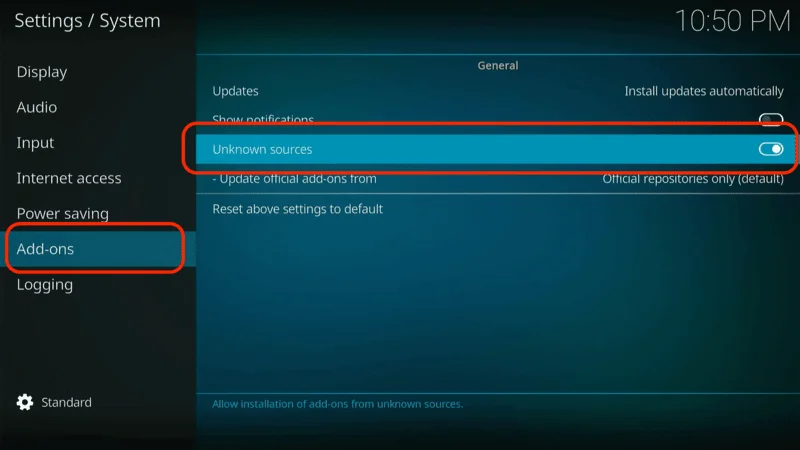
A confirmation prompt will appear. Click Yes to proceed.
(Optional but recommended) Next, click on Update official add-ons from.

Select Any repositories. This allows Kodi to update addons from any available repository, ensuring you receive updates from the most reliable sources.
Part 2: Install The Crew Repository
The Purely Wrestling addon is housed within The Crew Repository, so we’ll need to install that repository first. Follow these steps to get started:
Open the Settings menu again from Kodi’s main screen.

Select File manager from the options available.

In the File Manager, click on Add Source.

A new window will appear. Click on the field that says <None>.
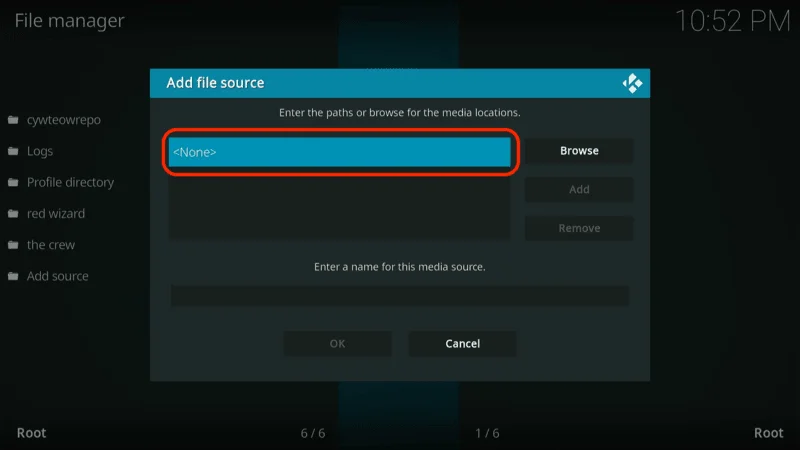
In the URL field, type the following path using the on-screen keyboard: https://team-crew.github.io
Double-check the URL for accuracy before clicking OK.
Note: This URL is the official source for The Crew Repository. KodiExpert.org is not affiliated with the developers or hosts of this URL.

Now, enter a name for this source. You can choose any name you like, but for this guide, we’ll use the name crew. Once you’ve typed the name, click OK.

Again Click OK and app set.

Return to the Settings menu and select Add-ons.
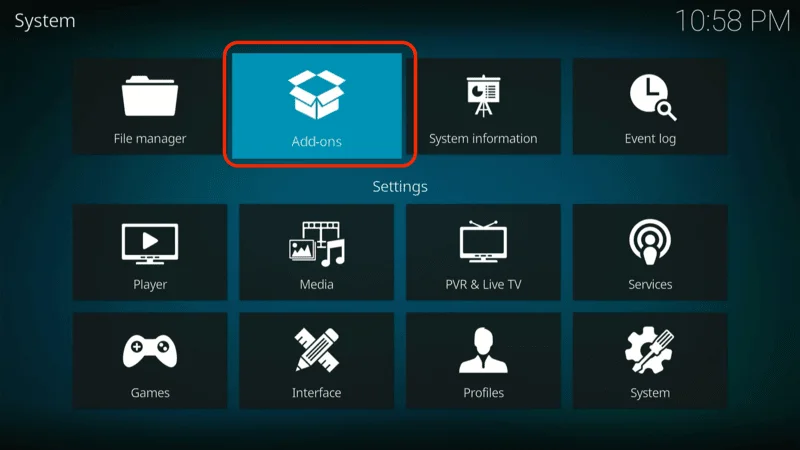
In the Add-ons menu, choose Install from zip file.
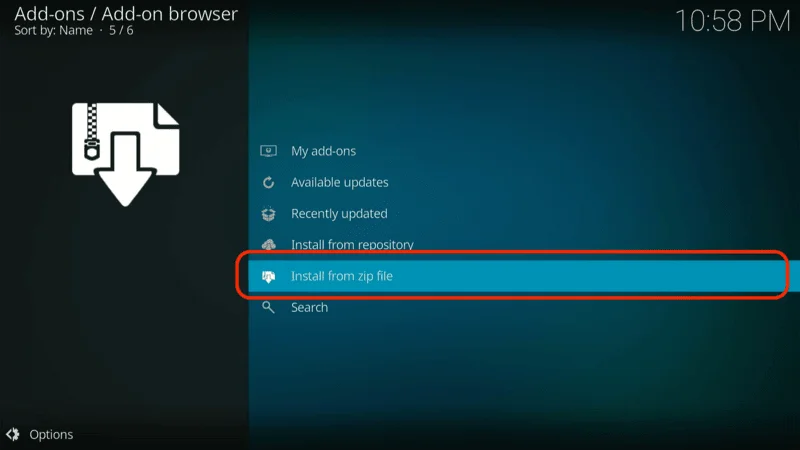
The next window will show the source name you entered earlier (in this case, crew). Click on it to continue.
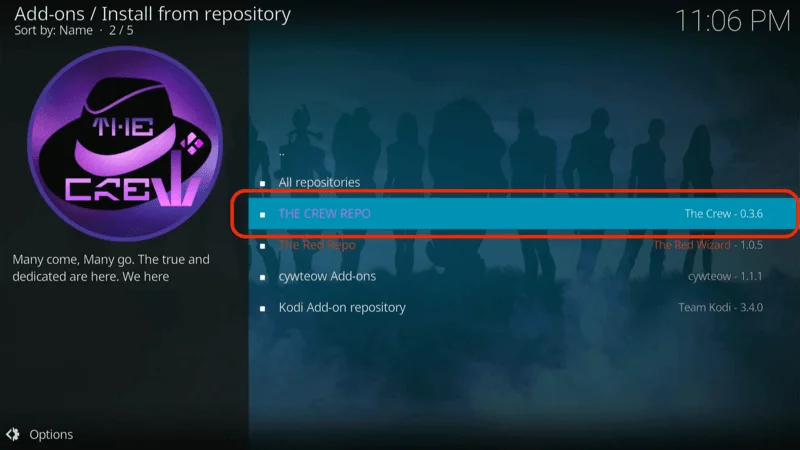
You’ll see a file named repository.thecrew.zip. Click on this file to start the installation of The Crew Repository.
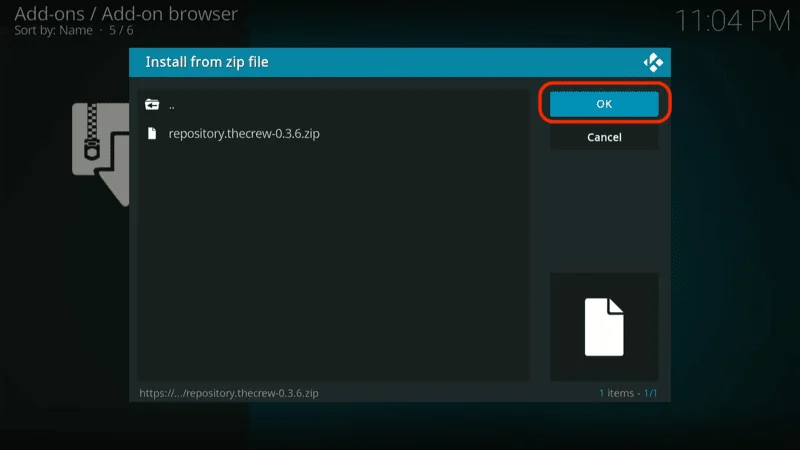
The installation process should only take a few moments. Once complete, a confirmation message will appear on the screen indicating that The Crew Repository has been successfully installed.
With the repository now installed, you’re ready to proceed to the next section, where we’ll install the Purely Wrestling addon.
Part 3: Install Purely Wrestling from The Crew Repository
Follow these steps to download and install the Purely Wrestling addon:
Open the Settings menu on Kodi, then navigate to Add-ons.
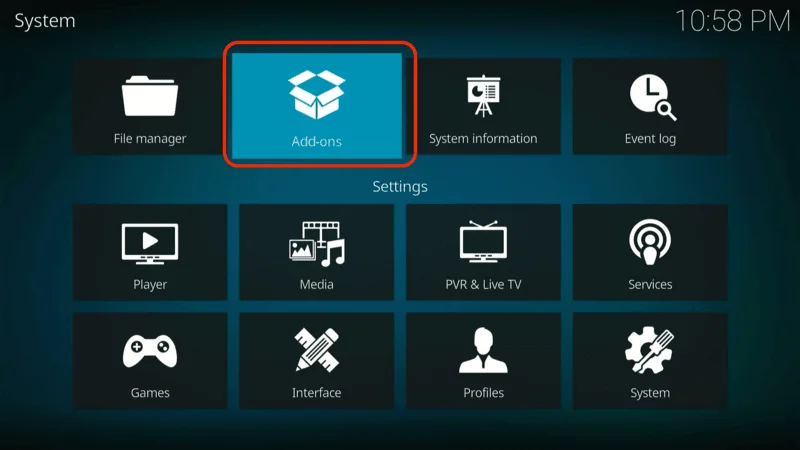
In the Add-ons menu, select Install from repository.

You’ll see a list of installed repositories. Locate and click on The Crew Repo.

Next, choose Video add-ons.
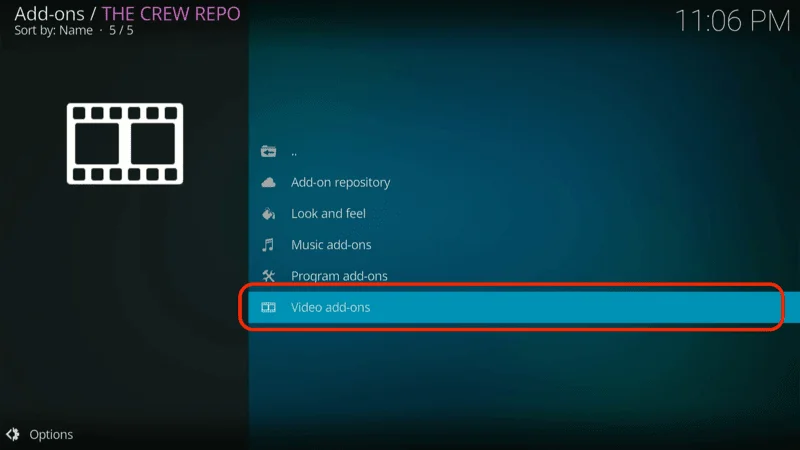
You’ll now see a list of all the addons available within The Crew Repo. Find and select Purely Wrestling.
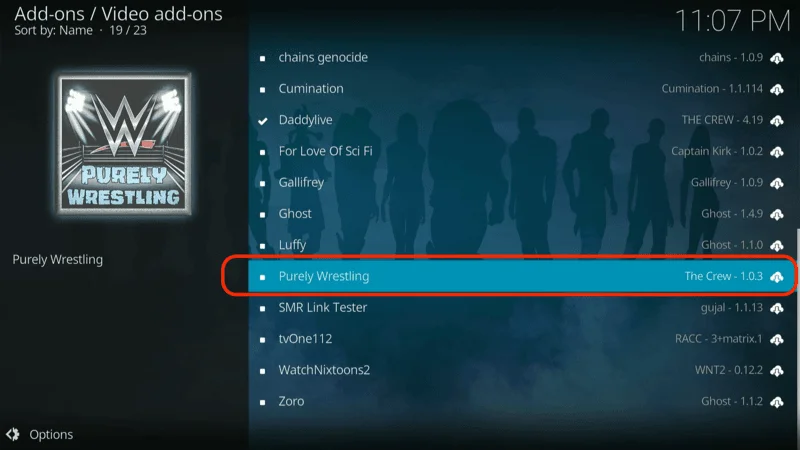
On the next screen, click Install.
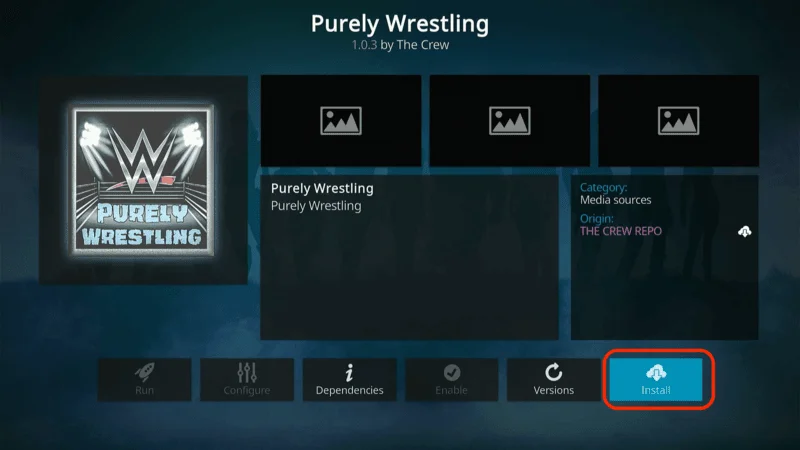
A pop-up window will appear, showing a list of additional addons that will be installed alongside Purely Wrestling. Click OK to proceed. The installation progress will be displayed on the screen. This process usually takes about a minute.

Once the installation is complete, you’ll receive a notification in the upper-right corner of the screen confirming that the Purely Wrestling addon has been successfully installed.
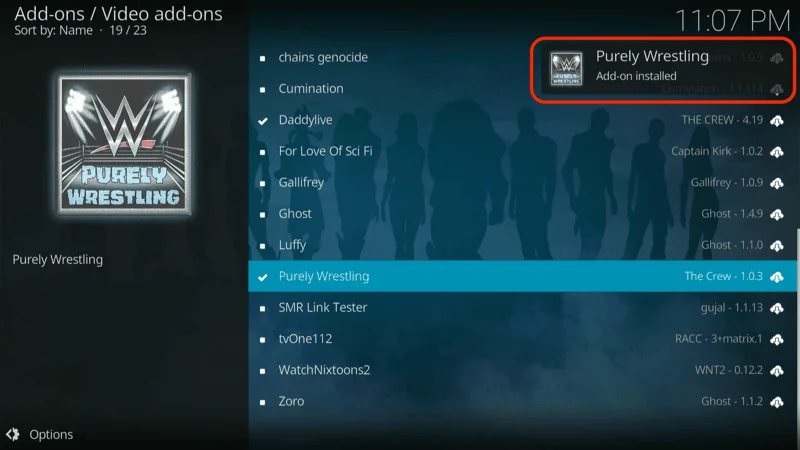
And that’s it! You’ve successfully installed the Purely Wrestling addon.
Before you dive into streaming with Kodi Addons or Builds, it’s important to be aware that your online activity is not private. Your Internet Service Provider (ISP) and government authorities can see what you are streaming. This could lead to legal issues if you access copyrighted content such as movies, TV shows, live TV, or sports without proper authorization.
However, you can easily protect your privacy and keep your streaming habits hidden by using a reliable VPN. A VPN will conceal your real IP address, which in this case is 2400:adc3:12c:e600:70cc:3c05:496d
I recommend NordVPN for its speed, security, and compatibility with various streaming apps and devices. and will allow you to bypass any restrictions or monitoring from your ISP and government.
Important: We do not support or promote copyright infringement. But it’s not always clear whether the content you’re streaming is from a legitimate source. To safeguard your privacy and ensure your streaming activities remain anonymous, follow these three simple steps to set up a VPN before you start using Kodi.
Step 1: Start by subscribing to NordVPN using this link. It comes with a 30-day money-back guarantee, so you can try it risk-free. If for any reason you’re not satisfied within the first 30 days (which is unlikely), you can request a full refund.
Step 2: Download and install the NordVPN app on your streaming device by clicking here. If you’re using a FireStick, detailed installation instructions begin at Step 4 below.
Step 3: Once the app is installed, simply click the Power icon to connect to a VPN server. Just like that, your connection is now secure with one of the fastest and most reliable VPNs available for Kodi.

How to Use Purely Wrestling Kodi Addon
Finding the Purely Wrestling addon (or any other addon you’ve installed) is straightforward on Kodi. It will be accessible right from the main screen.
First, ensure you’re on the Kodi home screen by pressing the back button repeatedly until you return to the main menu.
Next, navigate to the left sidebar and hover over the Add-ons section. On the right side of the screen, you’ll see the Purely Wrestling addon—go ahead and click on it.

Once inside the addon, you’ll notice its simple, user-friendly interface. To start exploring, just choose from one of the categories displayed on the main screen. Some of the available options include Live, Shows, Pay Per Views, Archives, Documentaries, and Classics.
Additionally, Purely Wrestling features a special section where you can enjoy wrestling videos directly from YouTube.

The Purely Wrestling Kodi add on also offers a vast selection of on-demand videos. However, to access some of these videos, you’ll need to have a Real Debrid account. If you’re unfamiliar with Real Debrid, you can check out our guide on how to subscribe to and configure Real Debrid with Kodi.
To start using Real Debrid with Kodi, you must first purchase a Real Debrid subscription from their official website.
After securing your Real Debrid account, follow these steps to integrate it with the Purely Wrestling addon:

Navigate to the Options in the bottom-left corner of the main screen of the Purely Wrestling add-on.

In the menu that pops up, select Add-on settings.

Next, click on Resolve URL settings in the popup menu.

A new popup will appear, displaying an authorization code. To link Real Debrid with Purely Wrestling, enter this code at real-debrid.com/device.

Troubleshooting Issues
Here are some troubleshooting steps for common issues you might encounter with the Purely Wrestling Kodi addon:
1. Addon Not Working or Opening
- Clear Cache: Sometimes, clearing the cache can resolve issues with the addon not opening or working properly. Go to Add-on Settings > Maintenance > Clear Cache.
- Update the Addon: Ensure that the Purely Wrestling addon is updated to the latest version. Go to Add-ons > My Add-ons > Video Add-ons > Purely Wrestling > Update.
- Reinstall the Addon: If the addon is still not working, try uninstalling and then reinstalling it from the Crew Repo.
2. Streams Not Loading
- Check Internet Connection: Make sure your internet connection is stable and working. You may want to reset your router or switch to a wired connection if using Wi-Fi.
- Use a VPN: Sometimes, streams may be blocked in your region. Use a VPN like NordVPN to bypass geo-restrictions.
- Update ResolveURL: If streams are failing to load, the URL resolver might be outdated. Ensure that ResolveURL is updated by going to Add-on Settings > ResolveURL > Update.
- Real Debrid Issues: If you’re using Real Debrid and streams aren’t loading, check your Real Debrid account status. You may need to reauthorize it by following the steps in the addon settings.
3. Buffering Issues
- Adjust Streaming Quality: Lower the streaming quality to reduce buffering. You can select a lower resolution stream if available.
- Clear Cache: Clearing the addon cache might help reduce buffering. Navigate to Add-on Settings > Maintenance > Clear Cache.
- Check VPN Connection: If you’re using a VPN, try connecting to a different server that may offer better speeds.
4. Addon Crashing
- Clear Data: If the addon keeps crashing, try clearing its data. Go to Settings > Applications > Manage Installed Applications > Purely Wrestling > Clear Data.
- Update Kodi: Ensure that Kodi itself is updated to the latest version. An outdated Kodi version might cause compatibility issues.
- Disable Unnecessary Add-ons: Sometimes, other installed add-ons may conflict with Purely Wrestling. Disable any add-ons that you’re not using.
5. Authorization Errors with Real Debrid
- Reauthorize Real Debrid: If you encounter errors with Real Debrid, reauthorize it by going to Options > Add-on settings > ResolveURL settings and entering the new authorization code at real-debrid.com/device.
- Check Subscription: Ensure your Real Debrid subscription is active. Log in to your Real Debrid account on their website to confirm.
6. No Streams Available
- Refresh Addon Sources: Sometimes, the addon might fail to pull available streams. Try refreshing the sources by going to Options > Update Sources.
- Wait and Retry: If no streams are available, it could be a temporary issue. Wait a few minutes and try again.
- Check for Outages: The Crew Repo might be temporarily down or experiencing issues. Visit the Kodi community forums to see if others are reporting similar problems.
These steps should help you resolve most common issues with the Purely Wrestling Kodi addon. If problems persist, you might want to consult community forums for additional support.
FAQs for Purely Wrestling Kodi Addon
The Purely Wrestling Kodi addon is a popular choice for wrestling fans who want to stream live matches, on-demand content, and classic wrestling videos. If you have questions or run into issues, this FAQ section will help you troubleshoot common problems and better understand how to use the addon effectively.
Q: How do I install the Purely Wrestling Kodi addon?
A: You can install Purely Wrestling by first enabling unknown sources in Kodi settings, then installing the Crew Repo, and finally downloading the addon from the repository. Detailed steps are provided in the guide above.
Q: Is Purely Wrestling safe to use?
A: While the addon itself hasn’t caused any security issues, it sources content from unverified links. It’s recommended to use a VPN like NordVPN to protect your privacy and keep your streaming activities secure.
Q: Why is the addon not showing any streams?
A: If no streams are available, it could be due to temporary issues with the source links. Refresh the sources, check your internet connection, or try again later. Using a VPN might also help if the streams are regionally restricted.
Q: What should I do if Purely Wrestling keeps buffering?
A: Buffering can often be reduced by lowering the stream quality, clearing the addon’s cache, or using a faster VPN server with NordVPN. Ensuring a stable internet connection is also crucial.
Q: How do I set up Real Debrid with Purely Wrestling?
A: To set up Real Debrid, go to the addon’s options, select Add-on settings, and then choose ResolveURL settings. Enter the authorization code at real-debrid.com/device. This will give you access to higher-quality streams.
Q: Can I use Purely Wrestling on multiple devices?
A: Yes, the Purely Wrestling addon can be installed on any device that supports Kodi, including FireStick, Android TVs, PCs, and smartphones.
Q: Why does the addon keep crashing?
A: Crashing can occur due to outdated software, conflicts with other addons, or corrupted files. Try clearing the addon’s data, updating Kodi, or disabling other addons to resolve the issue.
Q: Do I need a Real Debrid account to use Purely Wrestling?
A: No, you don’t need a Real Debrid account to use Purely Wrestling, but having one can significantly improve the streaming quality and reduce buffering by accessing premium links.
These FAQs should help you resolve any questions or issues with the Purely Wrestling Kodi addon. If you need further assistance, consider visiting Kodi forums or consulting additional guides.
Final Words
So, that’s how you can install and set up the Purely Wrestling Kodi addon. The installation process is straightforward, and once set up, you’ll have access to a vast library of live and on-demand wrestling content. If you’re looking to enhance your experience, especially with on-demand videos, consider setting up Real Debrid for smoother streaming. Enjoy your favorite wrestling matches with ease!
Related:
How to Install TVOne Kodi Addon for Live TV
How to Install Daddylive Kodi Addon

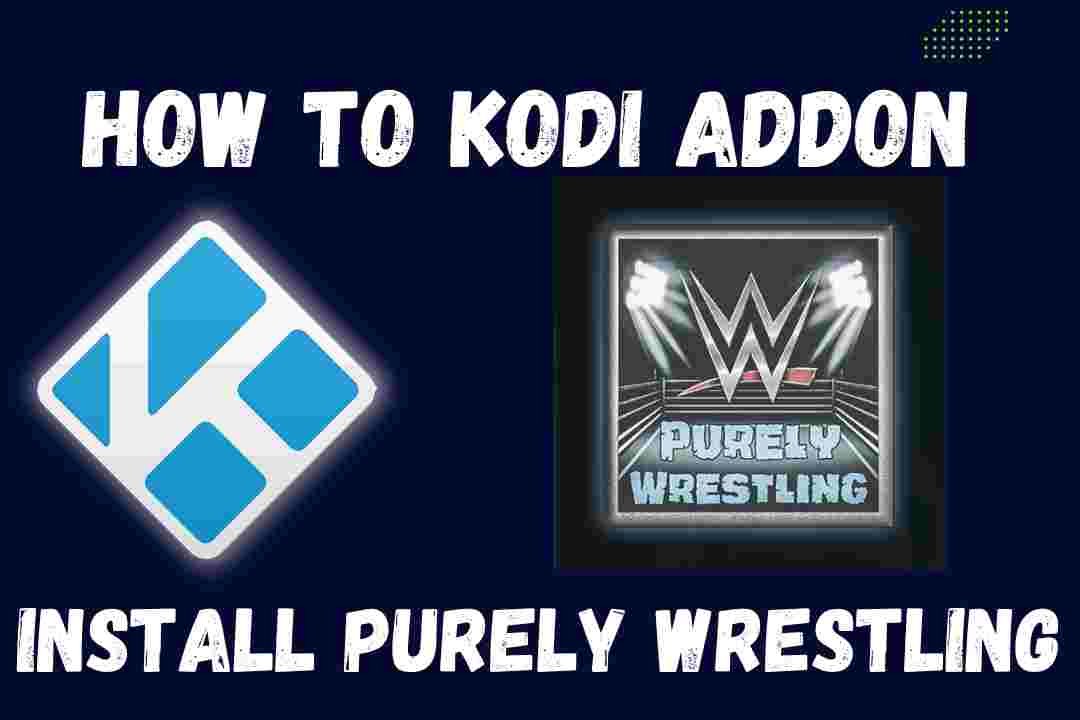
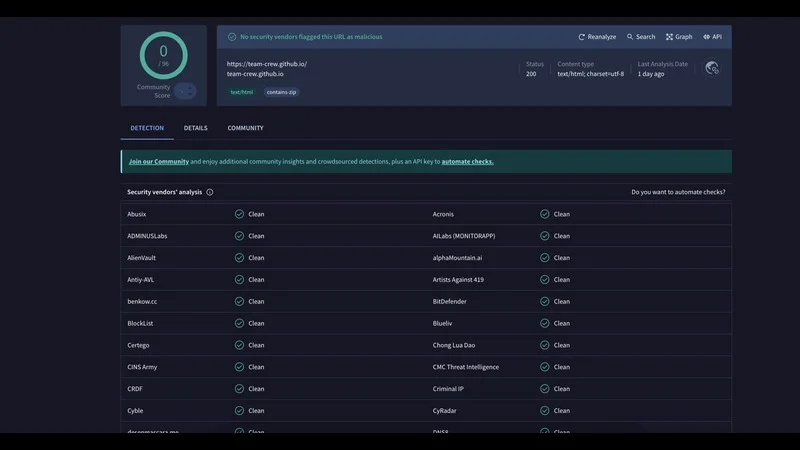
One thought on “How to Install Purely Wrestling Kodi Addon on Any Device (january 2026)”