This guide provides a step-by-step process for installing the NewsOn Kodi addon. These instructions are compatible with all devices that support Kodi, including FireStick, Android TV, smartphones, iPhones, iPads, Windows, Mac, and more.
Before we dive into the installation process, let’s take a moment to understand how it works, what the NewsON Kodi Addon offers, and explore the legality of this addon.
What is the NewsOn Kodi Addon?
NewsOn is a well-known local news streaming platform based in the U.S. It gives users free access to numerous news channels, allowing them to watch live and on-demand news content from nearly 200 stations across 160 different regions. With coverage reaching about 75% of the U.S. population, it’s a comprehensive news resource.
⚠️ Attention, Kodi Users!
Kodi Addons and builds offer unlimited streaming content, but they could also get you into trouble if you’re caught streaming free movies, TV shows, or sports. Currently, your IP 2400:adc3:12c:e600:bcd3:880f:e0ab:5a62 is visible to everyone. Kodi users are strongly advised to always connect to a VPN while streaming online. Kodi VPN hides your identity plus bypasses government surveillance, geo-blocked content, and ISP throttling (which also helps in buffer-free streaming).
I personally use NordVPN, which is the fastest and most secure VPN. It is easy to install on Amazon FireStick and any other device. You get 3 months free and save 49% on its annual plans. Also, it comes with a 30-day money-back guarantee. If you are not satisfied, you can always ask for a refund.
The service was established by five major television groups: ABC Owned Television Stations, Cox Media Group, Hearst Television, Media General, and Raycom Media. By early 2016, two more significant players had joined as partners.
NewsON is available on popular app stores, including the Google Play Store, Amazon App Store, and Apple Store. In addition, there is a dedicated Kodi addon available, which we will explain how to install in this guide.
The NewsON Kodi addon is straightforward to set up and navigate, making it one of our featured recommendations for Kodi users.
Is the NewsON Kodi Addon Legal?
Yes, the NewsON Kodi addon is entirely legal. It’s an official app backed by major U.S. television groups such as ABC Owned Television Stations, Cox Media Group, Hearst Television, and others. Because the service partners with these well-established networks, you don’t have to worry about any legal concerns.
Moreover, it’s available through official channels like the Google Play Store, Apple Store, and Amazon App Store, confirming its legitimacy.
How to Install NewsON Kodi Addon
You can easily install the NewsON addon on your device through the official Kodi repository. Follow these simple steps to download and set it up:
Legal Disclaimer: This tutorial is intended solely for educational purposes. KodiExpert.org does not own, host, operate, resell, or distribute any streaming apps, addons, websites, IPTV services, or similar platforms. The content on this page may include some unverified services, and we cannot confirm whether they possess the necessary legal licenses to distribute the content they offer.
KodiExpert.org does not verify the legality of each app or service in every region. It is your responsibility to conduct your own due diligence if you choose to use any unverified apps or services. Please ensure that you only stream content that is legally available in the public domain. The end-user is solely responsible for any media accessed.
Start by selecting the Settings icon at the top left corner of your screen, just above the main menu.

Next, click on Add-ons, represented by the open box icon.
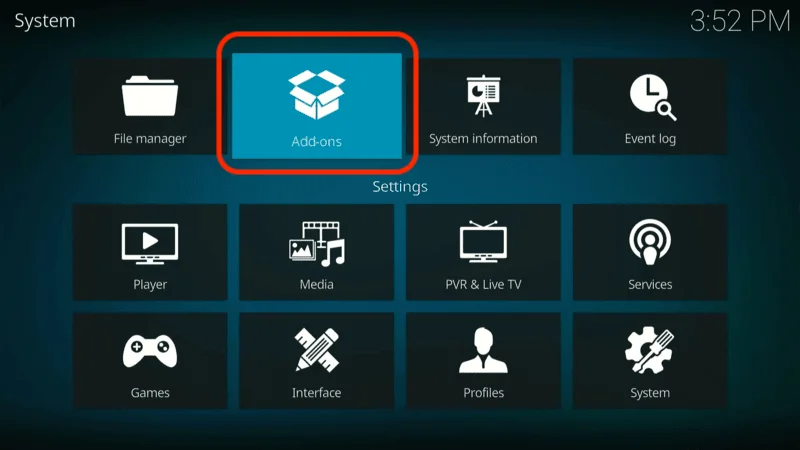
On the following screen, choose the Install from Repository option.
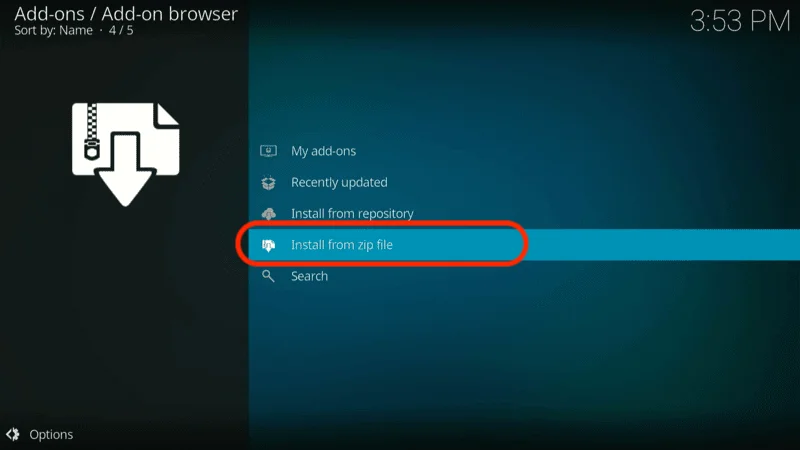
Select Video add-ons.
Tip: If you haven’t installed any third-party repositories, the official Kodi repository will open automatically. If you don’t see the “Video add-ons” option right away, select the Kodi add-on repository first.

The list of available addons will appear in alphabetical order. Scroll down until you find NewsON.

Click on NewsON, and an information page will display. On this page, press Install.

Wait for the notification confirming the installation has been completed.

Now, return to the Kodi home screen, where you can easily access your newly installed addon.
Before you start streaming on Kodi with your FireStick or Fire TV, it’s essential to take precautions. Everything you stream can be monitored by your internet service provider (ISP) and even government authorities. Accessing free content like movies, TV shows, or live sports on Kodi could potentially lead to legal issues.
To protect your privacy, using a VPN is the most effective solution. A VPN hides your real IP address, keeping your streaming activities private and secure. It also helps you bypass geo-restrictions and prevents your ISP from throttling your connection during streaming sessions.
For Kodi users on FireStick, I recommend NordVPN. It’s a top-tier VPN that works seamlessly with Kodi, ensuring fast, uninterrupted streaming.
While we don’t encourage illegal streaming, it’s not always clear if the content you’re watching on Kodi is from legitimate sources. That’s why using a VPN like NordVPN provides the necessary protection to keep your streaming safe.
Here’s how to install and use NordVPN with Kodi on FireStick:
They offer a 30-day money-back guarantee, allowing you to try it out without any risk.
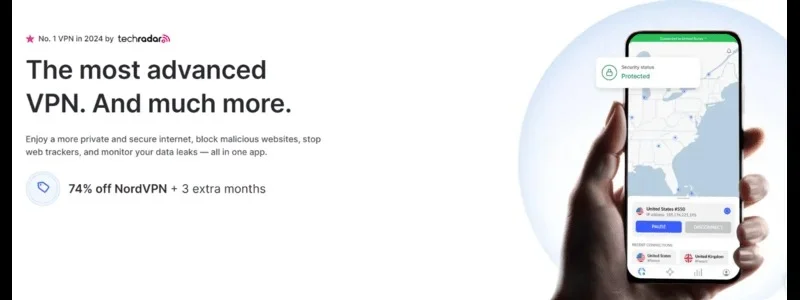
Navigate to the Find menu and select the Search option.
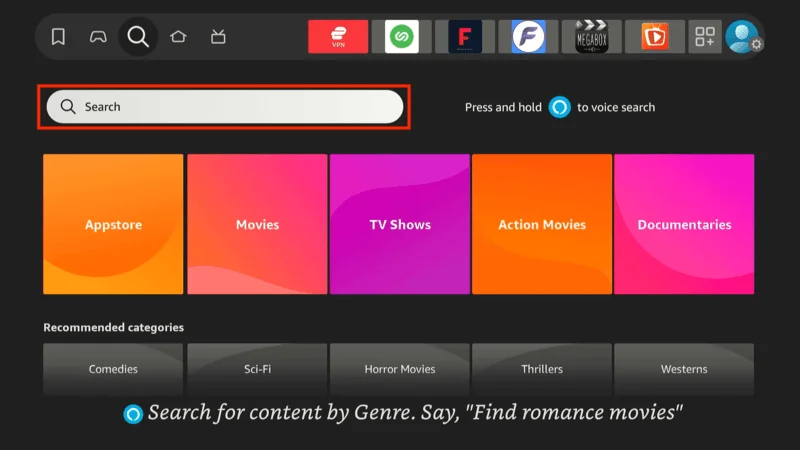
Type “NordVPN” in the search bar and choose it from the results.
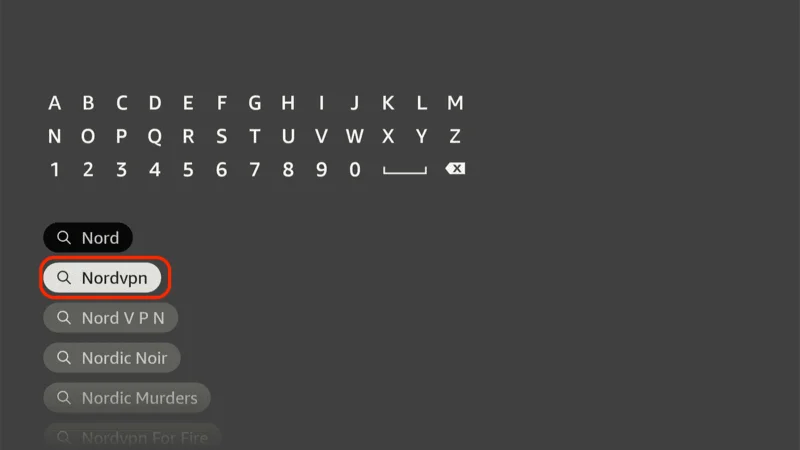
Click Download to install the NordVPN app.
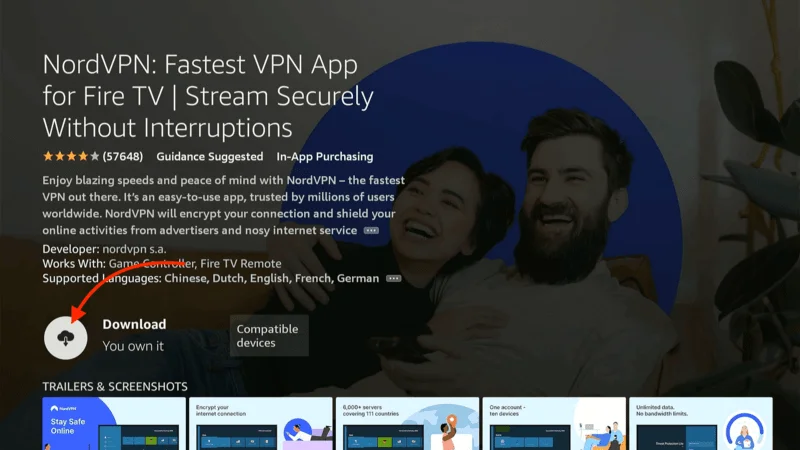
Open the app and sign in using your NordVPN account details.

Tap Quick Connect to connect to the best server available, ensuring your Kodi streaming is private and secure.
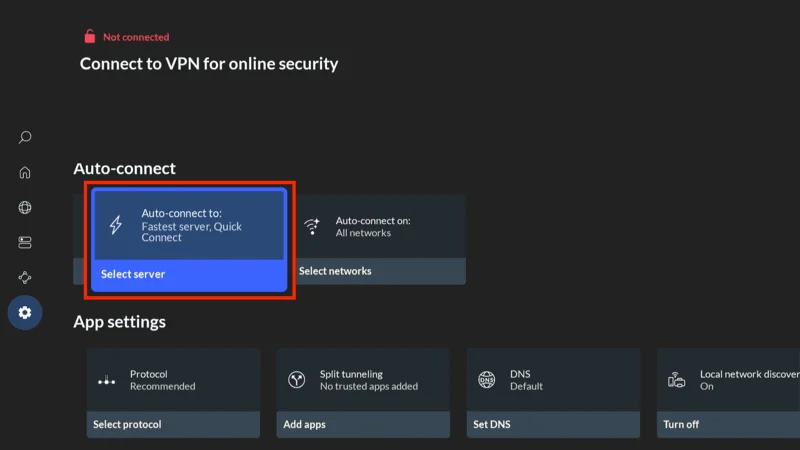
For more detailed instructions on setting up NordVPN with Kodi on FireStick, check out additional resources. Stay safe and enjoy secure, unrestricted streaming!
NewsON Kodi Addon Features
NewsON offers a range of features that set it apart from other news streaming add-ons, making it a top choice for cord-cutters who want to get the most out of Kodi. Here’s what makes it special:
1. Extensive Content
With over 200 channels, NewsON delivers a wide array of news content, both local and international. Whether you’re seeking coverage on global events or news specific to your area, NewsON has you covered with a broad selection of channels and topics.
2. Location Detection
One of NewsON’s standout features is its ability to automatically detect your location. This means that using it on your streaming device will present all available local news channels near your region, ensuring you stay informed about what’s happening around you.
3. Content Sharing
NewsON introduces an interactive feature within its web app that allows users to share news broadcasts and video clips directly with their friends on social media platforms like Facebook and Twitter. This makes it easy to spread important news quickly.
4. User-Friendly Convenience
Navigating through NewsON is simple and intuitive. The user-friendly interface enables you to quickly access news stations, especially those you’ve marked as favorites, making it easier to keep up with the news outside your local market.
5. Organized Structure
A unique feature of NewsON is the live headline news banner at the top of the screen. This banner highlights the channels currently covering major national stories, ensuring you never miss out on important events grabbing national attention.
6. Enhanced User Experience
To improve usability, NewsON has upgraded its interface across several platforms, including Roku, Amazon Fire TV, Apple TV, iOS, and Android. These updates make it easier to browse through live and on-demand news content, offering a seamless experience across devices.
7. More Than Just News
In addition to news, NewsON also provides access to live sports events and TV channels, allowing you to watch live broadcasts immediately. It also includes options for documentaries, movies, and other live TV streams, making it a comprehensive entertainment package for Kodi users.
FAQs for NewsON Kodi Addon
The NewsON Kodi addon offers a reliable way to stream live and on-demand local news broadcasts, but you may still have a few questions about how to use it effectively. Below are some frequently asked questions (FAQs) to help you get the most out of this addon.
1. Is NewsON Kodi Addon Free?
Yes, the NewsON Kodi addon is completely free. You can stream local and national news without any subscription fees. It’s an official service that provides access to over 200 TV stations across the U.S.
2. Can I Watch News from Any Location Using NewsON?
NewsON automatically detects your location and provides you with news channels from your surrounding area. However, it also allows you to access broadcasts from other regions across the U.S., so you’re not limited to your local news.
3. Is NewsON Kodi Addon Legal to Use?
Yes, the NewsON addon is legal to use. It’s an official news service backed by several well-known television networks in the U.S., including ABC, Cox Media, and others. Since it is available in official app stores, you can use it without concerns about legality.
4. What Devices are Compatible with the NewsON Kodi Addon?
The NewsON Kodi addon works on a variety of devices, including FireStick, Android TV, smartphones, iPhones, iPads, Windows, Mac, and others that support Kodi. You can install and use it seamlessly across multiple platforms.
5. Does NewsON Provide More Than Just News?
Yes, in addition to news broadcasts, NewsON also offers live sports events, documentaries, movies, and other live TV content. This makes it a versatile addon for those looking for a variety of streaming options beyond just news.
Final Thoughts
NewsON has seen significant viewer growth in recent years, earning its place as one of the top 5 news and weather channels on Roku. It continues to achieve impressive engagement ratings, standing out among major national news outlets. For anyone looking to stay informed with local and national news, the NewsON Kodi addon is an excellent option.
This guide walked you through the steps to install the NewsON Kodi addon. Give it a try, and let us know your experience in the comments section below!
Relete Guide:
Install The Magic Dragon Kodi Addon

