Today, in this guide, I will show you how to find missing movies on Kodi by installing the Missing Movie Scanner Plugin. If you’ve ever noticed movies missing from your Kodi library, this plugin is a simple and effective solution to help you track down unrecognized or missing files.
With just a few steps, you can ensure your movie collection is complete and fully organized, ready for seamless viewing. Let’s dive into how you can set up and use the Missing Movies addon on Kodi.
What is the Missing Movies Addon?
The Missing Movie Scanner plugin is a helpful tool for Kodi users who want to ensure that all their movie files are correctly scanned into their media library. Sometimes, Kodi may overlook certain movies due to file naming conventions, corrupted files, or other issues.
This addon scans your movie folders and identifies any files that weren’t added to the library. By doing this, it helps you keep your movie collection up to date without any gaps.
Key features of the Missing Movies addon:
- Scans your media folders to identify movies not added to Kodi.
- Lists missing or unrecognized movies for easier troubleshooting.
- Saves time by automating the process of identifying and fixing movie metadata issues.
⚠️ Attention, Kodi Users!
Kodi Addons and builds offer unlimited streaming content, but they could also get you into trouble if you’re caught streaming free movies, TV shows, or sports. Currently, your IP 2400:adc3:12c:e600:bcd3:880f:e0ab:5a62 is visible to everyone. Kodi users are strongly advised to always connect to a VPN while streaming online. Kodi VPN hides your identity plus bypasses government surveillance, geo-blocked content, and ISP throttling (which also helps in buffer-free streaming).
I personally use NordVPN, which is the fastest and most secure VPN. It is easy to install on Amazon FireStick and any other device. You get 3 months free and save 49% on its annual plans. Also, it comes with a 30-day money-back guarantee. If you are not satisfied, you can always ask for a refund.
Legal and Safe Use of the Missing Movies Addon
Before installing any addon on Kodi, it’s essential to consider the legal and safe use of third-party plugins. The Missing Movies addon itself is a safe and legal tool, as it simply scans your local movie files for missing metadata. It doesn’t offer access to any copyrighted content or illegal streams.
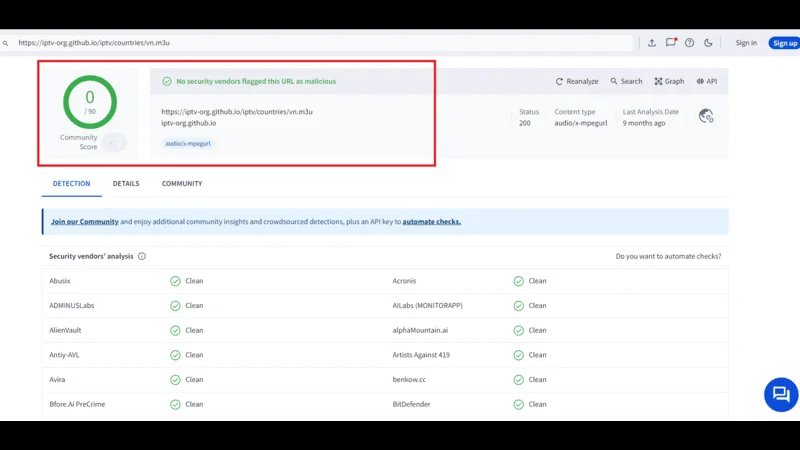
However, it’s always a good practice to secure your Kodi setup by using a VPN like NordVPN. This ensures that your connection is private and protects your personal data from potential threats, especially when using third-party addons.
How to Install the Missing Movie Scanner plugin
Ready to install the Missing Movies addon? Here’s a step-by-step guide to get you set up.
From the Kodi home screen, click the Settings (gear icon) at the top.
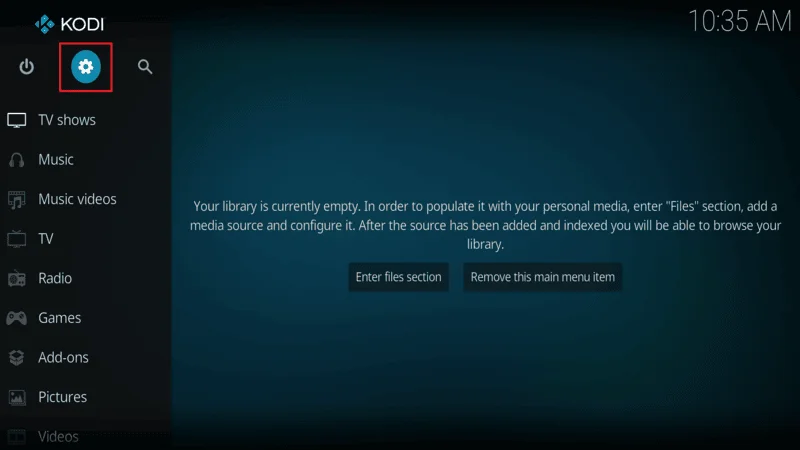
Navigate to Add-ons in the settings menu,
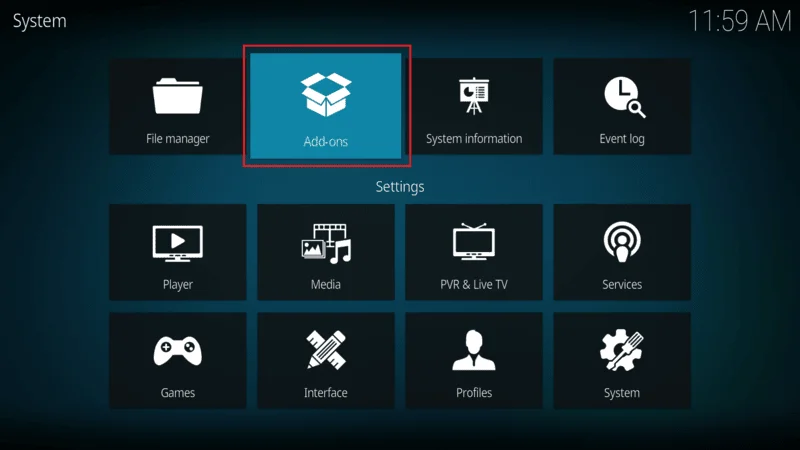
Then select Install from Repository.
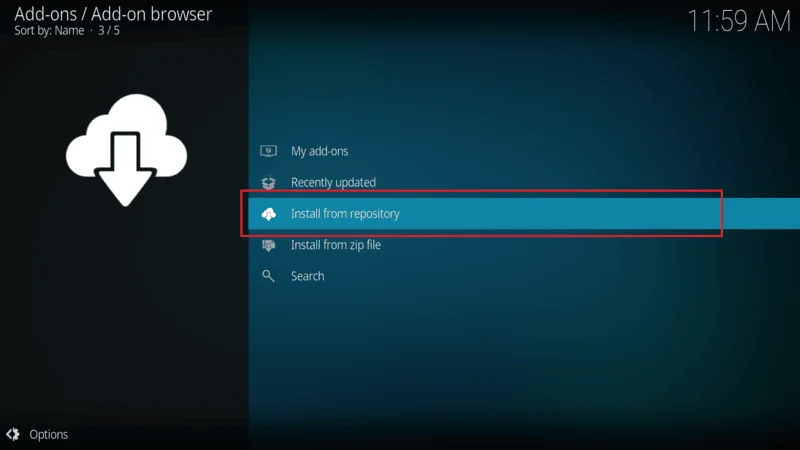
Click on All Repository.
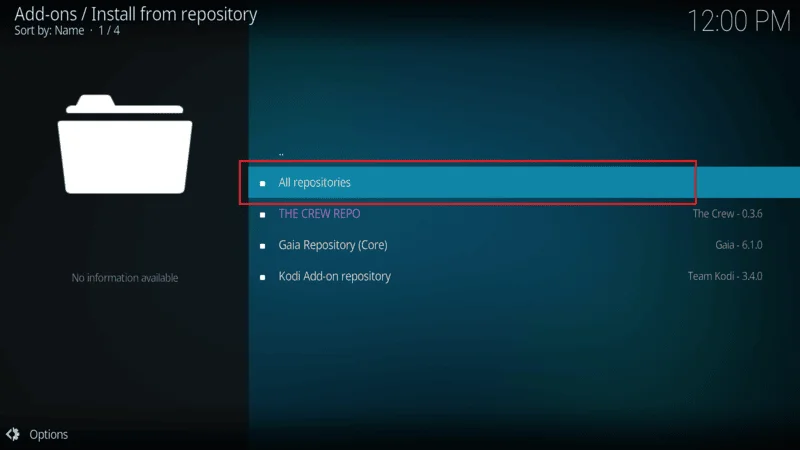
In the repository, scroll down to Video Add-ons.
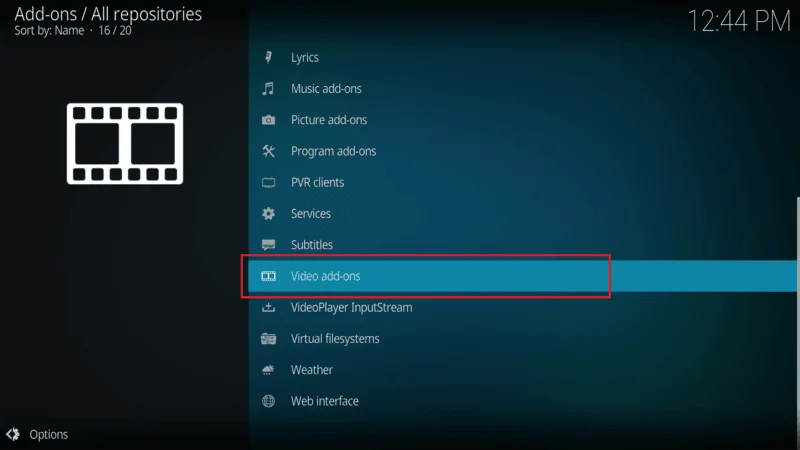
Look for Missing Movies or Missing Movie Scanner Plugin.
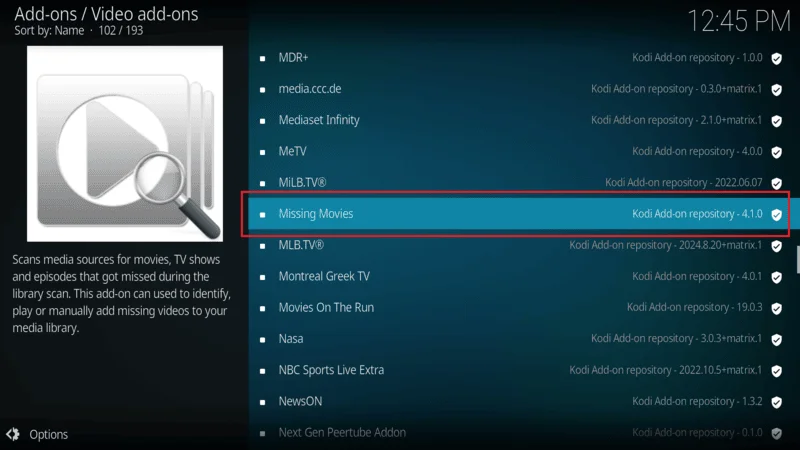
click Install.
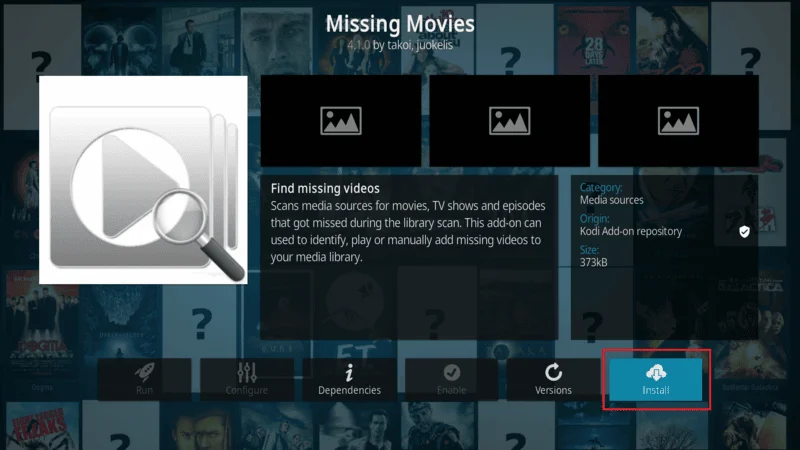
Wait for the addon to be installed, and you’ll get a notification once it’s ready to use.
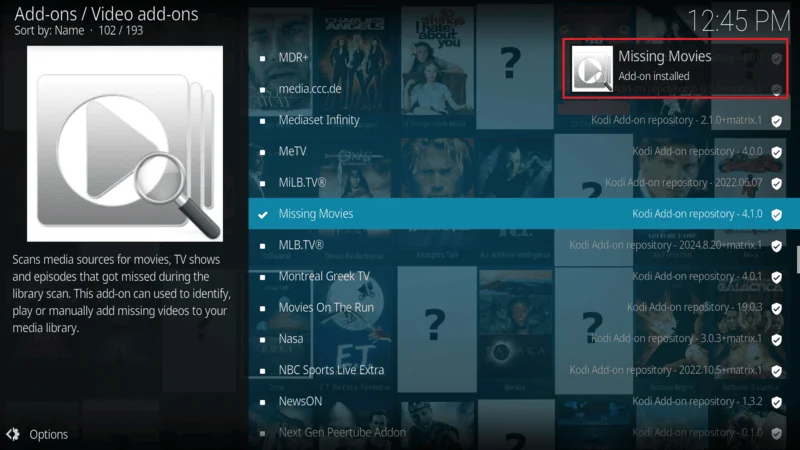
Before you dive into streaming with Kodi addons or builds, it’s crucial to understand that your online activities might be more visible than you think. Both your Internet Service Provider (ISP) and government agencies can monitor what you’re streaming, and if you’re accessing copyrighted content—such as movies, TV shows, live events, or sports—without the proper authorization, it could lead to legal trouble.
But don’t worry there’s an easy fix! Using a reliable VPN will keep your streaming private and secure. A VPN masks your real IP address (currently 2400:adc3:12c:e600:70cc:3c05:496d), ensuring your online activities stay anonymous and protected from anyone trying to snoop.
I highly recommend NordVPN for several reasons: it’s fast, secure, and works perfectly with various streaming platforms and devices. NordVPN also helps you bypass ISP throttling and government restrictions, giving you a smoother and safer Kodi experience.
Important: We don’t endorse or support illegal streaming of copyrighted content, but it’s not always easy to know if the material you’re accessing is legitimate. To protect your privacy and ensure you’re streaming anonymously, follow these three easy steps to set up a VPN before using Kodi:
Step 1: Subscribe to NordVPN using this link, which includes a 30-day money-back guarantee. This way, you can try it out risk-free. If you’re not satisfied within the first 30 days (though that’s rare), you can easily request a full refund.
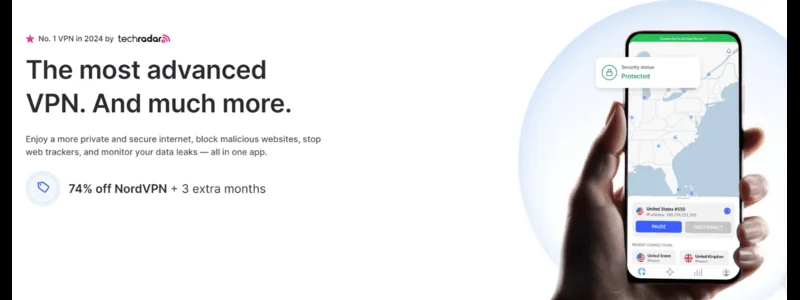
Step 2: Download and install the NordVPN app on your streaming device by clicking here. If you’re using a FireStick, there are specific instructions for that device which we’ll cover later.
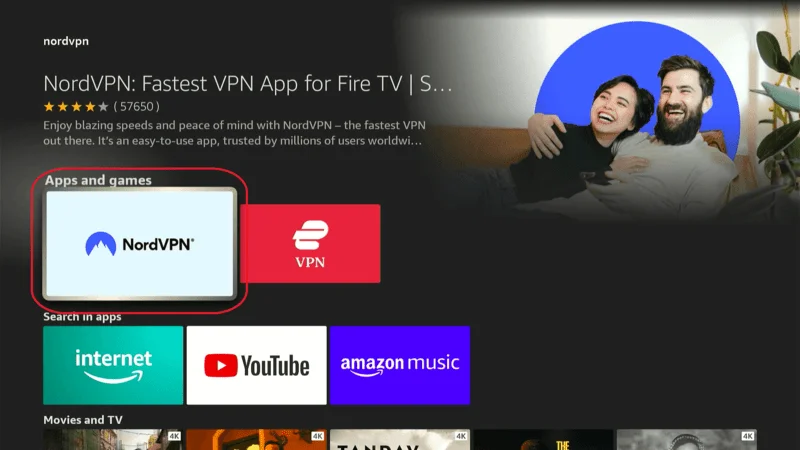
Step 3: Once the app is installed, open it and hit the Power icon to connect to a secure VPN server. That’s it! Your connection is now protected by one of the fastest, most reliable VPN services out there, giving you safe and uninterrupted streaming on Kodi.
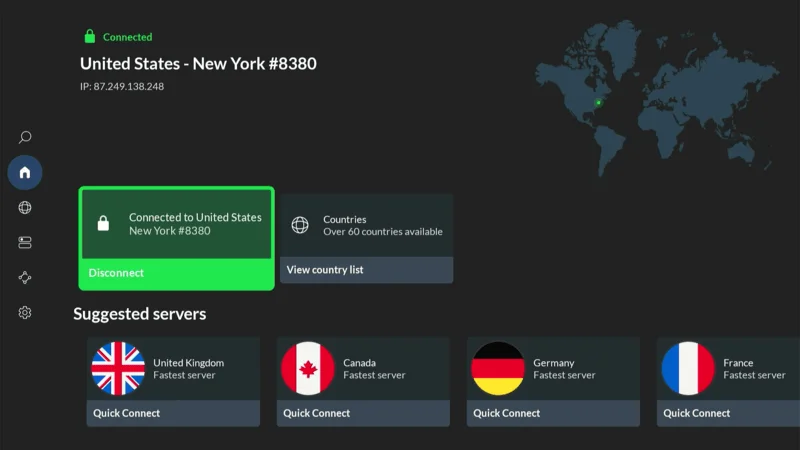
How to Use the Missing Movies Addon
Using the Missing Movies addon is simple, and it can save you a lot of time when organizing your media collection. Here’s how to use it:
After installation, go back to Add-ons > Video Add-ons and select Missing Movies.
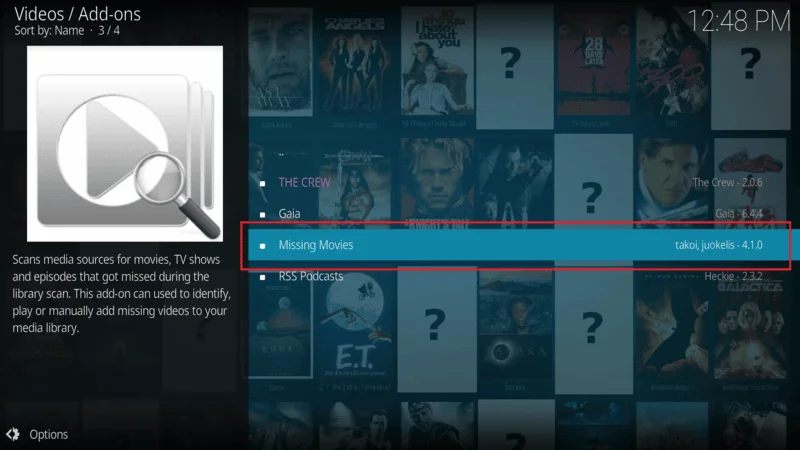
Then Click on OPEN.

The addon will start scanning your movie folders to detect any missing or unrecognized files.
Once the scan is complete, you’ll get a list of movies that weren’t added to your Kodi library. You can view details like file names and folder locations.
The addon will help you troubleshoot any missing metadata, allowing you to rename files, update metadata, or move files to correct folders so that they’re properly recognized by Kodi.
Alternatives to the Missing Movies Addon
If you’re looking for alternatives to the Missing Movies addon, there are a few other options that may help you keep your movie collection organized:
- TinyMediaManager: A popular media manager tool that helps organize and scrape metadata for your movie and TV collections. It’s available as a standalone application.
- MediaElch: Another great tool for managing your media library. It lets you edit metadata and artwork, helping Kodi recognize all your media files.
- FileBot: A powerful file renaming tool that can fix issues with incorrectly named movie files, ensuring they’re properly added to your Kodi library.
FAQs: Missing Movies Addon
Here are some common questions and answers to help you better understand the Missing Movie Scanner Plugin and how it works. This section covers installation, usage, and other key details, so you can make the most out of the addon and keep your Kodi movie library organized.
1. What does the Missing Movies Addon do?
The Missing Movies addon scans your movie folders and identifies any files that were not added to your Kodi library, helping you fix missing or unrecognized media.
2. Is the Missing Movies Addon free?
Yes, the Missing Movies addon is completely free to use and can be installed directly from the Kodi repository.
3. Do I need to use a VPN with the Missing Movies Addon?
While the addon itself is safe, using a VPN like NordVPN is always recommended to keep your connection secure and private when using any Kodi addon.
4. Can the Missing Movies Addon work with other media managers?
Yes, it can work alongside media managers like TinyMediaManager or MediaElch to ensure that all your media files are properly recognized in Kodi.
5. What types of files can the Missing Movies Addon scan?
The Missing Movies addon primarily scans movie files, but it can also identify certain other types of media that might be missing from your Kodi library.
Final Words
The Missing Movies addon is an essential tool for anyone looking to keep their Kodi movie library complete and well-organized. It takes the hassle out of manually checking for missing files and ensures that everything is properly scanned into Kodi. Whether you’re a casual user or a Kodi enthusiast, this addon will save you time and effort.
With its easy installation and user-friendly interface, the Missing Movie Scanner plugin is a must-have for any Kodi user. So go ahead, install the addon, scan your library, and enjoy a seamless movie-watching experience on Kodi!


One thought on “How to Install Missing Movies Addon in Kodi (february 2026)”