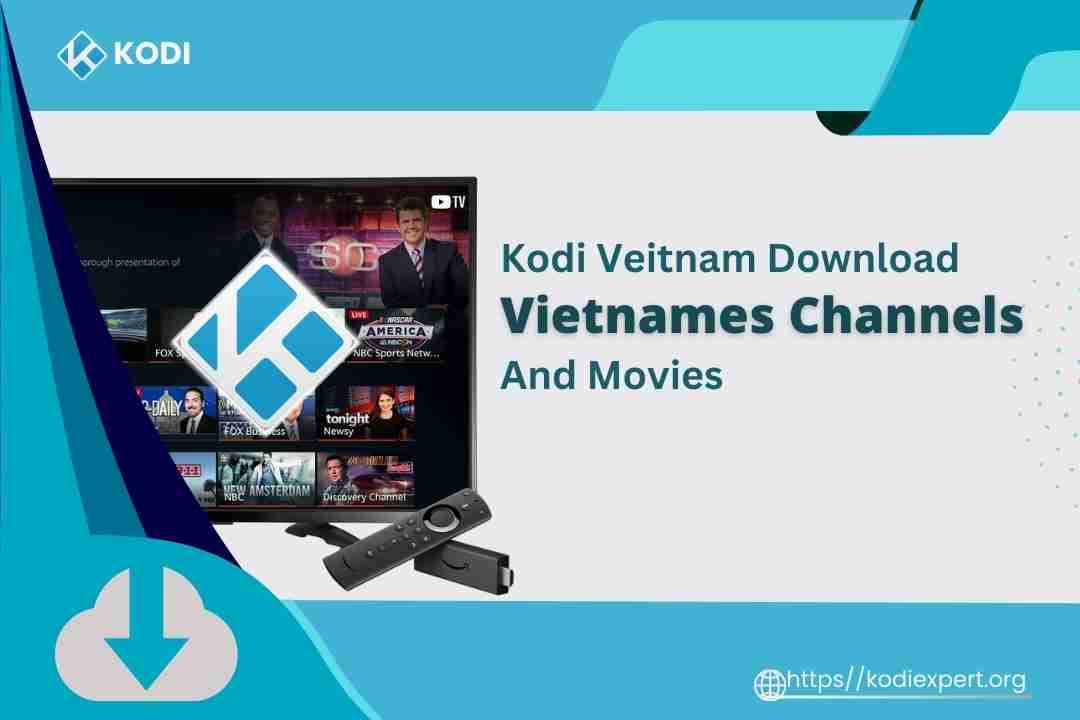Looking to watch Vietnamese channels and movies on Kodi? You’re in the right place! Today, I’ll guide you step by step on how to install and stream Kodi Vietnam Download TV directly on Kodi using an M3U URL. With just a few simple steps, you’ll be able to enjoy live TV from Vietnam, all from the comfort of your home.
Before we dive into the setup guide, let’s start with a quick introduction to Kodi and why it’s a must-have for any media lover.
What is Kodi Vietnam?
Kodi Vietnam refers to the use of Kodi, a free and open-source media player, to access Vietnamese content like TV channels and movies. Kodi itself doesn’t host content but allows you to add streaming links or files (like the M3U playlist) to enjoy media from anywhere in the world, including Vietnam.
It’s a powerful way to turn your home into a streaming hub for all your favorite Vietnamese shows, channels, and movies.
⚠️ Attention, Kodi Users!
Kodi Addons and builds offer unlimited streaming content, but they could also get you into trouble if you’re caught streaming free movies, TV shows, or sports. Currently, your IP 2400:adc3:12c:e600:bcd3:880f:e0ab:5a62 is visible to everyone. Kodi users are strongly advised to always connect to a VPN while streaming online. Kodi VPN hides your identity plus bypasses government surveillance, geo-blocked content, and ISP throttling (which also helps in buffer-free streaming).
I personally use NordVPN, which is the fastest and most secure VPN. It is easy to install on Amazon FireStick and any other device. You get 3 months free and save 49% on its annual plans. Also, it comes with a 30-day money-back guarantee. If you are not satisfied, you can always ask for a refund.
Is Kodi Vietnam Channel Legal?
Yes, Kodi itself is legal to use, and so are the channels you access, provided they come from legitimate, publicly available sources. The M3U URL (https://iptv-org.github.io/iptv/countries/vn.m3u) used in this guide collects freely accessible TV channels. However, it’s important to ensure that the content you’re watching is legally available in your region.
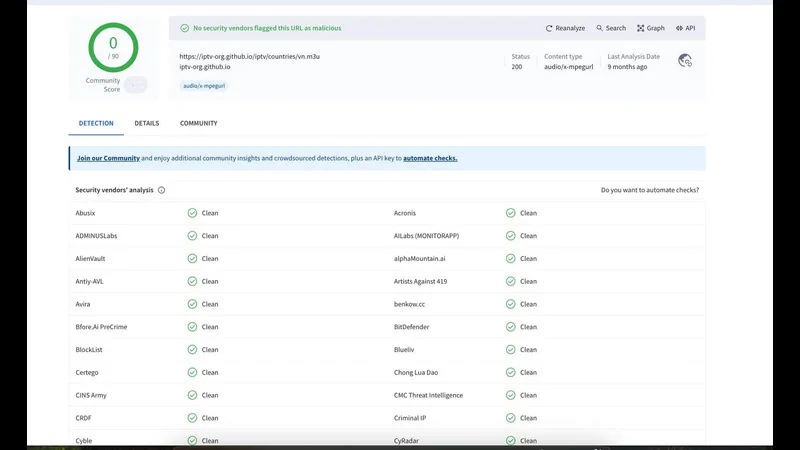
To further protect your privacy and secure your connection, it’s a good idea to use a VPN like NordVPN. A VPN can also help you access region-locked content and maintain anonymity online.
How to Access Kodi Vietnam Channels
Here’s how you can access Kodi Vietnam Download using the M3U URL:
Launch Kodi on your device, and on the home screen, select the Settings (gear icon) at the top.
Navigate to Add-ons

then click on Install from Repository.

Then Click on All Repository

Scroll down and select PVR Clients.

Find and select PVR IPTV Simple Client.
If it’s not installed, click Install.

After installing the PVR IPTV Simple Client, click on Configure.

Select M3U Play List URL

enter the following URL: https://iptv-org.github.io/iptv/countries/vn.m3u.

Click OK.
Go back to the PVR IPTV Simple Client screen and click Enable.

Now, head back to the Kodi home screen, and you should see the channels loading.

Once the loading process is complete, go to TV or Live TV in the Kodi menu to start browsing and streaming Vietnamese channels, Kodi Vietnam Download
That’s it! You’re all set to enjoy live TV from Kodi Vietnam Download.
Before you start streaming with Kodi addons or builds, it’s important to be aware that your online activities might be more visible than you’d like. Both your Internet Service Provider (ISP) and government agencies have the ability to track what you’re streaming, which could lead to potential legal issues if you’re accessing copyrighted content like movies, TV shows, live events, or sports without proper authorization.
The good news? There’s a simple way to keep your streaming private and secure: using a reliable VPN. A VPN hides your real IP address (currently 2400:adc3:12c:e600:70cc:3c05:496d), ensuring that your online activities remain anonymous and protected from any prying eyes.
I highly recommend NordVPN for its lightning-fast speeds, strong security features, and seamless compatibility with various streaming platforms and devices. Not only does it help you avoid ISP throttling and other restrictions, but it also shields you from government monitoring, making your Kodi experience safer and smoother.
Note: We do not promote or support illegal streaming of copyrighted content, but it’s not always clear if the material you’re accessing is from a legitimate source. To safeguard your privacy and ensure anonymous streaming, follow these three easy steps to set up a VPN before using Kodi:
Step 1: Subscribe to NordVPN using this link. It comes with a 30-day money-back guarantee, so you can try it out risk-free. If for any reason you’re not satisfied within the first 30 days (though that’s unlikely), you can request a full refund.
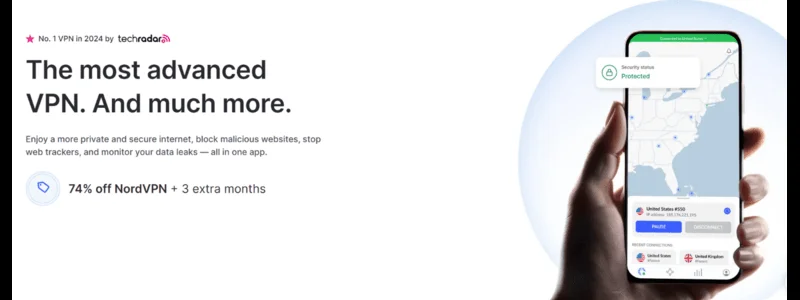
Step 2: Download and install the NordVPN app on your streaming device by clicking here. If you’re using a FireStick, skip to the specific instructions for that device.

Step 3: After installing the app, open it and click the Power icon to connect to a secure VPN server. That’s it! Your connection is now protected by one of the fastest and most reliable VPN services available, perfect for secure and uninterrupted Kodi streaming.

By following these steps, you can enjoy a private, hassle-free streaming experience with Kodi, without worrying about privacy issues.
How to Watch Kodi Vietnam Channels
Once you’ve set up the M3U playlist, watching Vietnamese channels on Kodi is super easy:
From the Kodi home screen, navigate to the TV section.

You’ll see a list of available Vietnamese channels. Browse through them and select the one you want to watch.

Hit play, and you’re streaming live Vietnamese TV right on Kodi!
This method works across multiple devices, including Android, Windows, Mac, and more.
FAQs: Kodi Vietnam Download
Kodi is a powerful tool, and using it to watch Vietnamese TV can seem complicated at first. Below are some frequently asked questions to help you better understand the process:
1. What is the M3U URL?
The M3U URL is a web link that contains a playlist of streaming links to Vietnamese channels. In this case, the URL https://iptv-org.github.io/iptv/countries/vn.m3u provides access to a collection of live Vietnamese channels.
2. Is it free to use Kodi for Vietnamese channels?
Yes! Kodi itself is free, and the channels provided through the M3U URL are publicly available, meaning you won’t have to pay to watch them.
3. Can I use a VPN with Kodi?
Absolutely! Using a VPN like NordVPN is recommended to keep your streaming activities private and secure. It can also help you access content that might be restricted in your region.
4. Is this method legal?
The content in the M3U playlist is sourced from publicly available and free TV channels. However, it’s essential to always verify that the content is legally accessible in your area.
5. Can I access Kodi Vietnam Download channels on all devices?
Yes, Kodi works on a wide range of devices, including Android, iOS, Windows, macOS, and more. As long as you have Kodi installed, you can use this M3U URL to access Vietnamese channels.
Final Words
By following the simple steps outlined above, you can easily set up Kodi to stream Vietnamese channels and movies using the M3U URL. With just a few clicks, your Kodi will be transformed into a powerful hub for live TV from Vietnam, offering a variety of channels and content.
Remember, Kodi is a legal platform, and as long as you’re using content from legitimate sources, you’re in the clear. To stay safe, consider using a VPN like NordVPN to ensure your privacy is protected while streaming. Enjoy your favorite Vietnamese shows and movies on Kodi!