When it comes to maximizing your streaming experience, the Kodi App for Firestick stands out as a true game-changer. Imagine transforming your Firestick into a limitless entertainment hub where you have full control over what you watch, how you watch it, and even when you watch it.
The Kodi App for Firestick empowers users to break free from the confines of traditional streaming services, offering a customizable and flexible solution that caters to your unique entertainment preferences.
The convenience and versatility offered by the Kodi App for Firestick make it a must-have for anyone who wants to unlock the full potential of their streaming device.
Whether you’re a movie buff, a TV show addict, or someone who loves to explore niche content, Kodi turns your Firestick into a personalized media powerhouse.
This guide will walk you through everything you need to know about the Kodi App for Firestick, from installation to customization, ensuring that you can fully enjoy the endless entertainment possibilities it offers.
What is Kodi
Before diving into the specifics of the Kodi App for Firestick, it’s important to understand what Kodi is. Kodi is an open-source media player that allows users to stream content from a variety of sources.
Originally known as XBMC (Xbox Media Center), Kodi has evolved into one of the most popular media players in the world, thanks to its flexibility and vast range of features.
At its core, Kodi is a powerful tool that allows you to manage and play your media, whether it’s movies, TV shows, music, or photos. But what sets the Kodi App for Firestick apart is its ability to support third-party add-ons, which enable users to access a virtually limitless library of streaming content.
From live TV to on-demand movies and series, Kodi’s open-source nature means that there’s always something new to discover.
For Firestick users, Kodi is especially valuable because it provides a way to access content that may not be available through standard streaming apps. With the Kodi App for Firestick, you’re not just limited to what’s offered by subscription services—you can explore a world of content curated by a community of developers and enthusiasts who are passionate about creating the best streaming experience possible.
Why Choose Kodi on Firestick
So, why should you choose the Kodi App for Firestick over other streaming apps? The answer lies in its unparalleled versatility and customization options. Unlike traditional streaming apps that limit you to a specific library of content, Kodi allows you to build your own media center exactly how you want it.
One of the key benefits of using the Kodi App for Firestick is its compatibility with a wide range of add-ons. These add-ons extend Kodi’s functionality, allowing you to access everything from live sports and international channels to specialized content in virtually any genre. This means that you’re not just stuck with mainstream options—you can dive deep into niche interests and explore content that truly resonates with you.
To further enhance your experience, pairing Kodi with a VPN like NorVPN is highly recommended. NordVPN not only protects your privacy by encrypting your internet connection but also helps you bypass geographic restrictions that might limit your access to certain content.
With IPVanish, you can prevent ISP throttling, which can slow down your streaming, and ensure a smooth, buffer-free experience. The VPN’s fast and secure servers make it an ideal companion for Kodi, giving you the freedom to stream content from around the world without compromising your privacy or speed.
Moreover, Kodi’s user-friendly interface makes it easy to navigate and manage your media library. Whether you’re a tech-savvy user or someone new to streaming, the Kodi App for Firestick offers an intuitive experience that’s accessible to everyone.
By combining Kodi’s flexibility with the security and performance of IPVanish, you can create a powerful, personalized media center that delivers the best in entertainment.[su_button url=”https://bit.ly/46oMf4F” size=”5″]Best VPN For Kodi[/su_button]
How to Install Kodi App on Firestick
Now that you’re familiar with the benefits of the Kodi App for Firestick, let’s walk through the installation process. Don’t worryinstalling Kodi on your Firestick is a straightforward process that even those who are not particularly tech-savvy can accomplish with ease. Follow these simple steps to get started:
Start by ensuring that your Firestick is connected to the internet and ready to go. From the home screen, scroll to search
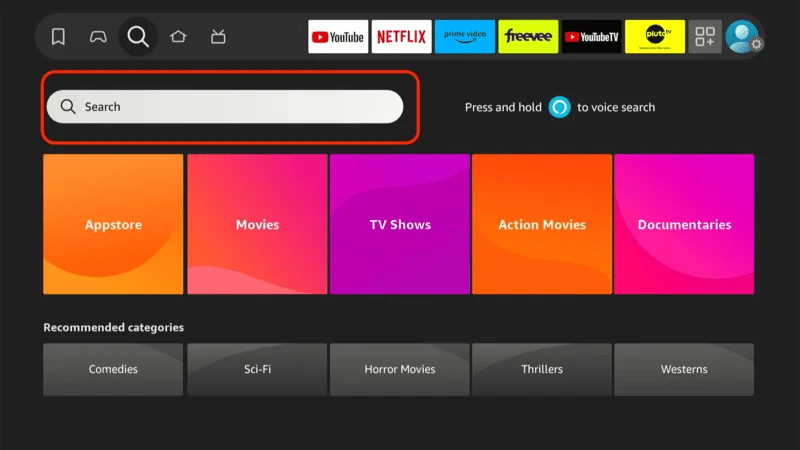
Search Downloader app then click on blow suggestion list
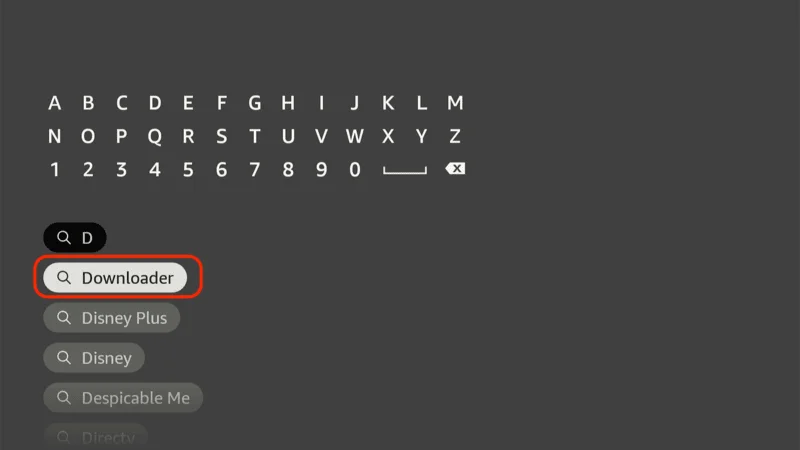
Select the downloader app

Click Install Button to install Downloader app on Firestick
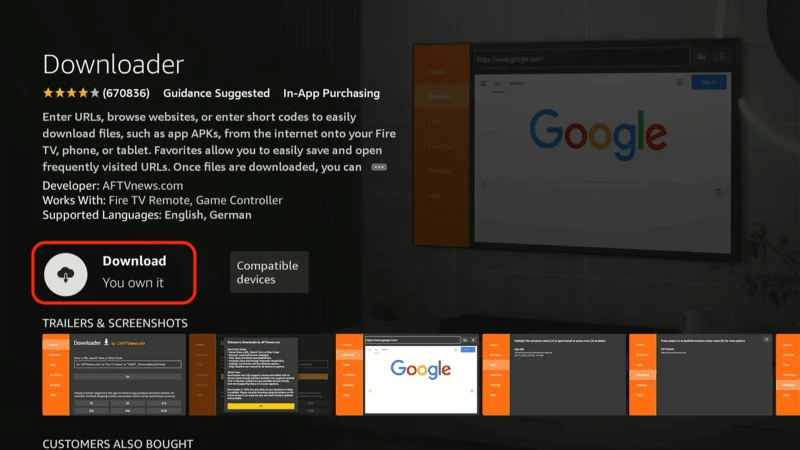
Once downlaoder app installed click Home Button on your remote and scroll to the setting
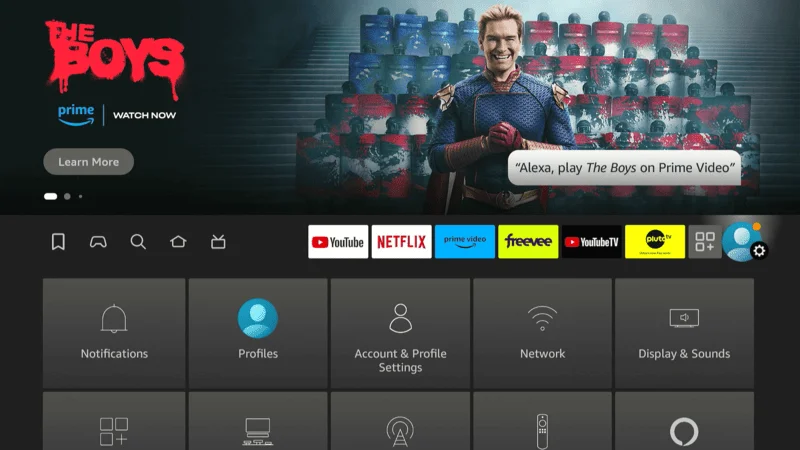
Go to the setting and click on My Fire TV
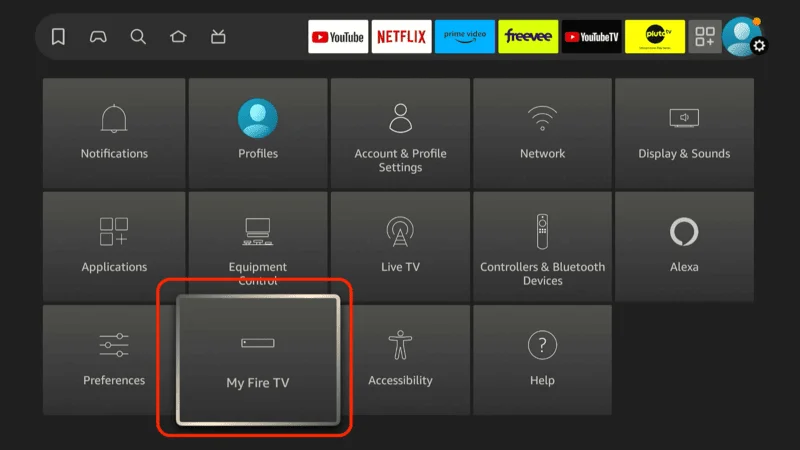
Now here i have deverloper option if you can’t find developer option here then click on About
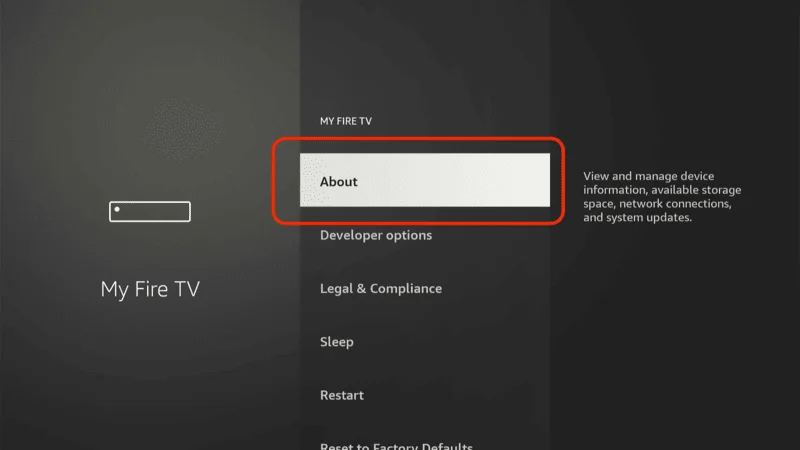
Now here click on your Device name 8 Time you will a little popup you are have developer option

press remote back one time now you have developer option have so slide down and click on it
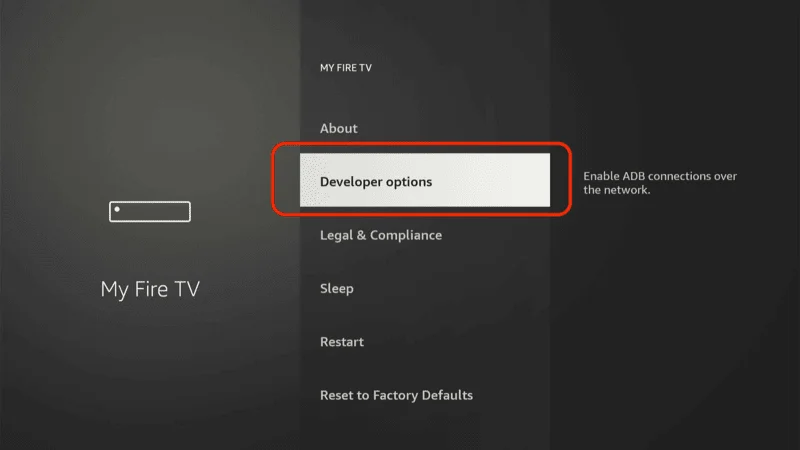
Once you are enter into a deverloper option click on unknown source.
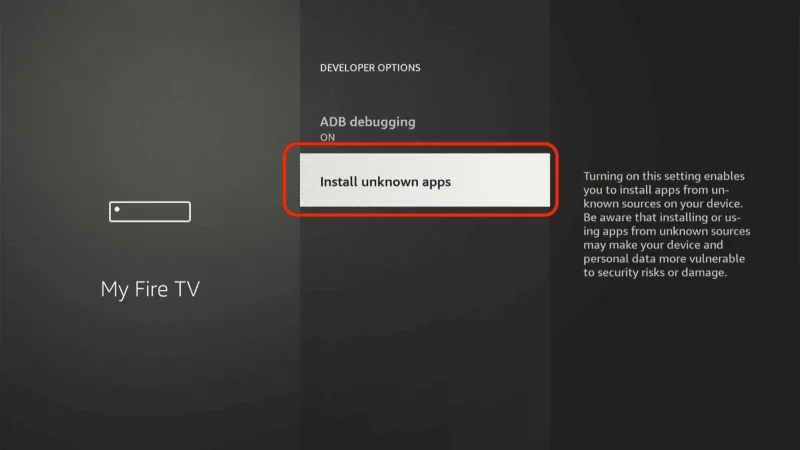
here you will see a downloader app is off click on it turn on downloader app
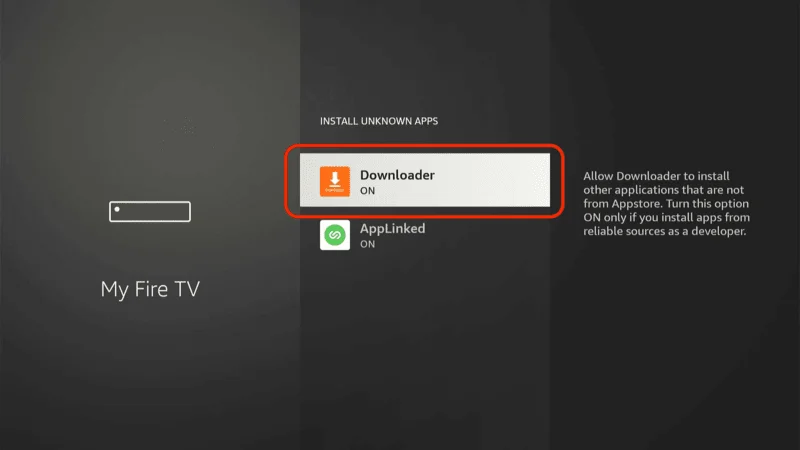
Once things done go back to home screen and open downloader app on firestick
In the Downloader app, you’ll be prompted to enter a URL. Type in the official Kodi download link: https://kodi.tv/download. Once you’ve entered the URL, click “Go.”
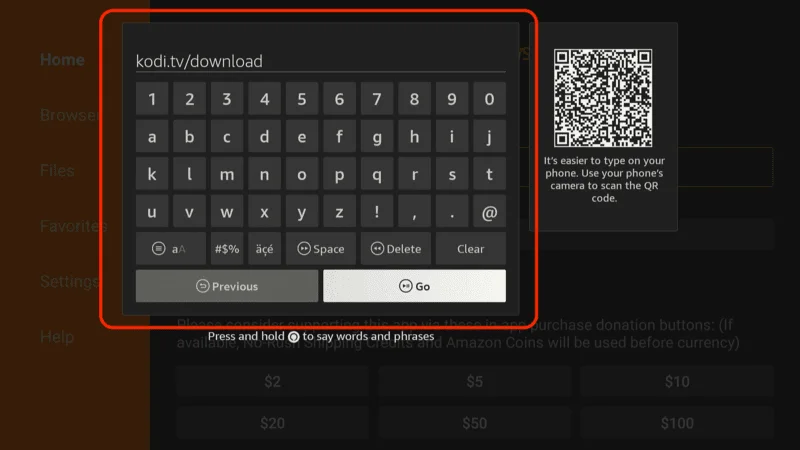
The Downloader app will take you to the Kodi website, where you can select the appropriate version of Kodi for your Firestick. Choose the Android version (since Firestick is based on Android)
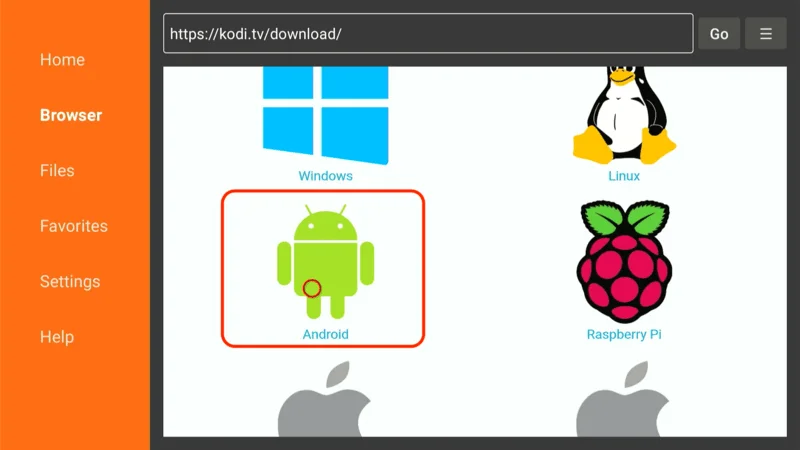
Select the 32-bit or 64-bit version depending on your device. Once selected, the download will begin.
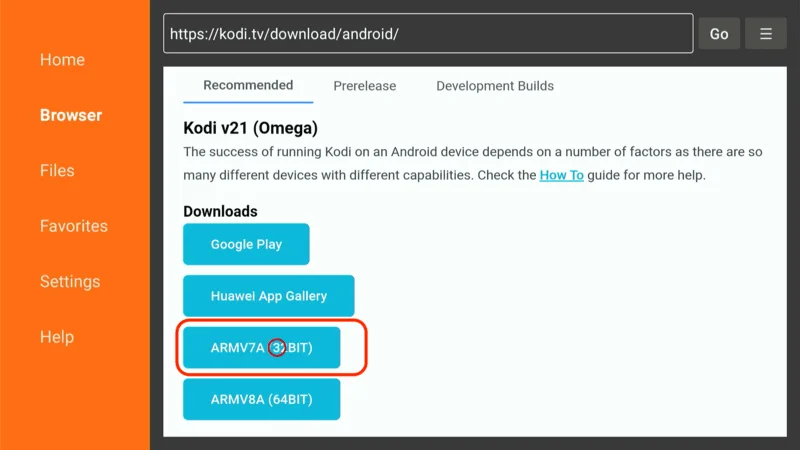
After the download is complete, the installation process will begin automatically. Once installed, you can open the Kodi App for Firestick from your apps library and start customizing your streaming experience.
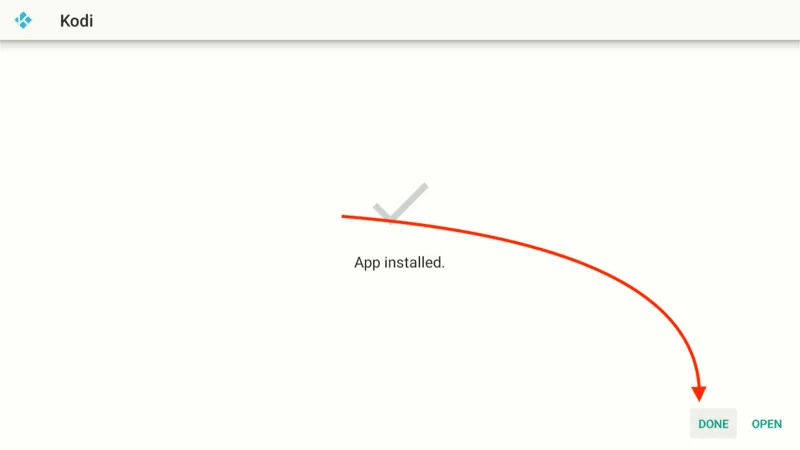
With these simple steps, you’ll have Kodi up and running on your Firestick in no time, ready to deliver a world of entertainment at your fingertips.
Top Kodi Add-ons for Firestick in 2024
The true power of the Kodi App for Firestick lies in its add-ons. These are extensions that you can install within Kodi to access a wide variety of content. In 2024, several add-ons stand out as must-haves for any Firestick user:
1. Exodus Redux
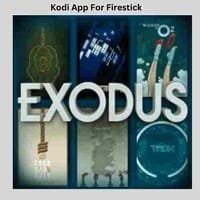
Exodus Redux remains one of the most popular Kodi add-ons, offering an extensive library of movies and TV shows. This add-on is known for its reliability, providing users with a vast selection of both the latest blockbusters and timeless classics.
Exodus Redux utilizes a network of scrapers to gather high-quality streaming links from various sources, ensuring a smooth and enjoyable viewing experience.
The add-on is frequently updated to keep content fresh and to maintain its user-friendly interface, making it an essential tool for Kodi users who want diverse and readily accessible content. Install
2. The Crew

The Crew is a versatile and comprehensive Kodi add-on that serves as a one-stop solution for all your entertainment needs. It offers a wide range of content, including movies, TV shows, live TV channels, sports events, and even a dedicated section for children’s programming.
The add-on is particularly appreciated for its extensive live TV options, making it a favorite among cord-cutters who want to stream television without a cable subscription. Additionally, The Crew supports integration with Real-Debrid, which enhances the streaming quality by providing access to premium links, ensuring a smooth and buffer-free experience. Install
3. Seren

Seren is an excellent choice for Kodi users who prioritize high-quality streaming. This add-on is designed to offer fast and reliable streaming by integrating with premium services like Real-Debrid and Trakt. Unlike many other add-ons, Seren scrapes only the best links, significantly reducing buffering and ensuring a more stable viewing experience.
It also supports advanced features like continuous episode play and automatic next-up prompts, making it a user-friendly option for binge-watchers. Seren’s focus on quality over quantity makes it a standout for those who want a top-tier streaming experience on their Firestick. Install
4. Tempest

Tempest is another solid Kodi add-on that offers a broad selection of movies and TV shows, appealing to users who seek reliability and ease of use.
This add-on is regularly updated, ensuring that users have access to the latest content with minimal effort. Tempest’s user-friendly interface makes it easy to navigate through categories, search for specific titles, and find exactly what you’re in the mood to watch.
The add-on also supports integration with Real-Debrid, providing high-quality streams that enhance the overall viewing experience on your Firestick.
5. Gaia
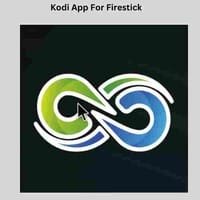
Gaia is well-regarded for its high-quality streaming links and extensive customization options, making it a favorite among users who like to tweak their viewing experience.
This add-on aggregates links from multiple sources, ensuring that users have access to a wide variety of content. Gaia is particularly known for its ability to provide detailed customization of settings, allowing users to optimize their streaming based on personal preferences, whether that means adjusting cache settings for smoother playback or selecting specific content sources.
This level of control makes Gaia an excellent choice for those who want to fine-tune their Kodi experience to their exact specifications. Install
Troubleshooting Common Kodi Issues on Firestick
Even with the best setup, you may encounter some issues while using the Kodi App for Firestick. Here are some common problems and how to fix them:
1. Buffering Issues
Buffering can be one of the most frustrating problems for Kodi users, but it’s often an easy fix. The first step to resolving buffering issues is to clear the cache within Kodi.
A cluttered cache can slow down streaming, so clearing it regularly can help maintain smooth playback. Additionally, if your internet connection is slower than usual, try reducing the video quality to better match your available bandwidth.
This adjustment can significantly reduce buffering. If buffering persists despite these efforts, it might be due to ISP throttling, which can be bypassed by using a VPN. A VPN not only helps to maintain a stable connection but also protects your privacy while streaming.
2. Add-on Failures
When an add-on fails to work properly, it can disrupt your streaming experience. One of the simplest solutions is to uninstall and then reinstall the add-on.
This process often resolves minor glitches that could be affecting the add-on’s performance. Additionally, ensure that the add-on is up-to-date, as outdated versions can be incompatible with your current Kodi setup.
Checking the compatibility of the add-on with the specific version of Kodi you are using is also crucial. Sometimes, issues arise because the add-on isn’t designed to work with newer Kodi releases, so using the correct version can make a significant difference.
3. Kodi Crashing or Freezing
Crashing or freezing is a common issue that can usually be resolved with a few simple steps. Restarting your Firestick is often enough to clear up temporary glitches causing Kodi to crash. If the problem persists, consider reinstalling Kodi.
This process can clear out any corrupted files that might be causing the app to malfunction. Additionally, make sure that you’re running the latest version of Kodi, as updates often include bug fixes and performance improvements that can prevent crashes. Keeping your software up to date is essential for maintaining a stable streaming experience.
4. Slow Performance
If Kodi is running slowly on your Firestick, there are several strategies to boost its performance. Start by disabling unnecessary add-ons, as having too many active can strain your device’s resources. Reducing the number of processes running in the background can also help Kodi operate more efficiently.
Clearing the cache is another effective way to free up resources and improve performance. Finally, rebooting your device can refresh the system and resolve any lingering issues. These steps should help speed up Kodi and enhance your overall experience on the Firestick.
By addressing these common issues, you can ensure a smooth and enjoyable experience with the Kodi App for Firestick. Regular maintenance and troubleshooting will keep your streaming sessions hassle-free, allowing you to fully enjoy the vast entertainment options that Kodi offers.
Legal Considerations: Is Using Kodi on Firestick Safe?
One of the most common questions about the Kodi App for Firestick is whether it’s legal and safe to use. The answer is yes, but with some caveats.
1. Legal Status of Kodi
Kodi itself is a legal and legitimate media player. However, the legality of using Kodi depends on how you use it. Installing and using Kodi to manage your personal media library is perfectly legal. The issues arise when users install certain third-party add-ons that may provide access to pirated content.
2. Staying Safe with Kodi
To stay safe while using Kodi, it’s important to only install add-ons from reputable sources. Avoid any add-ons that promise access to premium content for free, as these are often linked to illegal streaming sites. Using a VPN with Kodi is also a good idea, as it can help protect your privacy and prevent your ISP from throttling your connection.
3. Responsible Use
As with any technology, responsible use is key. By sticking to legitimate content and being mindful of the add-ons you install, you can enjoy the full benefits of the Kodi App for Firestick without worrying about legal issues.
By following these guidelines, you can ensure that your Kodi experience is both enjoyable and above board.
Advanced Tips
For those looking to maximize their Kodi experience on Firestick, integrating with services like Club IPTV can take your streaming to the next level. Club IPTV is an exceptional service that offers a vast array of content, perfectly complementing Kodi’s capabilities.
Club IPTV stands out with its impressive offering of over 16,000 live TV channels from around the world. Whether you’re into sports, news, entertainment, or international programming, there’s something for everyone. But it doesn’t stop there—Club IPTV also boasts an enormous library of content, including 110,000 movies and series, along with 500,000 episodes, giving you access to an almost limitless array of entertainment options.
One of the standout features of Club IPTV is its EPG TV guide, which makes navigating through channels and shows incredibly easy. This guide helps you plan your viewing by providing detailed schedules, ensuring you never miss your favorite programs. Additionally, Club IPTV offers content in stunning 4K video quality, allowing you to enjoy your movies and shows in the best possible resolution.
Cost is always a consideration, and Club IPTV delivers exceptional value with its reasonable pricing. Plus, they offer a free trial, so you can explore the service before committing. This combination of affordability and quality makes Club IPTV an ideal choice for anyone looking to enhance their Kodi App on Firestick.
By integrating Club IPTV into your Kodi setup, you can unlock an unparalleled entertainment experience, with access to an extensive range of live channels and on-demand content, all delivered in crystal-clear 4K quality. This is truly the ultimate way to customize Kodi and make the most of your Firestick.
Conclusion
The Kodi App for Firestick is more than just a media player—it’s a gateway to a world of entertainment that’s entirely in your control. From its powerful customization options to its vast library of add-ons, Kodi offers a streaming experience that’s truly unique.
By following the tips and advice in this guide, you can unlock the full potential of your Firestick, transforming it into the ultimate media center. Whether you’re a casual viewer or a hardcore media enthusiast, the Kodi App for Firestick has something to offer everyone.
So, what are you waiting for? Dive into the world of Kodi today and discover a new way to enjoy your favorite content. The possibilities are endless, and the entertainment is just a click away.

