Looking to get Kodi on Android device but not sure where to begin? You’re in the right place! In this guide, we’ll give you step-by-step instructions to make installing Kodi on Android device a breeze.
Kodi is a super versatile and popular media player that lets you stream all your favorite movies, TV shows, and music right on your Android device. With its easy-to-use interface and tons of add-ons, Kodi offers hours of entertainment.
We’ll take you through the whole process, starting from adjusting the necessary settings on your Android device to downloading and installing Kodi. Whether you’re a tech whiz or a total newbie, our simple instructions ensure a smooth installation.
So, grab your Android device and let’s unlock a world of entertainment with Kodi. Follow our guide, and you’ll be streaming your favorite content seamlessly in no time. Let’s jump in and start installing Kodi on your Android device!
Benefits of using Kodi on Android device
Kodi stands out as a powerful media player, bringing several advantages to Android device users. Its versatility is a major plus, allowing you to stream a wide variety of content like movies, TV shows, music, and even live TV, all in one spot. This eliminates the need for multiple apps, providing a seamless and unified entertainment experience.
Ease of use is another strong suit of Kodi on Android devices. Its user-friendly interface is designed intuitively, making it a breeze to navigate through different menus and settings. Whether you’re tech-savvy or a beginner, Kodi ensures a quick learning curve.
Additionally, being an open-source platform means Kodi is continuously enhanced and updated by a community of developers. This ensures you always have access to the latest features and bug fixes, making Kodi a dependable and future-proof choice for your Android device.


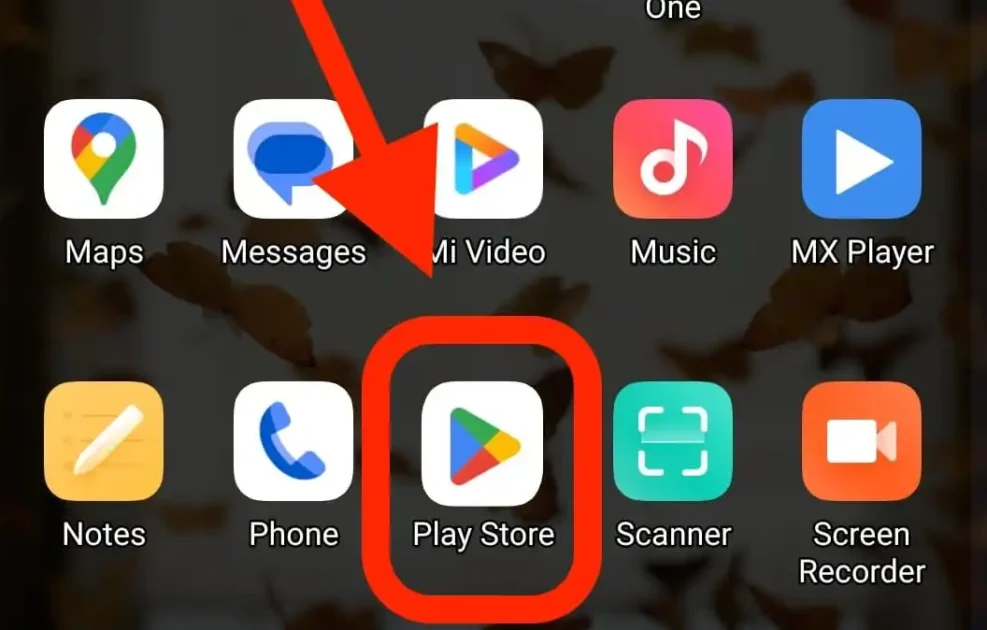
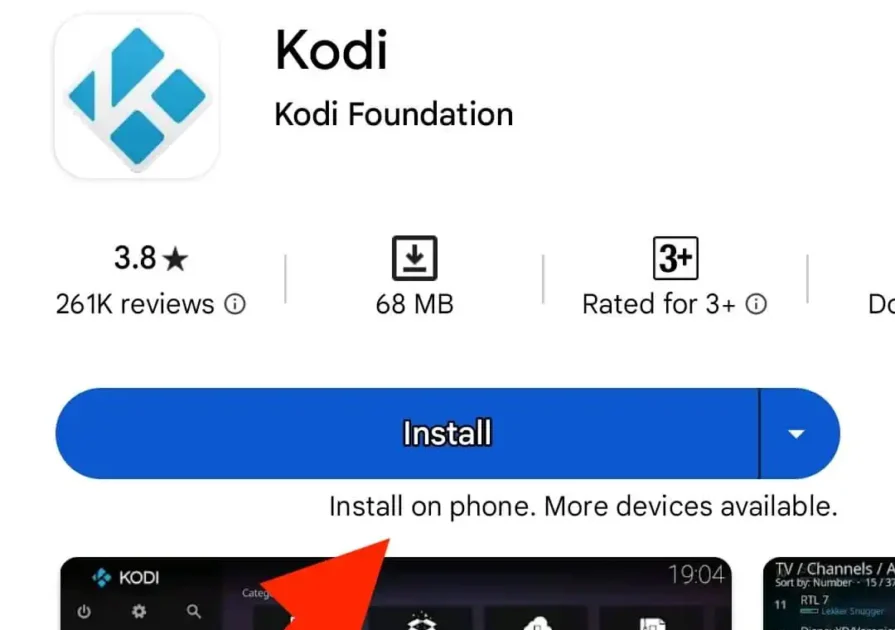
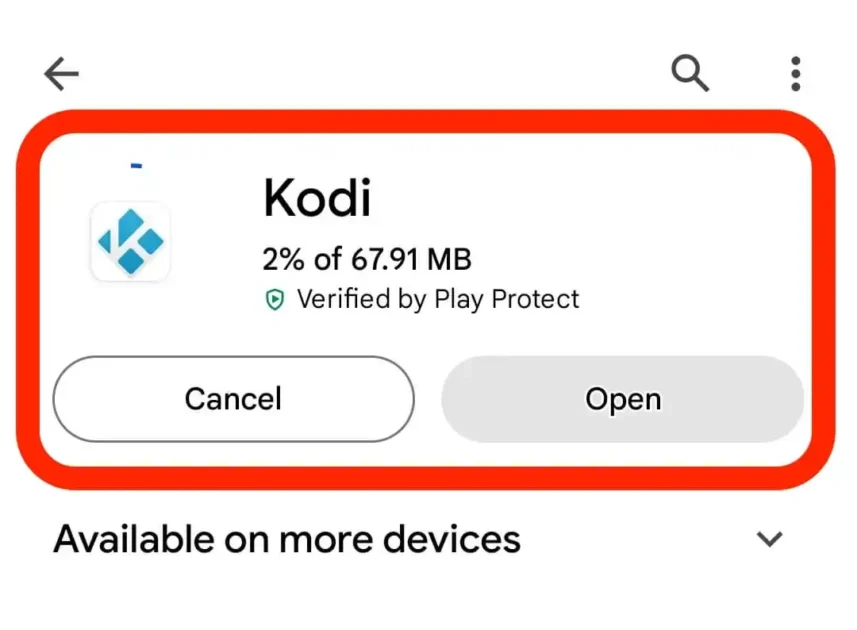
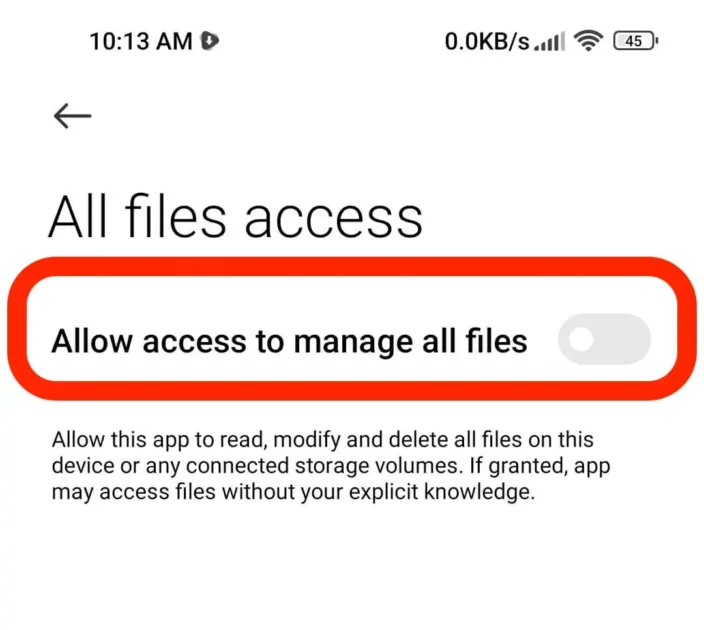
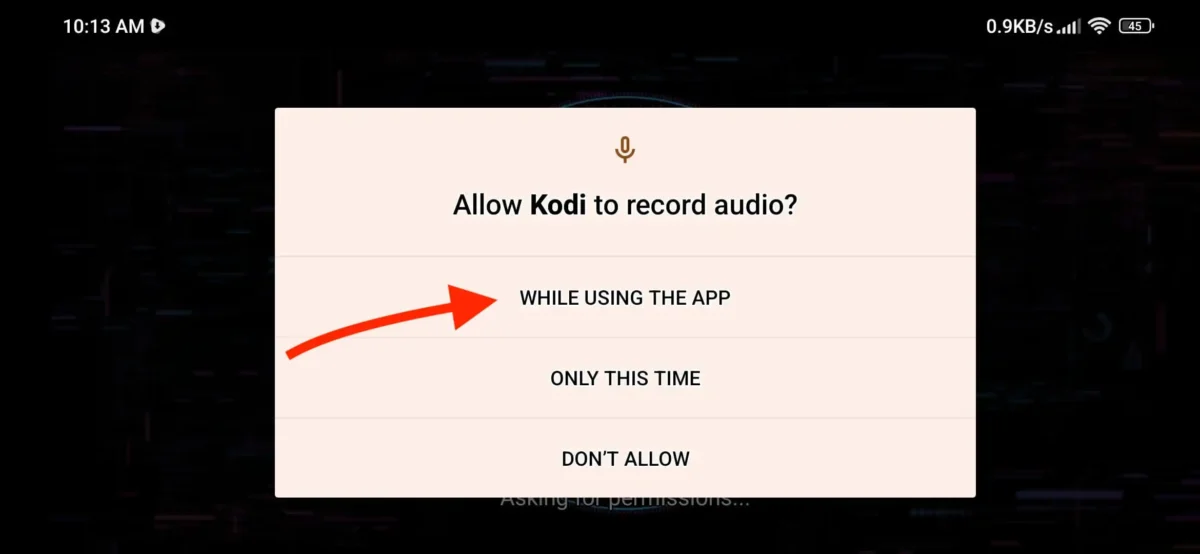
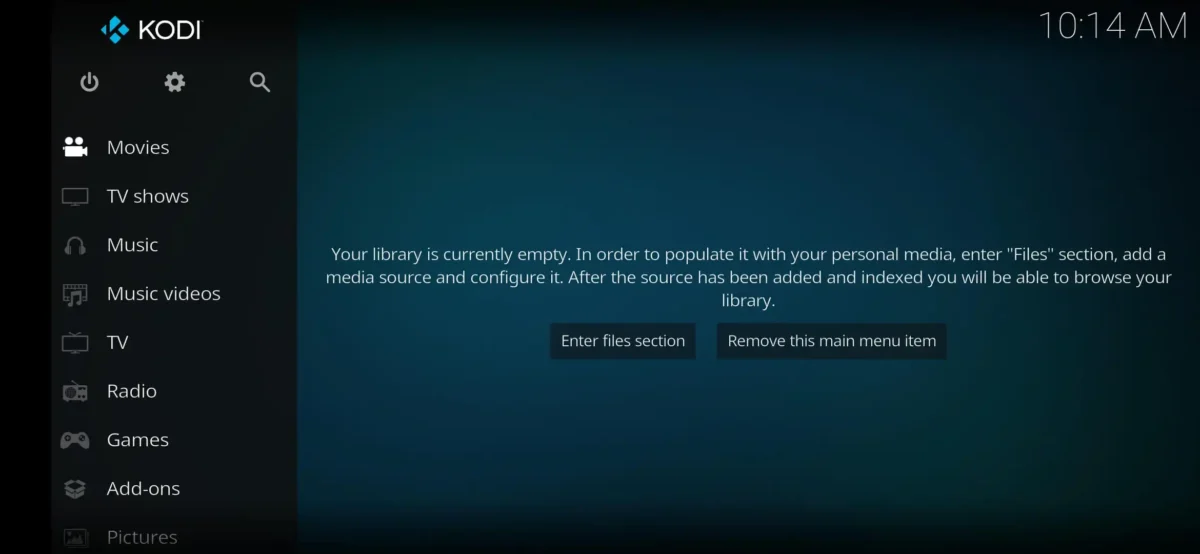
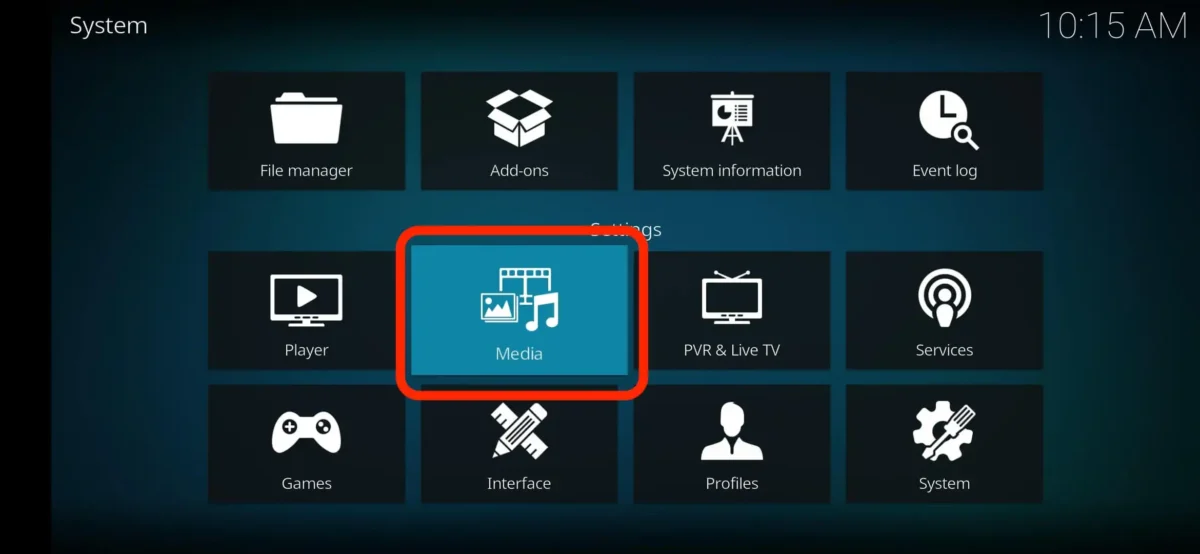
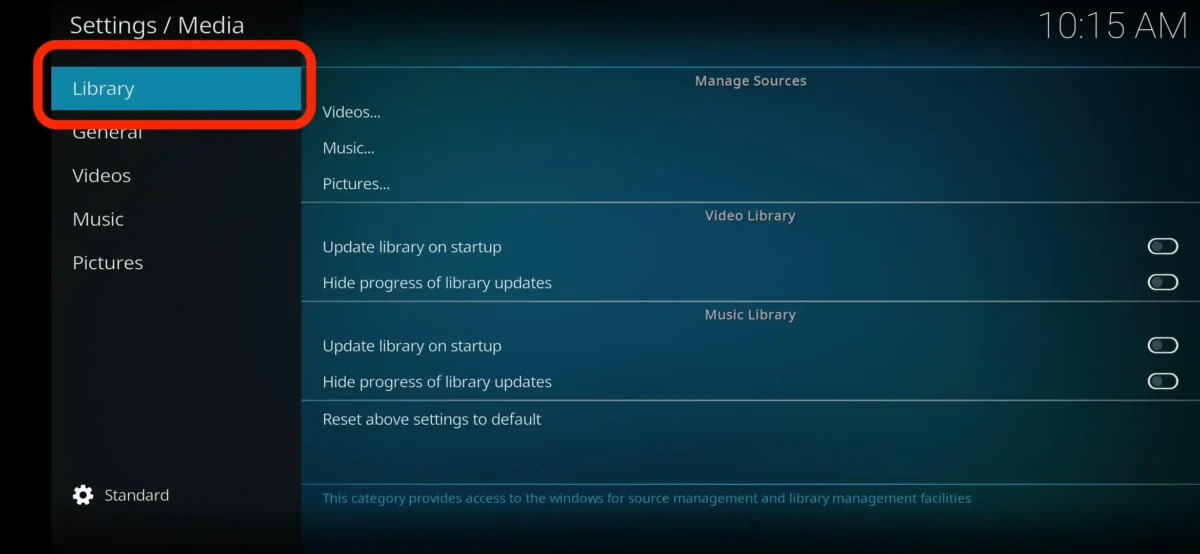
Best Guide i have ever readed.
Your article helped me a lot, is there any more related content? Thanks!