Kodi is a free, open-source media center that allows users to play and view videos, music, podcasts, and other digital media files from local and network storage media and the internet. Known for its versatility and customization options, Kodi has become a popular choice for streaming media across various devices, including smart TVs, computers, and smartphones.
Its user-friendly interface and vast library of plugins make it a favorite among cord-cutters and entertainment enthusiasts.plugins are the backbone of Kodi’s functionality, providing additional features and content that enhance the overall user experience.
They allow users to access a wide range of streaming services, live TV channels, music libraries, and more. By installing the right best kodi plugins, you can transform Kodi into a personalized entertainment hub that caters to your specific interests.
In this article, we’ll introduce you to the best Kodi plugins for 2024, highlighting their features and benefits. Whether you’re looking for the latest movies, live sports, music, or family-friendly content, we’ve got you covered with these best kodi plugins that will elevate your streaming experience.
What Are Kodi Plugins
Kodi plugins are the tools that make your media center more than just a basic player. They are the little helpers that turn Kodi into a dynamic entertainment platform, capable of streaming anything you can think of. With the right plugins, you can customize your Kodi experience to match your personal preferences, making your media center truly yours.
Kodi plugins, also known as add-ons, are small applications that extend the functionality of the Kodi media player. They allow you to stream content from various online sources, customize the appearance of Kodi, and even add new features to enhance your viewing experience. Plugins are typically created by third-party developers and can be installed directly within the Kodi interface.
Types of Plugins:
- Video Plugins: These plugins let you stream movies, TV shows, documentaries, and more from popular streaming services and websites.
- Music Plugins: Access music libraries, radio stations, and podcasts with plugins designed for audio streaming.
- Program Add-ons: Enhance Kodi’s functionality with tools for managing media, backing up data, and more.
- Live TV Plugins: Watch live TV channels and sports events from around the world.
Benefits of Using Best Kodi Plugins: Using plugins can significantly improve your streaming experience by providing access to a broader range of content and features. They can help you organize your media library, discover new entertainment options, and customize Kodi to suit your preferences. visit Kodi’s Official Add-ons Page to explore more options.
How to Install Kodi Plugins
Setting up Kodi with the right plugins can transform your media viewing experience. Whether you’re new to Kodi or looking to expand your plugin repertoire, knowing how to install plugins is the first step towards unlocking a world of entertainment.
Launch the Kodi application on your device.
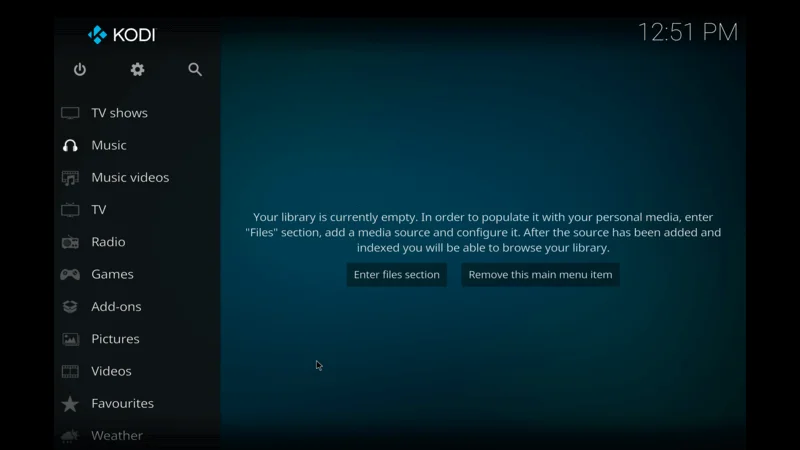
From the main menu, select “Add-ons” to access the add-on browser.

Navigate to the repository where your desired plugin is located. You can use the official Kodi repository or add third-party repositories.
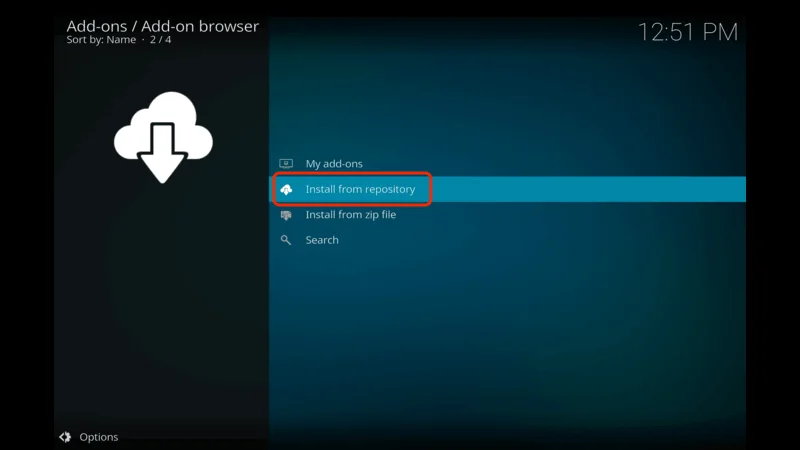
Select All Repository.
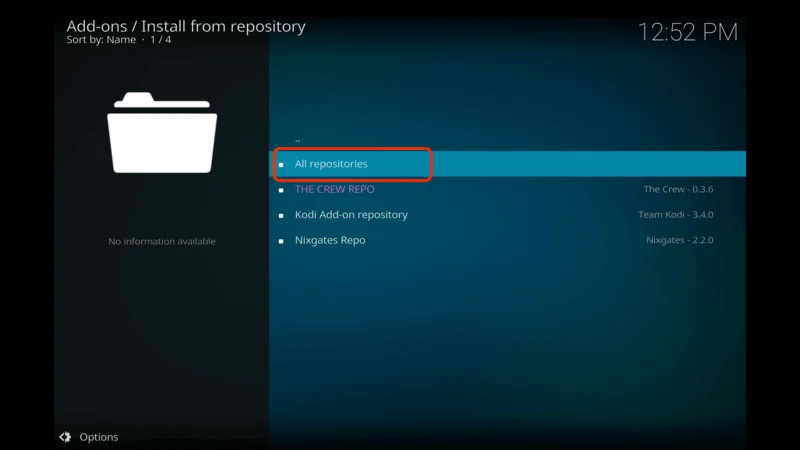
Find the plugin you want to install and click on it.
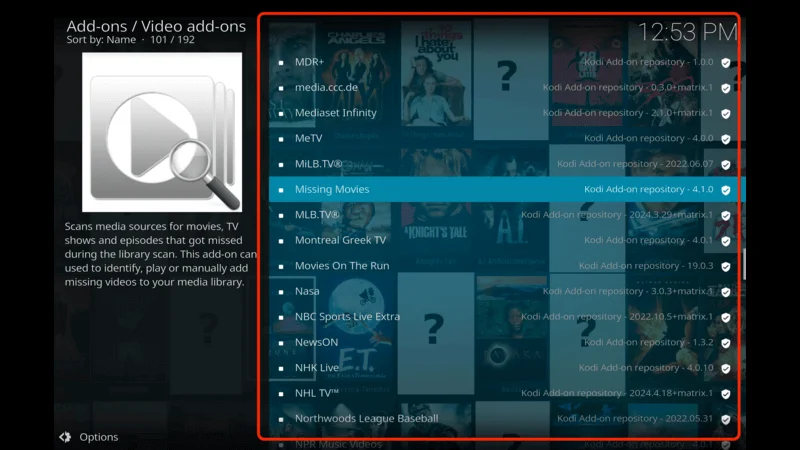
Click the “Install” button to download and install the plugin. Once installed, you can access it from the “Add-ons” section.

Once the Plugins Installed you will prompt notification on above the screen.
Safety Tips:
- Use a VPN: A VPN (Virtual Private Network) protects your privacy by encrypting your internet connection and masking your IP address. This is especially important when using third-party plugins. Express VPN offers a great solution to keep your streaming private and secure.
- Legal Considerations: Always ensure that the plugins you use comply with copyright laws. Avoid using plugins that offer pirated content, as they can lead to legal issues.
Best Kodi Plugins for Streaming Movies and TV Shows
If you’re a movie buff or a binge-watcher, Best Kodi plugins for streaming movies and TV shows can be a game-changer. They open up a treasure trove of content from around the globe, making it easy to find and enjoy your favorite films and series. Let’s dive into some of the top plugins that can enhance your viewing pleasure.
1. Exodus Redux:
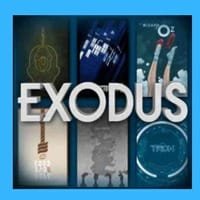
Exodus Redux is a highly popular plugin for streaming movies and TV shows. It provides access to a vast library of content with multiple streaming links for each title. The plugin offers high-quality streams and supports integration with Real-Debrid for enhanced performance.
- Tips for Use:
- Regularly update the plugin to access the latest content.
- Use a VPN for privacy and security.
2. The Crew

The Crew is an all-in-one Kodi plugin that offers movies, TV shows, live TV, sports, and more. It features a user-friendly interface and a robust search function to help you find your favorite content quickly.
- Tips for Use:
- Explore the sports section for live sports streams.
- Check for updates to ensure optimal performance.
Check out a detailed Exodus Redux Installation Guide by TROYPOINT for additional support and tips.
3. Venom

Venom is known for its fast and reliable streams, offering a large collection of movies and TV shows. It includes advanced features like Trakt integration and cached torrent support.
- Tips for Use:
- Use Real-Debrid for faster streaming links.
- Customize settings for a personalized experience.
4. Seren

Seren provides premium streaming links with Real-Debrid and Premiumize support. It offers a seamless viewing experience with fast playback and a minimalistic design.
- Tips for Use:
- Use premium accounts for better stream quality.
- Enable automatic updates for the latest features.
For more information on setting up Real-Debrid, check out Real-Debrid’s Official Website to enhance your streaming quality.
Best Kodi Plugins for Live TV and Sports
Live TV and sports are some of the most exciting aspects of streaming, bringing real-time action directly to your screen. With Kodi’s live TV and sports plugins, you can stay up-to-date with the latest games, matches, and broadcasts from around the world. Here’s a look at the top plugins that keep you connected to live entertainment.
5. Rising Tides

Rising Tides is a sports-focused plugin that provides live streams of various sporting events, including football, basketball, and more. It also offers access to live TV channels from around the world.
- Tips for Use:
- Check the schedule for upcoming live events.
- Use a VPN to access geo-restricted content.
6. SportsDevil

SportsDevil is a classic Kodi plugin for sports enthusiasts, offering a wide range of live sports channels and replays. It covers everything from soccer to wrestling and more.
- Tips for Use:
- Explore different categories for various sports.
- Use the search feature to find specific matches.
7. iPlayer WWW

iPlayer WWW brings BBC iPlayer content to Kodi, offering live TV, catch-up TV, and radio from the UK. It’s perfect for fans of British television and radio.
- How to Install:
- Open Kodi and go to “Add-ons.”
- Select “Install from Repository.”
- Choose “Kodi Add-on Repository” and click “Video Add-ons.”
- Find “iPlayer WWW” and hit “Install.”
- Tips for Use:
- Use a VPN to access BBC iPlayer content outside the UK.
- Browse categories for easy navigation.
For sports streaming schedules, visit Live Sports Streaming Guide for updates on live events.
Best Kodi Plugins for Music and Radio
Music and radio are essential parts of any entertainment setup, and Kodi offers a variety of plugins to satisfy your audio cravings. From streaming your favorite songs to discovering new artists, these plugins provide a rich musical experience that complements your media library. Let’s explore the top music and radio plugins for Kodi.
8. Spotify

Spotify on Kodi allows you to stream millions of songs from various genres and artists. It integrates seamlessly with your existing Spotify account, providing personalized playlists and recommendations.
- How to Install:
- Go to “Add-ons” in Kodi.
- Click “Install from Repository.”
- Select “Kodi Add-on Repository” and choose “Music Add-ons.”
- Click on “Spotify” and hit “Install.”
- Tips for Use:
- Sync your playlists from your Spotify account.
- Explore curated playlists for new music discoveries.
9. TuneIn Radio

TuneIn Radio offers access to thousands of radio stations, podcasts, and music channels worldwide. It’s perfect for listening to live radio broadcasts and discovering new audio content.
- How to Install:
- Navigate to “Add-ons” in Kodi.
- Click “Install from Repository.”
- Select “Kodi Add-on Repository” and then “Music Add-ons.”
- Choose “TuneIn Radio” and click “Install.”
- Tips for Use:
- Browse stations by genre or location.
- Save your favorite stations for easy access.
10. YouTube Music

YouTube Music on Kodi provides access to millions of music videos and playlists. It’s a great way to enjoy music from different artists and genres.
- How to Install:
- Navigate to “Add-ons” in Kodi.
- Click “Install from Repository.”
- Select “Kodi Add-on Repository” and then “Music Add-ons.”
- Choose “YouTube Music” and click “Install.”
- Tips for Use:
- Create playlists for your favorite tracks.
- Explore trending music and recommendations.
For more information on music streaming, check out Spotify’s Official Website for their latest offerings and features.
Best Kodi Plugins for Kids and Family Content
Kodi isn’t just for adults; it’s also a fantastic resource for kids and family content. With the right plugins, you can access a wide range of educational and entertaining media for children of all ages. Let’s look at the best plugins that bring family-friendly content to your Kodi setup.
11. PBS Kids

PBS Kids offers a wide range of educational and entertaining content for children. It includes popular shows, cartoons, and learning resources for kids.
- How to Install:
- Open Kodi and go to “Add-ons.”
- Select “Install from Repository.”
- Choose “Kodi Add-on Repository” and click “Video Add-ons.”
- Find “PBS Kids” and hit “Install.”
- Tips for Use:
- Browse by age group for age-appropriate content.
- Explore educational resources and interactive features.
12. Nickelodeon and Disney Plus

Access popular children’s shows and movies with plugins for Nickelodeon and Disney Plus. They offer a variety of family-friendly content that kids will love.
- How to Install:
- Go to “Add-ons” in Kodi.
- Click “Install from Repository.”
- Select the appropriate repo and choose “Video Add-ons.”
- Click on “Nickelodeon” and “Disney Plus” and hit “Install.”
- Tips for Use:
- Create playlists of favorite shows for quick access.
- Explore new releases and classic episodes.
For more family-friendly content, visit Disney Plus’s Official Website to explore their streaming options.
Best Kodi Plugins for Utility and Maintenance
To keep your Kodi running smoothly, utility and maintenance plugins are essential. They help manage your system, organize your media library, and troubleshoot common issues. Here’s a list of plugins that ensure your Kodi remains efficient and well-maintained.
13. Indigo

Indigo is a utility plugin that offers a range of tools for maintaining and optimizing Kodi. It includes features like backup, restore, and system diagnostics.
- How to Install:
- Open Kodi and go to “Add-ons.”
- Select “Install from Repository.”
- Choose “Indigo Repo” and click “Program Add-ons.”
- Find “Indigo” and hit “Install.”
- Tips for Use:
- Regularly back up your Kodi settings.
- Use the maintenance tools for optimal performance.
14. OpenWizard

OpenWizard helps you manage Kodi installations with ease, offering backup, restore, and maintenance features. It’s an essential tool for keeping Kodi running smoothly.
- How to Install:
- Navigate to “Add-ons” in Kodi.
- Click “Install from Repository.”
- Select “OpenWizard Repo” and then “Program Add-ons.”
- Choose “OpenWizard” and click “Install.”
- Tips for Use:
- Set up automatic backups for peace of mind.
- Explore additional features for managing your media library.
For troubleshooting tips, visit Kodi’s Official Wiki for guides and support.
How to Choose the Right Kodi Plugins for You
With so many plugins available, choosing the right ones for your Kodi setup can be overwhelming. This section will guide you through the decision-making process, ensuring you select plugins that align with your interests and enhance your viewing experience.
Consider Your Interests:
Select plugins that align with your personal interests, such as specific genres, sports, or types of content you enjoy.
Check for Updates:
Keep your plugins updated to ensure they function correctly and remain secure. Developers frequently release updates to improve performance and add new features.
Read Reviews:
Before installing a plugin, check online reviews and user feedback to see what others think about its performance and reliability.
For the latest plugin updates and reviews, check out Kodi Reviews for insights and recommendations.
Troubleshooting Common Kodi Plugin Issues
Encountering issues with Kodi plugins is not uncommon, but most problems can be easily resolved with a bit of troubleshooting. This section will cover common plugin issues and provide solutions to keep your streaming uninterrupted.
Buffering Problems: Reduce buffering by using a high-speed internet connection, clearing the cache, and adjusting playback settings.
Compatibility Issues: Ensure your Kodi version is compatible with the plugin. Update Kodi or the plugin if necessary to resolve compatibility issues.
Error Messages: Common error messages can often be resolved by restarting Kodi, reinstalling the plugin, or checking for updates.
Tips for a Safe and Legal Kodi Experience
While Kodi offers a vast array of content, ensuring your streaming is safe and legal is crucial. By following a few guidelines, you can protect your privacy and avoid potential legal issues.
Use a VPN: A VPN protects your privacy by encrypting your internet connection, making it harder for hackers and third parties to track your online activities.
Legal Considerations: Always use legal plugins that comply with copyright laws. Avoid plugins that offer pirated content, as they can lead to legal issues and security risks.
For more information on safe streaming, visit Electronic Frontier Foundation for privacy tips and legal guidelines.
Conclusion
We’ve explored a range of Best Kodi plugins that can enhance your streaming experience by providing access to movies, live TV, music, family content, and utility tools. These plugins offer various features to cater to different interests, making Kodi a versatile media platform.
Recap of the Best Plugins: In this article, we’ve covered some of the best Kodi plugins for 2024, including options for streaming movies, live TV, music, kids’ content, and utility tools. These are best kodi plugins can significantly enhance your Kodi experience by providing a wide range of content and features tailored to your interests.
Encourage Exploration: Don’t be afraid to explore and experiment with different plugins to discover what works best for you. Kodi’s flexibility allows you to customize your media experience to suit your preferences.
Call to Action: We’d love to hear from you! Share your favorite best Kodi plugins or experiences in the comments section below and let us know how you use Kodi to enhance your entertainment setup.


Your article helped me a lot, is there any more related content? Thanks!
Yes there are many more content must visit website
Thank you for your sharing. I am worried that I lack creative ideas. It is your article that makes me full of hope. Thank you.