Kodi is a fantastic media player that turns your device into an entertainment hub, and with the right add-ons, it becomes even more powerful. Whether you’re a fan of movies, TV shows, live sports, or music, there’s a Kodi add on for you. In this guide, we’ll dive into the best add on in Kodi for 2024, offering tips on installation and insights into their unique features. Let’s get started!
Kodi is a free, open-source media player that allows you to play various types of content, from movies and TV shows to music and podcasts. Originally developed as XBMC (Xbox Media Center), Kodi has grown into a versatile platform compatible with multiple devices, including Windows, macOS, Android, iOS, Linux, and even Raspberry Pi.
Kodi is popular for a reason, and here’s why:
- Versatility: Kodi supports a wide range of devices and operating systems, making it accessible to almost anyone.
- Customization: With themes, skins, and add-ons, you can tailor Kodi to suit your style and needs.
- Content Variety: With the right add-ons, you can stream everything from the latest movies to live sports and TV channels.
Understanding Kodi Add on
Kodi add-ons are essentially apps or plugins that extend Kodi’s functionality, allowing you to access a wider range of content. They are the backbone of Kodi, providing the features and content that make it so appealing.
Types of Add-ons
Best add-on in Kodi come in two main types:
- Official Add-ons: These are maintained by the Kodi team or trusted developers. They are safe, legal, and can be found in the official Kodi repository.
- Third-Party Add-ons: Developed by independent developers, these best add on in Kodi can offer unique content but may not always be safe or legal. It’s essential to choose these carefully and ensure you’re not violating any laws.
Categories of Add-ons
Best add on in Kodi fall into several categories, each offering different content and features:
- Video Add-ons: For streaming movies, TV shows, and live TV.
- Music Add-ons: For listening to music, radio stations, and podcasts.
- Program Add-ons: For enhancing Kodi with tools like screensavers, utilities, and maintenance apps.
Top 10 Best Add on in Kodi
Here’s a look at the best add on in Kodi for 2024, each offering unique features and benefits:
1. The Crew
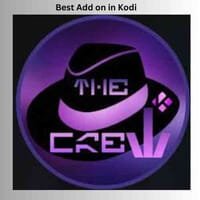
The Crew is a versatile add on in Kodi that has rapidly gained popularity for its comprehensive content offerings. It serves as an all-in-one entertainment hub, providing access to movies, TV shows, live sports, and IPTV channels. Whether you’re a movie buff, a TV series addict, or a sports enthusiast, The Crew has something to offer. It features a user-friendly interface that makes navigation a breeze and provides high-quality streaming links for a seamless viewing experience. With regular updates and a vast library, The Crew is an essential addition to any Kodi setup, ensuring endless hours of entertainment.
Why You’ll Love It:
- All-in-One Solution: Enjoy a wide range of content without needing multiple add-ons.
- Regular Updates: The Crew is frequently updated, ensuring a smooth and enjoyable experience.
- User-Friendly Interface: Easy navigation makes finding your favorite content a breeze.
Pros:
- Extensive content library.
- Regular updates.
- Easy to navigate.
Cons:
- Some content may require additional setup.
- Links can occasionally break.
External Link: For more information on The Crew, check out this guide on installing The Crew add-on.
2. Exodus Redux
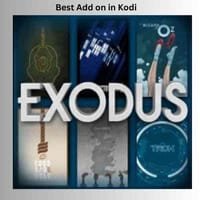
Exodus Redux is a renowned Kodi add-on celebrated for its extensive library of movies and TV shows. It resurrects the legacy of the original Exodus add-on, delivering a similar user experience with improved functionalities and stability. Exodus Redux uses the latest Open Scrapers to fetch high-quality streaming links, providing users with access to both recent releases and classic titles. The add-on is organized into various categories, making it easy to find the content you love. Its straightforward interface and reliable performance make Exodus Redux a must-have for anyone looking to explore a wide range of entertainment options on Kodi.
Why You’ll Love It:
- Vast Content Selection: Access thousands of movies and TV shows.
- High-Quality Streams: Enjoy content in HD quality with minimal buffering.
- Simple Interface: The straightforward design makes it easy to find what you’re looking for.
Pros:
- Large content library.
- High-definition streaming.
- Easy-to-use interface.
Cons:
- Some links may not work.
- Occasional need for link scraping.
External Link: Learn more about Exodus Redux in this step-by-step installation guide
3. Seren

Seren is a premium best add on in Kodi tailored for those who demand high-quality streaming experiences. Unlike traditional add-ons, Seren requires integration with premium services like Real-Debrid or Premiumize to deliver buffer-free streams in high resolution. It offers an extensive collection of movies and TV shows, complete with metadata and additional features like auto-play and episode tracking. Seren’s interface is sleek and user-friendly, allowing for easy navigation through its robust library. For users who prioritize quality and smooth playback, Seren is an excellent choice, offering an unparalleled streaming experience with features designed to enhance viewing pleasure.
Why You’ll Love It:
- Buffer-Free Streaming: Enjoy smooth, uninterrupted viewing with premium links.
- Regular Updates: Seren is continuously improved with new features and fixes.
- Simple Navigation: The intuitive interface makes browsing content a joy.
Pros:
- High-quality streaming.
- Minimal buffering.
- User-friendly interface.
Cons:
- Requires Real-Debrid or Premiumize account.
- Smaller content library compared to others.
External Link: For detailed installation instructions, visit this guide on installing Seren.
4. Gaia
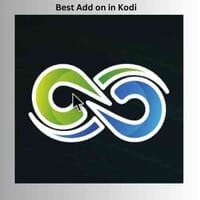
Gaia is a highly customizable Kodi add-on designed to provide a personalized streaming experience. It supports a wide range of content, from popular movies and TV shows to documentaries and independent films. Gaia integrates with multiple streaming services and supports premium accounts for higher-quality links. With its extensive configuration options, users can tailor their streaming experience to suit their preferences, adjusting settings for link providers, caching, and more. Gaia’s interface is visually appealing and intuitive, making it easy for users to explore its vast library. Whether you’re a casual viewer or a streaming enthusiast, Gaia offers something for everyone.
Why You’ll Love It:
- Customizable Settings: Tailor your streaming experience to suit your preferences.
- Diverse Content: Access a wide range of content types, including indie films and documentaries.
- High-Quality Streams: Enjoy content in HD quality with smooth playback.
Pros:
- Customizable streaming options.
- Supports various streaming services.
- Offers high-quality content.
Cons:
- Complex setup process.
- Some features may require premium accounts.
External Link: Check out this comprehensive guide on Gaia installation.
5. Magic Dragon

Magic Dragon is a popular Kodi add-on known for its simplicity and performance. It offers a diverse range of content, including movies, TV shows, sports, and documentaries, all organized into easy-to-navigate categories. Magic Dragon provides high-quality streaming links, ensuring a smooth viewing experience without buffering. Its user-friendly interface makes it accessible for both beginners and experienced Kodi users. With regular updates and a vast content library, Magic Dragon remains a top choice for those looking to expand their entertainment options on Kodi. Whether you’re interested in the latest blockbuster or a classic film, Magic Dragon has it covered.
Why You’ll Love It:
- Fast Streaming: Enjoy quick access to content with minimal loading times.
- Wide Content Selection: Stream everything from blockbuster movies to niche documentaries.
- User-Friendly Design: Easy-to-use interface for hassle-free browsing.
Pros:
- Fast and reliable streaming.
- Diverse content library.
- Simple and intuitive interface.
Cons:
- Some content may require a VPN.
- Occasional broken links.
External Link: For a step-by-step guide on installing Magic Dragon, visit this resource.
6. Venom

Venom is a sleek and efficient Kodi add-on that focuses on delivering fast and reliable streaming. It offers a curated selection of popular movies and TV shows, emphasizing speed and quality. Venom integrates with premium services like Real-Debrid to enhance streaming performance and provide high-resolution links. Its interface is minimalistic and straightforward, allowing users to easily find and enjoy their favorite content. With regular updates and a commitment to performance, Venom is perfect for users who prefer a no-nonsense streaming experience without sacrificing quality. It’s an excellent choice for those who value efficiency and a well-organized content library.
Why You’ll Love It:
- Lightweight Design: Quick and responsive, even on lower-end devices.
- Curated Content: Access a carefully selected library of popular movies and TV shows.
- Regular Updates: Enjoy new features and fixes with frequent updates.
Pros:
- Fast and efficient.
- Regular updates.
- User-friendly interface.
Cons:
- Smaller content library compared to other add-ons.
- Limited features.
External Link: Learn more about Venom installation here.
7. Tempest

Tempest is a comprehensive Kodi add-on offering a wide variety of entertainment options, including movies, TV shows, and live TV. It is known for its consistent performance and extensive library, making it a reliable choice for Kodi users. Tempest integrates with premium services to provide high-quality streaming links and supports Trakt integration for tracking your favorite shows and movies. Its user-friendly interface allows for easy navigation, ensuring you can find your desired content with minimal effort. Whether you’re catching up on the latest series or exploring classic films, Tempest delivers a seamless streaming experience tailored to your preferences.
Why You’ll Love It:
- Extensive Library: Access a wide range of content, from classic films to the latest TV series.
- High-Quality Streams: Enjoy content in HD quality with reliable links.
- Simple Navigation: Easily find and play your favorite content.
Pros:
- Consistent performance.
- Regular updates.
- Easy-to-use interface.
Cons:
- Some content may require additional setup.
- Occasional broken links.
External Link: For more details on installing Tempest, visit this guide.
8. Tubi TV
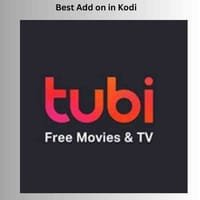
Tubi TV is a fantastic free Kodi add-on that brings a vast library of movies and TV shows to your screen. It is a legal and ad-supported platform, offering a wide range of content from various genres, including Hollywood hits, indie films, and international favorites. Tubi TV provides a user-friendly interface, making it easy to browse through its extensive catalog. With no subscription required, it’s an excellent choice for budget-conscious streamers looking for quality entertainment without breaking the bank. Tubi TV’s diverse selection ensures there’s something for everyone, from comedy and drama to action and documentaries.
Why You’ll Love It:
- Free Content: Enjoy a wide range of movies and TV shows without a subscription.
- Legal Streaming: Access content legally and safely.
- Diverse Library: Stream everything from Hollywood hits to indie films.
Pros:
- Completely free.
- Legal content.
- Diverse library.
Cons:
- Supported by ads.
- Limited new releases.
External Link: Explore Tubi TV’s features here.
9. YouTube

The YouTube add-on for Kodi offers seamless access to the world’s largest video-sharing platform directly from your Kodi interface. Whether you’re interested in music videos, tutorials, vlogs, or documentaries, YouTube provides an endless array of content to explore. The add-on is easy to set up and navigate, offering a familiar interface that allows you to enjoy all your favorite YouTube videos and channels without leaving Kodi. It supports high-definition streaming and offers features like subscriptions and playlists. For anyone who loves YouTube, this add-on is a must-have, providing a convenient and immersive way to access the vast content library.
Why You’ll Love It:
- Seamless Integration: Access YouTube’s vast library without leaving Kodi.
- User-Friendly Interface: Easily browse and watch videos with a familiar interface.
- Free Content: Enjoy millions of videos, music tracks, and more without a subscription.
Pros:
- Free and reliable.
- Familiar interface.
- Wide range of content.
Cons:
- Requires a YouTube account for some features.
- Ad-supported.
External Link: Discover more about the YouTube add-on here.
10. Pluto TV

Pluto TV is a free best add on in Kodi that brings live TV and on-demand content to your device. With its wide range of channels, including news, sports, entertainment, and more, Pluto TV offers a comprehensive viewing experience for cord-cutters. The add-on features an easy-to-navigate interface and supports a variety of content categories, making it simple to find and watch your favorite shows. As a legal and ad-supported platform, Pluto TV provides a safe and reliable streaming option. Whether you’re interested in live broadcasts or catching up on-demand, Pluto TV delivers a versatile and enjoyable entertainment experience.
Why You’ll Love It:
- Free Live TV: Access a variety of channels without a subscription.
- On-Demand Content: Stream movies and TV shows at your convenience.
- Legal and Safe: Enjoy content legally with no worries about piracy.
Pros:
- Free and legal.
- Wide range of channels.
- Easy to use.
Cons:
- Limited on-demand options.
- Supported by ads.
External Link: Learn more about Pluto TV here.
How to Install Add on in Kodi
Installing the best add on in Kodi is one of the best ways to unlock full potential and customize your streaming experience. Whether you’re a beginner or a seasoned user, adding these extensions can enhance your Kodi setup with access to movies, TV shows, sports, and live TV.
In this section, we’ll guide you through the installation process, covering both official and third-party add-ons. With step-by-step instructions and tips for troubleshooting common issues, you’ll be able to enjoy a world of entertainment in no time. Let’s dive in and learn how to install best add on in Kodi efficiently and safely!
Open Kodi and navigate to the Add-ons section.
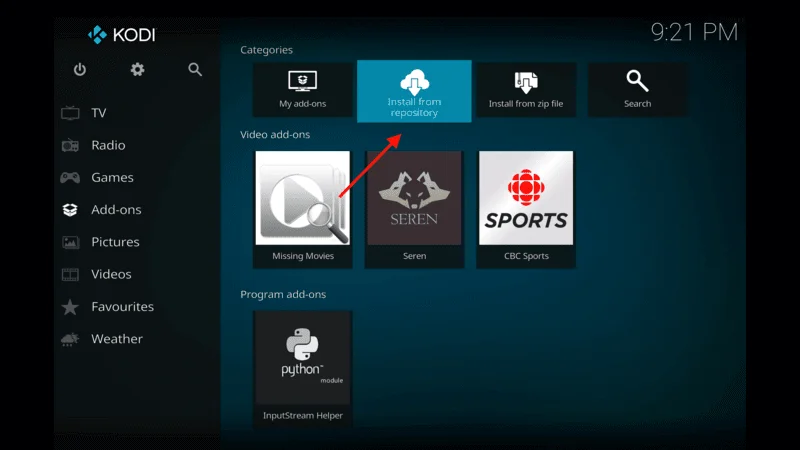
Choose the All Repository of add-on you want to install (e.g., Video Add-ons).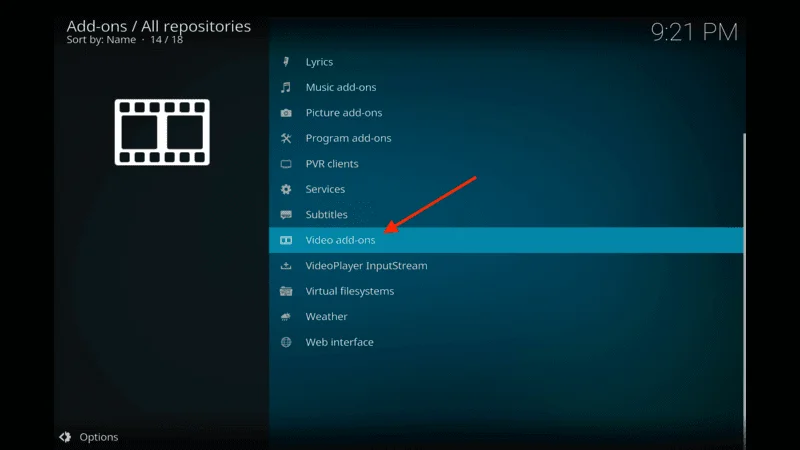
Browse through the list and select the desired add-on.
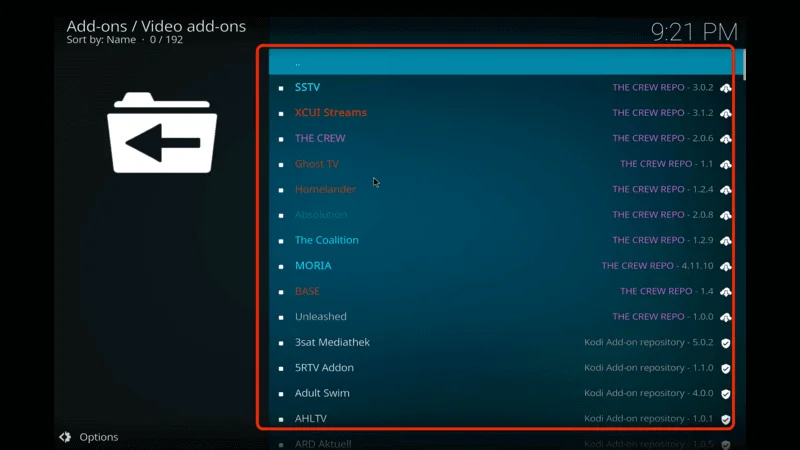
Click Install and wait for the confirmation message.
Go to Settings > System Settings > Add-ons.
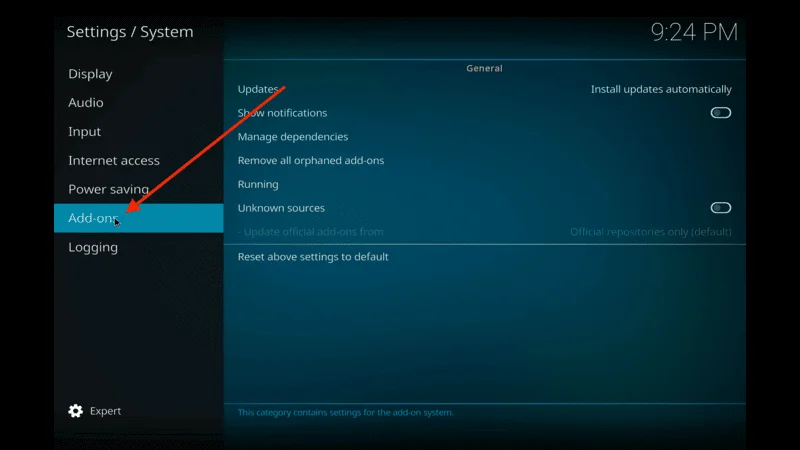
Toggle Unknown Sources to On.
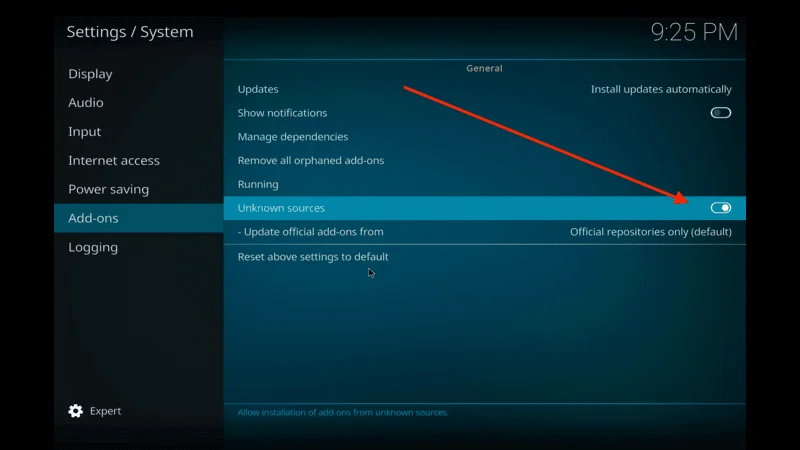
Thats it you have now installed addon on Kodi if you want laern more about then click here.
Common Issues and Troubleshooting
- Buffering Issues: Use a VPN and check your internet connection.
- Add-on Not Working: Ensure the add-on is updated and installed correctly.
- Error Messages: Check logs for details and seek support from forums.
Tips for Enhancing Your Kodi Experience
Kodi is a powerful tool for streaming and organizing your media, but to truly unlock its full potential, it’s important to make the most of its features. Whether you’re new to Kodi or a seasoned user, a few simple tweaks and additions can significantly improve your experience. From optimizing settings to customizing the interface and utilizing advanced best add on in kodi.
These tips will help you enhance your Kodi setup. Discover how to get the most out of your media player, ensuring a seamless and enjoyable viewing experience tailored to your preferences. Let’s dive into these valuable tips and transform your Kodi experience into something truly extraordinary.
Regular Updates
- Keep Kodi Updated: Ensure you’re using the latest version for optimal performance.
- Update Add-ons: Regularly check for updates to enjoy new features and fixes.
Optimizing Settings
- Adjust Streaming Quality: Set the resolution to match your internet speed.
- Clear Cache: Periodically clear Kodi’s cache to prevent buffering issues.
- Customize Interface: Use skins and themes to make Kodi visually appealing.
Using a VPN with Kodi
- Why Use a VPN: Protect your privacy and access geo-restricted content.
- Recommended VPNs: Consider IPVanish, ExpressVPN, and NordVPN for reliable service.
- Installation Guide: Follow this guide to set up a VPN on Kodi.
Legality of these Best Add on in Kodi
- Official vs. Third-Party: Official add-ons are legal, while some third-party add-ons may offer pirated content.
- Know the Laws: Understand the legal implications of streaming copyrighted material in your region.
- Respect Content Creators: Support creators by using legal streaming options whenever possible.
Staying Safe
- Use Antivirus Software: Protect your device from malware by installing antivirus software.
- Download from Trusted Sources: Stick to official repositories and reputable third-party sources.
- Avoid Suspicious Links: Be cautious of links that seem too good to be true.
Frequently Asked Questions (FAQs)
The (FAQs) section is designed to address common queries and concerns that Kodi users often encounter. Whether you’re unsure about the legality of best add on in kodi, experiencing buffering issues, or curious about how to enhance your Kodi setup.
You’ll find answers here. We’ve compiled responses to the most frequently asked questions to help you make the most of your Kodi experience and troubleshoot any issues that may arise.
Q: What are the best add on Kodi for sports?
A: Some popular sports add-ons include SportsDevil, Rising Tides, and The Crew.
Q: Can I use Kodi on my Firestick?
A: Yes, Kodi is compatible with Amazon Firestick. Check out this installation guide.
Q: Are Kodi add-ons legal?
A: Official best add on in kodi are legal, but some third-party add-ons may provide access to pirated content. Always ensure you’re streaming legally.
Q: How do I fix buffering issues on Kodi?
A: Try clearing the cache, adjusting streaming quality, or using a VPN to improve your streaming experience.
Q: Can I watch live TV on Kodi?
A: Yes, you can watch live TV using add-ons like Pluto TV, The Crew, and LiveNet TV.
Conclusion
Kodi is a versatile and powerful media player that offers endless entertainment possibilities through its wide range of Best add on in Kodi . By choosing the right add-ons, optimizing your settings, and maintaining a secure setup, Whether you’re interested in the latest movies, binge-worthy TV shows, live sports, or niche content, the best add on in kodi we’ve explored provide a gateway to a diverse world of media.
Installing and maintaining your Kodi setup might seem daunting at first, but with patience and practice, you can unlock its full potential. Make sure to keep your add-ons updated, explore new and reliable sources, and consider using a VPN for privacy and security. This approach ensures that your Kodi experience remains smooth, secure, and enjoyable.
Kodi’s flexibility allows you to customize your media player according to your unique preferences, making it a favorite choice for both casual viewers and dedicated streamers alike. As you continue to explore Kodi, don’t hesitate to try new features and configurations that can further enhance your viewing pleasure. Embrace the vast opportunities Kodi offers and transform your home entertainment experience into something truly extraordinary. Enjoy the journey, and happy streaming with Kodi!

