In this guide, you will learn how to install the Asgard Kodi addon, a popular tool for streaming movies, TV shows, and more. This addon works across a wide variety of Kodi-supported devices, including FireStick, Fire TV, Android TV boxes, mobile phones, computers, and more.
Whether you’re using Kodi on a big screen or on the go, this guide will show you how to get Asgard up and running quickly, so you can enjoy all the entertainment it has to offer.
What is Asgard?
Asgard is an all-in-one Kodi addon that provides a variety of options for streaming on-demand content such as movies, TV shows, and even live TV. Beyond these core categories, Asgard also features dedicated sections for kids’ content, documentaries, and much more, making it a well-rounded option for all types of viewers.
One of Asgard’s standout features is its ability to fetch plenty of free streaming links, making it a great option for users seeking free content. However, for those who prefer higher-quality streams with faster loading times, Asgard can be integrated with Real Debrid, a premium service that significantly enhances the streaming experience by offering high-quality links.
Additionally, Asgard supports Trakt integration, allowing users to keep track of their viewing history, watchlists, and progress across devices. With its wide range of features and flexibility, the Asgard addon has earned its place on our list of the best Kodi addons for 2024.
⚠️ Attention, Kodi Users!
Kodi Addons and builds offer unlimited streaming content, but they could also get you into trouble if you’re caught streaming free movies, TV shows, or sports. Currently, your IP 2400:adc3:12c:e600:bcd3:880f:e0ab:5a62 is visible to everyone. Kodi users are strongly advised to always connect to a VPN while streaming online. Kodi VPN hides your identity plus bypasses government surveillance, geo-blocked content, and ISP throttling (which also helps in buffer-free streaming).
I personally use NordVPN, which is the fastest and most secure VPN. It is easy to install on Amazon FireStick and any other device. You get 3 months free and save 49% on its annual plans. Also, it comes with a 30-day money-back guarantee. If you are not satisfied, you can always ask for a refund.
Is Asgard Safe and Legal?
When it comes to safety, the Lost Soul Repository, which hosts the Asgard addon, has been scanned by VirusTotal, a trusted online antivirus service. According to VirusTotal, the repository is free from malware or security risks. So, downloading the Asgard addon from this source is considered safe, based on the scan results.

At Kodiexpert.org, we cannot guarantee that all the content available through Asgard is legally sourced. To stay on the safe side, it’s recommended that you only stream public domain videos or content that is freely available.
Additionally, to protect your privacy and avoid any potential legal issues, it’s highly advisable to use a VPN like NordVPN (previously NordVPN) when streaming with Asgard. A VPN will hide your online activity and ensure your connection remains secure.
How to Install Asgard Addon on Kodi (step by step)
The Asgard Kodi addon comes from a third-party source, meaning it is not part of Kodi’s official repository. To install any third-party addon, you must first adjust Kodi’s security settings to allow installations from unknown sources. This process is safe and necessary for addons like Asgard.
Legal Disclaimer: This tutorial is intended solely for educational purposes. KodiExpert.org does not own, host, operate, resell, or distribute any streaming apps, addons, websites, IPTV services, or similar platforms. The content on this page may include some unverified services, and we cannot confirm whether they possess the necessary legal licenses to distribute the content they offer.
KodiExpert.org does not verify the legality of each app or service in every region. It is your responsibility to conduct your own due diligence if you choose to use any unverified apps or services. Please ensure that you only stream content that is legally available in the public domain. The end-user is solely responsible for any media accessed.
On Kodi’s home screen, click the cog/gear icon at the top-left corner to open the Settings menu.

In the Settings window, click the System tile.

In the left sidebar, select Add-ons. Then, on the right, enable the option labeled Unknown Sources (if it’s already enabled, you can skip this step).

A warning prompt will appear. Click Yes to confirm enabling Unknown Sources.
Now that Kodi is ready to install third-party addons, you can proceed with installing Asgard.
Follow these steps to install the Asgard addon on any device that runs Kodi:
From Kodi’s home screen, go back to Settings (cog/gear icon) and select File Manager.
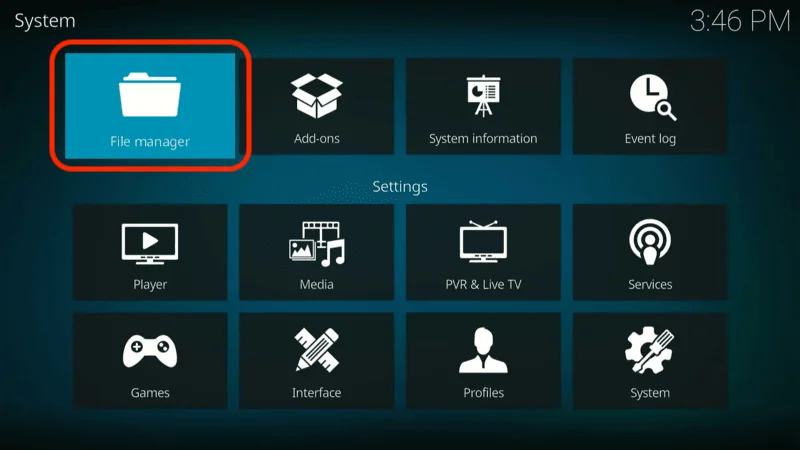
In the File Manager window, click Add source (this option appears on both sides of the screen, and you can select either one).
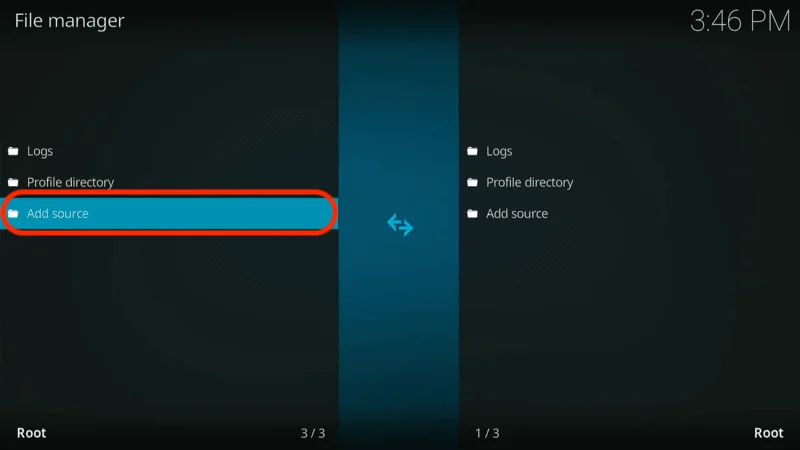
In the dialog box that appears, click <None>, and enter the following URL: https://mylostsoulspace.co.uk/repo. Be sure to type it exactly as shown to avoid errors. Then, click OK.
Note: kodiexpert.org is not affiliated with the developers of the repository or the URL.

Next, provide a name for the media source. You can keep the default name, repo, or give it a custom name like asgard for easier identification. Click OK.

Press the back button until you return to the Kodi home screen. From there, navigate to Add-ons.
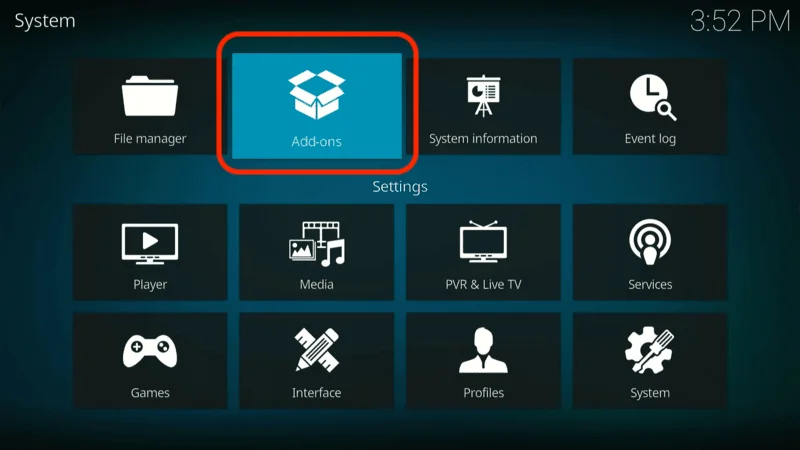
Click Install from zip file. A notification will appear letting you know that addons from unknown sources must be updated manually. Click Yes to proceed.
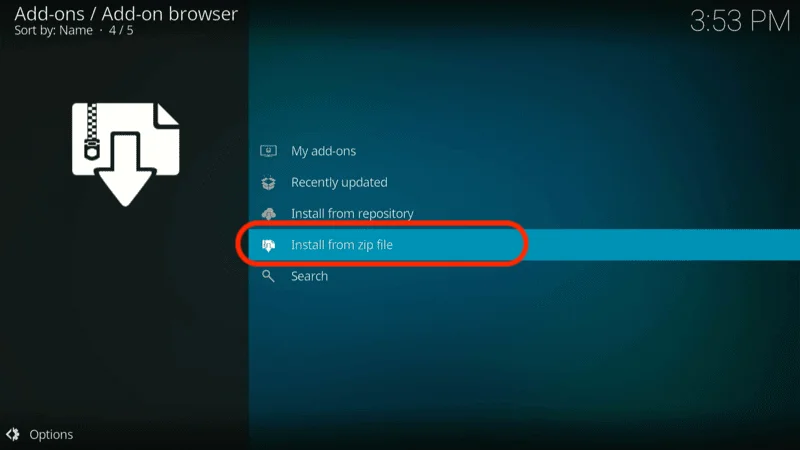
Click the source name you added earlier (for example, asgard).

In the next window, click the zip file named repository.LostSoul.zip. Wait for a few moments until you see the notification that the Lost Soul Repository has been installed.

Next, click Install from repository.
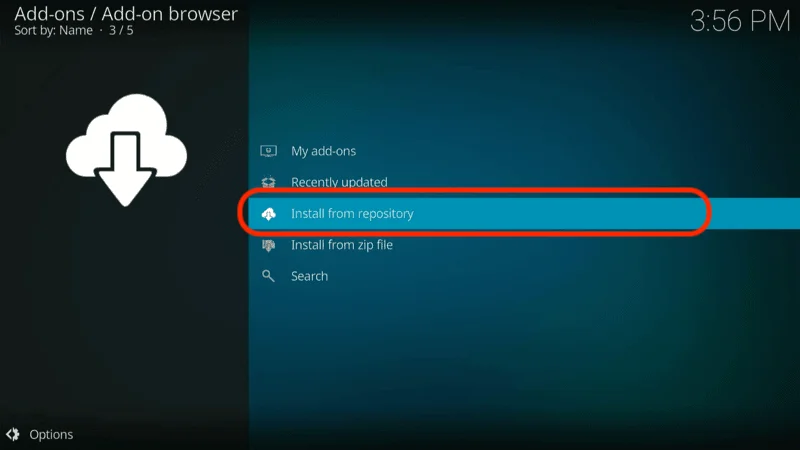
From the list of repositories, choose Lost Soul Repository.

Click Video add-ons, then scroll down and select Asgard.

In the Asgard addon window, click the Install button in the bottom-right corner.

On the next prompt, click OK to confirm the installation of additional dependencies (if prompted).

Wait a couple of minutes for Kodi to install the addon. You will see a notification in the top-right corner saying Asgard Add-on installed.
Before you start streaming on Kodi with your FireStick or Fire TV, it’s essential to take precautions. Everything you stream can be monitored by your internet service provider (ISP) and even government authorities. Accessing free content like movies, TV shows, or live sports on Kodi could potentially lead to legal issues.
To protect your privacy, using a VPN is the most effective solution. A VPN hides your real IP address, keeping your streaming activities private and secure. It also helps you bypass geo-restrictions and prevents your ISP from throttling your connection during streaming sessions.
For Kodi users on FireStick, I recommend NordVPN. It’s a top-tier VPN that works seamlessly with Kodi, ensuring fast, uninterrupted streaming.
While we don’t encourage illegal streaming, it’s not always clear if the content you’re watching on Kodi is from legitimate sources. That’s why using a VPN like NordVPN provides the necessary protection to keep your streaming safe.
Here’s how to install and use NordVPN with Kodi on FireStick:
Sign Up for NordVPN – They offer a 30-day money-back guarantee, allowing you to try it out without any risk.
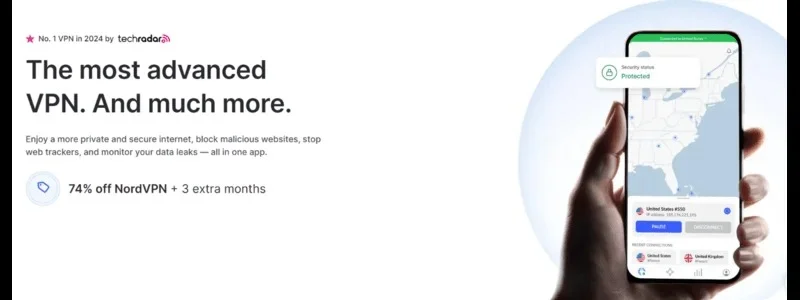
Turn on Your FireStick – Navigate to the Find menu and select the Search option.
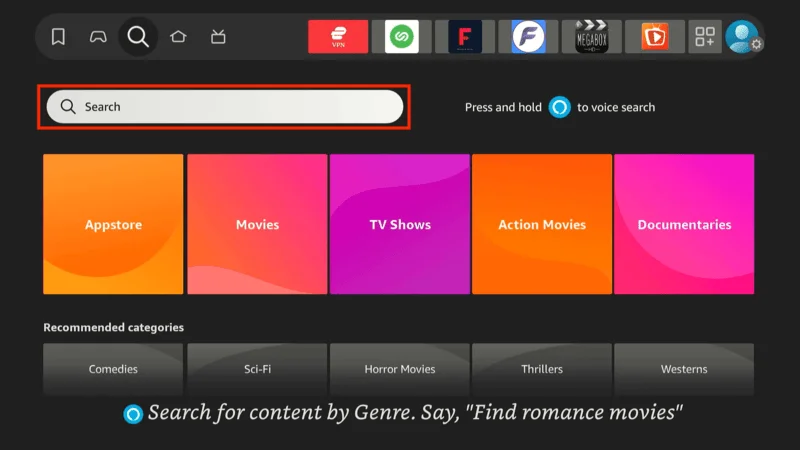
Search for NordVPN – Type “NordVPN” in the search bar and choose it from the results.
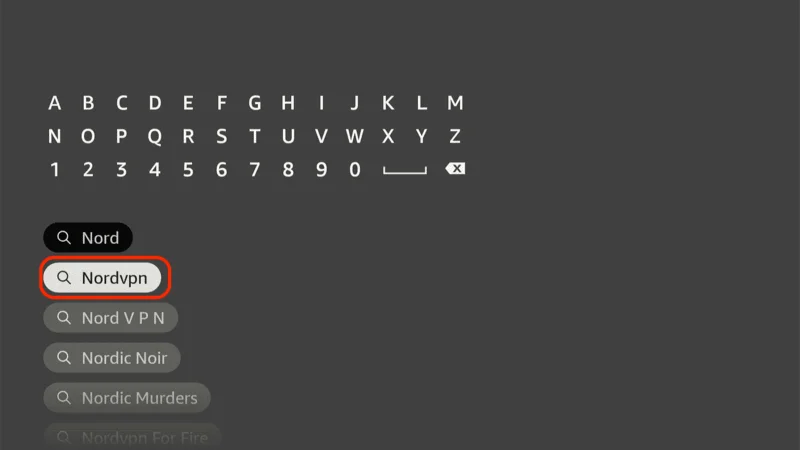
Download the App – Click Download to install the NordVPN app.
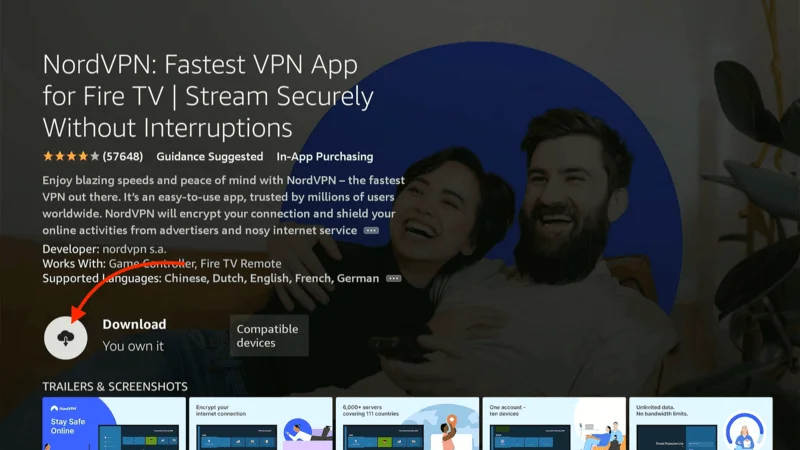
Log In – Open the app and sign in using your NordVPN account details.

Connect – Tap Quick Connect to connect to the best server available, ensuring your Kodi streaming is private and secure.
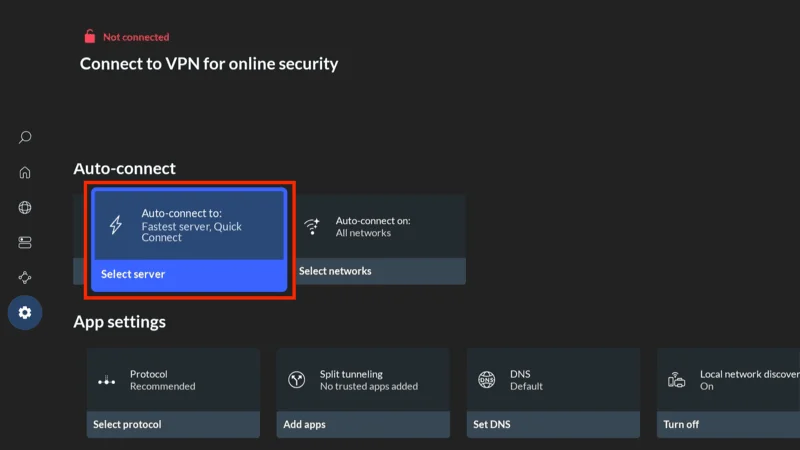
For more detailed instructions on setting up NordVPN with Kodi on FireStick, check out additional resources. Stay safe and enjoy secure, unrestricted streaming!
How to Use Asgard Kodi Addon
The Asgard Kodi addon is designed to be user-friendly, making it easy to navigate and explore the extensive content it offers. In this section, I’ll walk you through the basics of using Asgard and show you how to configure Real Debrid for enhanced streaming.
To access Asgard (or any other addon), highlight the Add-ons option in the left-hand column of the home screen. The installed addons will appear on the right.

Alternatively, click Add-ons in the left column, then select Video Add-ons on the next screen. You can now find and click on Asgard in the right-hand section.
Exploring Asgard
Once inside Asgard, you’ll find several categories, including:
One-Click Section (for quick streaming), Non-Debrid Section, Movies, TV Shows, Kids, Sports, Documentaries, Anime, Live TV, and more.

This layout makes it simple to browse through your preferred content based on your interests.
How to Configure Real Debrid with Asgard Kodi Addon
Even though Asgard offers many free links, using Real Debrid provides a much better streaming experience with high-quality, buffer-free links. Here’s how you can configure Real Debrid with Asgard:
From the main screen of the Asgard addon, scroll down to the bottom and click on Settings.

On the left-hand side, select Asgard Debrid, then choose Real Debrid from the list of debrid services.

Click Asgard Re-auth Real-Debrid.

A popup window will appear with an authorization code and a URL.

Open a web browser on your phone or computer and visit https://real-debrid.com/device. Sign in to your Real Debrid account and enter the authorization code displayed on your Kodi screen.

Once you’ve successfully signed in and authorized Real Debrid, a notification will appear in the top-right corner of Kodi, confirming that Real Debrid Resolver is Authorized.
Frequently Asked Questions (FAQ)
As one of the popular Kodi addons, Asgard has generated a lot of interest from Kodi users. Below are the top 5 most searched FAQs, answering some of the most common questions related to installation, usage, and performance of the Asgard addon.
1. Why is the Asgard Kodi addon not working?
If the Asgard addon isn’t working, there could be several reasons, such as outdated Kodi versions, internet connection issues, or broken links within the addon. Try updating Kodi, clearing the cache, or reinstalling the addon to resolve these issues.
2. Do I need a VPN to use Asgard Kodi addon?
While a VPN is not strictly required, it is highly recommended to protect your privacy and prevent potential legal issues. Since Asgard pulls links from various sources, using a VPN like NordVPN can help encrypt your connection and keep your online activity private.
3. How do I update the Asgard Kodi addon?
To update the Asgard addon, go to Add-ons from the Kodi home screen, right-click on Asgard, and select Information. If an update is available, click the Update button. Keeping the addon updated ensures access to new features and improved performance.
4. Why is Real Debrid not working with Asgard?
If Real Debrid isn’t working with Asgard, ensure you have an active Real Debrid account and have authenticated it correctly in Asgard’s settings. If the issue persists, you may need to reauthorize Real Debrid or check for any network issues affecting the service.
5. Can I install Asgard on any Kodi-supported device?
Yes, the Asgard addon is compatible with all devices that support Kodi, including FireStick, Android TV, Windows, Mac, and iOS devices. The installation process remains the same across these platforms, making it easy to set up on any device.
Final Thoughts
This guide walked you through the process of installing the Asgard Kodi addon, a versatile and reliable option for streaming movies, TV shows, live TV, and more. With plenty of free links and support for Real Debrid, Asgard offers a solid streaming experience, whether you’re using free or premium links.
Additionally, its Trakt integration allows you to sync your watchlists and progress across multiple devices, making it even more convenient. If you’re looking for a well-rounded Kodi addon with a variety of content, Asgard is definitely worth a try.

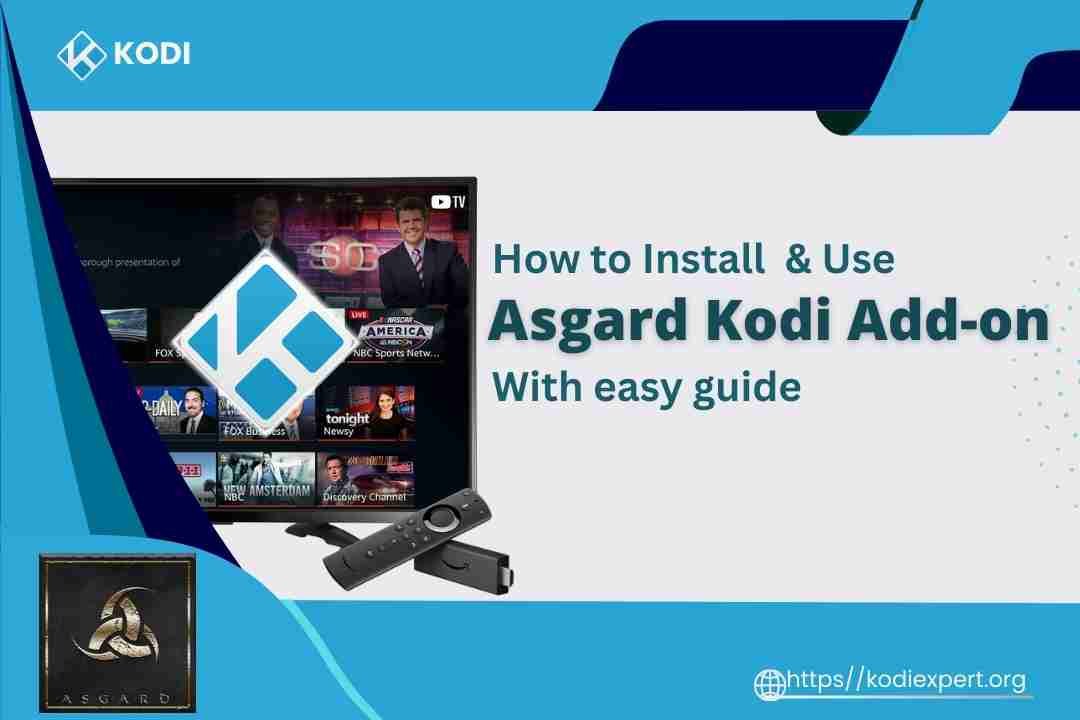
One thought on “How to Install Asgard Kodi Addon (january 2026)”